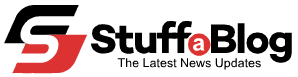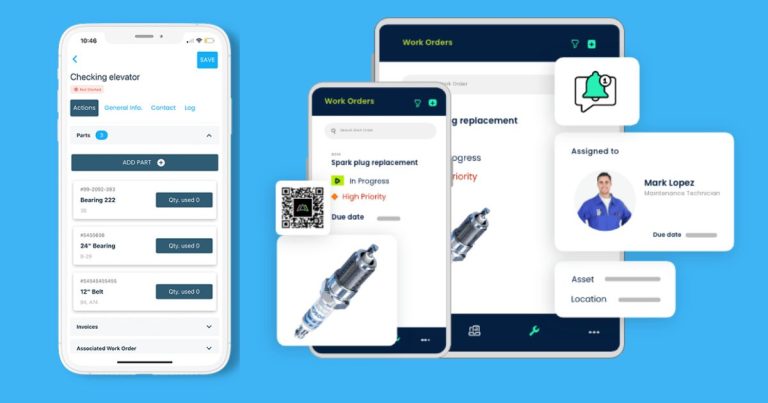Preventative maintenance can help enhance the lifespan of assets. It can save money and other valuable resources in the long term, reducing the need for expensive repairs and replacements. Organizing and streamlining your client maintenance tasks can be the most challenging thing. Inadequate and improper maintenance is one of the main reasons that affect the lifespan of the assets. In an age where smartphones are facilitating different types of tasks, using a mobile CMMS (computerized maintenance management system) to organize and automate maintenance tasks can simplify things and provide lots of benefits.
Organize & Connect Your Maintenance Team
A well-organized and connected maintenance team means improved maintenance efficiency and productivity. A mobile CMMS can allow your team to plan and communicate the tasks. It can help you and your clients in so many ways:
- View and act on assigned preventative maintenance (PM) work orders
- Get instant notifications for each new work order
- Report issues using descriptions and photos
- Diagnose issues and search for key asset information
Ease of Use
Such an app can be your one-stop platform for viewing all your assets and their PM work orders, work history, and reports. And all this information is available at your fingertips or just a click away.
A CMMS can help your team to report issues and create work requests from anywhere. Whether they are in the field or at a site, it takes just a few taps on their mobile device to create new work requests. Some apps can allow you to do so even by scanning a barcode. New work orders can be instantly notified to the maintenance team. You can capture and attach photos with the problem’s description and also get notifications as and when an order is completed.
Such an app can be your single source of all the information about the asset’s maintenance. You can get all the information and manage the maintenance tasks from one place:
- Check different types of reports including PMs, work orders, work requests, and problem reports
- Prioritize all work orders
- Check the calendar of work orders and PMs
- Assign tasks to each member of the team and easily check who is working in which order
- Easily change work order assignments and date of completion
- Create new work orders
- Check KPIs
You can also download detailed reports providing information about each work order and asset.
Evaluate Reports & Ensure Optimal Efficiency
Using a CMMS can help not only manage your maintenance tasks, it also allow you to keep track of all the maintenance operations and ensure optimal efficiency. You can generate different types of reports for tracking. Different types of reports can provide you different types of information such as:
- Delivery of proper maintenance work
- Cost of maintenance work
- Where did your maintenance team spend more of its time
- Assets that cost the most in terms of expenses and time
- Find MTTR and MTBF
- Parts replacement needs and cost
- Determine if the maintenance tasks are being completed on time and where delays exist
A CMMS allows you to create a preventive maintenance plan for achieving higher efficiency. You can plan, organize and track the maintenance operations with utmost ease, without having to deal with complicated spreadsheets or manual records. Track history in the future for any evaluation needs and generate useful reports. In an increasingly mobile world, such a system simplifies your tasks by providing all the information and control at your fingertips. Save time, money, and valuable resources and deliver value down the line.