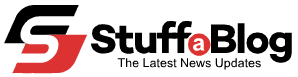Follow Us
Travel
Asia is the most beautiful region in the world with a rich history and natural…
Traveling through the world is a dream of a large number of users. However, the…
Zoom Error Code 10004
Asia is the most beautiful region in the world with a rich history and natural…
Traveling through the world is a dream of a large number of users. However, the…
Zoom Error Code 10004