The Ring Camera Security makes it very easy for other users to access your camera, usually, those who live with you, and apart from that, there are many interesting features packed with the Ring Camera that make it easy to use.
For example, did you know that you can install and set up your Ring Camera on a wide variety of smart home devices, just knowing this shows how easy it is to use your Ring Camera? However, some things can be difficult to figure out on your own when using your ring camera.
One of them is figuring out how to temporarily disable the Ring camera
This turns off their ring security camera, maybe you are watching your surroundings and you don’t want the camera to record you or you want to arrange a surprise birthday for someone you love but you don’t want the person to receive any notification due to motion detected from the ring app, there are different ways you can achieve that.
In this article below I will explore how to temporarily disable the Ring Camera.
How to Temporarily Disable Ring Camera
This term may sound like turning off the camera, however, it is the same thing but slightly different, it means that if we temporarily disable the ring camera, we are putting the camera in a non-functional state. While there are various ways to achieve that, in this post, I will explore below how to temporarily disable the Ring Camera.
How to Temporarily Disable Ring Camera via Physical Barrier
Curiosity right? How is this possible? It is very easy to find because your ring camera only records when it detects a movement; you can block it from detecting a movement, and nothing is recorded; you can do this using your phone motion sensor, which we will discuss below. Here’s how you can do it without opening your app.
- Move closer to your Ring camera
- Cover it with a thick cloth or hard surface.
This step can be tricky to follow as it will start re-recording as soon as you move close to the camera to cover it, but will stop once the camera is closed. But it is an alternative. However, if you don’t want anyone to be notified while doing this, this might not be the best choice.
Read Also: Easy Home Security Tips You Should Know
Disable Ring Camera by switching Off the Motion Detector

Now, here is a step that you can try in the app without physically obstructing the camera, what you need to do here is to go to the app and minimize the motion sensor to not detect it. Setting the motion sensor to zero means the sensor will not work regardless of any movement, which in turn reduces the chance of detecting anything to record.
If you want to know how to do it, follow the steps below
- Launch the Ring app on your phone
- Sign in to your Ring account
- Now, go to the ring device you want to disable and tap on it
- At the top, you should see a slider; now, move the slider to the left edge to disable motion detection completely.
- Next, let’s explore how to temporarily disable the Ring Camera by disconnecting the power.
How to Temporarily Disable Ring Camera by Cutting Off the Power
There are two ways to do this, either by turning off the wall-mounted switch connected to the your camera or by turning off the electrical panel that controls the switch.
Below are two ways to temporarily disconnect power.
How to Temporarily Disable Ring Camera Using an Installed Switch
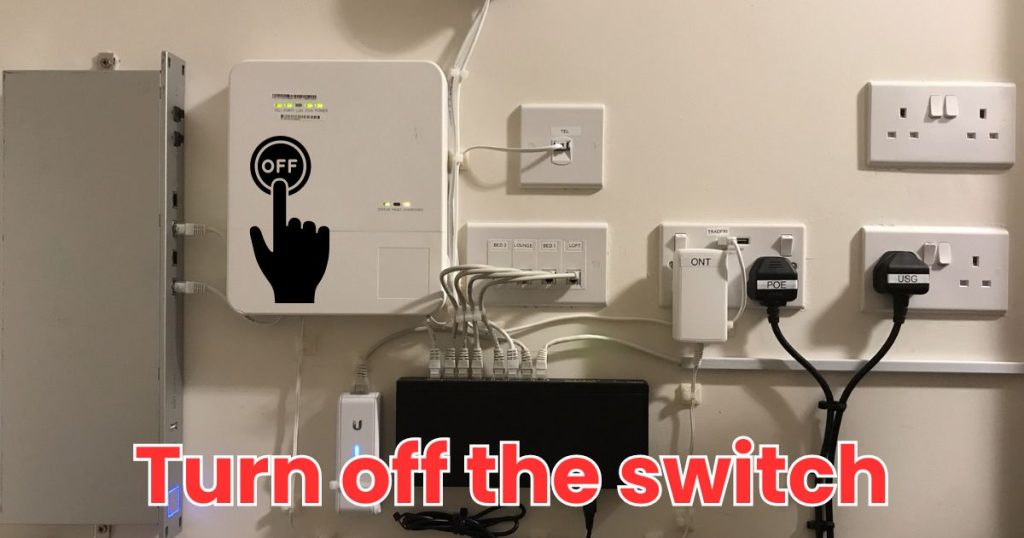
To perform this procedure, there must be a switch mounted on the wall connected to both the ring camera and the power course receiving the Internet; if you have installed it, turn off the switch, but if you have not. You will need to get an electrician to install it. If you don’t want to temporarily disable it this way, try the next point below.
How to Temporarily Disable Ring Camera via Electrical Panel
Before you can do this, you’ll need some type of electrical panel, just like your energy meter, which will need to be installed to have control over the various sections of your home. Security Cameras: If you have one, you can turn off the security camera from the panel, as shown in the image above. Next, let’s work on how to temporarily disable the Ring camera using the camera methods.
Conclusion
Now that you’ve figured out how to temporarily disable Ring Camera using different methods, there’s only so much you can do to disable the app if you’re not an administrator.

