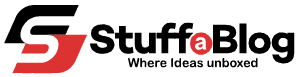As technology is growing everyone is taking advantage of it easily. In this regard education system is also changing to digital and thousands of study apps are developed that provide ease for the students.
However, these apps have a variety of features that can help students stay organized, learn new ideas, and study more effectively. In this guide, I will share study app features and how you can use them effectively.
How to Use Common Study App Features
Here are briefly discussed undersection.
Flashcards
A well-known study tool that has been used for generations is the flashcard. Apps for flashcards have become extremely popular in today’s digital age. Students can make digital flashcards with these apps that they can access from their mobile devices.
Cheat sheets are a successful method for retaining key ideas, terms, and definitions. When making flashcards, it’s important to keep each card short and focused on a single idea or topic. Images or diagrams that support the information are also helpful.
Timers
Academic success necessitates time management skills. Timers, which can assist students in staying focused and avoiding distractions, are included in the study app. Study sessions can be broken up into manageable chunks using timers, such as 25-minute intervals followed by a 5-minute break.
The Pomodoro Technique is a method that can help students stay focused and work more efficiently. Students can use features in some study apps to keep track of how much time they spend on each task to determine whether they are spending too much or too little time.
Note-Taking
An important skill for academic success is taking good notes. Students can take digital notes and organize them by subject or topic with the help of note-taking features found in many study apps.
Mind maps can also be created by students using some apps, which can be helpful for visual learners. It is essential to keep your notes brief and to concentrate on the most important ideas and concepts. Abbreviations and symbols are also helpful to save time and space.
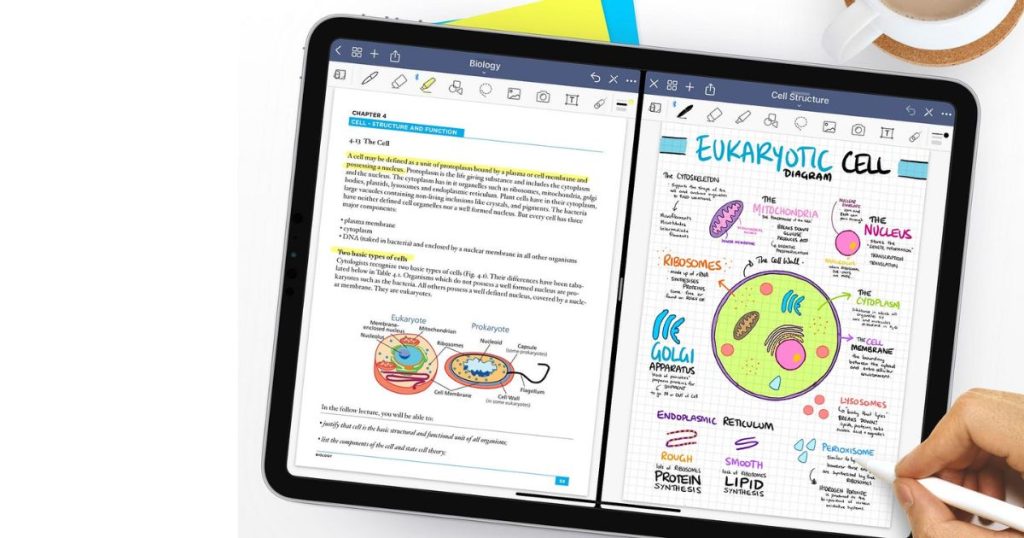
Quizzes
Test your knowledge and identify areas for improvement by taking a quiz. Students can take quizzes in a study app to test their understanding of key concepts and definitions. Quizzes can be made to target particular subjects or subject areas.
It is essential to take your time and carefully read each question when taking quizzes. Reviewing the questions you answered incorrectly and determining the correct response is also helpful.
Goal-setting
If you can’t have goals in life then there are chance that you can progress slowly. However, as a students, you can utilize the study app and set your features and aims that remind you to be successful in your career.
In this way, you can track your progress that how your progress is going. You can set goals like grades, subject areas, study habits, or study time period.
Social Elements
Social features in a study app let students connect with other students and share resources. These highlights can be an incredible method for getting backing and inspiration from other people who are concentrating on comparable subjects.
When using social features, it’s important to treat others with respect. Contributing to the community by distributing resources and soliciting feedback is also beneficial.
Conclusion
A study app has the potential to be a useful tool for boosting academic performance. There is an app out there that can help you connect with other students, memorize key concepts, or improve your study habits. You can make the most of your study time and achieve your academic objectives by effectively utilizing these features.