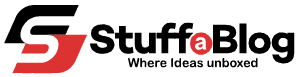Social media applications usually provide different reaction features that users can use in a video or voice chat. That’s what Discord does with the help of the Soundboard feature. It is a feature that lets you use audio clips to react to the conversation.
There are built-in sounds available in Discord for this feature. However, they are limited. So, you can find your own sounds and add them to it. That is what we will discuss in this article.
Here, we will discuss how you can find the best Discord Soundboard sounds and start using them.
Discord Soundboard Sounds – An Overview
Discord Soundboard sounds are a set of different types of short sound clips. They are used in a voice channel of Discord. A voice channel of this app lets a group of people talk to each other via call. During this call, people can share their thoughts and have a proper conversation like a normal call.
To make things interesting, this app lets you use the Soundboard feature. It was primarily added to make the conversation more fun and engaging. With the help of the sound clips used in it, you can express your reaction or thoughts about whatever conversation is going on the call.
As mentioned earlier, Discord itself offers only a handful of sounds that you can use. However, it lets users add their own as well. In this way, the channel becomes more engaging and fun.
How to Find the Best Discord Soundboard Sounds?
It’s a very easy process. Here are the guidelines about it.
- There are different types of websites that offer these sounds. You have to get these sounds from one of these sites.
- For that, open an Internet browser first.
- After that, search for “Discord Soundboard Sounds”.
- You will see different site results that offer these sounds.
- Click on the one that you like the most.
- For demonstration, we’re going with the first one.
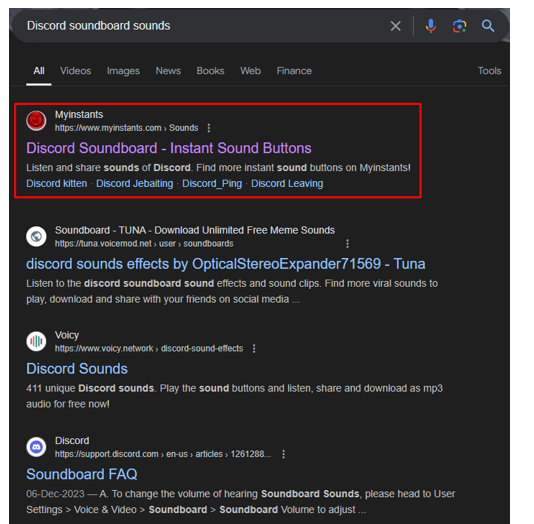
- Here, you can see a lot of sound choices.

- You can click on the button icon to play it on the site. This will help you know what type of sound clip you’re about to download.
- Click on anyone that you want to download.
- Now, click on the “Download MP3” button.
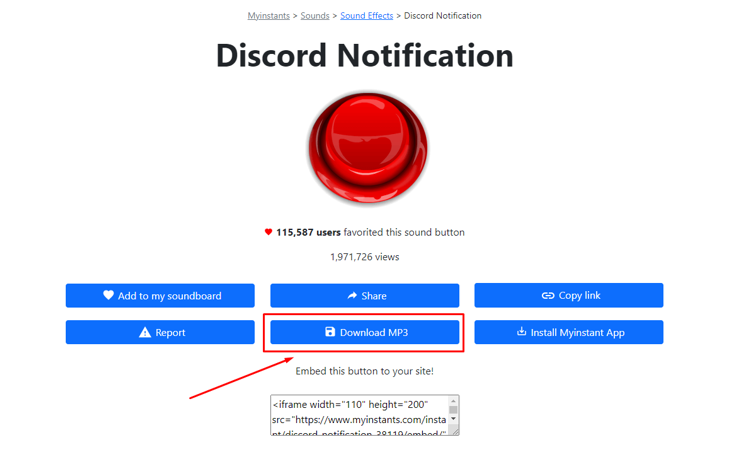
- You will get it on your device from where you can add it on Discord.
This is a general method of getting these sounds.
Tips for Picking the Right Site
To find the best of these sounds, you have to pick a site that offers a variety of sounds. You can explore different sites for this purpose. However, here are some general tips that can help you find the right site.
- First, the site should have multiple sound types. More choices means that you will find more of the best sounds.
- The site should offer trendy sounds related to things like songs, movies, memes, etc.
- Make sure that the website has categorized these sounds. It will help you find the targeted ones easily.
- Although it’s not very important, having the ability to create an account on it can help you enjoy some decent features of it.
- It should offer high-quality sounds.
- Make sure that you can share these sounds directly from the site with anyone else.
- Having a like button that lets you collect all of your favorite sounds in one section can also be useful.
- The downloaded files should be safe to use.
Read Also: Top 10 Most Popular Social Media Platforms
How to Add Discord Soundboard Sounds?
Here are the details for that:
- First, open the server where you want to add these sounds.
- Open its settings.
- Click on the “Soundboard” option.
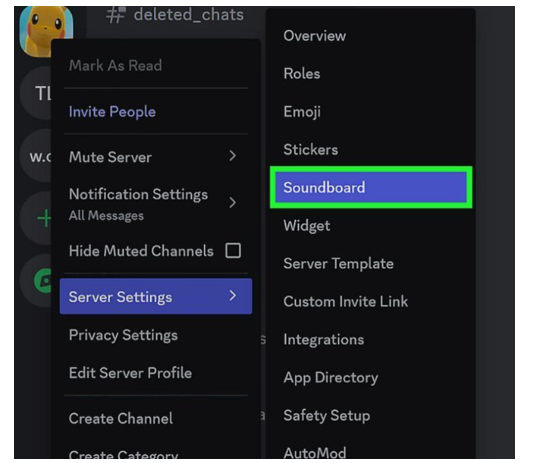
- Here, click on “Upload Sound”.
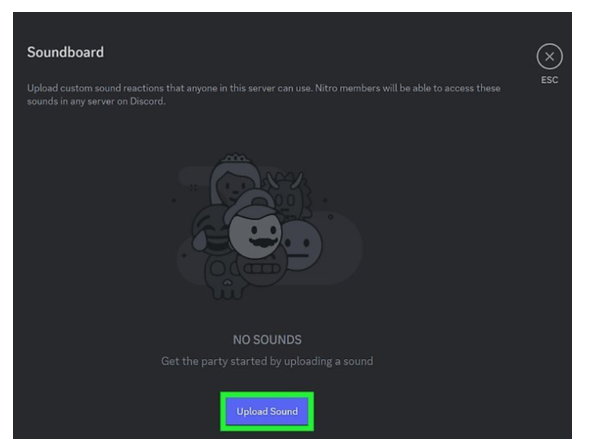
- Select the downloaded file by browsing it from the system.
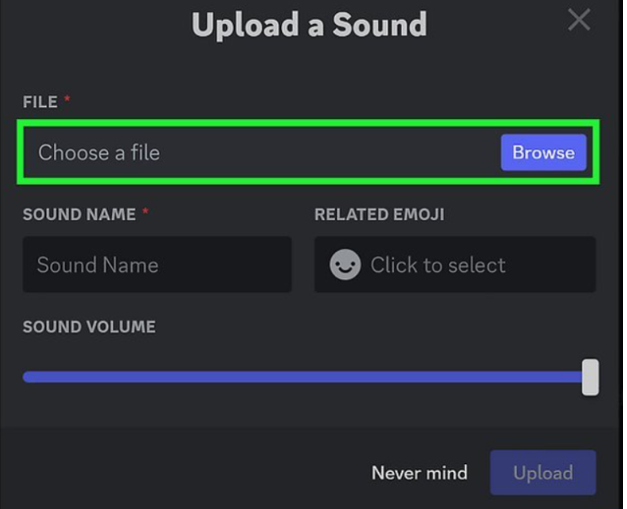
- You can customize different aspects of it. For example, you can name it and select a relevant emoji.
- Once done, click on the “Upload” button.
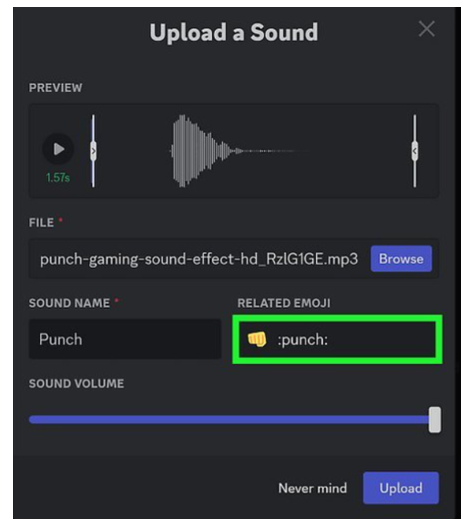
- The sound will be added to the Soundboard after that.
Read also: JBL PartyBox 1000 – Best Bluetooth Party Speaker
Considerations:
- You need to have the role of the “Creator Expression” in the server in order to upload them.
- You can only add them via a computer.
- The maximum length of the file should be up to 5 seconds.
- You can only add a limited number of sounds to the server.
- This number can be increased by boosting the server.
Conclusion
Discord Soundboard sounds are certain types of sound clips that are added to a voice channel. They are used to represent your reaction to a conversation. There are only a limited number of built-in sounds in Discord.
That’s why people prefer adding their custom sounds to the Soundboard. There are different places where you can find such sounds. We have discussed a proper way of doing that in the data shared above.
There are different things you have to keep in mind while looking for the site that offers the best sounds. We have shared them as well. Besides that, a comprehensive way of adding them to the server is also described.
Frequently Asked Questions (FAQs)
Does downloading Discord Soundboard sound free?
Yes. Most of the sources provide these sounds for free.
Can I add them through the Discord app?
No. You can only add them through the web version.
Can any member add them to the server?
No. Only members with the role of Creator Expression can do this.