These days’ gamers are more into building their own gaming PC with their personalized requirements instead of buying readymade gaming setups. It is believed that you can create your own PC with better components for less price, but most people get confused when it comes to selecting the best GPU from multiple choices of Graphics cards.
We are presenting you with an ultimate guide to choosing the right graphics card for your gaming PC according to your budget and requirements. All you have to do is list your requirements, what you play, and your budget, then select which graphics cards will be best for your gaming PC.
Let’s Explore the Mini Market!
What is a Graphics Card?
A graphics card is an expansion card for a computer that works to render images and graphics on the display. Specialists consider it the heart of a workstation or a gaming PC that usually works with rendering.
If your gaming PC has a good processor but a cheap graphics card with poor performance, then your gaming experience may not satisfy you enough. The way the CPU of a PC performs tasks like calculating, storing data and displaying media and information smoothly, just like that GPU is a compulsory part of your PC to display your game on the screen with the help of the CPU; otherwise, your games will not be displayed.
To make the gaming display perfect by positioning the pixels in the right way and providing good FPS of the games to make them smooth and responsive, Graphics cards play a vital role. A reasonable graphics card should give at least 60 FPS so that the PC games will run properly.
Considerable Factors While Choosing a Graphics Card
The performance of Graphics cards depends on the components they are equipped with, so you should notice the following things in your Graphics cards.
1. VRAM
VRAM, also known as Video Random Access Memory, is an important part of a graphics card. It is also known as the GPU Memory, which plays a vital role in giving you a smooth and lag-free gaming experience.
VRAM is a fast version of simple RAM, which comes in two further versions: one is DDR, and the other is GDDR. The latest versions of GDDR are the GDDR6 and R6X. VRAM is a stacked memory type that occupies less space on the motherboard of the GPU. The process of accessing information gets faster with faster VRAM.
2. GPU Clock Speed
If you want to analyze the performance and speed of processing information of your Graphics card, then you can check the core clock speed of your GPU. The faster the clock speed is, the faster it will process images, and your GPU will be more responsive. Further, your graphic design skills will also improve while doing editing and all that stuff.
3. Decide a Budget
Do not spend too much on only GPU so you would have to buy other components like CPU for cheap price. You should buy a solid but in-budget graphic card that will be paired with a decent CPU so that both of them will play a role in making your gaming experience smooth.
It also improves responsiveness with a decent allocation of Frames per Second. Mobile graphics cards like the AMD Radeon R9 M270x, AMD Radeon RX 550 mobile, and AMD Radeon RX 470 mobile deliver stable FPS at a budget-friendly price for laptops.
While selecting a good graphics card for your gaming PC you should not forget the tools that are very important for the maintenance of your GPU health. Good cooling systems or GPU fans to prevent your graphics card from getting heated up are very important. Do not ever compromise on the quality of the power supply.
GPU Brands You Can Look Up To Buy Graphics Card
The computer market is full of different brands and companies that provide PC components and accessories. Although some of them are very famous for their Graphic cards and their performance in the world of gaming. You can go for the following GPU brands according to your budget and requirements.
1. Nvidia
If you are looking for options for GPU in different price ranges then you can go for Nvidia. Because they are a leader by a landslide in the market of GPUs. You can choose your preferred GPU from a range of affordable to premium quality GPUs.
Nvidia has given the market some amazing and high-end performing GPUs like RTX 4090. Although they have launched their latest GPU RTX 40-series, which can be quite expensive, you can get some affordable graphic cards from their older series according to your requirements.

2. AMD
Although Nvidia has an 80% market for the selling of their GPUs, AMD is emerging and becoming a reckoned force in the market of graphic cards. If you are opting for AMD to buy a GPU for your gaming PC, then you can go for the last two generations of AMD GPUs, which are RX 6000 and RX 7000.
If you want to make the best use of your money, then go for AMD RX 6000.

2. Intel
Intel is a popular brand for the best performing processors, but if you are considering it to get a decent GPU for your Gaming PC, then it can be your last option because they do not have aced the world of gaming and graphic cards.
But you can look up to them in future because they are planning to release some good GPU options.
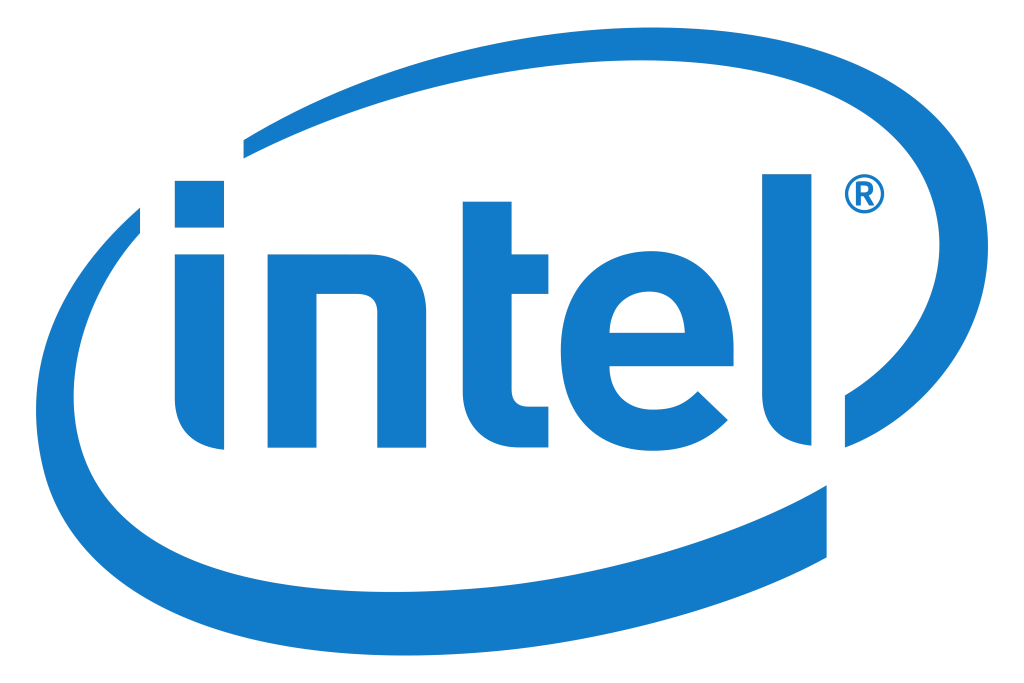
Final Thoughts
This is the ultimate guide to choosing the right graphic card for your gaming PC according to your requirements. All you have to do is enlist your requirements, what you play, and your budget, then select which graphics cards will so best for your gaming PC.
At last, we would recommend you identify your requirements to fulfil your goals about user experience. So, get on your list and choose the right one for you!










