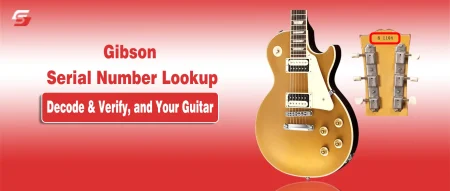Are you one of those chatters who usually send misunderstood messages on Instagram? If so, then how you can deal with the situation? Unsent the message, right? Do you know how long can you unsend a message on Instagram?
Are you sure about the Instagram unsend message time limit? I know you are curious to know, so let’s start getting the answers to these questions one by one.
How Long Can You Unsend a Message on Instagram?
There is no time limit to unsend messages on Instagram as you are free to unsend Instagram message at any time you want. It comes in handy in case you have mistakenly sent the wrong reels to the wrong person instead of a friend.
If do not know how to unsend a message on Instagram, here is a guide for you to do so.
1. Access Instagram
Follow these steps to access Instagram.
- Step 1- Unlock your smartphone.
- Step 2- Navigate to the app menu.
- Step 3- Click on the Instagram application to open the platform.

2. Open Chats
- Step 1- Open Instagram.
- Step 2- Slide right to access chats.

- Step 3- Access the certain chat from which you want to unsend the message.
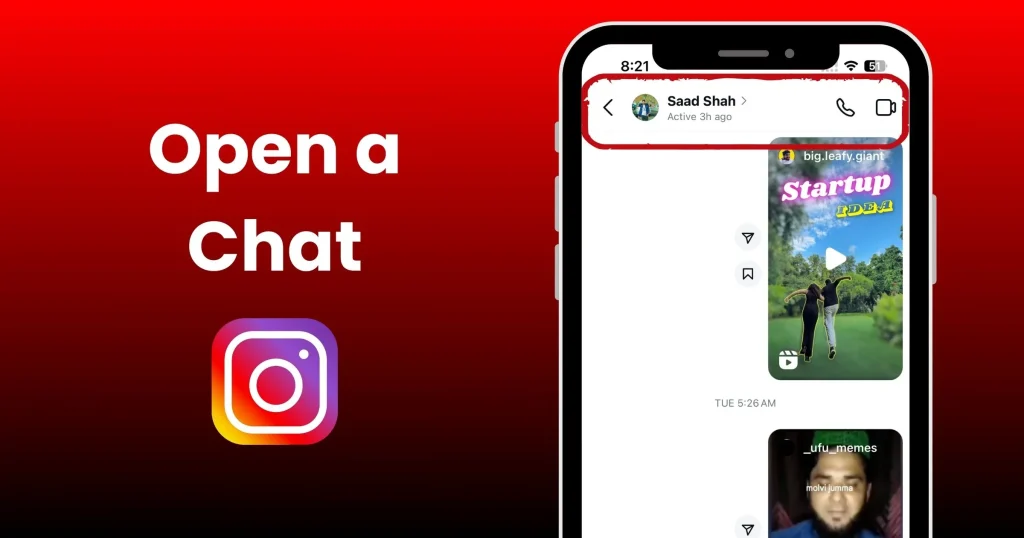
3. Unsend The Chat
- Step 1- Identify the message you want to unsend.
- Step 2- Click and hold on to the message until options appear.

- Step 3- Select the Unsend button to delete the message.
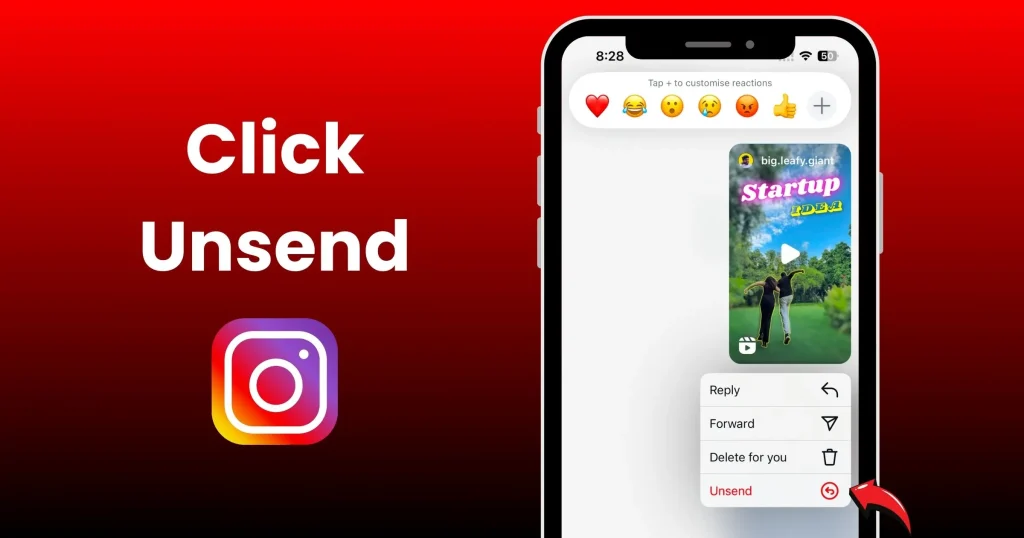
Time Limit to Unsend a Message on Instagram?
Instagram does not set a time limit to unsend a message in chat. Users are free to unsend any message at any time, whether it is seen by other users or not.
Additionally, Here are some things that you should know before unsending a message on Instagram:
- There is no time limit.
- You can only unsend a message if you have sent the message through the Direct Message (DM) feature.
- If you are going to download the Data file, then unsend messages won’t be included.
- If your account gets a report, then your unsent messages will also be included in the report.
You may also like: How Many Photos Can You Post on Instagram Stories or Feed?
Tips and Tricks to Unsend a Message on Instagram?
Here are some tips and tricks to delete a message on Instagram.
- You may know whether the recipient had seen the message or not before unsending it.
- The recipient won’t get a message if you unsend the message.
- The recipient also won’t be able to see the message even if it was there a second before you click on unsend.
- The unsending feature doesn’t work for comments and stories.
Closing Note
Well, I have prepared a comprehensive guide on how long you can unsend a message on Instagram for you all. Further, I have also gathered some tips and tricks to make smart decisions, no matter if someone has already seen them.
As mentioned before, there is no time limit to delete a message on Instagram, one of the social media platforms. This guide is especially for you if you make a lot of mistakes while sending messages on Instagram. So, no more mistakes and continue happy chatting!