Hey! Have you taken too many photos on a trip or event and want to share them with followers on Instagram? But do you know how many photos you can post on Instagram?
The platform has launched a feature named carousel to share multiple photos in a single post. Read this guide to know how many pics can you post on Instagram stories and feeds.
Let’s get started.
How Many Photos Can You Post on Instagram in One Post?
At once you can add 20 photos in a single Instagram post which is also called the carousel feature. However, there is no limit to posting photos or videos but in a single post, you can only post 20 photos.
In terms of Instagram stories, Instagram allows users to add 100 per day. So you can share your photos or videos in Instagram stories to engage followers or friends.
How to Share Multiple Photos with Carousel?
To post a carousel, you can:
- Step 1. Click the “+” button at the top of your feed to select photos.
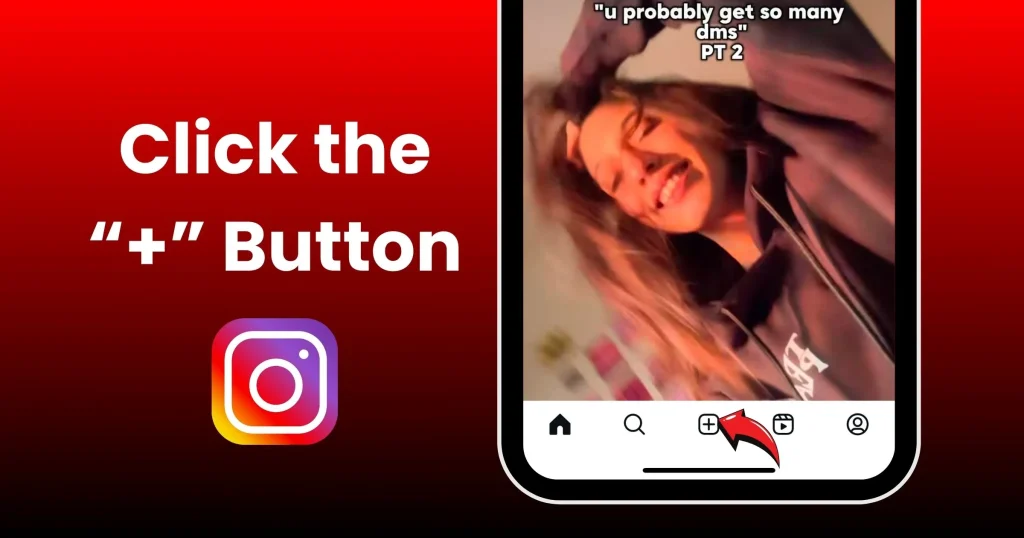
- Step 2. Choose up to 20 photos or videos from your device.

- Step 3. Press and drag to adjust the placement of each photo.

- Step 4. Find Your Vibes to add filters and to add music to Instagram visuals.
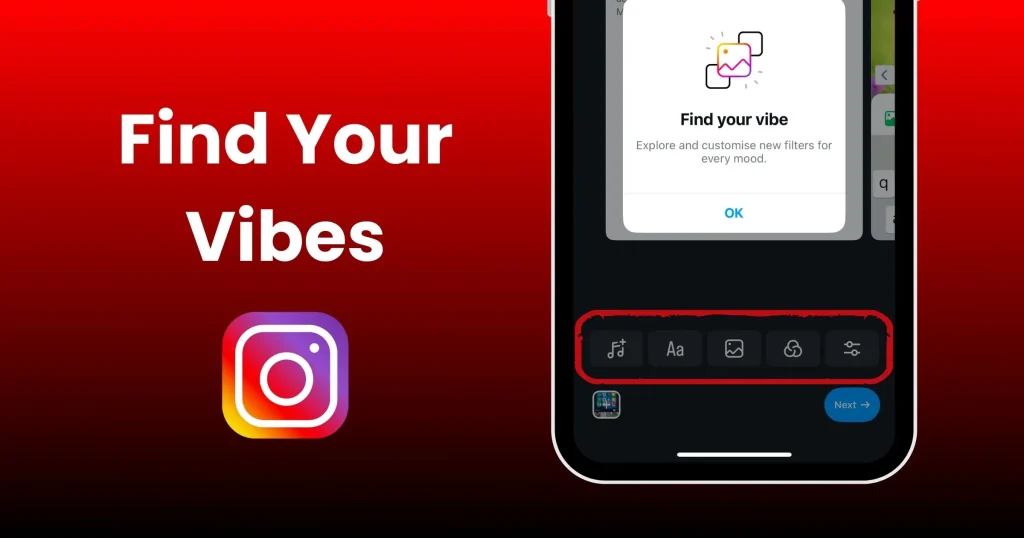
- Step 5. Write a description if you want and Share.

- Step 6. In your feed, the first photo or video will appear with a row of dots below it
- Step 7. People can swipe to see the rest of the photos or videos
You can also add up to 100 photos to an Instagram Story per day:
- To add multiple photos to a Story, you can:
- Click on the camera icon to open the Stories tool
- Tap the photo icon at the bottom of the screen
- Press the sticker option and choose the picture icon
- Choose pictures from your device
You May Also Like: How Long Can You Unsend a Message on Instagram?
Sum Up
How many photos does Instagram allow in a post? Instagram allows users to share 20 photos in a single post but there is no limit to sharing posts on Instagram.
However, they can also share 100 photos per day on Instagram stories. It is an excellent features that help to share in bulk with friends of followers instead of one by one posting.
So, if you have too many photos pending in your gallery to share with your Instagram family, share them now using the Carousel feature.









