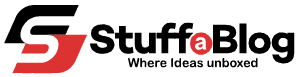Most online users search for information on how to block someone on TikTok. The video platform has gone through extensive revolutions and evolution over the years. Providing a direct way for the general audience to create videos and upload them to interact with the global audience has earned this platform immense fame and popularity.
However, privacy concerns, like interaction with spam accounts, have limited its use. Therefore, you must block unwanted users from accessing your ID to maintain transparency.
In this blog post, we will provide a complete and step-by-step guide to block someone on TikTok.
Why is it Necessary to Block People on TikTok?
Blocking someone on TikTok without any specific reason is not considered ethical. Nevertheless, there are some critical situations under which you have to restrict users from reaching your profile. The following enlisted points will help you learn about the situations in which you can block people.
- If a user unnecessarily passes inappropriate comments on your content, you should consider blocking him.
- Similarly, people who harass or bully you must be removed.
- In addition, you must block spam profiles to maintain the transparency of your ID.
How To Block Someone on TikTok?
Working precisely and accurately on the video-sharing platform is necessary to grow better in this competitive world. Still, some black sheep are there, which can continuously target your channel to reduce its number of users and limit its appearance in the search. That’s why it is a critical requirement to block such profiles to minimize the damage. The following sections will gradually help you respond to the query of how to block someone on TikTok.
You can also find the method on Geekzilla Tips TikTok and other useful TikTok tips and tricks.
1 – Install or Update the App
Firstly, you have to update the official TikTok app to perform this activity. An outdated version may stop working on your device as well as lack critical features that may stop you from blocking spam profiles. That’s why you must update the application to the latest version possible or available on the Internet. To carry out the updation, follow the steps mentioned below.
- Open the Play Store on your Android smartphone and search for TikTok.
- You will see an install button if you don’t have the app on your device.
- Clicking on it will begin the downloading procedure.
- On the other hand, you may get the Update button if you do not have the latest version. Just tap on it to update your pre-installed TikTok app.
- The exact process should be followed for iOS mobiles. The only change is to access the App Store instead of Play Store.
2 – Login to Your Account
Updating the TikTok application may not get you out of your account. However, if you have recently installed your app, you need to again enter your credentials, such as username and password, to get back to your account. Make sure they are correct to prevent any associated challenges. If you don’t remember them, consider the forgetting option.
3 – Assess Spam Profile
After entering your account, you can go to your profile to check the followers and following users. By reviewing all of them, it will become a lot easier to determine which profiles should be blocked. Furthermore, you can check your videos and the comments section to find the people who spread hate or negative thoughts. Create a list of such profiles and then start working to block them.
4 – Navigate to the User Profile
Now, you have to navigate to the user profile. Go to the sheet or list you have created to identify the spam profiles. Copy the usernames and search on the TikTok interface. Moreover, you can directly tap on them from your profile section to ease this task. It is necessary to prioritize blocking the users who have spread extensive hate or negative comments on your content.
5 – Click on the Share Option
Accessing the user option will enable you to perform several critical operations, like blocking and unblocking. When you are on the user’s profile, you will see three dots, generally present in the upper right corner. By clicking on it, you will get a menu for that user.
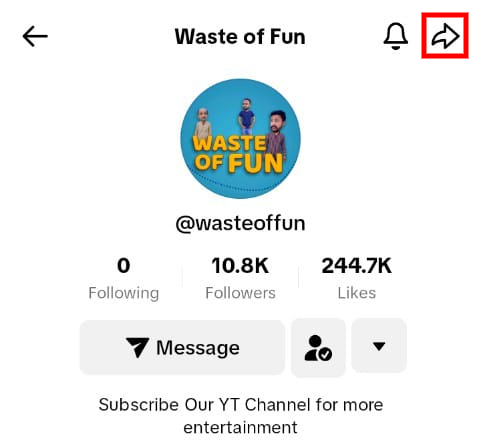
6 – Select Block
You will come across several options in the options menu described in the previous section. To restrict the profile from accessing your TikTok page in the future, you have to scroll until you find the block option. By tapping on it, a prompt will open, asking you to confirm your decision.
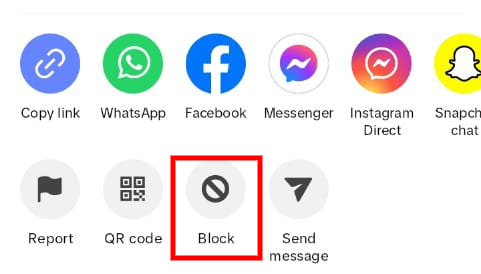
7 – Confirm Blocking
Confirm your decision to block the user on TikTok. Consequently, they cannot interact with your profile and content. It not only enables you to focus on your content but also takes your experience to an advanced level.
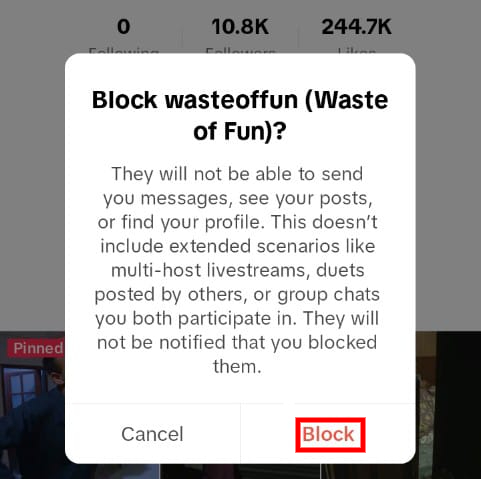
8 – Review the Blocked Users
There may be chances that you can block the wrong users. To prevent or overcome such situations, you must review your blocked list periodically to determine if such incidents occur. If yes, you should unblock them. Additionally, it would be better to apologize to them.
How to Unblock Someone on TikTok?
To unblock someone on TikTok, follow these steps:
- Open TikTok and go to your profile by tapping the Profile icon in the bottom-right corner.
- Tap the three-line icon in the top-right corner.
- Select “Settings and Privacy.”
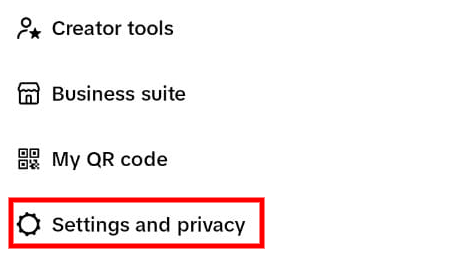
- Choose “Privacy.”
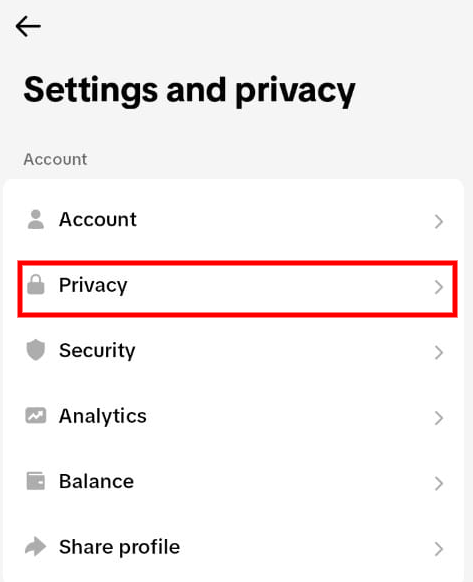
- Scroll down and find the “Blocked Accounts” section.
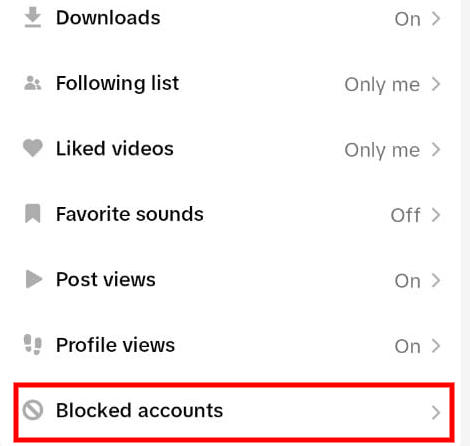
- Tap on the account you want to unblock.

- Press the “Unblock” option.
Alternatively, you can directly visit the user’s profile and tap “Unblock” to reverse the blocking action.
Final Verdicts
These are the details on how to block someone on TikTok. Evaluating the privacy and other ethical concerns before removing someone from your account is essential. After determining the profiles you want to block, you must work accurately to deal with only those users. Otherwise, blocking other users can have a negative impact on your profile. Update the application and head to the user to access the options menu. Select the block button and get rid of the spam followers to ensure you can work smoothly.