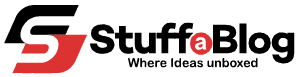X (Formally known as Twitter) has strict policies about sensitive content that disturbs the user and is harmful. Sensitive content, spanning categories like graphic violence, adult material, and potentially distressing imagery, is subject to specific safety measures on the platform. Twitter incorporates content warnings and safety features to allow users to control their exposure to such material. However, understanding and navigating these features becomes crucial for those seeking to explore a more tailored Twitter experience from their mobile devices. We have developed this guide to show how you can see sensitive content on Twitter.
Understanding a Sensitive Content on X (Twitter)
Sensitive content on Twitter refers to posts, media, or discussions that may be potentially objectionable or inappropriate for certain audiences. Twitter provides tools and features for users to control their experience and exposure to sensitive content. Users can adjust their privacy settings, enable content warnings, and report posts that violate Twitter’s policies.
Explicit Media
- Images, videos, or GIFs containing explicit or graphic content, such as nudity, sexual acts, or violence.
Hate Speech
- Content that promotes hatred, discrimination, or violence against individuals or groups based on attributes such as race, ethnicity, religion, gender, sexual orientation, disability, etc.
Harassment and Threats
- Tweets or content that harass, threaten, or intimidate others. This includes cyberbullying and any form of targeted harassment.
Violent Content
- Tweets containing graphic depictions of violence or self-harm.
Abuse and Offensive Language
- Tweets with offensive language, slurs, or derogatory remarks that violate Twitter’s community guidelines.
Sensitive Topics
- Content related to sensitive topics such as tragedy, disasters, or controversial events that may be distressing to some users.
How to See Sensitive Content on Twitter
Twitter has features in place to filter sensitive content, and by default, it may hide potentially sensitive media from your timeline and search results. If you want to view sensitive content on Twitter from a mobile device, here are the general steps:
On Twitter Mobile App (iOS/Android):
- Open the Twitter App
- Make sure you have the latest version of the Twitter app installed on your device.
- Log in
- Log in to your Twitter account if you’re not already logged in.
- Access Settings
- Go to your profile by tapping on your profile picture at the top-left corner of the screen.
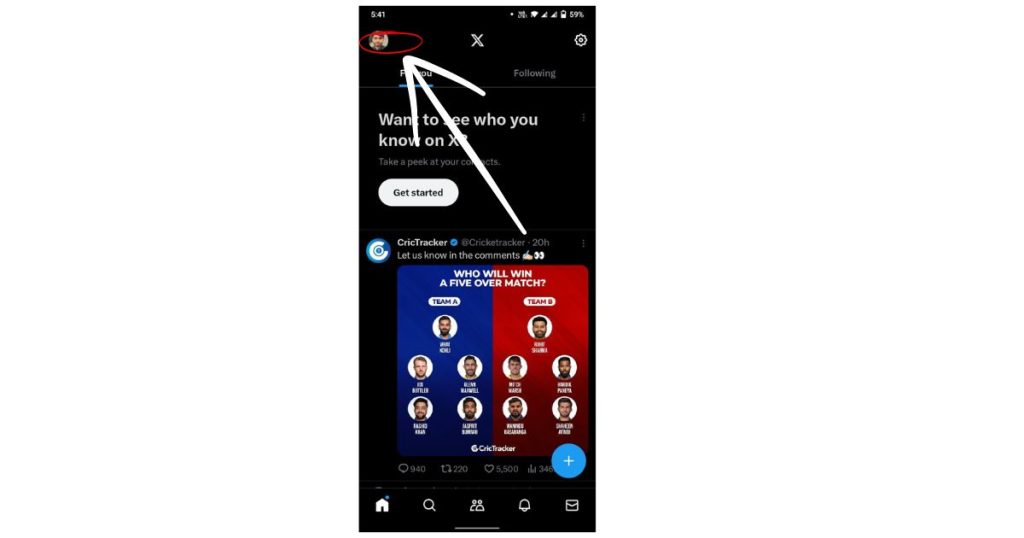
- Open Settings and Privacy
- On iOS, tap on the gear icon. On Android, tap on the three horizontal lines, then select “Settings and privacy.”
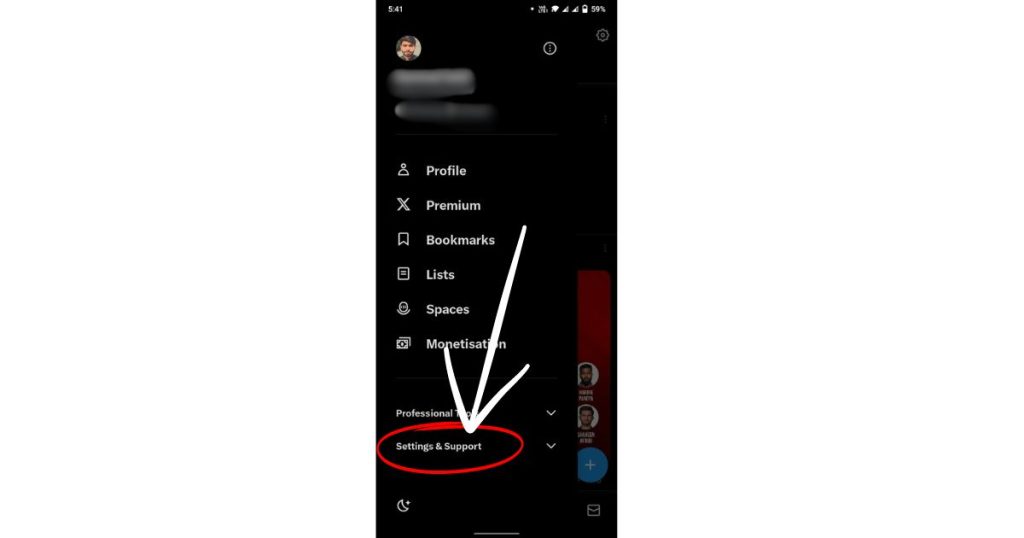
- Privacy and Safety Settings
- Choose “Privacy and safety” from the menu.
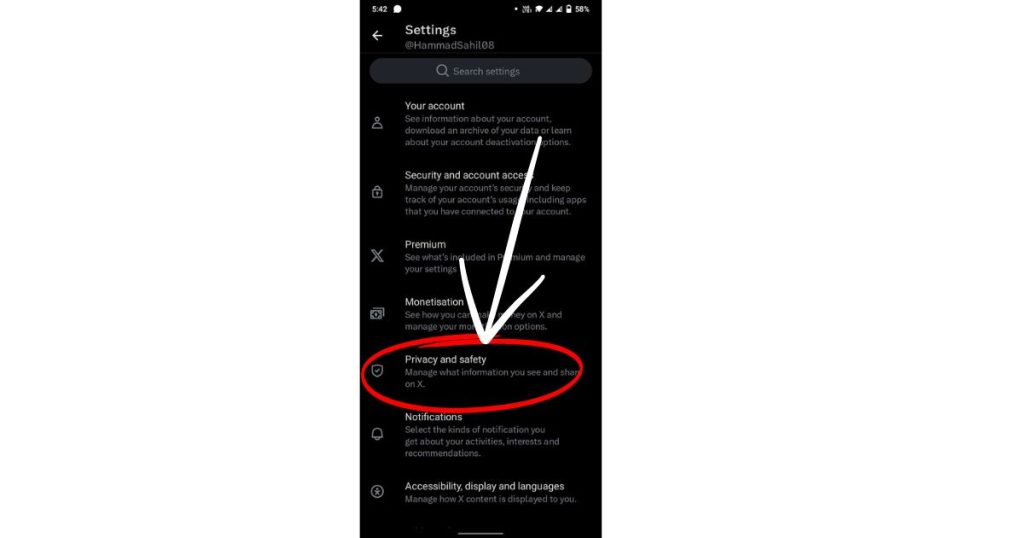
- Content Preferences
- Look for the “Content You See” section.
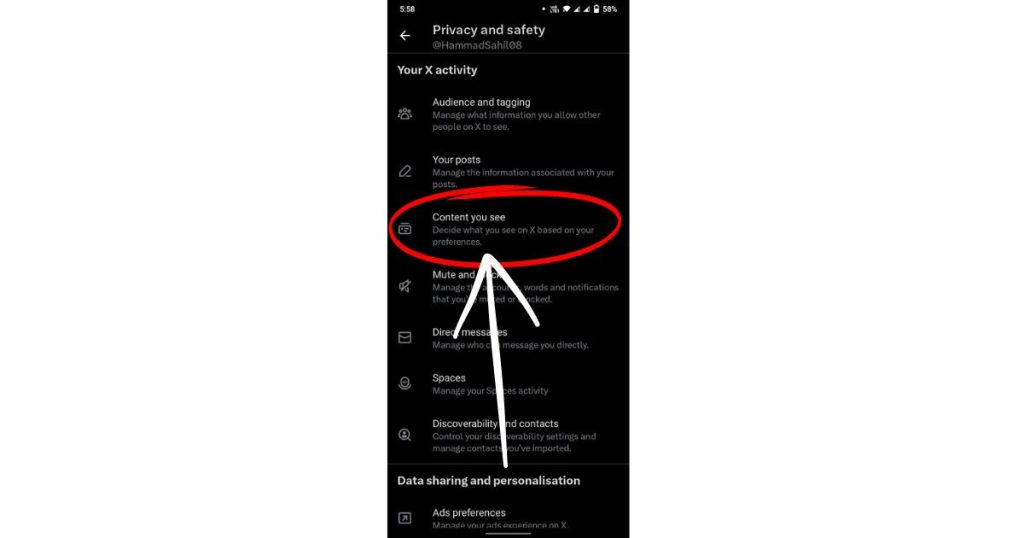
- Sensitive Content
- Under “Safety,” you’ll find an option like “Display media that may contain sensitive content.” Ensure this option is enabled.
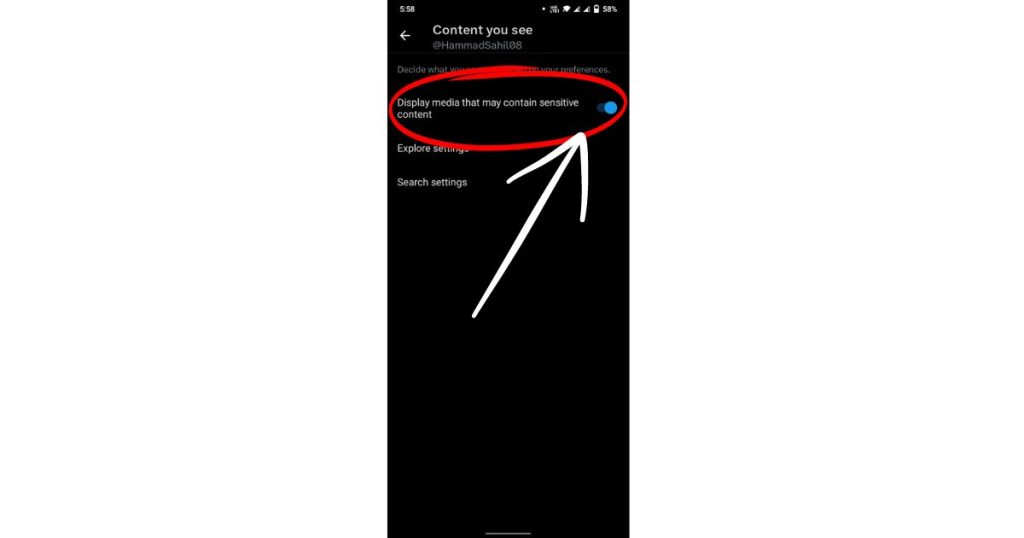
- Confirm Changes
- Save the changes.
How to Manage an Account to Turn off Sensitive Content on Twitter
If you want to turn off the filter for sensitive content in Twitter searches, you can adjust your search settings.
Here’s how you can do it on the Twitter mobile app:
Follow the steps below:
- First of all, go to the profile and click on “settings and privacy.”
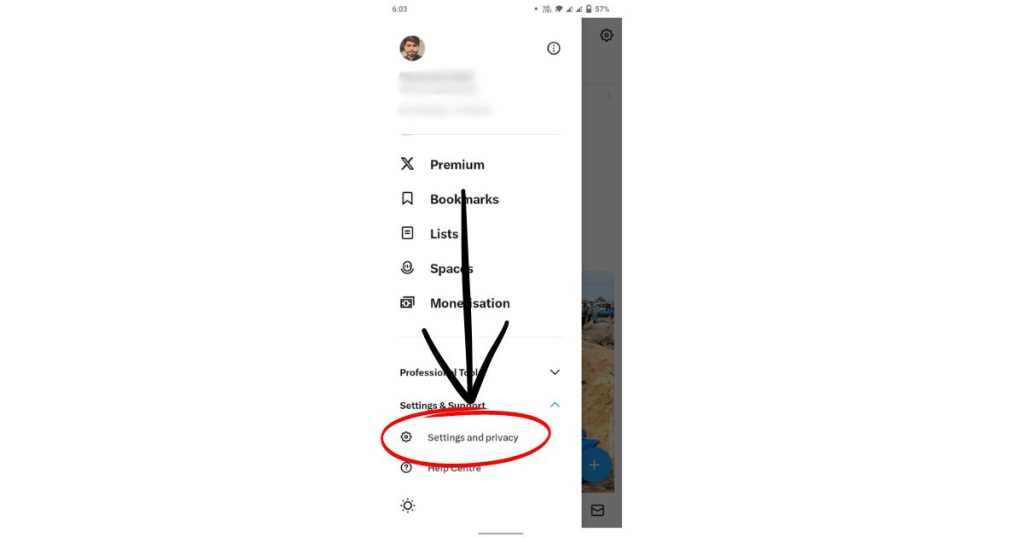
- Click on “”Settings an Privacy” and then tap on the “Content you see”
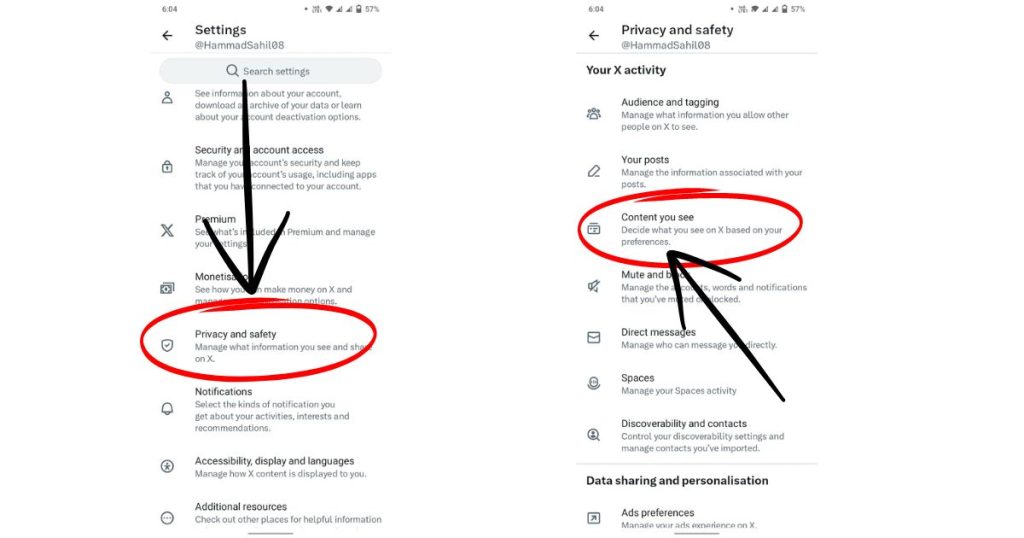
- Now, you will see an option of “Search Setting” and click on it
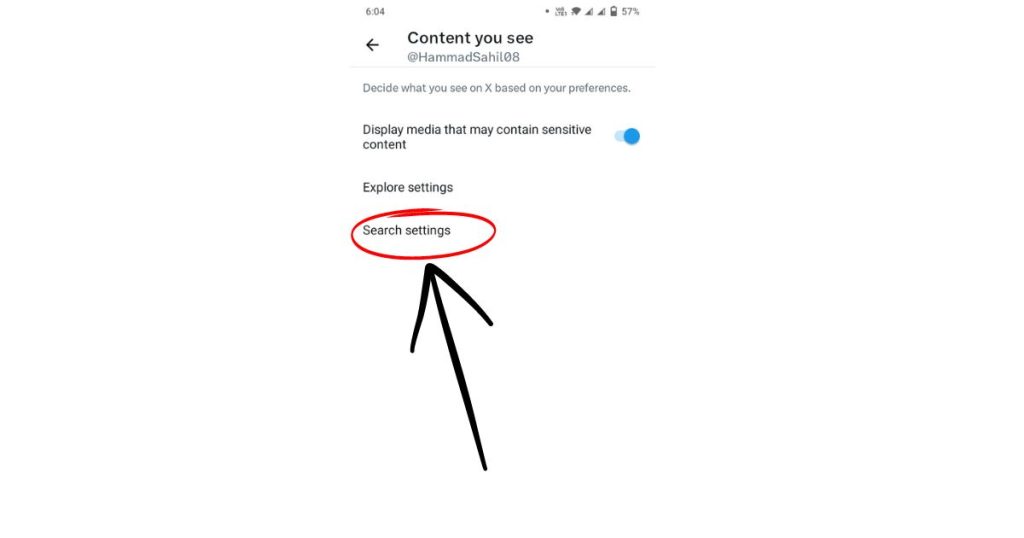
- Mark the box in front of the text “Hide the sensitive content”
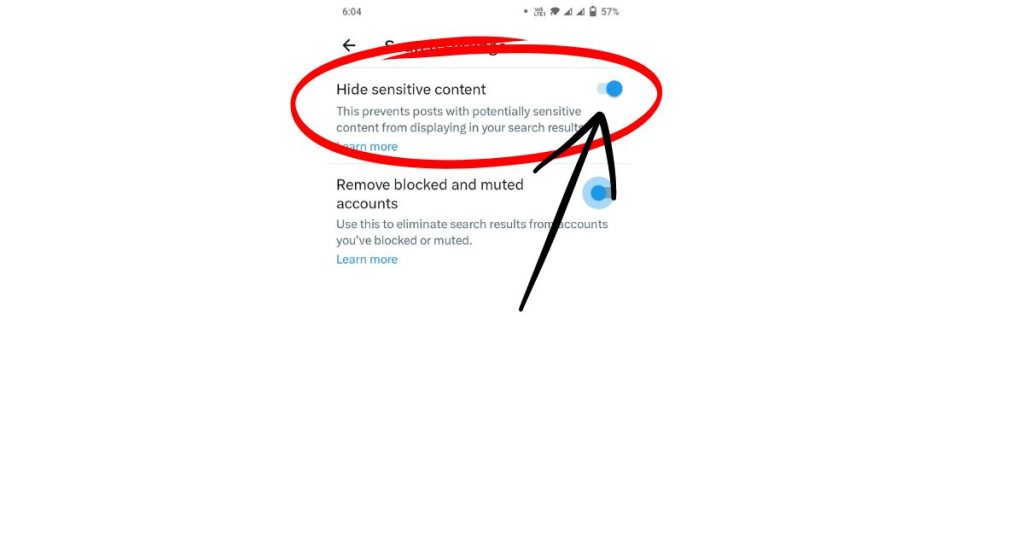
How to Mark Post as Sensitive Content
If you are posting something that is sensitive, you can be sure to change the settings to flag your posts as sensitive content. You may not be aware of this, but if you can’t do this by yourself, then Twitter can identify and warn your account for sensitive and harmful posts.
Below are some steps to flag your post as sensitive content:
- First, open the application and Click on the Tweet Icon that will transform into Tweet editor

- Now, You can tap on the camera or Gallery option, select an image that you want to post, and Click on Paintbrush.
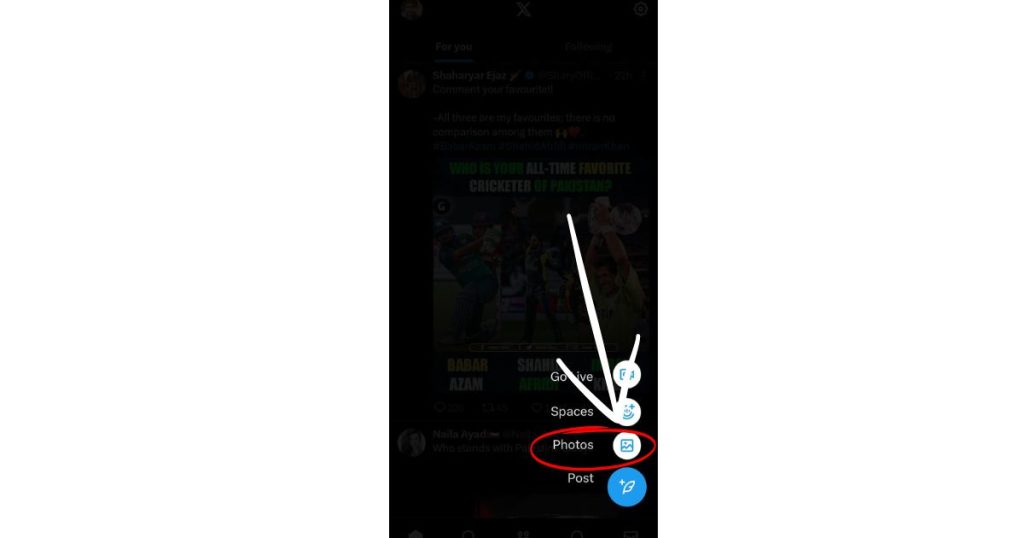
- At the right side of the bottom, click on Flag
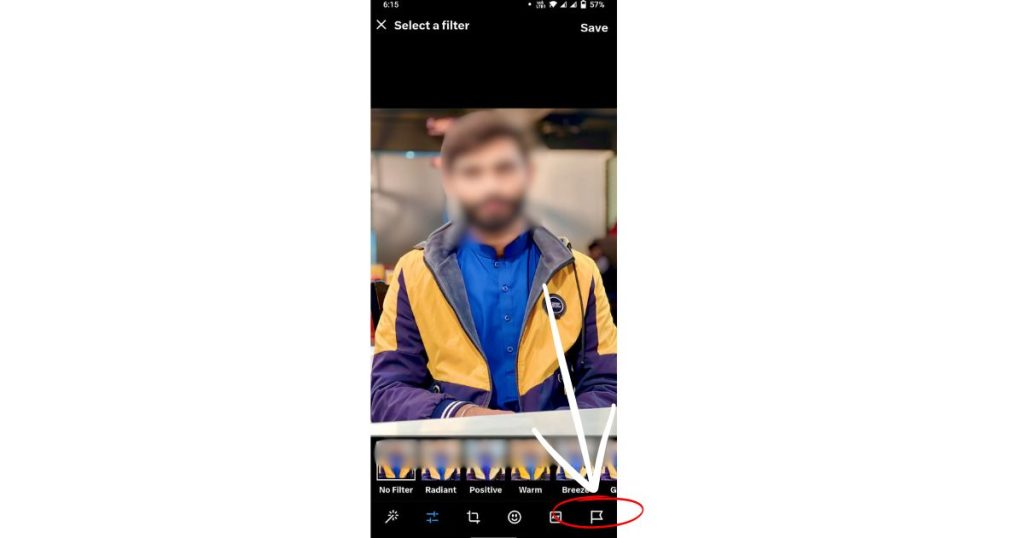
- When you tap on the flag, Twitter will show three options: Nudity, violence, and sensitivity. Fill the box in front of the sensitive and Done.
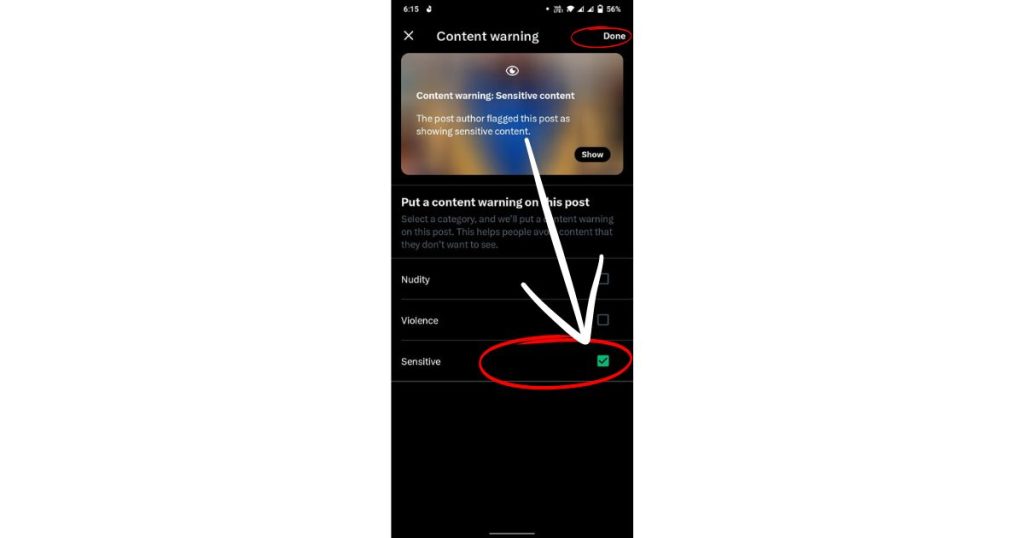
After this process, Twitter will mark your post as blurred to other users as sensitive content.
Read Also: How to Block Someone on Tiktok – A Complete Guide
Conclusion
To solve the query of How to see sensitive content on Twitter, we have provided the complete guide above. Twitter has strong policies to care about its users and provide a smooth experience. You can see the sensitive content that is blurred or contains sensitive content like nudity, violence, hate or other content. User also has options to flag their posts as sensitive content.