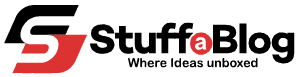Strategic XPath testing plays a vital role in guaranteeing the accuracy and efficiency of XML-based systems. Advanced implementation patterns sometimes employ specialized tools, such as an XPath tester, to accelerate the validation of XPath expressions against XML documents.
Choosing the appropriate element locator and striking a balance between accuracy, efficiency, and functionality are essential for successful test automation.
In this blog post, I will explain Xpath and complete guide for effective XPath testing.
Let’s start!
XPath: What is it?
Xpath is an XML Path Language used to select nodes from XML documents. Its versatility in exploring the elements and properties of the XML structure accounts for its widespread use. XPath expressions are essential for navigating an XML document, as they allow you to pick components or attributes based on their names, values, or locations within the document hierarchy. After creating, developers use XPath tester tools to check the efficiency of the path for better outcomes.
XPath is a tool for extracting data from XML documents. Its versatility in handling different parts of XML data is further demonstrated by the fact that it may be used to confirm the existence of an element or property within the XML document.

What does Selenium’s XPath mean?
Selenium’s XPath is a reliable method for navigating and interacting with a web page’s HTML structure. It gives testers a standardized method for navigating HTML and XML documents, making it possible to accurately pinpoint elements for automation testing. Because of this, XPath is a very useful tool for creating reliable and flexible test scripts.
Benefits and Drawbacks of XPath Use
The following are some benefits and drawbacks of XPath:
Benefits:
- XPath can handle dynamic and intricate HTML structures when alternative locators, like class names or IDs, might not be enough.
- The capability of XPath to locate components with specific criteria, even based on the elements’ content, is made possible by the use of predicates, axes, and operators.
- In dynamic contexts, functions such as contains(), starts-with(), and text() allow testers to find elements based on partial or complete text matches, which is quite useful.
Drawbacks:
- Performance: Especially with Internet Explorer, XPath queries may be slower than alternative selectors, such as CSS selectors.
- Complexity: For those who are not familiar with its syntax, XPath statements can become lengthy and challenging to comprehend.
- Fragility: Because Absolute XPaths rely on the precise DOM layout at the time of creation, they are vulnerable. When the user interface is altered, they are prone to breaking.
Advanced Techniques for Selenium XPath Testing
Effective web application testing using XPath in Selenium requires a number of calculated techniques to guarantee that your automated tests are reliable, manageable, and effective. The following are important tactics to use:

1. Choose the Proper XPath Strategy First
Select the Correct XPath Type: Choose between absolute and relative XPaths based on how stable the user interface of your application is. Because of their adaptability and durability, I choose relative XPaths.
Select Sturdy Identifiers: To create your XPath, use distinct and reliable characteristics. Avoid pathways or dynamic IDs that could change often.
2. Increase Accuracy by Using XPath Functions
Text-Based Selections: Target components according to their text content by using functions like text(), contains(), and starts-with(). When it comes to elements lacking unique IDs, this is especially helpful.
Logical Operators: When one property is insufficient to uniquely identify an entity, use logical operators (and, or) to narrow down your choices.
3. Use Advanced XPath to Manage Dynamic Elements
Use of Wildcards and Regular Expressions: When attributes change dynamically, match patterns in your XPath by using regular expressions or wildcards.
Axes and Functions: To browse the DOM more efficiently, particularly in intricate and hierarchical structures, use XPath axes such as following-sibling, preceding-sibling, ancestor, descendant, etc.
4. Enhancement of Performance
Assess XPath Performance: In larger DOMs, certain XPath expressions may be sluggish. Keep an eye on performance, evaluate it, and adjust the XPath if it starts to impede it.
Comparatively speaking, CSS selectors can occasionally outperform XPath. Use the fastest choice after comparing their performance for your particular situation.
5. Cross-Browser Testing
Browser Compatibility: Because different browsers may handle XPath slightly differently, constantly validate your XPath expressions across all target browsers to ensure consistent behavior.
Use Selenium Grid: For thorough cross-browser testing, Selenium Grid enables you to run tests simultaneously on several browsers and environments.
6. Regular Expressions and XPath Extension Functions
- Advanced Text Matching: Use XPath extension methods, like matches() for regular expressions, to perform more complex text matches.
- Custom Functions: Several testing environments let you add custom functions to XPath’s capabilities to make it more effective for specific test scenarios.
You can improve the efficacy and reliability of your automated testing and ensure that your web apps run seamlessly across platforms by including these strategies into your Selenium testing process.
Developing a Sturdy Framework for XPath Testing
1. Reusable functions for XPath
Within your testing framework, encapsulate frequently used XPaths into reusable functions.
This minimizes code duplication and guarantees consistency.
2. Techniques for XPath Optimization
- Improve the performance of XPaths:
- Avoidabsolute or very long XPaths.
- Make careful use of attributes and indexes.
- When feasible, choose particular routes over broad ones.
3. Validation cross-browsers
To make sure your XPaths are consistent, test them in several different browsers. This can be facilitated by tools like Selenium Grid.
4. Debugging and Error Handling
- To gently handle XPath failures, include error handling.
- In the event that an element cannot be located, record thorough error messages.
- To examine and troubleshoot XPath issues, use the browser developer tools.
Top Techniques for Creating and Testing XPaths
The quality and dependability of your Selenium tests can be greatly increased by swiftly and effectively creating and testing XPath expressions. Best practices for creating and utilizing XPath in web automation are as follows:
1. Relative XPath is preferred over absolute XPath
Why: Any slight alteration to the DOM structure can cause Absolute XPaths to fail. Relative XPaths are less likely to break when an online page’s layout changes. They have greater adaptability.
2. Identify Elements with Particular Attributes
Why: Your XPath expressions are more resilient and less likely to contain errors brought on by UI changes when you employ specific attributes like id, name, or custom attributes (like data-test-id).
3. For Flexibility, Use XPath Functions
Why: By handling changing content and incomplete matches, functions like contains(), starts-with(), and text() improve the dependability of element selection.
4. Make XPath expressions as basic as you can
Why: Complex XPaths are more likely to break and are more difficult to interpret and manage. Simple, uncomplicated XPaths are simpler to administer and troubleshoot.
5. Don’t Use Indices Unless Absolutely Required
Why: If the elements’ order changes, XPath’s indices ([1], [2], etc.) are vulnerable to mistakes. Only when no other distinct identification is available should they be utilized.
6. Examine XPath in Various Browsers
Why: XPath expressions are handled differently by different browsers. To prevent cross-browser compatibility problems, make sure your XPath functions uniformly in each of the target browsers.
7. Making Use of Developer Tools for Browsers
The majority of contemporary browsers come with built-in developer tools that can check for XPath expressions. Use the XPath evaluator or the browser’s console to evaluate and debug your queries in real-time.
8. Using Automation Tools to Test XPath
In order to test and validate XPaths, automation tools such as Selenium WebDriver also come with XPath locators. Utilize these automation tools to make sure your XPath queries locate the target items and carry out the desired operations.
It turns out that LambdaTest is a comprehensive cloud-based testing platform that helps coders and QA workers handle testing tasks and make their test processes more effective and efficient.
LambdaTest is an AI-powered test orchestration and execution platform that enables you to run manual and automated tests at scale with over 3000+ real devices, browsers, and OS combinations. This extensive coverage helps quickly identify and fix compatibility issues, preventing expensive post-launch patches.
Conclusion
You may simplify your online automation duties with the use of advanced XPath algorithms, which will improve the accuracy, efficiency, and robustness of element identification. Learn XPath’s sophisticated axes, functions, and optimization techniques for maximum efficiency while handling dynamic websites and successfully managing complex queries.