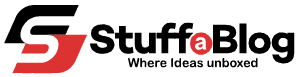The cloud revolution has altered the way businesses store, handle, and utilize information. As an IT professional or organizer of a new business, you may have encountered terms like PaaS and IaaS when discussing cloud computing. What do these terms actually mean? They can improve your business’s efficiency and help reduce expenses.
In this blog post, I will discuss the different types of cloud service models including SaaS, PaaS, and IaaS, how they differ, and what you can do to find out which suits your particular business.
Let’s start with a brief introduction to cloud service models!
Cloud Service Models: Why they Matter
SaaS is a popular way to access cutting-edge technology. These models enable companies to focus on their core missions while leaving the technical heavy lifting to the top providers.
How will you integrate cloud computing into your organization? Try a few SaaS apps to start, or contact an expert who can help you explore PaaS/IaaS possibilities.
Search for the best cloud models to give your business an edge.
What are SaaS, PaaS and IaaS?
After discussing why cloud service models matter, I will examine what SaaS, PaaS, and IaaS actually mean. I will then examine their services and how they can be applied in real-world scenarios.
1. SaaS – Software as a Service
SaaS is the most popular and accessible cloud model. If you have Google Workspace (formerly G Suite), Dropbox or Netflix, you already use SaaS services.

Key Benefits
- The Ease Of Use: SaaS-based apps allow for rapid deployment. You can log in and begin working. Cloud providers manage everything, so there is no manual installation or updating.
- Cost savings: SaaS offers subscription-based pricing, which allows users to avoid purchasing expensive software licenses and investing in IT hardware. This cost-effectiveness is critical for startups and small business owners with limited budgets.
- Anywhere – Access: SaaS applications run online, allowing you to work with your team anywhere there is an internet connection.
A Typical Use Case for SaaS
Imagine you are a small business owner who needs a powerful CRM tool. You don’t have to spend months installing software locally. Instead, you can sign up for popular SaaS CRMs and begin using them immediately.
SaaS will be ideal for you if you require a fully functioning business tool, such as a project management system, HR software, or an email marketing program.
2. PaaS – Platform as a Service
PaaS can be a good option if you manage a development team or are a programmer. Further, PaaS allows you to test and develop applications with ease without the need to learn about operating systems and servers.

Key Benefits of PaaS
- An Accelerated Development: PaaS allows for pre-configured software development environments, allowing developers to focus on building applications instead of establishing infrastructure.
- Scalability: Microsoft Azure or Google Cloud can scale up resources automatically to meet the demand.
- Scalable Collaboration: Developers, testers and designers can seamlessly collaborate on the same tool and share updates and improvements in real-time.
A Typical Use Case for PaaS
Startups launching new mobile apps may choose PaaS platforms for development, like Heroku and AWS Elastic Beanstalk. These services give you the necessary frameworks, tools and environments to launch and create your app.
PaaS is designed to help companies focus on app deployment and rapid development.
3. IaaS – Infrastructure as a Service
IaaS provides IT teams with a blank page by offering virtualized versions of physical computing resources, such as servers, networks, and storage. Unlike SaaS or PaaS, IaaS allows businesses to fully control the infrastructure they use.

Key Benefits of IaaS
- Flexibility: IaaS enables you to select the storage and network management solutions that best suit your company’s needs.
- Cost Efficiency: IaaS is a cost-effective alternative to purchasing and maintaining physical servers. It allows companies to grow by only paying for the services they actually use.
- Disaster Recovery: Cloud infrastructure allows you to access your data in case there is a hardware failure.
A Typical Use Case for IaaS
IaaS can help ecommerce firms host and process massive amounts of data. Examples include Amazon Web Services and Google Cloud Platform. In high-traffic times (such as Black Friday), you can increase server capacity and reduce it afterward to save cost.
IaaS provides powerful, customized IT services to organizations.
SaaS, PaaS, or IaaS? Which Is Right for Your Business?
Choose between SaaS (Software as a Service), PaaS (Platform as a Service), and IaaS depending on your technical and budget expertise, needs and budget. Below is a guide that will assist you in making a choice:
| Cloud Model | What’s Best? | Examples |
|---|---|---|
| SaaS | Simple setup and easy-to-use tools | Google Workspace, Zoom, Dropbox |
| PaaS | Developers creating custom apps | Heroku, AWS Elastic Beanstalk, Azure App Service |
| IaaS | Total control over infrastructure | AWS, Google Cloud, Microsoft Azure |
SaaS tools are the best solution for small-business owners who want flexible and cost-effective software. If you’re developing a custom application, PaaS helps accelerate the process. If you need a specific solution for your IT problems or have an experienced team of techies, IaaS gives you unmatched freedom.
Conclusion
Understanding cloud services models is vital in an age where digitalization is key to business success. SaaS models, PaaS services, and IaaS all offer benefits tailored to specific business needs. SaaS facilitates access to software, PaaS enables developers by providing robust platforms, and IaaS can be used to build custom infrastructures with minimal upfront costs.
FAQs
1. What is the main difference between SaaS, PaaS and IaaS?
SaaS consists of software applications. PaaS is a platform for development. IaaS provides virtualized infrastructure.
2. Which cloud services are best for startups and small businesses?
IaaS offers a cost-effective, scalable infrastructure for startup companies.
3. Is it possible to use SaaS, PaaS and IaaS in conjunction?
Many businesses use all three cloud models to provide comprehensive solutions.
4. What are some of the most challenging aspects of cloud computing?
Securing data, ensuring privacy and preventing vendor lock-in is a common challenge.
5. What impact do cloud-based models have on business scaling?
Cloud-based models enable businesses to adjust resources to meet demand. It reduces costs while increasing efficiency.