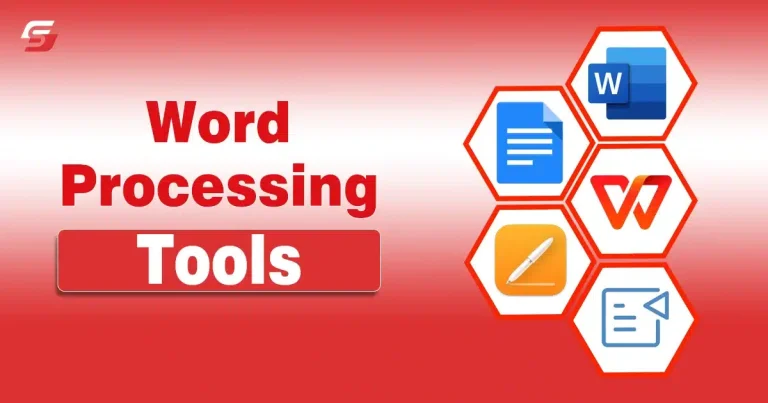Document creation is become a part of life. For example, students used to write assignments, businesses used to write emails and writers used to write blog posts.
When I first delved into word processing tools, it was out of necessity for school assignments and later, professional tasks. Starting with basic software like Microsoft Word, I slowly explored more advanced options like Google Docs and Pages for Mac.
Over time, I learned to appreciate features like real-time collaboration, cloud storage, and formatting flexibility. Ultimately, I settled on Google Docs for its convenience and seamless integration across devices, which makes it perfect for both personal and professional writing tasks.
In this guide, learn about the 10 best word processing tools for everyone.
What are Word Processing Tools?
Word processing tools are digital tools that allow users to create, edit, and format text-based documents. They are used for a variety of purposes, such as writing letters, reports, and newsletters.
These tools are important for document management. Modern tools offer features like spell-check, formatting options (like bold or italic), and templates for various types of documents. Popular examples include Microsoft Word, Google Docs, and Apple Pages.
10 Best Word Processing Tools For Everyone
Let’s explore the list of the top 10 best word-processing tools equally beneficial for individuals and companies. Some are paid, while others will provide you with all the features for free.
Thus, if you are an entrepreneur or running a large business, you must look for premium plans as they always have something advanced for you.
List of Best Word Processing Tools
1. Google Docs – Best for Team Collaboration and Cloud-Based Writing.
2. Apple Pages – Best for Beautiful, Design-Forward Documents.
3. Microsoft Word – Best for Professional and Business Writing.
4. Zoho Writer – Best for Cloud-Based Writing with Smart Features.
5. WPS Office Writer – Best for Affordable, All-in-One Office Solutions.
6. LibreOffice Writer – Best for Open-Source, Versatile Document Creation.
7. Apache OpenOffice Writer – Best for Reliable, No-Frills Word Processing.
8. FocusWriter – Best for Distraction-Free, Focused Writing Sessions.
9. Scrivener – Best for Authors and Long-Form Creative Writing.
10. OnlyOffice – Best for Seamless Document Management and Collaboration.
Editor's Choice
Google Docs stands out as an editor’s choice for its real-time collaboration and easy cloud accessibility. Its user-friendly interface and seamless integration with other Google services make document creation effortless. With automatic saving and versatile formatting options, it’s perfect for both personal and professional use. Plus, it works smoothly across devices and keeps your work accessible anywhere.
1 – Google Docs – Collaborate in Real Time, Anytime
Google Docs is one of the best word processing tools for students and professionals to use for their tasks. It has recently gained immense popularity because of its simple interface and easy accessibility. You only have to create your Google account and visit the Chrome apps section on your browser to utilize its functionalities. On the other hand, mobile users can download or install the Docs app. iOS users have to visit the Apple Store, while Android users will find it on the Play Store.
Key Features
- Integration with other Google apps
- Offline functioning enabled
- Allows you to create headings and subheadings
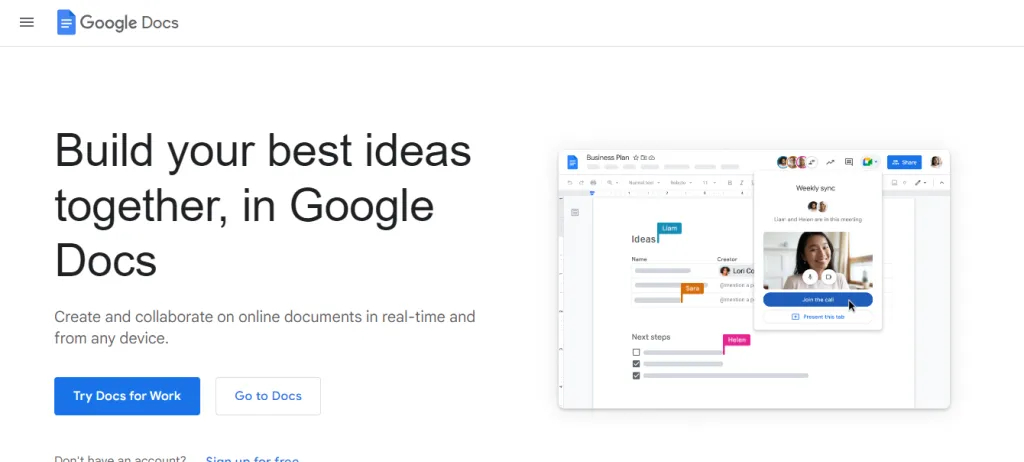
2 – Apple Pages – Beautiful Documents, Effortlessly Crafted
Secondly, we have placed Apple Pages in this rundown as it is a dedicated word process for iPhones and MACs. Thus, Apple users can easily grab this high-end tool and use a range of templates for different document types. The iCloud integration provides real-time collaboration and offers a user-friendly experience.
Key Features
- Immensely easy to operate
- Offers different templates for all document types
- Real-time collaboration is possible
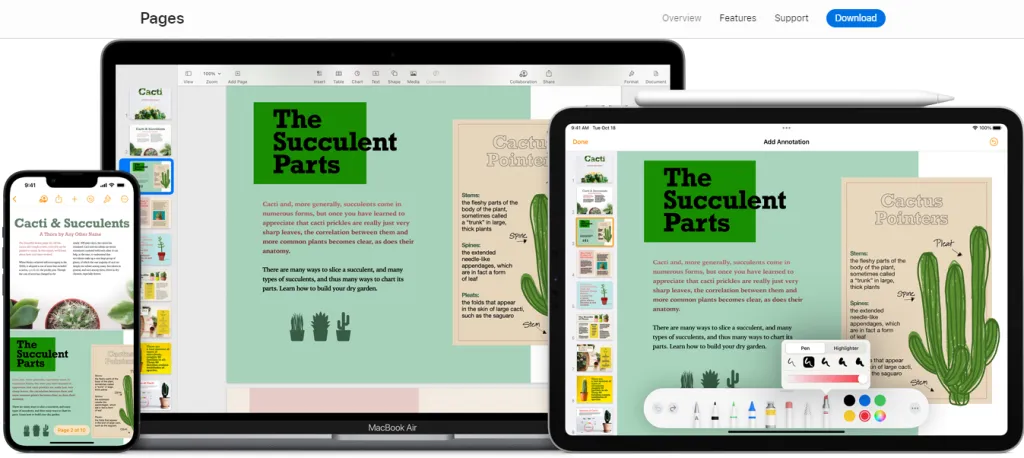
3 – Microsoft Word – The Gold Standard in Word Processing
The technology giant Microsoft has launched the first ever word processing platform, called MS Word. Over the years, the software has experienced significant revolutionizations. While MS Word is paid to some extent, you still can have your hands on the older versions to generate your documents for free. It offers immersive experience whether use in Dark mode or light mood.
Key Features
- A complete set of customization options
- Advanced functionalities, like Track Changes
- Seamless integration with Microsoft Office
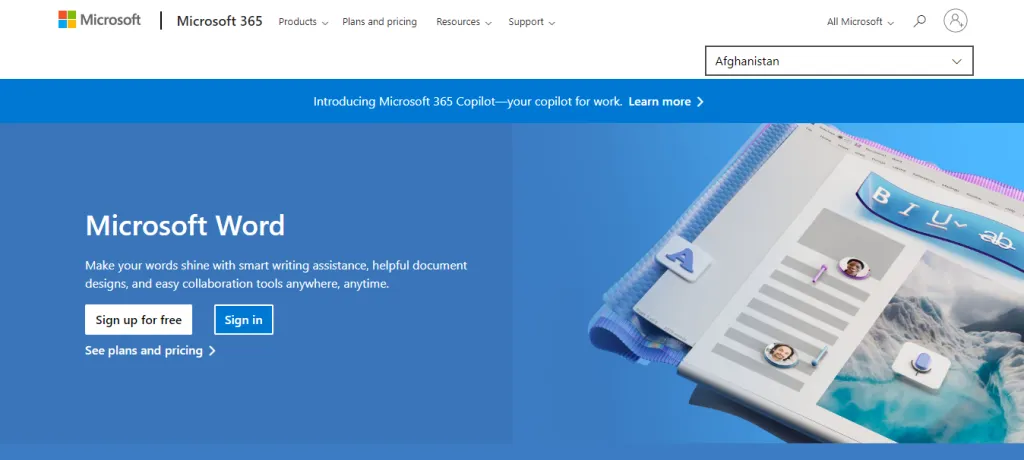
4 – Zoho Writer – Your Words, Smarter and Simpler
Zoho Writer is a crucial part of Zoho Office Suite, which offers a cloud-based word processing service to users who want to have an enhanced collaboration. It also emphasizes real-time editing, commenting, and complex revision history to find changes in a file over the timeline.
Key Features
- Also integrates with other Zoho apps
- Clean and user-friendly interface
- The best option for enterprises and businesses
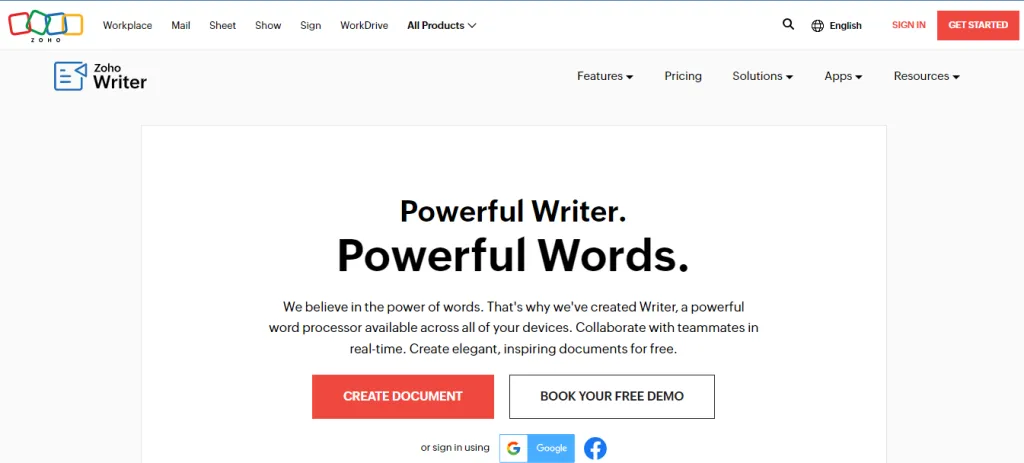
5 – WPS Office Writer – Powerful Writing, Simplified
Supporting a wide range of file formats and providing an extensive collection of templates, the WPS Office Writer is full of word-processing features. One of the best things about this tool is that it lets you work on multiple documents simultaneously due to the tabbed interface. Also, it is available for both Windows and Linux users.
Key Features
- Integrated cloud storage
- Tabbed interface
- Offers an extensive collection of templates
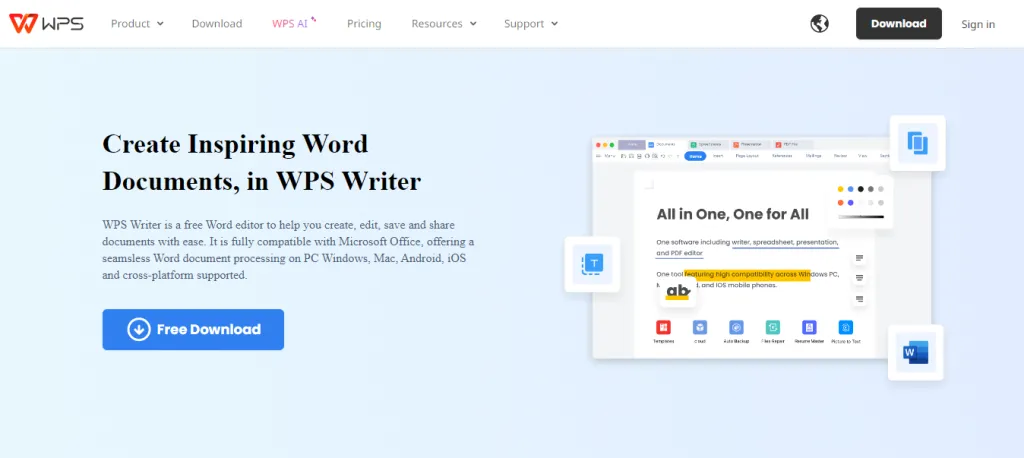
6 – LibreOffice Writer – Open-Source Freedom, Professional Results
If you are looking for a versatile word-processing tool, you must opt for LibreOffice Writer because it is compatible with various file formats. Furthermore, it exhibits several advanced features, like formatting options and PDF creation. Besides, a healthy community is there to support you in case of any downtime.
Key Features
- Prioritize open standards
- Community-driven development
- Complete open-source and versatile
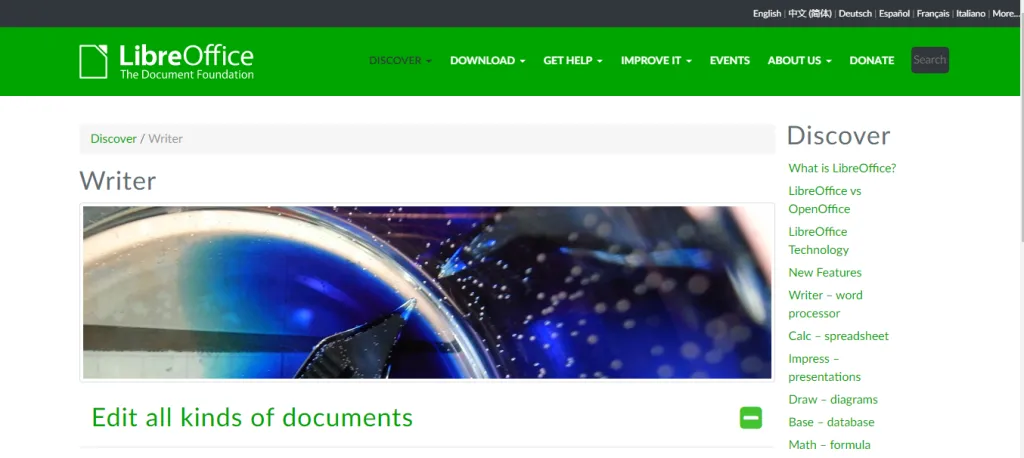
7 – Apache OpenOffice Writer – Reliable Writing, Without the Price Tag
While Apache OpenOffice Writer shares numerous similarities with LibreOffice, it is more seamless because of its community and development path. Its compatibility with various file formats can resonate with the requirements of a larger audience base and help them carry out their vital activities.
Key Features
- Highly reliable word processing tool
- Extensive document creation and editing options
- Features own community
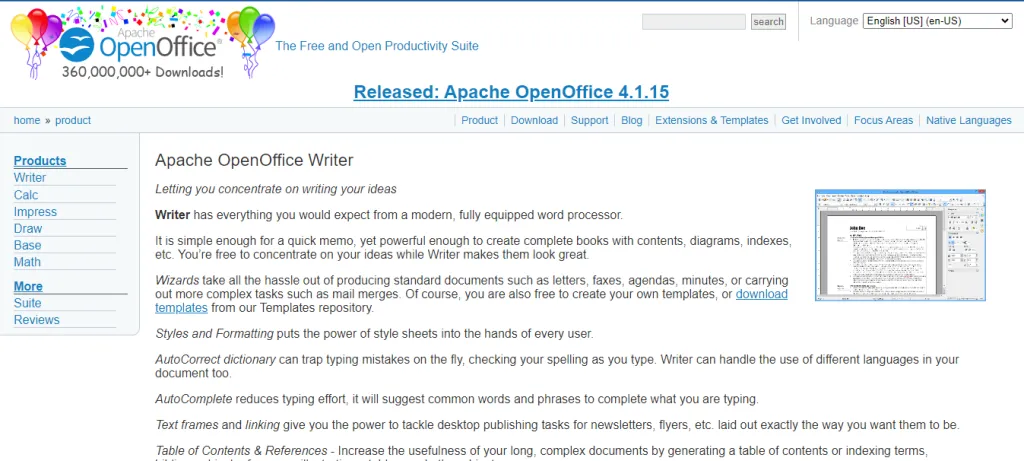
8 – FocusWriter – Distraction-Free Writing, Pure Creativity
Writing is associated with a peaceful and distraction-free environment. Otherwise, assembling the thoughts and explaining them in words could be difficult. FocusWriter has worked on this approach and provides a full-screen writing environment along with customizable themes so you can work peacefully. Moreover, you can set daily goals to maintain consistent performance and remain on track
Key Features
- Distraction-free interface
- Advanced formatting option
- Full-screen writing environment
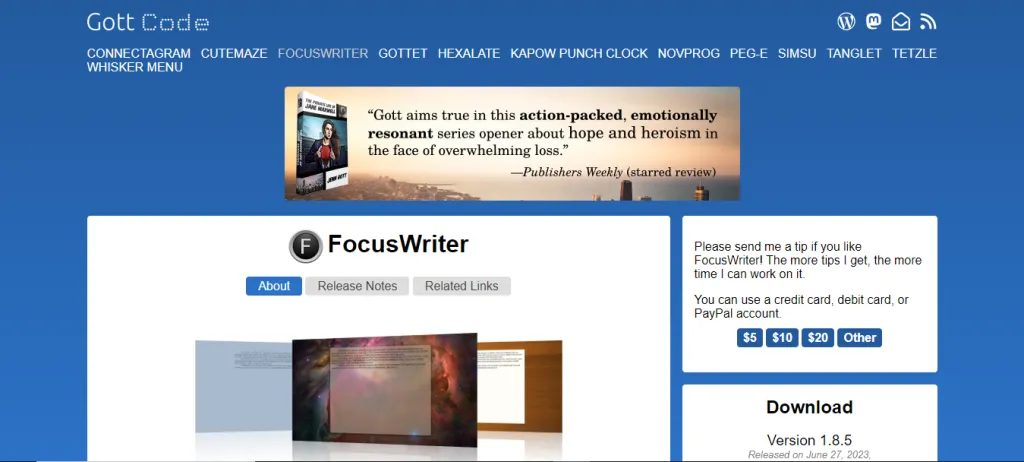
9 – Scrivener – Where Big Ideas Become Great Stories
Scrivener is a powerful word processor tool and is primarily helpful for writers, researchers, and novelists. Unlike other platforms, it focuses on organizing and structuring large documents. Consequently, users can easily break down their writing into manageable sections. Based on these perks, it is an ideal choice for complex projects, enabling you to accomplish them on time.
Key Features
- Virtual corkboard and outlining tools
- Best for complex writing projects
- Simple to use
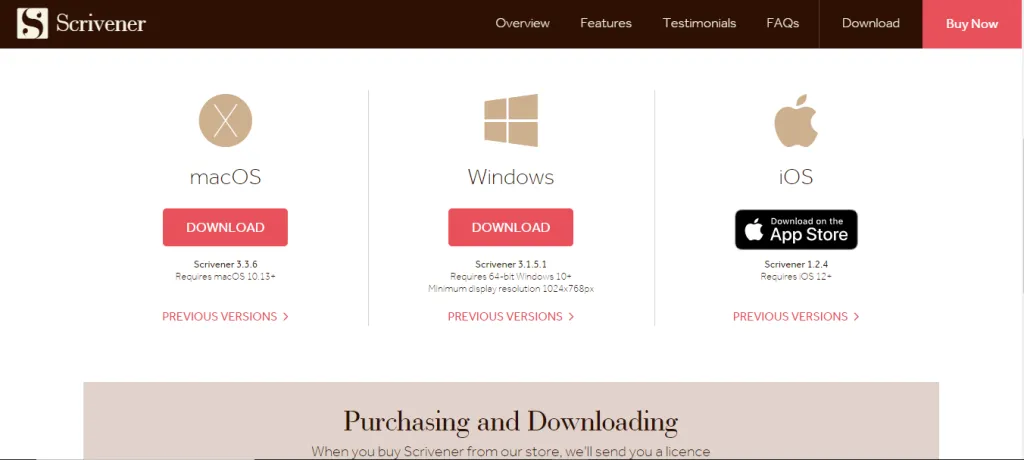
10 – OnlyOffice – All-in-One Office, Anytime, Anywhere
OnlyOffice includes a powerful word processor in its suite of online applications. This platform is highly famous for its extensive collaboration capabilities and online and offline editing options. Additionally, you can use this versatile tool to edit, manage, and customize your files to make sure you have the best writing sample to dominate the competitors.
Key Features
- Online and offline editing options
- Versatile for various work scenarios
- Seamless collaboration and integration
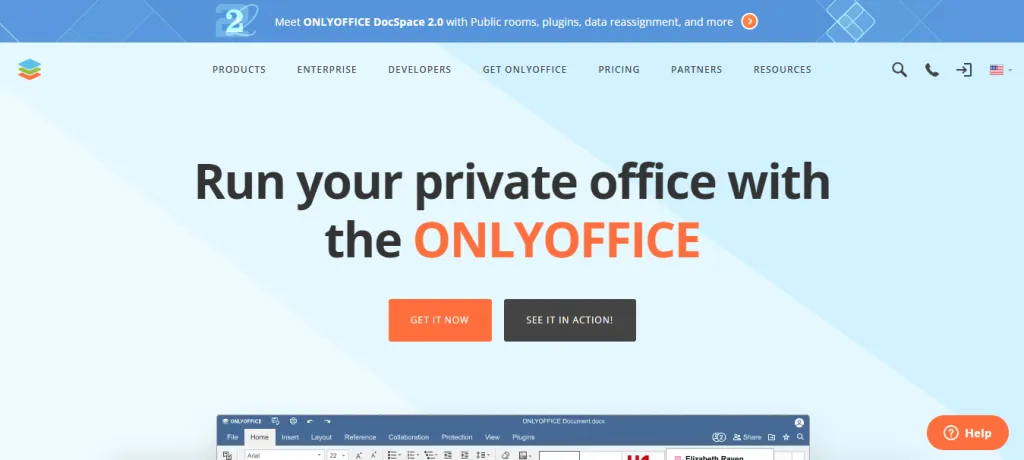
Final Verdicts
Among the numerous word processor tools, the ones mentioned in this blog post exhibit unique strengths and functionalities toward managing your writing and allowing you to edit or customize them easily. Thus, you must understand their details and match them with your requirements, which will help you to grab outstanding perks.
By customizing your preferences, specific requirements, and the collaborative nature of the work, you can make the perfect decision, enabling you to accomplish your task readily and flawlessly. Above all, creating and managing textual content in this digital age is necessary; these tools will help you carry out this task.