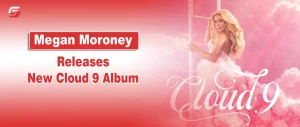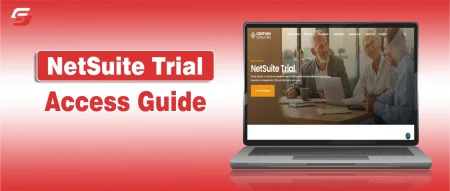WordPress is a strong platform that enables many people to share their knowledge and experiences. Although its fundamental features are strong, using the appropriate WordPress development tools can greatly improve your blogging experience by increasing productivity, enhancing the quality of your writing, and optimizing your website for search engines.
This article contains important WordPress development tools designed specifically for bloggers to assist you in making a memorable online presence.
Best WordPress Development Tools for Bloggers
WordPress development tools are extremely beneficial for bloggers, as they can manage, implement changes, identify errors and optimize their sites. Here are the best 5 development tools explained below that are helpful for bloggers:
You may also like to read Basic Blog Settings You Should Configure
1. Xampp
Xampp is a desktop-based software that contains all the essentials needed to run WordPress locally. This local development tool has two versions named regular XAMPP and XAMPP-VM. The regular version is for Windows and Mac users while the other one is used on Linux virtual machines. This software is installed on your computer and allows you to install WordPress or any other CMS manually.
This tool allows you to manage your WordPress site manually as you get full control over every component. You can also make a copy of your main website locally on your computer, which allows you to text multiple customizations and updates. It helps you identify key errors that can be affected while updating your main website to newer versions.
Pros
- It helps create an offline web server with a MySQL database.
- The overall Interface of its PHP MyAdmin web tool is beginner friendly which allows them to create databases effectively.
- It is the best choice for every learner and developer due to its open source license which allows them to test their site’s modifications before implementing the changes in the main website.
Cons
- Its web interface slows down when executing INSERT SQL commands.
- It does not update the changes instantly, which results in long wait times.
- The MySQL configuration of this tool changes automatically, destroying the entire software.

2. Theme Check
It is a WordPress plugin that acts as a development tool for bloggers. Bloggers can use this tool to check the quality of the theme’s code and if it complies with the WordPress coding standards. You can set this plugin to examine the WordPress theme from various aspects and identify those areas that need improvements.
It checks the key files of the theme, like stylesheet, JS files, and others, to discover outdated code and potential security vulnerabilities. It gives comprehensive information and a clear explanation of each issue which helps you in solving these errors accordingly. Basic knowledge is required to understand some deep explanations of errors.
Pros
- Theme Check provides a comprehensive review of your site’s theme, that checks compatibility issues according to coding, security and performance standards.
- It easily identifies weak areas that need improvement and provides effective recommendations to make the theme secure and search engine optimized.
- This tool helps you in saving time as it automatically tests your site’s theme and provide effective reports to take measures accordingly.
Cons
- This tool requires technical expertise to operate which makes it difficult for beginners to gain reports and solve unidentified issues.
- This tool may provide wrong reports and identify false issues which is why it is recommended to review the issues manually.
- The procedure of identifying weak areas with this tool may consume a lot of resources which could result in slowing down your site’s loading speed.
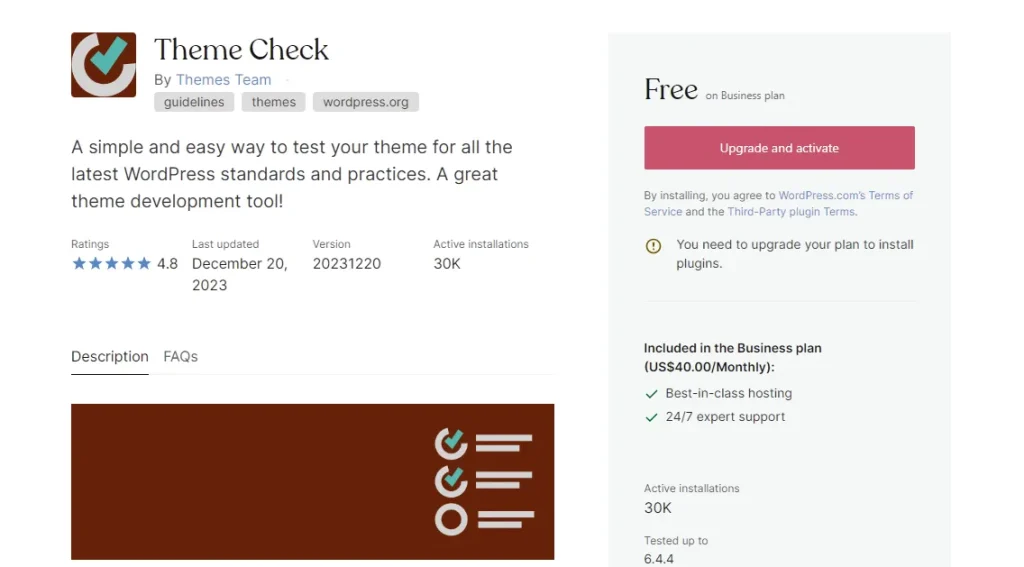
3. WPCode
It is one of the best WordPress development tools which helps you to add custom code snippets in your blog without any need to alter the site’s theme files. This tool makes your theme safe from updates as you can change specific areas of your themes with the use of code snippets to maintain your website’s performance. It is a user-friendly plugin which allows you to choose pre-built code snippets from its extensive library.
Pros
- This tool allows you to create multiple code snippets without modifying the theme which allows you to manage the code of your site easily.
- Beginners can easily add and edit code snippets due to its user-friendly interface.
- It provides a huge range of pre-built code snippets from which you can choose according to your requirements.
Cons
- The code snippets can mix up with each other which may lead to destroying your theme and causing numerous errors in the website.
- This tool can increase the loading time of your site as it adds additional layers to execute the code snippets.
- Your website will face many functionality issues in the future if this tool will be discontinued or cause compatibility issues due to upcoming updates.
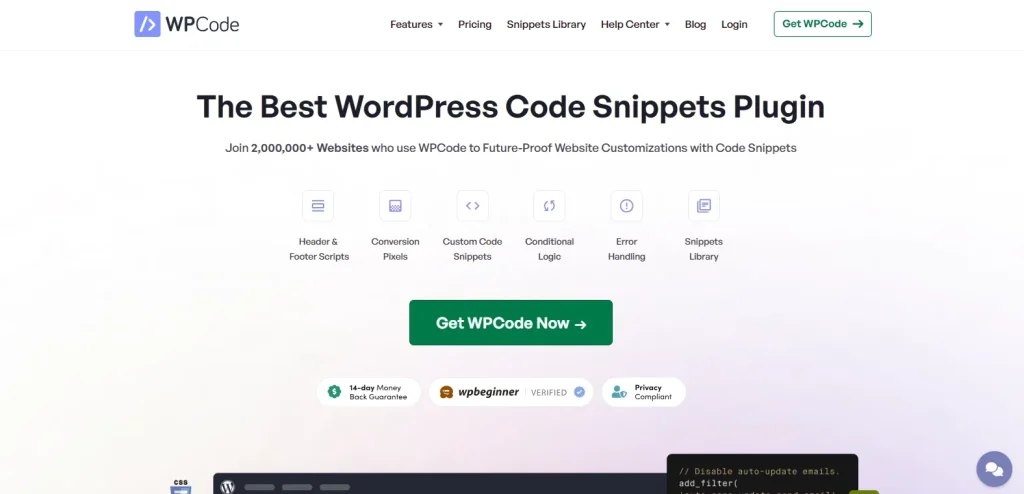
4. Duplicator
This development tool helps WordPress users make a copy of the website and create backups to transfer their site to a new hosting server or staging environment. It creates a single downloadable file that contains the entire website’s files and database in it. You can either store this file locally or upload it to any online cloud storage like Google Drive or Dropbox to make it safer.
This plugin helps you implement multiple changes in your WordPress theme as you can easily move back to your previous settings. It is highly useful for every WordPress user who wants to migrate his website to another hosting server via user user-friendly process.
Pros
- This WordPress development tool helps you transfer your website from one hosting provider to another with ease.
- It allows you to schedule automatic backups either daily, weekly or monthly so that you can easily restore your site in case of facing any issues in it.
- You can also modify the code and apply new themes and plugins to the backup file in order to test the website before making changes to the main site.
Cons
- The backup files are large in size which may cause some issues while uploading and can result in exceeding storage space.
- This plugin may crash during the migration of the site from one hosting to another or in the duplication process.
- It may consume a lot of server resources which can slow down the website and cause timeouts.
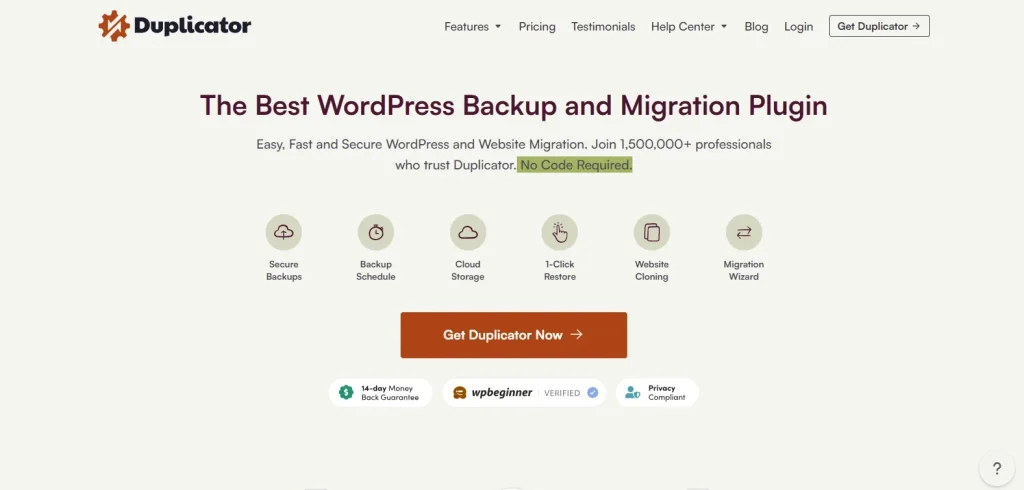
5. InstaWP
It is the other WordPress development tool that helps in creating robust WordPress environments to test the themes, plugins, and display demos to your clients. It allows you to install WordPress quickly within seconds from which you can examine multiple configurations easily.
You can create and customize themes on a required WordPress version by implementing numerous PHP configurations, installing plugins, and editing other theme files. It is a great tool for developers to create multiple WordPress environments as it saves time when setting up these environments.
Pros
- This allows quick installation of WordPress sites so that you can implement new ideas, features and display demos to clients easily.
- It allows fear-free testing by creating a separate WordPress environment that does not impact your main website.
- This tool does not have any customization limits as it allows you to fully personalize it according to your choice and enables you to fully customize the PHP file and create a new theme for future use.
Cons
- Beginners struggle while using this tool as it requires coding knowledge to operate it.
- It provides limited features in its free version, which only allows you to test and build small websites.
- There is always a risk of facing compatibility issues with specific plugins or themes due to varying environments and limited resources compared to live websites.
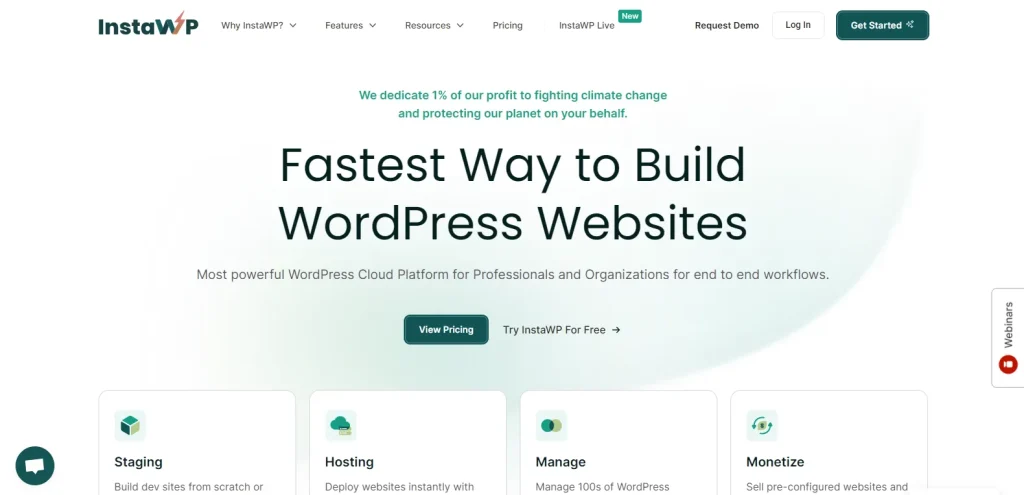
How To Choose the Best WordPress Development Tool?
You must find WordPress blogging tools that can be used for multiple development tasks like creating local development environments, code debugging, automating repetitive processes, creating backups, and more. It would be best if you analyze the ease of use of these tools and prefer those that have simple interfaces and beginner-friendly features.
You have to check whether this development tool integrates effectively with WordPress CMS while selecting the right tool. Additionally, you must ensure that the tool you are going to choose does not affect the website’s performance and user experience. You need to consider these factors before choosing the best WordPress development tool for your blog.
Benefits Of Using WordPress Development Tools
These tools are extremely beneficial for users as they help increase productivity, collaborate easily on the same project with other team members, customize the themes effectively, and more. Developers can save a lot of time in developing WordPress sites by using these tools. Here are the top benefits of using WordPress development tools:
- You can make your workflow well organized and automate repetitive tasks by using these tools, which help in increasing productivity.
- These tools enable multiple developers to work together on a specific project by using its collaboration and code-sharing features.
- It provides multiple frameworks, libraries, and other tools to speed up the development process. These features allow development to gain benefits from pre-built functionalities and design elements and customize themes effortlessly.
- You can also improve the site’s overall performance like loading speed, page responsiveness, and optimizing server requests, to get a better ranking on search engines.
- These tools also provide improved updates in which new functionalities are added, previous errors are resolved, and keep the developers updated with the new advancements in the WordPress platform.
Wrapping Up
WordPress development tools are essential for bloggers to create a well-organized and efficient blogging website. These tools help users in testing, debugging, and designing processes so that they can improve any errors in the website to make it responsive, fast, and search engine optimized.
You can implement various changes to your local WordPress with the help of these tools and evaluate if it has affected some features and functions in the site before applying changes to your main website. Bloggers can save a lot of time by using these powerful tools and increase productivity to build a loyal visitor base.