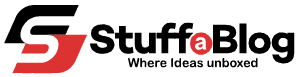The computer you choose can make or break your creative productivity in the world of digital creativity and having the appropriate workstation computer performance is very important for reaching optimal productivity and maximizing your creative potential, regardless of whether you’re a graphic designer or other creative professional.
Computer requirements for creative professions are different from those for conventional office tasks. They frequently use software that consumes a lot of resources because of their work type. In this guide, we have mentioned the complete buyers guide to desktop workstations for creative professionals.
The Key Components of a Workstation Computer
Here are some essential considerations for creative workstation computers:

1. Graphics Performance
For creative projects, a powerful graphics card is also absolutely necessary. The graphics processing unit, or GPU, is in charge of quickly and precisely analyzing pictures and videos. However, AMD Radeon and NVIDIA are two companies that have powerful graphics for PCs and Laptops that offer the best high-quality performance.
2. Memory and Storage
Working on things that demand a lot of resources can make your computer hot. Long hours of continuous work require a workstation with a good cooling system and ventilation.
The majority of artistic software is accessible on both Windows and macOS. Since it frequently comes down to personal opinion, pick an operating system that you feel most at ease with.
3. Display Quality and Connectivity
For visual professionals, a high-resolution, color-accurate monitor is crucial. Look for 4K resolution monitors. A variety of ports should be available on your workstation for connecting peripherals. For creative professionals, connectivity like USB, HDMI, and DisplayPort is important.
4. Processor
Your computer’s processor is its “brain,” and creative tasks require a lot of power from it. Take into account the following elements while selecting a CPU:
- Your computer can manage many tasks at once thanks to more cores and threads. Ideally, your CPU will have 6–8 cores.
- Faster processing is indicated by a greater clock speed (in GHz).
- Both Intel and AMD provide potent CPUs; nevertheless, don’t compromise core count for clock speed, as many creative jobs benefit from several cores. Creative professionals frequently choose AMD Ryzen and fast processors.
Finding the Right Workstation for Your Budget
Depending on the parts and features you select, workstation PCs might cost a lot of money. Finding a workstation that suits your requirements and stays within your budget is crucial. In the under section, we have mentioned the easy ways to consider while buying your workstation computers:
1. Search For Deals and Assess Your Needs
Keep an eye on workstation discounts and special deal to buy budget friendly workstation. There are frequently excellent deals on high-quality workstations that have been lightly used or offered by the manufacturer.
Avoid frivolous purchases of features and components you are unlikely to utilize. Analyze your process to find out which parts are crucial to your task.
2. Choose the Right Arrangement and Size
Workstations are available in a wide range of shapes and sizes, from tiny laptops to enormous tower PCs. You must ascertain your available area and the qualities you need before making a decision.
3. Services and Warranties
It’s essential to consider warranty and maintenance options before making a workstation computers purchase. Workstations are commonly used for tough tasks, thus having a reliable support and warranty plan is essential. Several maintenance and warranty factors are listed below
- If you want further security, consider purchasing an extended warranty. It can be a wise investment for equipment that is important for your work.
- Some manufacturers offer support which comprises an expert coming to your location to fix any issues. It can be a feasible solution if you can’t afford downtime and you have bundles of work.
- Create a regular maintenance schedule to maintain the functionality of your workstation. Update your drivers and try to regularly back up your data.
The Bottom Line
Creative professionals require excellent workstations, thus choosing the right PC for a workstation is very Important. It’s an investment in your ability to be successful, efficient, and creative. Knowing your individual demands and setting priorities will help you to make a decision that will support your artistic skills for many years.
The correct workstation, whether you buy one already assembled or commission a unique setup, will make your creative dreams a reality. So, with confidence and the ideal workstation for your needs, go ahead and start your creative journey.