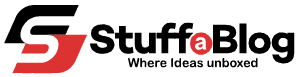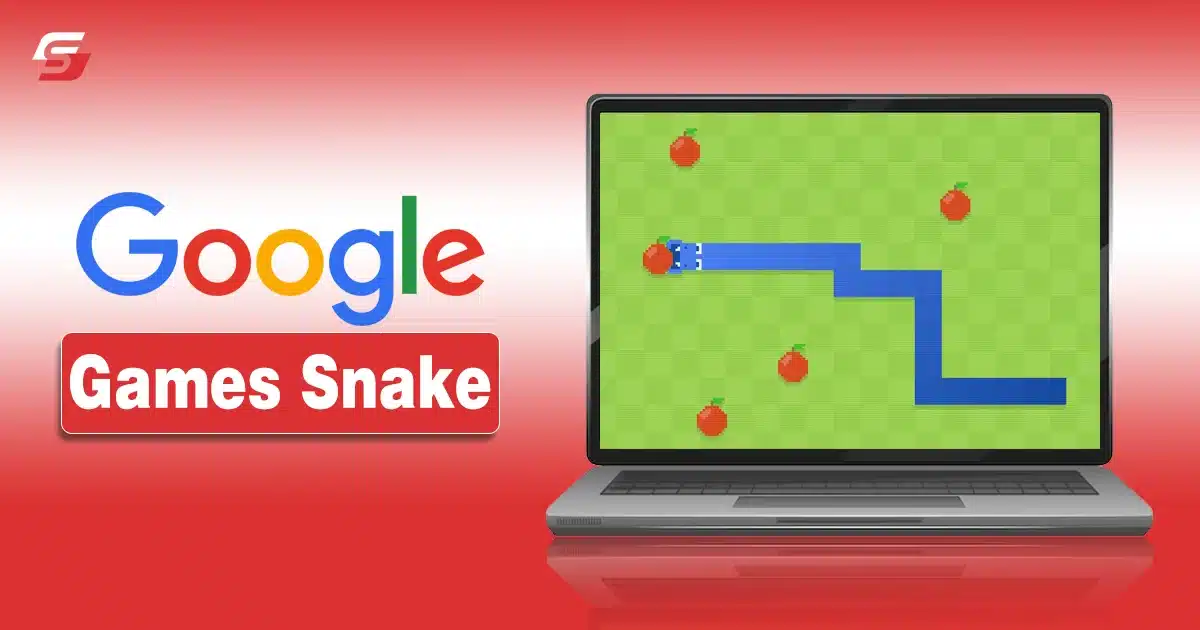Google Games Snake is an online version of the infamous Snake arcade game. You can play it directly on your browser without having to download it on your device. That’s what we are going to discuss in today’s blog.
Here, we’re going to provide you with a comprehensive guide on what this game is and how you can play it on Google for totally free. Let’s begin.
What is Google Games Snake?
Google Games Snake is a free classic Snake game that can be played directly in the Google Search interface, unlike unblocked games. It’s a simple and nostalgic game where players control a snake that grows longer as it consumes food items to avoid collisions with the snake’s own body or the walls. This game is accessible by searching “Google Snake” in the Google Search bar.
Google Games Snake – Playing Guide For You
Here is a guide for you to play Google Games Snake and how to control the game. You can also try out different gameplay styles that can help you enhance your gaming experience to a great extent.
1 – Open Google Search:
- Open your web browser and go to the Google Search homepage.
2 – Enter the Search Query:
- In the Google Search bar, type “Google Snake” and press Enter.
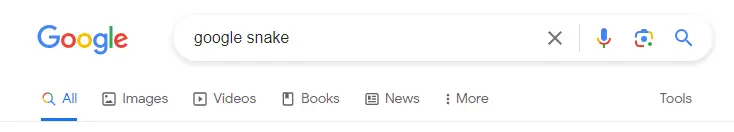
3 – Find the Play Button:
- Look for the play button icon in the search results. It usually appears near the knowledge panel or as a part of the search results snippet. You can also proceed to the game directly through this URL, https://g.co/kgs/7joV1xz
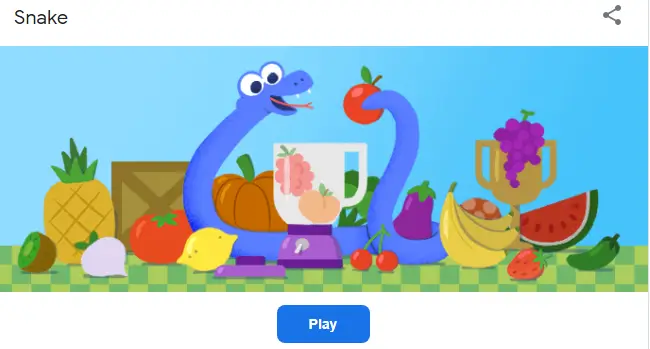
4 – Click on the Play Button:
- Click on the play button to start the game. This may launch a small window with the Snake game.
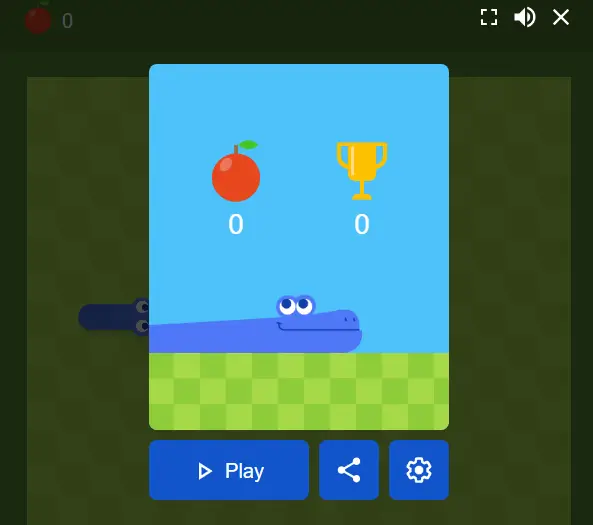
5 – Eat the Dots:
- Navigate the snake to eat the glowing dots on the screen. Each dot consumed makes the snake longer.

6 – Avoid Collisions:
- Be careful not to collide with the snake’s own body or the game boundaries. If you do, the game ends.
7 – Score Points:
- The longer the snake grows, the more points you score. The goal is to achieve the highest score possible before the snake hits itself or the walls.

8 – Game Over:
- The game finishes when the snake collides, and you’ll see your final score.

9 – Restart or Share:
- You can restart the game by clicking the play button again. Some versions of the game also allow you to share your score on social media.
How to Control Google Games Snake – Arrows Keys
- Use the arrow keys on your keyboard to control the direction of the snake.
- Up Arrow: Move the snake upward.
- Down Arrow: Move the snake downward.
- Left Arrow: Move the snake to the left.
- Right Arrow: Move the snake to the right.
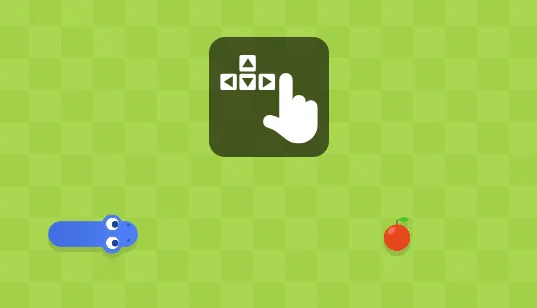
Google Snake 2 – A New Version of the Game
Google Snake 2 is a new version of the classic Snake game that comes with the latest gameplay and elements. Its new elements and gameplay are more immersive and entertaining for gaming enthusiasts, a real perk for games like IO Unblocked Games. For example, speeding up or slowing of snake offers easier than the original classic game.
Other features include, barriers and walls to play within gameplay areas making players more active. The game has also improved coloring, animations, and excellent design which enhances the user experience.
Snake 2 Google game is available as a Google Chrome extension from the Chrome Web Store. This allows you to play Snake whenever you want directly in your browser.
Google Games Snake Unblocked – How To Access
Accessing Google Games Snake unblocked is quite easy, search Unblocked games as Google Snake and visit unrestricted sites like Sites.google.com which hosts the game in an unrestricted manner. However, many other third-party apps also allow you to play Google Snake games unblocked on your browser.
The game will improve your gaming experience, and instant decision-making and offer entertainment in your free time. The playing method is the same as mentioned above but you have to access through a website instead of directly from a search engine.
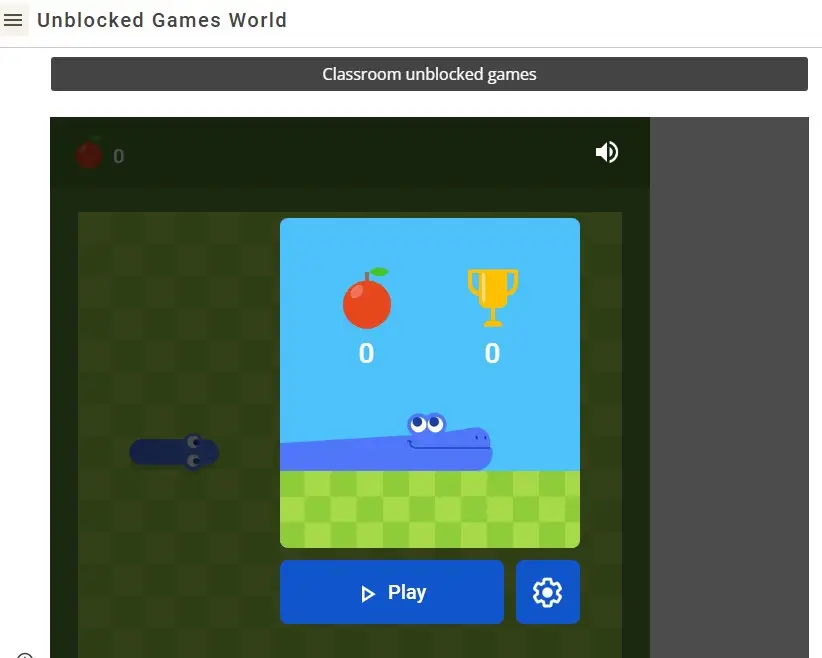
How to High Score in Google Games Snake
Achieving a high score in Google Snake Game, or any Snake game requires a combination of strategy, focus, and skill. Here are some tips to help you achieve a high score:
1 – Plan Your Moves
Think ahead and plan your moves. Anticipate the snake’s path and consider the placement of upcoming dots. Avoid making random movements without a strategy.
2 – Control Speed
The speed of the snake is a crucial factor. While it’s tempting to move quickly to collect dots, increasing speed also increases the risk of collisions. Find a balance and control the speed according to the situation.
3 – Use the Entire Screen
Take advantage of the entire play area. Don’t confine the snake to a small space. Move around to explore the available space and make it easier to collect dots without running into yourself.
4 – Avoid Tight Turns
Minimize tight turns, especially when the snake is long. Sharp turns increase the likelihood of hitting the snake’s body. Make gradual and wide turns whenever possible.
5 – Patience is Key
Be patient and focus on long-term survival. Rushing to collect dots can lead to mistakes. Instead, prioritize staying alive and gradually increasing the snake’s length.
6 – Memorize Patterns
Observe patterns in the movement of the snake and the appearance of dots. Memorizing patterns can help you plan your moves more effectively and avoid potential hazards.
7 – Practice Regularly
Like any game, practice improves performance. Spend time regularly playing the game to enhance your reflexes and develop a better understanding of the snake’s behaviour.
8 – Utilize Power-ups (If Available)
Some versions of Snake may have power-ups or special features. Familiarize yourself with these elements and use them strategically to your advantage in the games.
9 – Optimize Controls
If the game allows customization of controls, choose a setup as complex as chess or as simple as a board that feels comfortable and responsive to your movements. This can make it easier to navigate the snake effectively.
Sum Up
Google Games Snake is an online game version of the classic snake arcade game. It is powered by Google and can be played in any browser which means you don’t have to download it on your device. It is a very interesting version of the snake games that allows you to customize the gameplay settings.
The information that we have given above includes all the important details about this game. We have discussed how you can play this game along with some tips that you can utilize to hit a high score.
FAQs
Q1. How do I access the Google Snake game?
To access the Google Snake game, open your web browser and go to the Google Search homepage. Type “Google Snake” into the search bar and look for the play button in the search results.
Q2. What are the controls for Google Snake?
The controls for Google Snake typically involve using the arrow keys on your keyboard. The up arrow moves the snake upward, the down arrow moves it downward, the left arrow moves it to the left, and the right arrow moves it to the right.
Q3. Can I play Google Snake on mobile devices?
While the Google Games Snake was initially designed for desktop browsers, some versions may be accessible on mobile devices. You can try searching for “Google Snake” on your mobile browser to see if it’s available.
Q4. Is there a time limit in the Google Games Snake?
In most versions of the Google Games Snake, there is no time limit. The game continues until the snake collides with its own body or the game boundaries.
Q5. How can I share my high score in Google Snake?
Some versions of the game may allow you to share your high score on social media platforms directly from the game interface. Look for options or prompts to share your achievements.