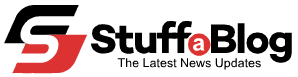Follow Us
Travel
As global living standards are evolving at a rapid pace, a question arises what are…
Rek Travel is the leading travel agency that creates itineraries for tourists around the world…
Zoom Error Code 10004
As global living standards are evolving at a rapid pace, a question arises what are…
Rek Travel is the leading travel agency that creates itineraries for tourists around the world…
Zoom Error Code 10004