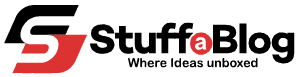Are you tired of watching ads whenever you open Twitch? Well, you are not alone.
Twitch is one of the best streaming platforms to stream your favorite games and tutorials online. But irritating ads can ruin your overall streaming experience.
These ads can be super annoying, and they get worse when there is no option to skip them. Many people are using the Twitch Adblocker tool to get rid of these ads.
Although Twitch Adblock is frequently used to prevent adverts on Twitch, its effectiveness may be questioned.
In this blog post, I will share complete details of Twitch Adblock extension and how you can use it. I will also talk about how the Twitch adblock extension works and its proficiency.
Let’s begin!
Twitch Adblock Overview
Twitch Adblock is a browser extension that is used to prevent ads from being displayed on the Twitch platform. Twitch displays many kinds of ads like the ones that start before the stream, mid-stream ads, and, banners on display. It is annoying for the viewer so they opt for ad blockers to get rid of them. One of the most widely used ad blockers is Twitch Adblock.
This tool/extension allows you to block ads from specific channels. It conceals all ad formats to provide you with a seamless streaming experience by obstructing intrusive and deceptive advertisements.
How does Twitch Adblock Work?
Twitch ads are different from other ads that are shown on other platforms. They do not have skip options. So, ad blockers for Twitch have to work twice to come up with efficient solutions.
Twitch Adblock 2025 uses a distinct method for hiding and muting the ads. Instead of blocking the ads, it hides and mutes the ads. It is a simple yet innovative method of dealing with annoying ads.
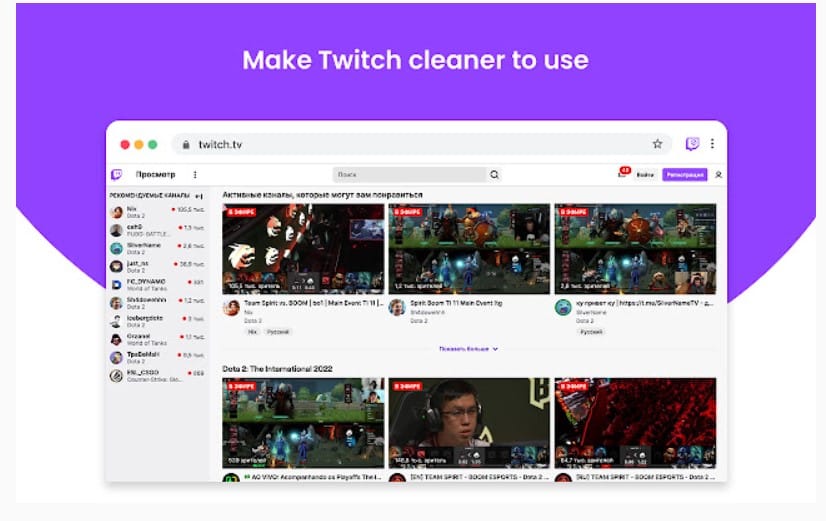
Let’s see.
What are the Features of Twitch Adblock?
Here are the most important features:
Ad Blocking
Twitch Adblock deals with annoying ads by employing a very innovative approach. It is a great move as many ad blockers have been taken down by Twitch for blocking ads and messing up with their revenues. If you use it, a black screen will appear on the streaming screen until the ad ends.
Ads for Specific Channels
Ads are the primary source of earnings for Twitch streamers. You can customize the settings to allow ads for specific channels. You can access the feature by enabling ”Allow Ads on Specific Twitch Channels” from the general tab. To do so, simply go to your favorite streaming channel and allow ads by adding them to your “Allow List”.
Avoid Disturbance
The streaming quality matters a lot when you are watching your favorite streamer or your favorite video game. Twitch Adblock allows you to have a smooth streaming experience without disrupting the quality.
User Friendly
It is not common for extensions to offer a user-friendly interface. But, Twitch Adblock offers you an easily navigable interface accessible through the extension’s menu. You can navigate through it without any problem.
Easy Accessibility
It offers you easy accessibility. The adblockers that are free mostly require you to take a lot of steps before you can actually turn them on. It is nothing like that. You just have to go to your browser and add this amazing extension.
How to Access Twitch Adblock?
You can access Twitch Adblock by adding its extension to your browser. To help you understand the installation process a little better, we are going to take Google Chrome as an example.
Adding extensions to Chrome is pretty straightforward. Follow this step-by-step guide to add this extension to Chrome:
Step – 1:
You need to launch the Chrome browser first. Before visiting the Chrome web store, ensure sure your Internet connection is steady. There is a valid explanation for that. If your Internet is not stable, you will not be able to access the store and add the extension to your browser.
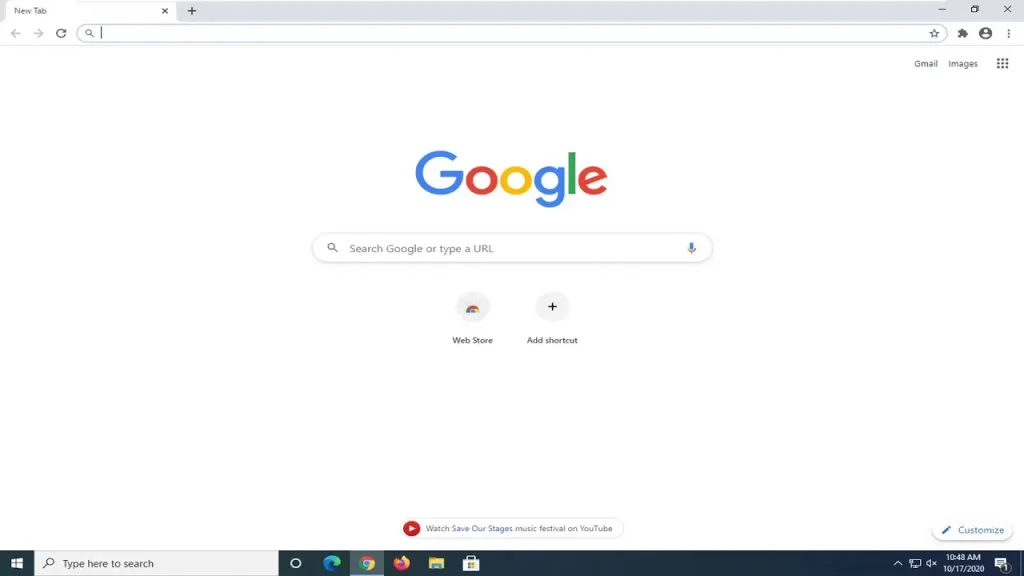
Step – 2:
Once you have opened the Chrome extension, it’s time to actually search for Twitch Adblock. Enter the name in the search bar of the web store. You can also search for its name on Google to get a direct link to the extension in the Chrome web store.
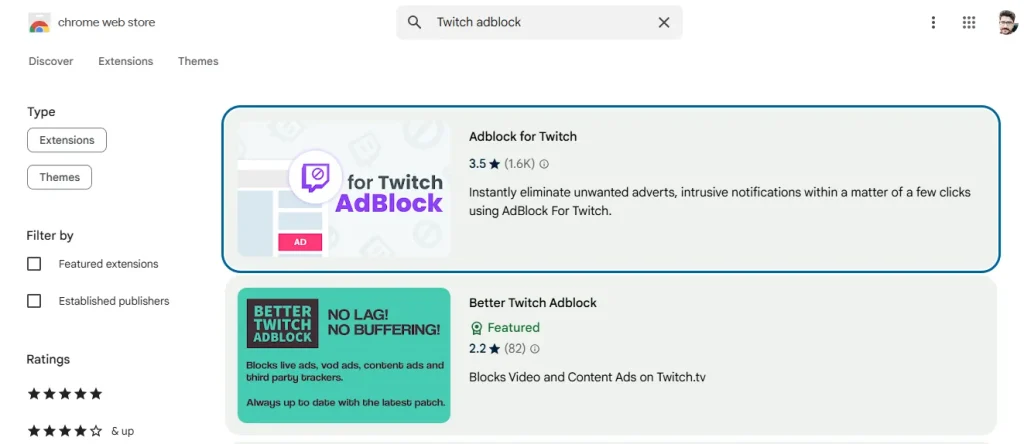
Step – 3:
Click on the first link if you are searching it on Google to get yourself to the page where you can install this amazing blocker. Once installed, you can pin this extension for easy access in the future. Twitch Adblock will automatically appear when you open the Twitch platform.
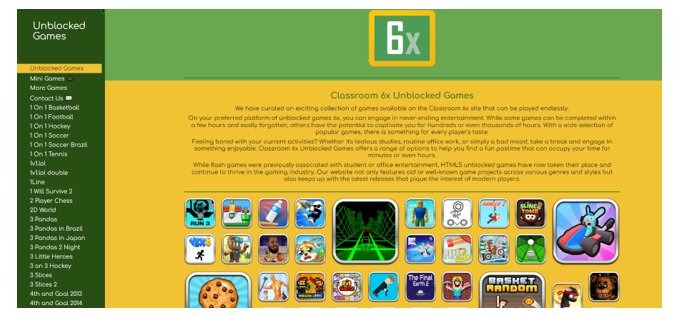
This is the simple guide that you have to follow in order to get this super productive ad blocker.
Does Twitch Adblock Actually Eliminate All Ads from Twitch?
To answer this question, we will share our user experience of Twitch Adblock with you. The official platforms do not appreciate ad blockers, and they always try to get them down. So, all the ad blockers have pros and cons. The same goes for Twitch Adblock. As per our experience, this tool is effective in taking down ads from Twitch. The hide-and-mute feature of this tool works efficiently without any doubt.
As Twitch ads are different from other platforms, it is very difficult to block them. The ad blockers have to race the ads to block them before the site loads them. Twitch has a very efficient team working to run these ads.
Dealing with these ads can be a little hard for the developer team. That’s the reason why you might see some ads even when the blocker is turned on. But if you see an occasional unblocked ad while using it, a simple reload can eliminate it.
If it is not working for you, you can give a try to Twitch Adblock plus to enjoy ads-free streaming on Twitch.
Sum Up
To sum it up, if you’re tired of seeing ads on Twitch and want a solution, Twitch Adblock could be what you need. It’s a popular Chrome extension that helps hide and mute ads, making your Twitch experience smoother.
It does a good job blocking most Twitch ads. Occasionally, you might see a few slip through, but a quick page reload solves that. If you run into problems, you can seek help through the help page.