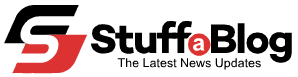Every company wants to have the best product and best customer relationships. But, how can we attain that? When all we can do is guess what the customers want. User behavior analytics takes out the guesswork in what your customers want.
See what your users want in real-time, you can tell what is working or not by understanding the behavior of the customers. With this, you can create the perfect product not just for looks or features, but for solving a customer pain point.
Top Behavior Analytics Tools
We have put together a list of the best 10 user behavior analytics tools to help you understand the behavior patterns of your users. These tools come with a free trial, so you can try them and see which works best for you and your team before paying for it.
1- Hotjar Analytics
Hotjar is one of the best user behavior analytics tools, it is simple to use. Understand and gain insight into how your customers use your product or website. Identify why visitors leave a certain page and which page is getting more heat.
Hotjar is easy to set up and integrate with your website or product. It has every feature you need to understand your users, recordings of customer interaction with your website, heat map, conversions funnel, form analysis, and feedback.
It has a suitable plan to fit your need, personal, business, and agency. You can also try out their free plan.
Key Features
- Replay visitor sessions
- Heatmaps
- Form and field engagement visualization
- Instant visual feedback
- Visitor recordings
- Conversion funnels
- Surveys and polls
Plan
- Free – Trial
- Basic – Free
- Plus – $29/month
- Business – $89/month
- Agency – Contact vendor

2- Mixpanel Analytics
Mixpanel is a product analytics tool that helps you understand how people use your product.
It has the right solution for any business and team member, although it does not have the recording and form feature like its competitor hotjar, it is still an excellent tool to understand your user behavior.
With the free trial, you can track up to 1000 monthly users, send tailored messages, and push notifications to users according to their behavior patterns.
Key Features
- A/B Testing
- Push Notification
- Bookmarks
- iOS and Android Compatibility
- Annotations
- Autotrack
- iOS and Android Compatibility
Plan
- Starter – Free
- Growth – $89 per month
- Enterprise – Custom pricing

3- Mouseflow Analytic
Mouseflow user behavior analytic tool has similar features to hotjar, but if you do a head-to-head comparison, you will find out that mouse flow can only keep data for 3 months on its starter plan and the plus plan, with a limit to one member on the team.
With that being said, you can still see heat maps of your users, funnel and form analytics, feedback and poll survey, and many more.
Key Features
- Heatmaps
- Funnel Analysis
- Form Analytics
- Session Replay
- Filters & Segments
- Feedback
Plans
- Free – Yes
- Starter – $24 per month
- Growth – $79 per month
- Pro – $299 per month
- Enterprise – Customizable

4- Google Analytics
Most online businesses just register and set it up without using it, but google analytics has been around for many years and it is free to use, all you have to do is link your website to it. You can also link your google console for more functionality.
Google Analytics is free but has limited features to most user behavior analytic tools out there, with google analytics you can still get insight on your user’s behavior, traffic, real-time view, see where your audience is coming from, and other important marketing metrics.
So if you already have the google analytics setup see how your user is making use of your website.
Key Features
- Audience reports
- Flow visualization
- Customize reports
- Ecommerce Tracking
- AdSense
- Search console
Plan
Free
Read Also: Ways to Measure the ROI of Content Marketing Campaigns

5- Amplitude Analytics
If you are looking for a web and mobile analytics tool to understand how your users make use of your product, then Amplitude is the right software for your SaaS company. It has a simple user interface where you and your team member can easily work with for your digital marketing campaigns.
With Amplitude, you can easily see the insight of how a user is using your product, what your retention rates are, what feature your customers use the most and you can also view your real-time users. You can easily use this tool to increase the customer’s experience.
You can see the free demo or sign up for a free account and get unlimited team member seats, data history, and up to 10 million user action per month.
Key Features
- Web and mobile
- Revenue Report
- Push notifications
- Data and graph annotations
- Custom dashboards
- API access
Plan
- Starter – Free
- Business – $995/month
- Enterprise – Custom pricing

6- Crazy Egg Analytics
Crazy Egg is another great analytic tool to understand the behavior of your web users, heat map, scroll behavior, and many more.
You also get some cool features like Overlay which attached colored makers to every section your user click and confetti that shows you deeper information on a user’s browser, country, device, referral and more
Crazy Egg, however, gives a 30-day free trial but it will require a credit card to try any of its plans, but you can cancel.
Key Features
- Confetti tool
- Overlay tool
- URL-based goal setting & tracking
- Multiple domain tracking
- Tracking iframe and Flash objects
- Website visitor activity recording
Plan
- Free trial on all plans
- Basic – $24 per month
- Standard – $49 per month
- Plus – $99 per month
- Pro – $249 per month
- Custom – customizer plan

7- Smartlook Analytic
SmartLook can show you both your app and web user behavior, you might call it the all in one platform. You can also integrate the clean and easy user interface can also with Mixpanel, Zendesk, eCommerce platform and more.
If you are looking for a useful analytic tool that can show you insight on your web and app user’s behavior, then you can try out smartlook free account and access 5000 monthly user sessions on your app and 1,500 users per month on your web users.
Key Features
- Application integration
- Heatmap
- Record & playback ability
- Multi-channel management
- Web and mobile analytic
- Visual analytics
- Funnel
Plan
Websites
- Free – $0
- Starter – $31
- Power – $79
Native mobile app
- Free – $0
- Starter – $52
- Power – $108

8- Fullstory Analytic
Fullstory doesn’t just show your full story about your user’s behavior, it is also easy for you and your team to communicate and solve issues your users encounter.
You can integrate full story with drift, help scout, and more. You can try out the full features of the fullstory user behavior analytic tool for 14 days at no cost and upgrade after the free trial of enjoy the free plan with up to 1,000 sessions every month.
Key Features
- A/B Testing
- Heat Maps
- API / Integrations
- Funnels
- Personalization
- Session Replays
- Team communication
Plan
- 14-day free trial
- Enterprise – contact
- Business – contact

9- Inspectlet Analytic
Inspectlet record video sessions of your user as they use your website, you can see how they interact with your website. It doesn’t support iOS and android app analytic, just windows app.
Great for any business, freelancers, small business, startup, or large enterprises, they also offer phone customer service.
You can see the free demo or sign up for the free account and have access to 1000 recorded sessions per month, 10,000 page views, and more.
Key Features
- Heatmaps
- Session Recording
- A/B testing
- Form Analytics
- Error logging
- Tagging
Plan
- Free – $0
- Micro – $39
- Startup – $79
- Growth – $149
- Accelerate – $299
- Enterprise – $499

10- Heap Analytic
Heap is a web and product analytic tool that keeps you an insight of what your user is doing, clicking on your android or iOS app and website. It is simple to install with just a few lines of code.
Not as robust as it other competitors, but it has every necessary feature to understand your user behavior, you can sign-up for the free account and get up to 5,000 free sessions, no credit card required.
Key Features
- A/B Testing
- Heat Maps
- Data Backup
- E-Commerce
- API / Integrations
- Notifications and Alerts
- Product Analytics
Plans
- Free trial is available
- Free
- Startup – contact
- Enterprise – contact

Conclusion
Understanding the user’s behavior can help a lot shapes your business, product, and website. Take the guesswork of what your customers need to know what they want.
What is your favorite user behavior analytics tool from the list?