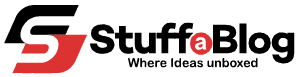In the field of technical services, Google is a significant innovator. They helped establish order in the vast informational chaos that was the Internet more than ten years ago. Even though pandemonium is increasing right now, they are still managing to maintain order in their search service.
It makes sense that they would eventually expand to take on the mess that surrounds connecting businesses to the data they require to keep in touch with their employees and clients.
Benefits of Using Google Apps for Business
Here are mentioned the benefits of Google Apps for Business.
Work Faster
Google Apps aims to make routine business operations like budgeting and scheduling easier. The collection of programs can automatically complete repetitive and menial activities. They also provide good ideas that can give you a lot more time to work on other things.
IT Budget
Your company’s IT spending might be significantly decreased using Google Apps. Concerning the IT infrastructure or Digital Marketing, you should not worry. Additionally, with Google Apps, your staff will always have access to the most up-to-date and secure software.
Google Apps handles all of the server and database maintenance, so your IT administrators don’t have to. Your company’s IT expenses can be greatly reduced by employing this suite of software, which only costs $5 per month per user.
Data Security
The majority of organisations worry about data hosting and how much room they need in data centers to keep all of their data. Due to the fact that Google Apps stores data on the Google cloud, businesses no longer need to purchase physical space to keep all of their data.
All of your company’s data is automatically backed up in Google data centers, which are 99% reliable with no downtimes, so you never have to worry about data loss. Additionally, the business offers top-notch security safeguards that guarantee your info belongs to you alone. You control who has access to the information and how it is shared.
Flexibility at Work
Your staff may stay in touch with the business and their work from any location with Google Apps. This entails that staff members have access to their jobs, business emails, documents, websites, calendars, etc., from any location at any time via any device.
Employees can still be productive from anywhere, even if they don’t report to work. Additionally, they can use any browser to access Google Apps on any Android, iOS, Blackberry, or Windows Phone device.
The Efficiency with High-Valued Tasks
For the functions that experts have utilised, at least, the user experience is pretty simple. Because it is on the cloud, there is no requirement for routine software updates to be installed, which means that businesses will have to invest little to no time in educating their staff.
Additionally, it comes with a lightning-quick search feature, allowing you to locate anything quickly and efficiently without becoming constrained by the jumble of expanding information. As a result, there is an improvement in productivity and a happier workplace because it is not enjoyable to battle technology in order to complete tasks.
Reliability in a Well-Recognized Brand
Due to the decreased complexity compared to any of the aforementioned services, there are dependability advantages. Due to the brand’s growing reputation for dependability in the services it offers, it is significant that this distinction as a Google service be made.
In some cases, email would completely fail to function. What would happen if the email was unavailable for a few days or perhaps a week? To be thrown back in time to the Stone Age was how it felt.
The Convenience of Staying Connected
Virtual and cloud-based commercial operations are now commonplace. A big improvement from the days when sending files and setting up conference calls was the only way to stay in touch is that email, document sharing, and chat make that service available to even the tiniest firm. Making a document, sharing it, and communicating with someone quickly by video or chat have all been incredibly simple thus far in experts’ use of the system.
The greatest convenience, an expert’s opinion, comes from the fact that you can do everything from any mobile phone, eliminating the cord and enabling you to stay connected from anywhere. You have access to everything else you need, even though the burden of requiring an internet connection can cause you to move more slowly.
Four essential Google Apps programs
Here are four Google Apps that can help you be more productive:
Google Sites
With its straightforward editing capabilities, Google Sites is an effective method to share and organize content. You can construct a website from a Website Development Company to help organize a project or gather information for your organization if you can use a word processor to generate a simple document.

Google Docs
Create calendars for your projects or organizations and make them available to others so that you can simply arrange events and meetings. The “Find a Time” function and event reminders make it simpler to schedule and attend (on-time) meetings.

Google Calendar
To easily schedule events and meetings, create calendars for your projects or groups and share them with others. Setting up and attending (on-time) meetings is made easier with the help of the “Find a Time” tool and event reminders.

Gmail
Gmail’s user-friendly interface and extensive features make it simple for you to manage and reply to your email. Google’s unmatched search capabilities are used by Gmail. When utilized properly, your email and calendar applications build a database of data that you can access whenever you choose.

Google Flights
Google Flights is a search engine for finding cheap flights to travel around the globe without breaking the bank. It is very easy to use and comes with multiple filters to make flights search easier and effective when traveling for business. You can also check out our guide on Google Flights Search Anywhere to enjoy a a great flying experience.

To Sum Up
When Google offers a considerably more cost-effective and convenient substitute. There is no reason to spend money on purchasing and installing Windows Enterprise products. The Google Apps for Business suite of programs includes tools like Gmail, Google Calendar, Google Drive, and Google Groups, to name just a few.