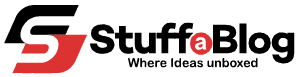Last week, I sent my friend a simple thumbs-up emoji after he asked if I was free to hang out. I thought I was being casual, but he took it as cold and uninterested.Who knew a tiny yellow hand could cause such confusion? That’s when I realized – emojis are more than just fun little icons; they’re a language of their own!
In these social apps, there is limited availability of emojis, which often causes users to copy from other sources. From the last week I became interested in emjois and got engagged in multiple app to get more vibrant animated emojis, AI-powered reactions, and even personalized avatars that look just like us. In this way, third-party emoji apps came, which assist the user in enhancing their chatting experience.
From my research, I have made it easier for you by providing the top emoji apps list. This list will be beneficial for you in saving time and helping you choose an app that fits your needs.
Top 10 Emoji Apps to Beautify Your Chat
Some of the best emoji apps that you can use on your smartphones for chats and other purposes.
1. Bitmoji – Your Personal Emoji
Bitmoji is a prominent app in the Play Store – the app allows you to create your own avatar to be used in every emoji. You can customize everything from your dressing style to wrinkles on your face.
You can bring the most out of your avatar. After creation, this avatar is available for different occasions in the form of stickers, which you can add to your snaps. This app is completely compatible with Snapchat, so you can easily upload pictures to Snapchat with Bitmoji stickers.

2. Kaomoji – Japanese Emojis
Kaomoji is an amazing application that you can install on your phone to get a decent range of emojis. It is a great choice for people who want Japanese-style emojis on their keyboards. This is a freemium app and is very easy and straightforward to set up.
Another feature that you’re getting on this app is its categorization. It has categorized all the Japanese-style emojis into relevant categories. It makes it a lot easier to find the right ones and send it to your friends and family members.
Besides this, Kaomoji is a safe application and you can install it on your phone without any fear of virus or malware threat.

3. FotoAI Emoji – Amazing User Experience
The next app that I am going to suggest here is FotoAI Emoji, which is the best emoji app for iPhone and Android users. It is a simple yet very efficient application that is filled with hundreds of emojis. It is also a freemium app meaning you can try out its exclusive features in the paid version.
It is a completely functional app that integrates with your phone’s keyboard in order to offer an amazing user experience. You can select any type of emojis you want to use and send them in text easily.
You’re also getting top keyboard themes along with the option of using GIFs. The setting up procedure of this app is also very easy and straightforward.

4. Emoji Up Genmoji – Create Your Emojis
Emoji Up Genmoji is an application that is designed for both Android and iOS users. I’ve specifically added this app to the list for people who want to create their own emojis. The app allows users to create their own emojis and stickers in an easy way.
You can use the created emojis on almost any platform like TikTok and Instagram. Most of the features of Emoji Up Genmoji are completely free to access. However, users who want to get the most out of this app can use its paid version and have fun.

5. SwiftKey AI – Icon, Symbol, & Gesture
For people looking for a proper app that comes with complete keyboard facilities, SwiftKey AI is the right choice for them. This app falls in the category of free emoji apps and comes with a lot of useful features. It is designed by Microsoft meaning you’ll be getting complete security features here as well.
The app comes with a lot of fun and interesting emojis that you can add to chats while using any platform. You can find all types of icons, symbols, and gestures on this app that are pretty fun to use. Besides that, you’ll be getting the option of using themes as well as GIFs on this app.

6. GBoard – Exciting Emojis
GBoard is another app that can indirectly help you get new and exciting the best emoji app for Android and iOS devices. This app is designed by Google and is one of the most reliable applications available on the Internet. You can find dozens of emojis here that are perfectly divided into relevant categories.
You can browse these categories and find the one that you want to use. Besides that, another feature it offers is emoji suggestions. It means the app will suggest an emoji based on the text that you’ve written on the keyboard.

7. GO Keyboard – Simple Interface
While GO Keyboard provides emojis additional to system emojis, you can download many from the Play Store. It provides you simple interface without making usage difficult. It doesn’t recognize the text that you type, but you can use emojis just by clicking the emoji icon at the top.
This emoji app supports more than 60+ languages worldwide and works seamlessly with popular social media apps.

8. Kika Keyboard – Categorized Emojis
As soon as you open Kika Keyboard, you will see a few categories such as “HOME,” “THEME,” “EMOJI”, “SOUND”, and “FONT.” You will find many emoji categories in the “EMOJI” category. Each class provides you with many emojis from which to select.
You can click on any of these categories to download all emojis under it. But when you click on a class, you will directly jump into the Google Play Store, where you need to download another app to access emojis in that particular category.

9. Elite Emoji – Vast Library of Emojis
Elite Emoji is a popular application that you can get on your mobile phone and start sending fun emojis and stickers. It offers 2000 high-quality emojis that you can send on several different messaging platforms like Instagram DM, making it one of the best emoji apps for iOS and Android. best whatsapp emoji
It also includes a collection of witty messages to have a fun conversation with them with the best WhatsApp emoji collection. Besides that, Elite Emoji is designed to make relevant suggestions as well so that you can pick the right emoji.
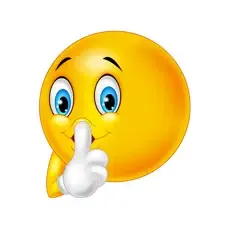
10. Facemoji AI – Theme & Emojis
Last but not least, you need to try out the Facemoji AI application. It is an all-in-one keyboard that you can use for emoji apps for texting as well. The content it has is of high quality and it’s a completely free application.
It has more than 6000 emojis that you can use on different messaging platforms. Besides the usual features like suggestions, the app offers a lot of other features as well. For example, you can pick a theme from its free 1500 theme options available here. You’re also getting cool fonts, TikTok emojis, and cute symbols with the app as well.

Summary Lines
These were some of the best Emoji apps for Android and iOS smartphones. Which one are you going to use, or have you already used? These apps are best to use for your phones.
Your chatting experience will be more entertaining and unique while chatting with these. You can choose any app that suits your preferences and style.
FAQs
Q1. What is the best free emoji app?
There are several apps available on the Internet that offer a decent range of emojis for free. Although, GO Keyboard and Bitmoji are two of the best ones.
Q2. What is the most used emoji in the world?
The face with the tears of joy is the most used emoji in the world. It is usually used to express laughter and happiness.
Q3. How can I get better emojis?
The best way to get better emojis is by downloading third-party apps. Your phone’s default keyboard may not have all the trending and fun emojis. So, using other apps is a great idea.
Q4. Is it easy to set up emoji apps on phones?
Yes. Most popular apps can be set up on phones pretty easily. You usually don’t have to face any major issues while integrating them on your phone.