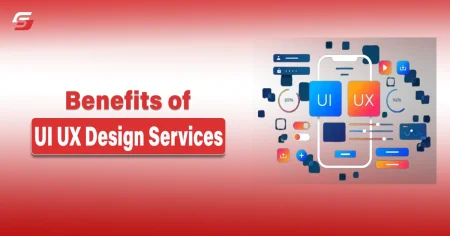The use of the mobile web has increased at an unparalleled rate in the rapidly changing technological world. Providing a smooth experience has become more important than ever as businesses rely on mobile web platforms to reach their customers. As a result, enterprise mobile web testing is now required rather than optional.
By putting thorough mobile website testing methodologies into practice, you can make sure that your platform works flawlessly across devices, browsers, and network circumstances.
In this blog post, I will discuss mobile web testing in detail and offer practical implementation techniques.
Let’s start!
What is Enterprise Mobile Web Testing
Enterprise Mobile Web Testing is the process of testing web applications and websites across various mobile devices, browsers, and operating systems to ensure they function correctly in an enterprise environment.
This type of testing helps identify issues related to usability, performance, security, and compatibility, ensuring that the web application delivers a seamless user experience regardless of the device being used. By conducting thorough mobile web testing, enterprises can detect and resolve potential problems before they impact the end-users.

The Significance of Enterprise Mobile Web Testing
- Improved User Experience: Mobile website testing finds and fixes usability problems so that end users have a seamless and simple experience.
- Better Performance: Testing lowers latency and maximizes page load times, both of which are critical for retaining users.
- Cross-Device Compatibility: Guarantees that your program runs without a hitch on a variety of screens and devices.
- Better User Engagement Leads to Higher Conversion Rates: Improved user engagement leads to higher conversion rates and happier customers.
The Most Common Issues with Mobile Testing
There are many special difficulties while testing a mobile application. Many of these issues stem from what is known as fragmentation, which is the extreme variety and diversity of mobile devices and setups that are currently in use.
Although each mobile development lifecycle will unavoidably face unique issues, most of them fall into one of the following categories for mobile testing:
Interoperability
While creating two versions of an app—one for iOS and one for Android—may be sufficient for many apps, you need to think about how the two versions will interact and communicate if your app includes a social component or if your users expect it to work on multiple platforms. Interoperability gets significantly more difficult if you intend to create an app that works on platforms other than iOS and Android.
Sizes of screens
To appeal to a wider spectrum of customers, smartphone makers create their handsets with varied screen characteristics. Even a single model of a mobile device might now have several variations, each with a distinct screen size and quality. App and web developers must make sure their products adjust appropriately for all of these variations in order to maintain consistency across a wide range of screen sizes and resolutions.
OS iterations
When creating, developers need to take into account the fragmentation found in both the iOS and Android operating systems. The distribution of various OS versions across devices is always changing at any given time. In light of this, testing for the newest iOS version alone is insufficient.
You must test your application’s performance across the many OS versions it will be utilized with in order to cover the majority of use cases. You might wish to incorporate new features into your app design when each OS version adds them. However, you should also test your software to make sure that new features don’t interfere with its ability to work with earlier versions.
Integration of ecosystems
Modern mobile customers expect their apps to blend in smoothly into the larger application ecosystem, regardless of whether you are developing a hybrid application, a native app that can be purchased from one of the well-known app stores, or a mobile web app. Starting with straightforward integrations, such as creating a “log-in using Facebook/Google” option.
Awareness of location
The fact that more and more apps rely on geolocation information to work correctly is another factor supporting the significance of localization testing. For instance, they could share information among app users in the same vicinity or offer real-time information about the user’s surroundings using location-dependent algorithms. Due to the difficulty of location-dependence, app developers must deal with both:
- geographical variations in infrastructure (such as varying network coverage)
- and legal variations (such as disparate privacy regulations).
Usability
When it comes to mobile app testing, the final indicator of a successful testing and quality assurance program is the product’s end-user experience. Making sure a mobile application is usable on actual devices is actually a meta-challenge that includes many of the other challenges unique to mobile applications.
High battery consumption
Testing for excessive battery utilization is part of the mobile app testing process. A really diversified application should be able to function on nearly any battery without causing the device to drain, which makes this difficult. Unfortunately, there has been an increase of battery-intensive apps over the past few years. Mobile manufacturers all around the world began producing stronger batteries in response to this.
However, when apps continue to deplete their batteries significantly, customer unhappiness cannot be ignored. Testing mobile apps to make sure they don’t suck power—even hefty ones—is one of the major issues. It is crucial to minimize energy drain in order to guarantee an excellent user experience.
Comprehensive Mobile Web Testing Strategies
Businesses require a well-organized testing approach that takes into account all facets of mobile web performance in order to overcome these obstacles. The following are specific tactics for thorough implementation:

1. Establishing the Goals of the Test
Clearly defining the goals of your testing activities is the first step. Set quantifiable objectives that correspond with corporate needs, like:
- ensuring that the user experience is constant across all devices.
- confirming that the program satisfies performance requirements.
- identifying and fixing problems, both functional and non-functional.
2. Creating a Matrix of Devices
It is not feasible to evaluate every device because of the wide range of gadgets that are accessible. Rather, create a device matrix that consists of:
- Popular Devices: Determine which devices your audience uses most frequently based on analytics.
- Operating Systems: Make sure that the bulk of consumers are covered by concentrating on popular OS versions.
- Screen Sizes and Resolutions: To measure responsiveness, include devices with varying aspect ratios.
Taking Part in Real Device Testing
Although emulators and simulators are helpful for preliminary testing, actual device testing is necessary to find problems that only appear in real-world situations, like:
- disruptions in the network.
- performance in different circumstances.
If you are a developer or a tester looking for the right mobile testing solution, AI-powered LambdaTest offers a real device cloud platform. It allows you to access over 3000+ devices, browsers, and OS combinations. LambdaTest enables testers to upload mobile apps to real Android and iOS devices for thorough performance testing. This ensures seamless functionality through access to native features.
Mobile Responsiveness Testing
Your web application will adjust fluidly to various screen sizes and orientations thanks to responsive design. Important actions consist of:
- Testing responsiveness with programs such as Google Chrome DevTools.
- To guarantee seamless screen-size transitions, check breakpoints.
- Verifying the usability, readability, and alignment of elements on smaller screens.
Evaluation of Performance
A key component of user happiness is performance. Important things to check are:
- Page Load Speed: To improve load times, use tools such as Google PageSpeed Insights.
- Network Conditions: To evaluate performance with sluggish connections, simulate varying network speeds.
- Caching and Compression: To lower latency, test caching systems and maximize available resources.
Testing for Accessibility
Testing for accessibility makes sure that users with impairments can use your application. Test for the following using the Web Content Accessibility Guidelines (WCAG):
- Text sizes that are readable.
- schemes with a lot of contrast.
- keyboard navigation capability.
- compatibility with screen readers.
Testing for Security
For enterprise apps, security is crucial. Perform experiments to:
- Find weaknesses like cross-site scripting (XSS) and SQL injection.
- Verify that HTTPS is being used for secure data transport.
- Verify adherence to laws such as the CCPA and GDPR.
Enterprise Mobile Web Testing Best Practices
- Test Cases and Results Documentation: Keep a record of test cases and results for audits and future use.
Selenium mobile testing is a key tactic in the field of enterprise mobile web testing that guarantees the best possible application performance across a range of devices and browsers. Selenium is a potent tool for attaining thorough test coverage because of its capacity to automate testing for mobile web applications.
- Include User input: To pinpoint problems and places in need of development, employ analytics and user input.
- Adopt DevOps and Agile: To speed up testing cycles, and encourage cooperation between the QA and development teams.
- Test features and locations that are most likely to affect users should be prioritized based on risk.
- Invest in Training: Give your QA staff the know-how to operate sophisticated testing frameworks and tools.
Conclusion
To guarantee that your application offers an exceptional user experience across platforms and devices, enterprise mobile web testing is a complex however essential procedure. Businesses can achieve scalability, reliability, and user happiness by implementing a complete strategy that includes automation, actual device testing, performance tuning, and continuous monitoring. The secret to keeping a competitive edge in testing will be to remain proactive and flexible as user expectations and technology change.