Instagram has become one of the prominent marketing hubs for business. With its 2 billion monthly users, you are missing potential customers if you do not have an Instagram business account. Creating an Instagram business account helps you to expand your business to a wide audience and attract new clients.
Whether you want to sell products, and services or want to promote your blog, an Instagram business account is the best choice. If you are also looking forward to utilizing the power of Instagram social channels and searching for how to create Instagram account for business, you are in perfectly right place. Let’s learn in this guide with easy to follow steps.
How to Create Instagram Account for Business? Each Step Explained
Creating an Instagram account for business is not a big deal, especially when you know the right tactics. I have created a demo and elaborated it with screenshots to help you through the way so you can create a real one for your own brand.
Important Note
I have split the whole guide into two significant steps. Some users already have personal accounts and they can simply switch to professional ones. On the other hand, if you are new to Instagram, you have to create a personal account first and then change it to a professional one. In the steps below, the first one will explain how to create a personal account and the second one will help you learn to switch to a personal Instagram one for business.
Create an New Instagram Business Account
The steps explained below will help you establish your profile from scratch so you will be able to learn how to create Instagram account for business.
- Locate the Instagram app on your mobile and update it to the latest version. Then, click to launch the application.
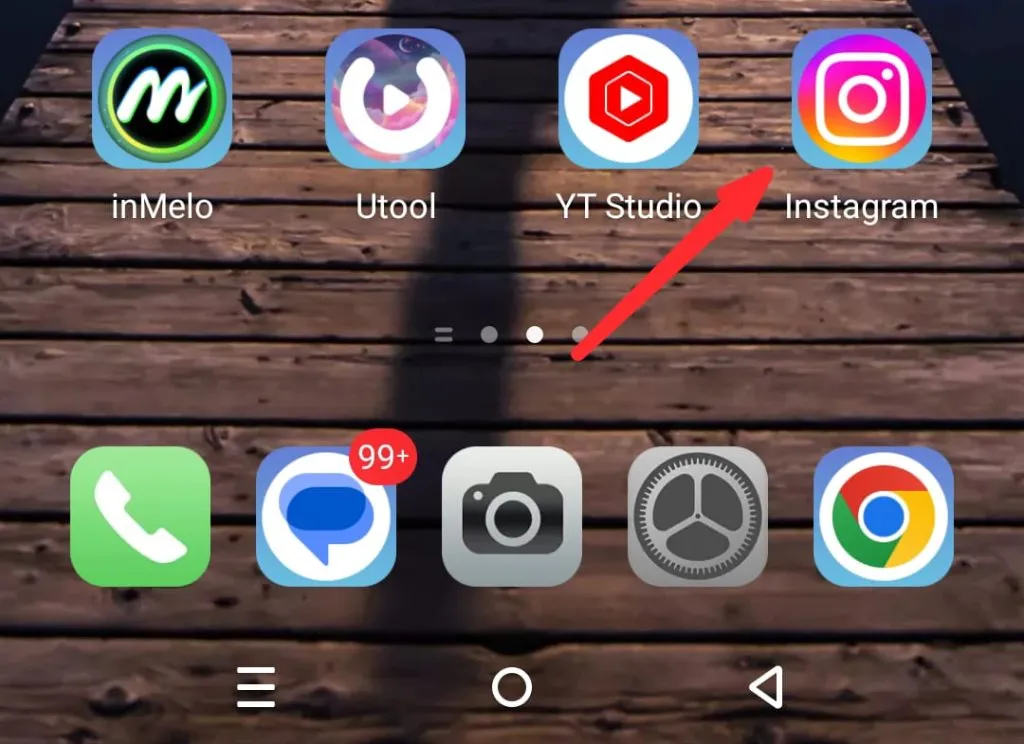
- Tap on the “Create New Account” option.
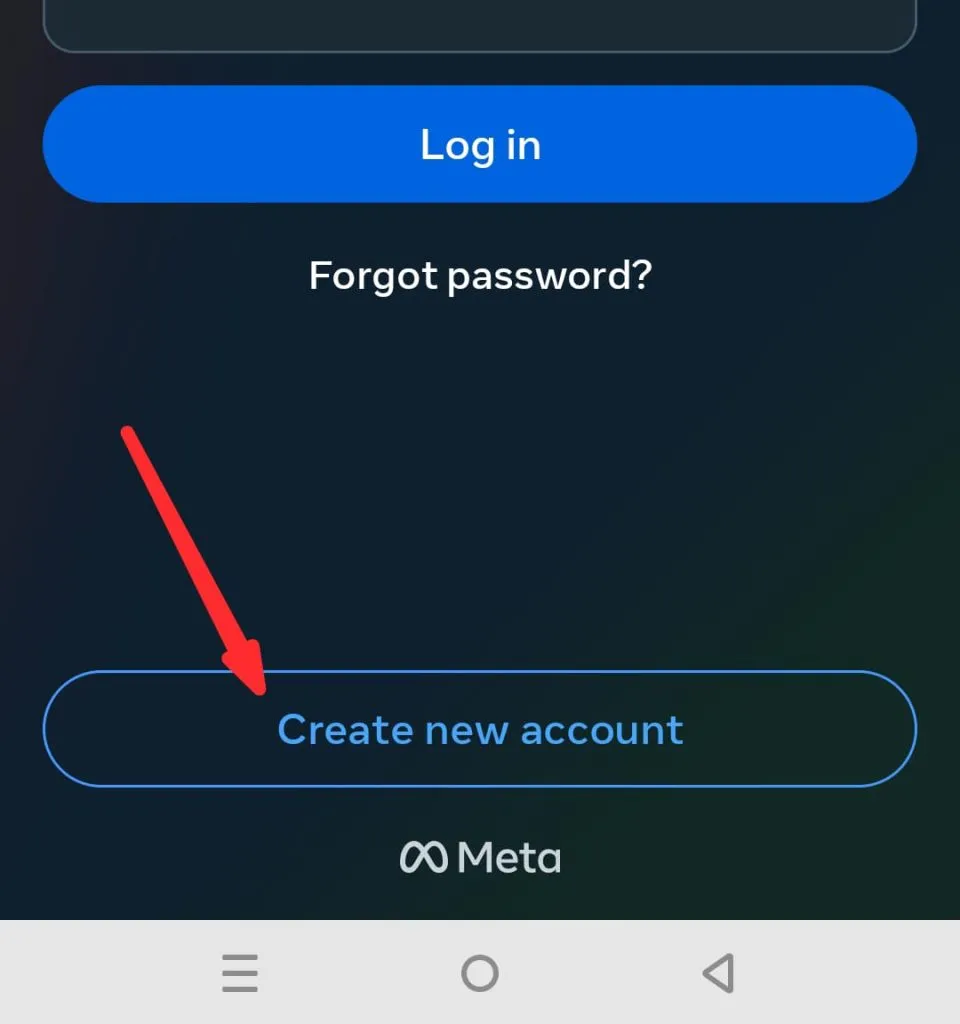
- A new window will be opened that will ask you to enter your mobile or Email to create the account. In this case, we are creating an account with Email.
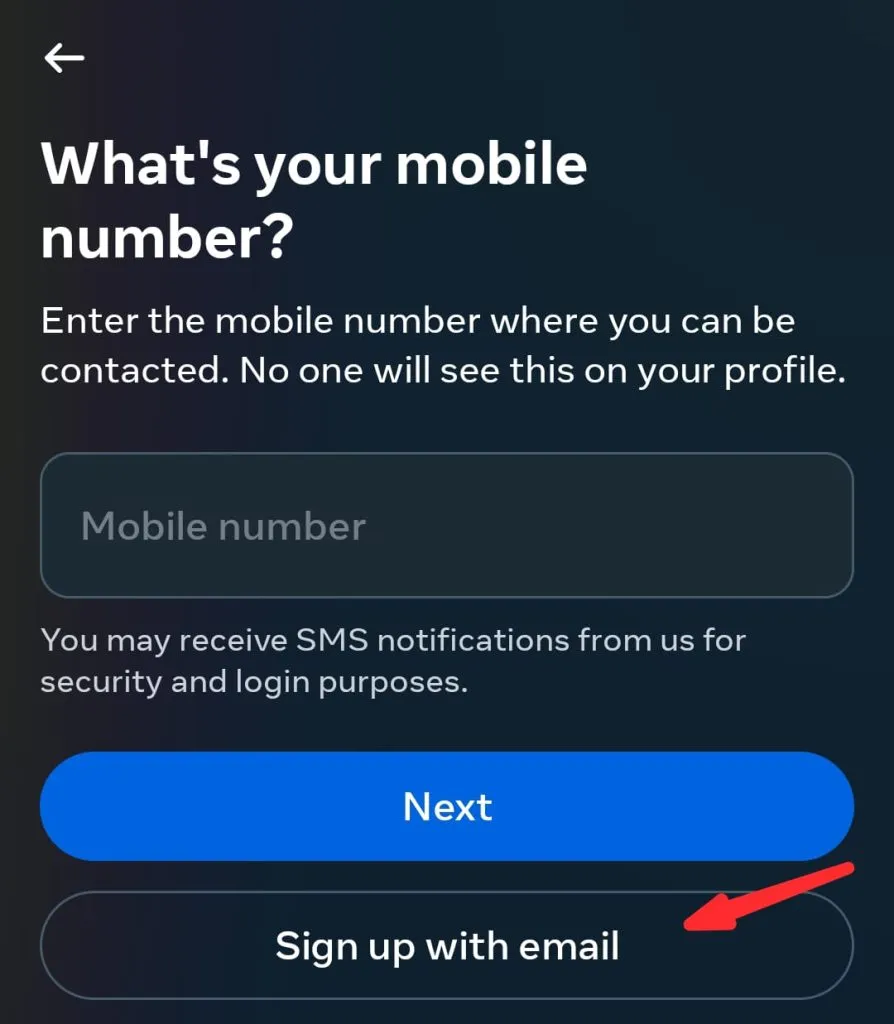
- Enter your “email” in the designated box and click on “Next“.
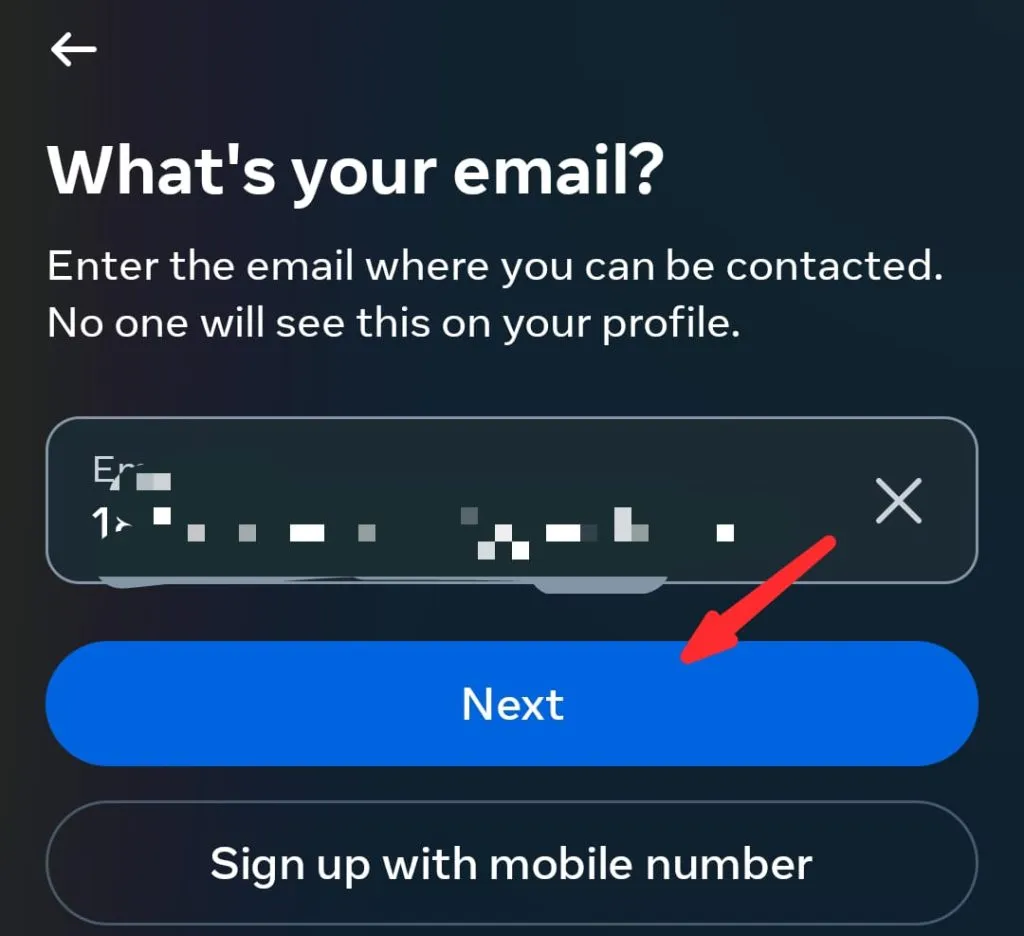
- Instagram will send a confirmation code to your entered email account. Paste the code in the box and tap on “Next“.
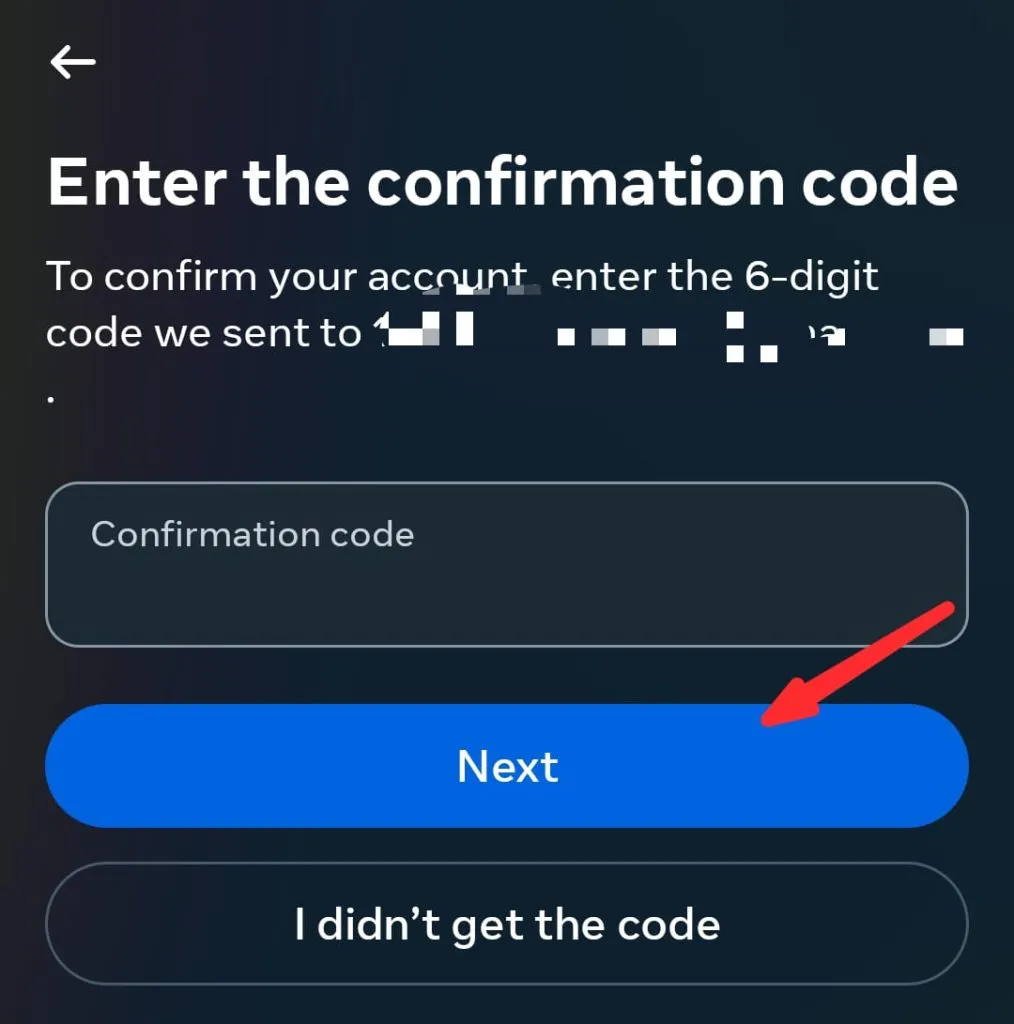
- Then, you have to generate a strong password. It should be of a minimum of 6 digits with large and small capitals alongside numerics and symbols.
- Save the details in your account to log back in again without requiring you to enter them again.
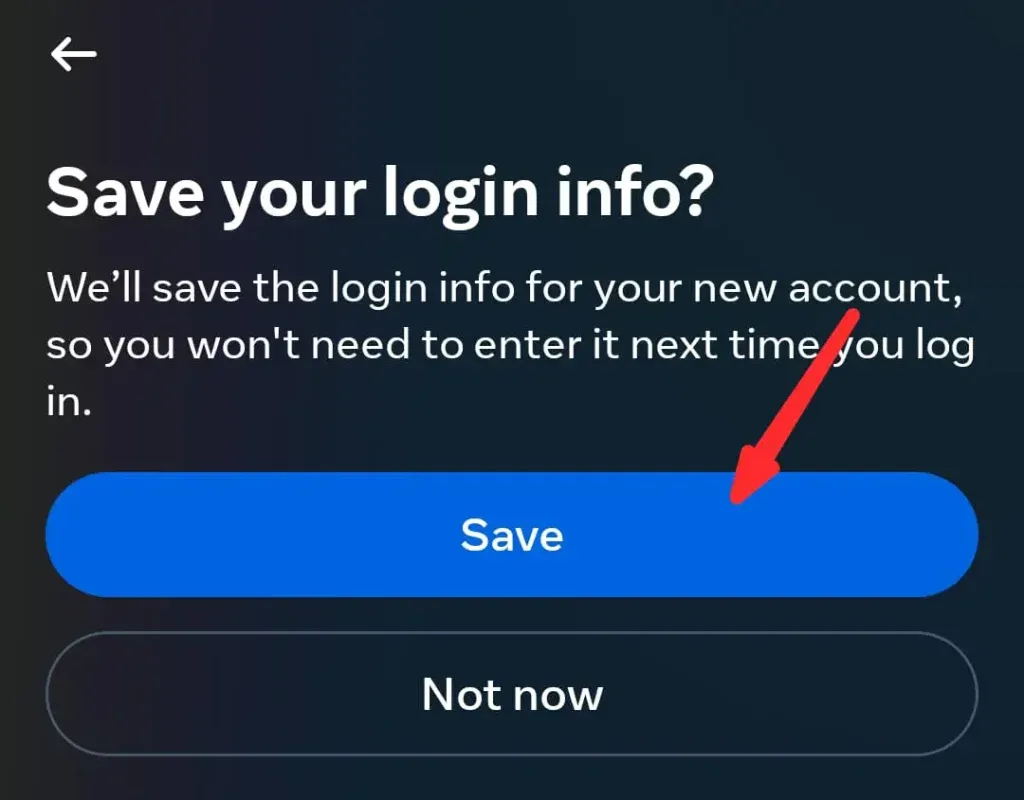
- Set your birthday as per your original one. Make sure that you are 18+. Otherwise, you will be unable to utilize some features of this platform.
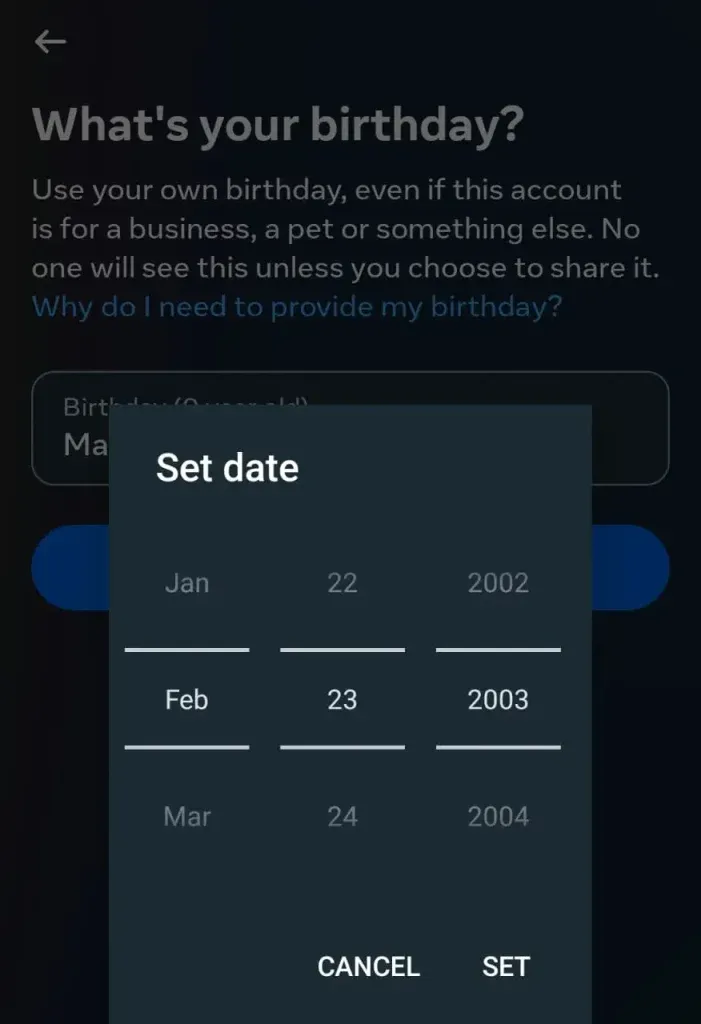
- Enter the name of your brand while considering the letters and symbols precisely and tap Next.
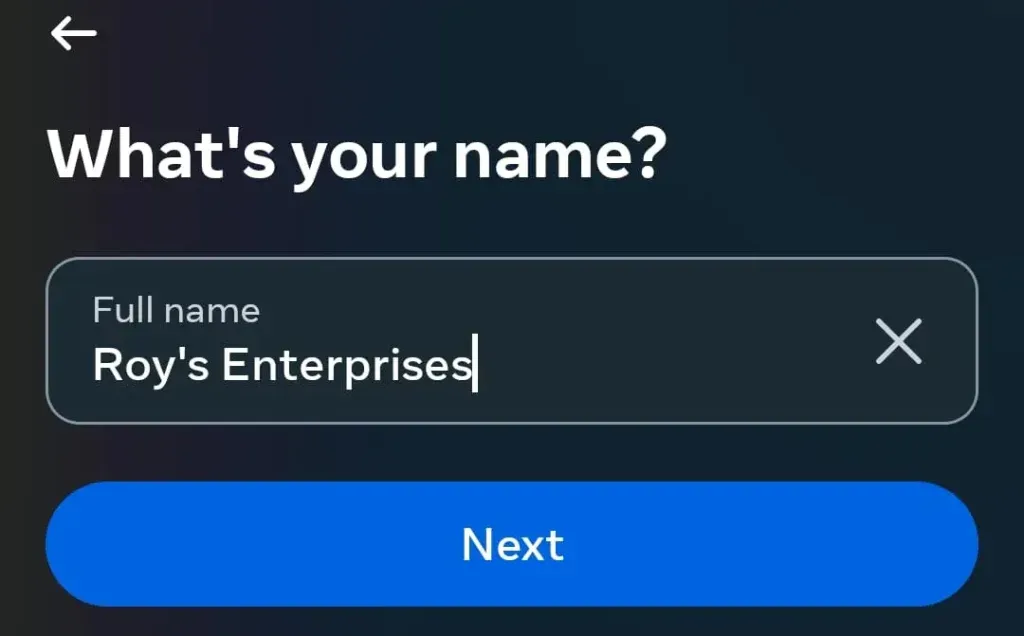
- Generate a unique username on the next window as it will be the searchable term for your audience. Also, it will be the part of URL to your Instagram account.
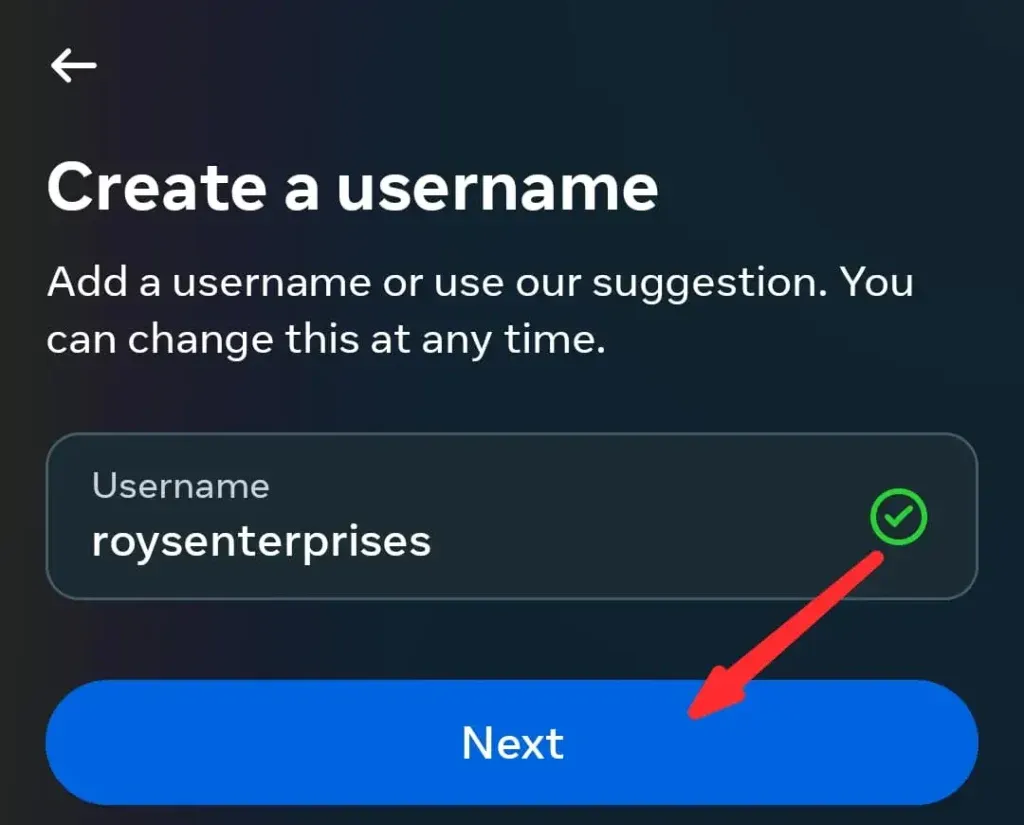
- The next window will ask you to agree with the terms and policies of Instagram. Click on the “I agree “button.
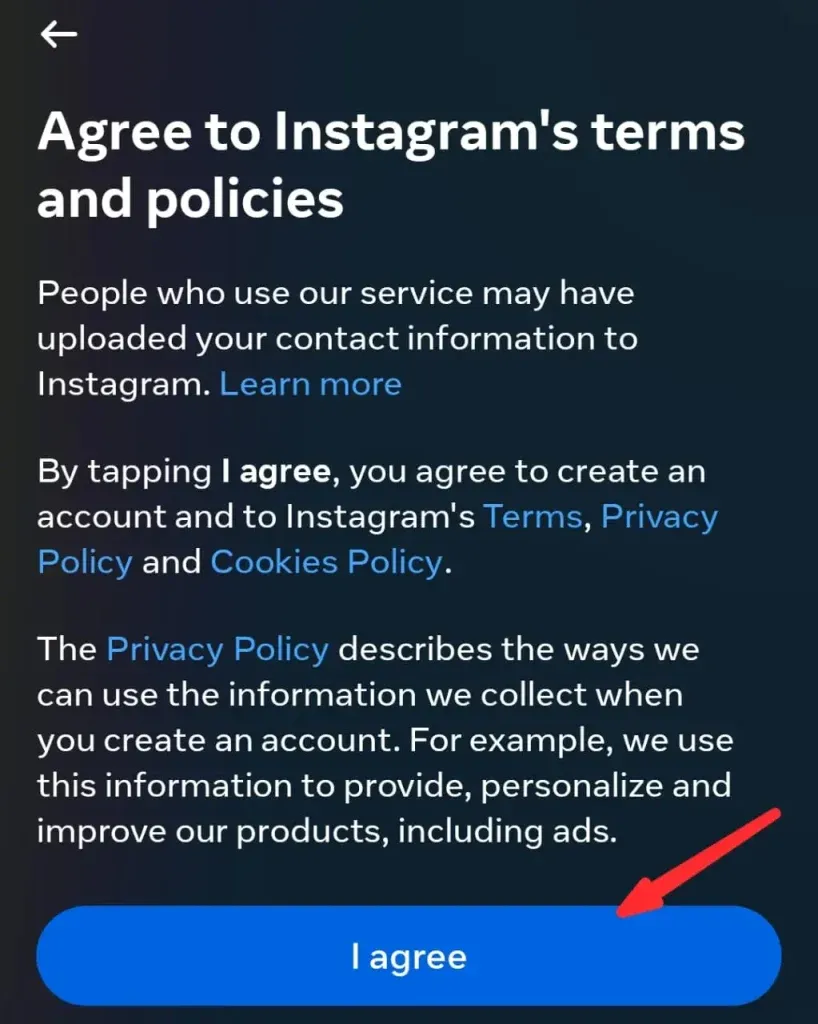
Following the guidelines mentioned above will help you create your Instagram account which you can ultimately switch to professional for your brand.
Switch Your Personal Account to Bussiness Account on Instagram
In the above section, I have discussed creating an Instagram business account. Now, here I share steps to turn your personal account into a business.
Let’s discover the steps to follow:
- Log in to your Instagram account after entering the credentials correctly.
- Then, click on the “profile picture” located at the bottom-right corner.

- On your profile, tap on the three horizontal lines to move to the settings and then choose Settings.
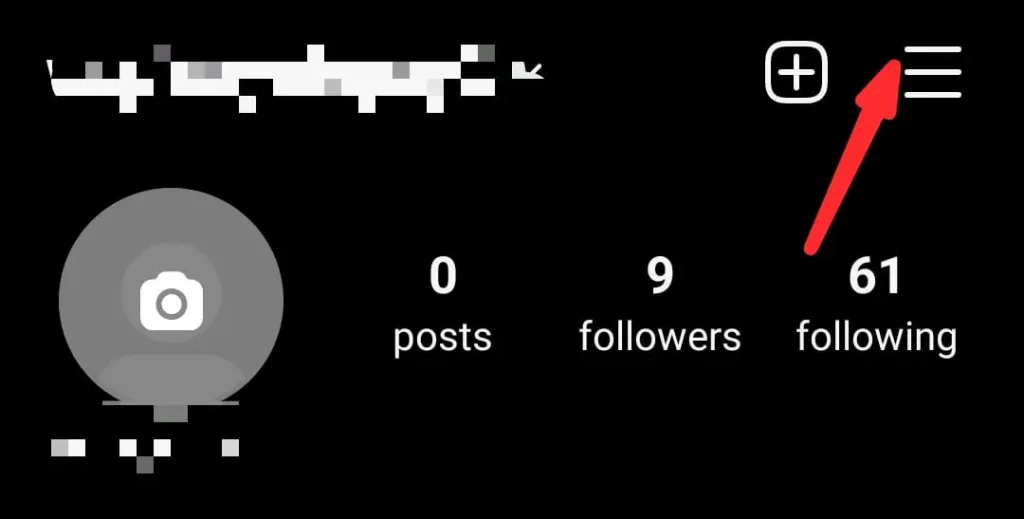
- On the new window, scroll until you find the “Account type and tools” option.
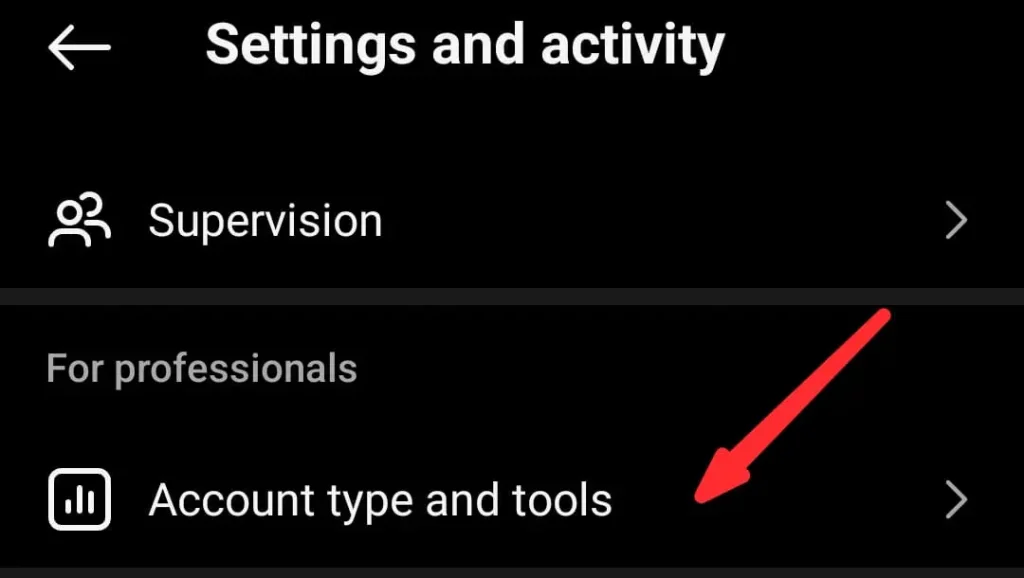
- Find the Switch to Professional account option and click on it.
- Continue the following pop-ups after reading the statements.
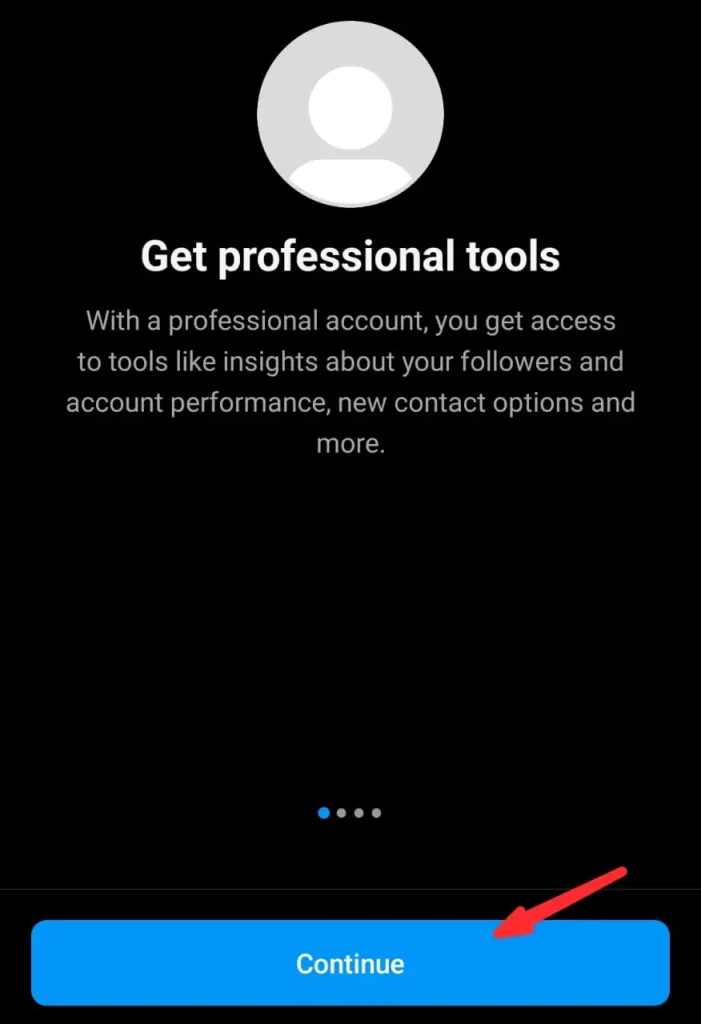
- Choose the category for your business as Instagram offers several options.
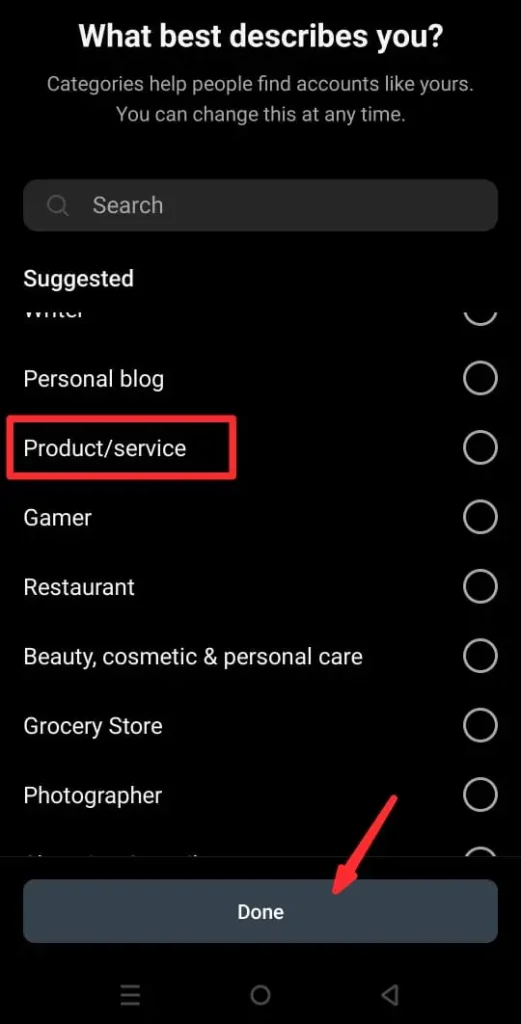
- Next, pick between the Business or Creators account. If you are going to launch your brand, it would be best to go with the Business option.
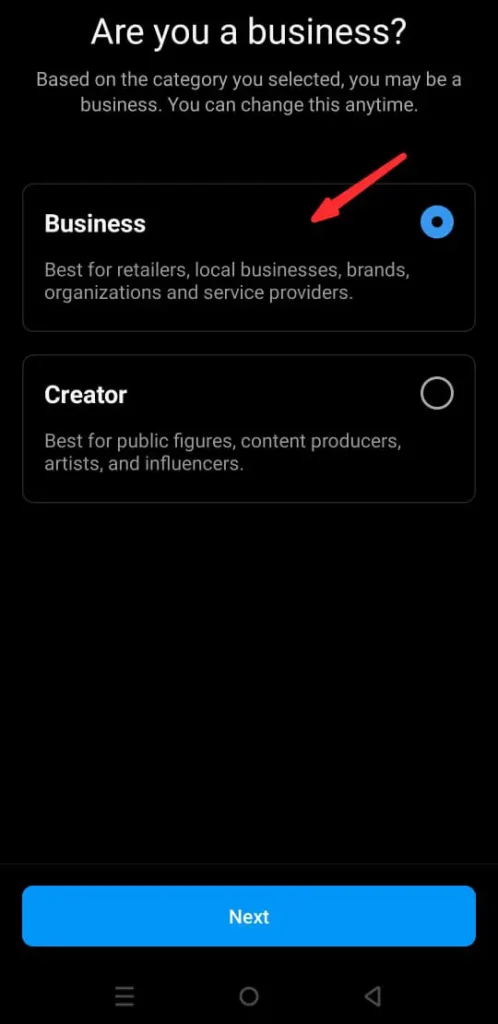
- Review the contact information you have entered into your account. Add more if you want and click “Next“.
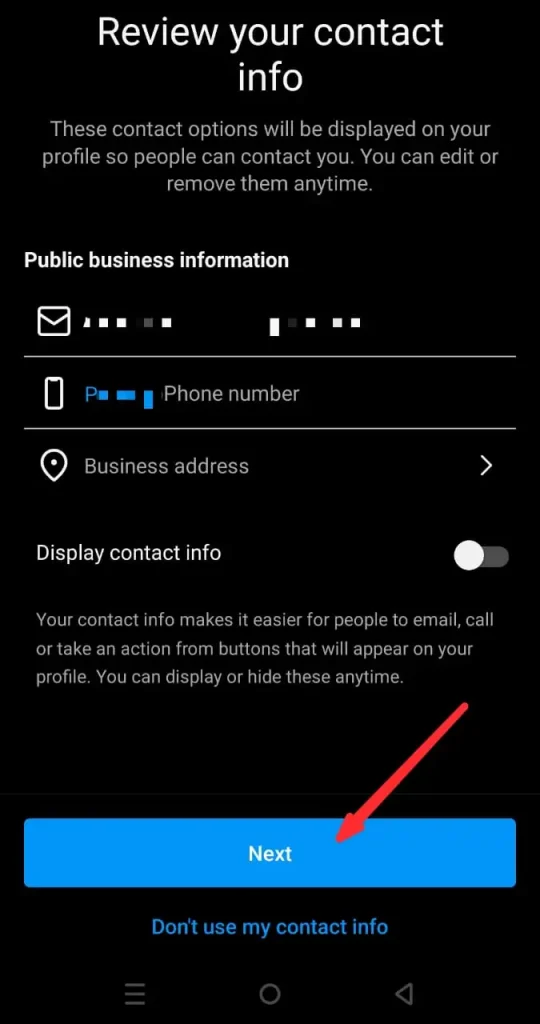
- As a result, you will be able to have an Instagram account for business.
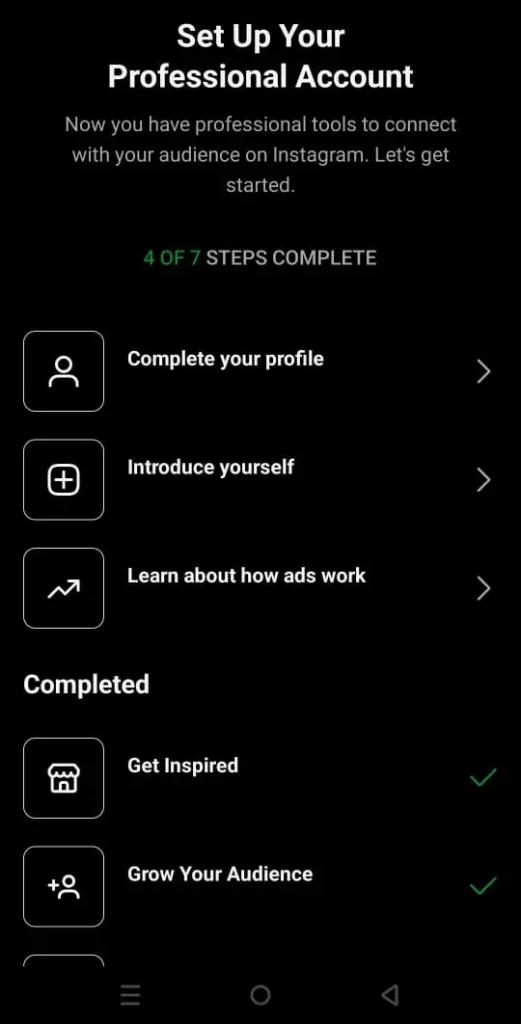
Important Note
Pro Tip: After creating the business account on Instagram, you must set it up properly. Add a profile picture that usually depicts the logo of your brand. Similarly, generate a unique about for your business to attract customers. Keep it precise and small. Lastly, go through all the creators’ tools and professional dashboards to understand them comprehensively.
Anticipation
These are the details on how to create Instagram account for business. The whole process is incredibly simple. Only you have to learn the right tactics and implement them accurately as mentioned in this guide.
Further, you must optimize your account by designing a proper profile image and writing a unique bio that will precisely explain the offerings of your business. Make sure to go through all the creators’ tools and understand their features to have your hands on the maximum advantages possible.
Frequently Asked Questions
Can I switch back to a personal account on Instagram?
Yes, you can switch back to your personal account from the professional one anytime if needed. Just go to settings, access the Creator’s tools option, and switch your profile.
What’s the difference between a Business Account and a Creator Account?
A business account can help you have direct access to ad options as well as to analytics. On the other hand, the creator account will offer influencer features.
How do I run Instagram ads?
Connect your Instagram business account with the Ads Manager of Meta. It will enable you to create and manage advertisements on Instagram and other social sites as well.
Is it free to create a business account on Instagram?
Yes. It is completely free to create a business account on Instagram. However, you only have to pay when utilizing the potential of paid advertisement.










