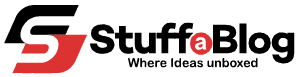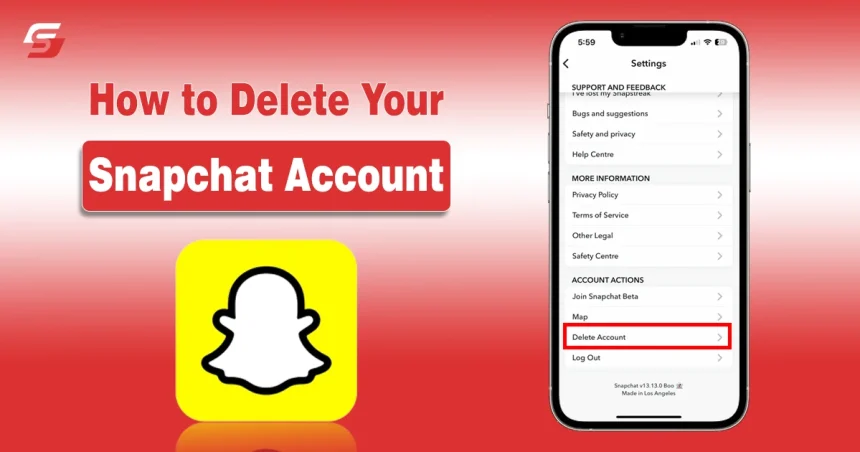Snapchat is an engaging platform among Gen Z to make streaks, share spotlights, and chat with friends. But, if you are worried about addiction time consuming or any other issue, you can deactivate or delete your Snapchat account.
It is not a difficult task, but most of the users are not familiar with how to delete Snapchat account. So, I will guide you through a simple process that helps you deactivate your account permanently with ease.
Let’s take a look below.
How to Delete Your Snapchat Account
If you have decided to quit Snapchat for a reason, then you can permanently delete your Snapchat account. Make sure to backup or download your data from Snapchat so that you will not regret deleting the account.
In the undersection, I briefly discussed how to delete your Snapchat account.
1 – Delete Snapchat Account on iOS
Here are some steps to delete a Snapchat account on the Android app.
- Open your “Snapchat app“ on Your Mobile
- Click on “Bitmoji “to access the profile
- Head to Settings by clicking on the Setting icon
- Scroll down in the “settings “and tap on “Delete Account“.
- Here, Log in to the “Snapchat Accounts Portal“
- Snapchat will ask you to log in to ensure you are deleting your account.
- Further, also add your login Details and Press “Continue “to Delete the account
Pro Tips: Snapchat allows you to reactivate your account within 30 days in case you change your mode. Otherwise, your Snapchat account will be permanently deleted after 30 Days. So, take action within these days if you want to rejoin or reactivate your account. You can add your Username and password and confirm your reactivation. Your account will logged in within 24 hours.
2 – How to Delete an Account On the Web And Android
As mentioned above, I have discussed deleting Snapchat accounts on iOS. However, you can also delete your Snapchat account from your web browser and Android. Here are some steps to follow below:
- Log in to the” Snapchat account portal“(https://accounts.snapchat.com/accounts/v2/login) with your User Name and Password
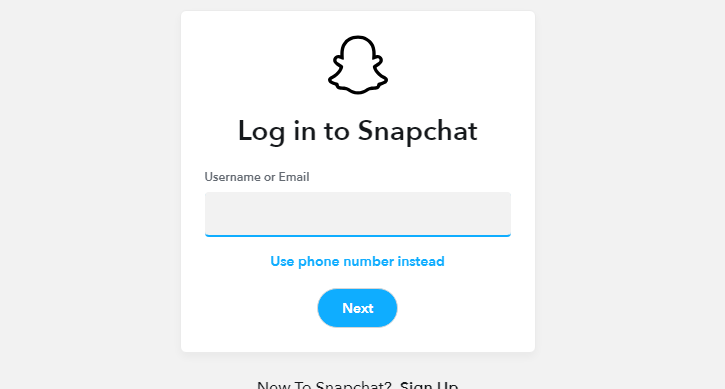
- Now Click on “Delete Account”
- Enter your User Name and Password to Continue the process
- When you press continue, your account will be deleted
Similar to a mobile app, you can reactivate the account in 30 days, and after 30 days, Snapchat will permanently delete the account.
Sump Up
How to delete your Snapchat account? Above is a detailed guide to deleting your account. However, if you are tired of using Snapchat or for any other reason, Snapchat allows you to delete your account permanently. The whole process is straightforward; all you need is an internet connection, access to the Snapchat app, and an account to delete the account.
It is important to remember your login details because you cannot delete your account without a password. Additionally, if you have changed the mood, then you can reactivate the account within 30 days after deleting the account.
FAQs
Can the Snapchat app support deleting my Snapchat account?
No, you cannot delete your Snapchat account directly from the app. You need to use a web browser to access the account portal.
What happens after deleting my Snapchat account?
Once you delete your Snapchat account, it will be deactivated for 30 days. During this period, your friends will not be able to contact or interact with you on Snapchat. After 30 days, the account will be deleted permanently, along with all your data.
Will my data be permanently deleted when I delete my Snapchat account?
Yes, after the 30-day deactivation period, all your data will be permanently deleted from Snapchat’s servers.
Is there a way to recover my account after the 30-day deactivation period?
No, once the 30-day deactivation period is over and accounted is deleted, it cannot be recovered.
Will my friends be notified if I delete my Snapchat account?
No, Snapchat does not send a notification to your friends when you delete your account. However, they may notice that your account is no longer available.