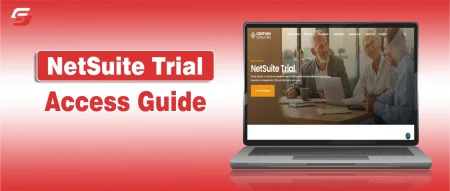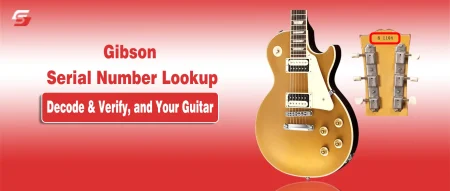I still remember the frustated countless hours that I spent in the creation of high quality content, design of theme, and optimization of my blog for SERP rankings. However, despite my best efforts, my blog’s loading speed was painfully slow and that was causing a constant increase in bounce rate and users loss.
Determined to improve my blog’s performance, I performed deep research and experimentation. I tried countless plugins, themes, and other optimization techniques. Over time, I discovered effective strategies that not only boosted my site’s loading speed but also enhanced user experience and search engine rankings.
I have listed all these best tips to speed up your WordPress blog in this complete guide – to help you get away from this frusted tension.
How to Speed Up Your WordPress Blog? Bloggers Tips
After making the key improvements I have described in the below part, can double up your blog speed, drop bounce rate, and improve SEO rankings significantly.
1. Choose a Good Hosting provider and VPS Hosting plan
Your web hosting provider plays a vital role in your blog’s speed and performance. A shared hosting plan might be cheap, but it often leads to slow loading times due to shared resources.
Solution: Choose a hosting provider that offers VPS (Virtual Private Server) or managed WordPress hosting for better speed, scalability, and security.
Recommended Hosting Providers:
- Bluehost
- SiteGround
- GoDaddy
- NameCheap
Important Note
Pro Tip: Always choose a hosting provider with SSD storage, HTTP/2 support, and built-in caching for enhanced performance.
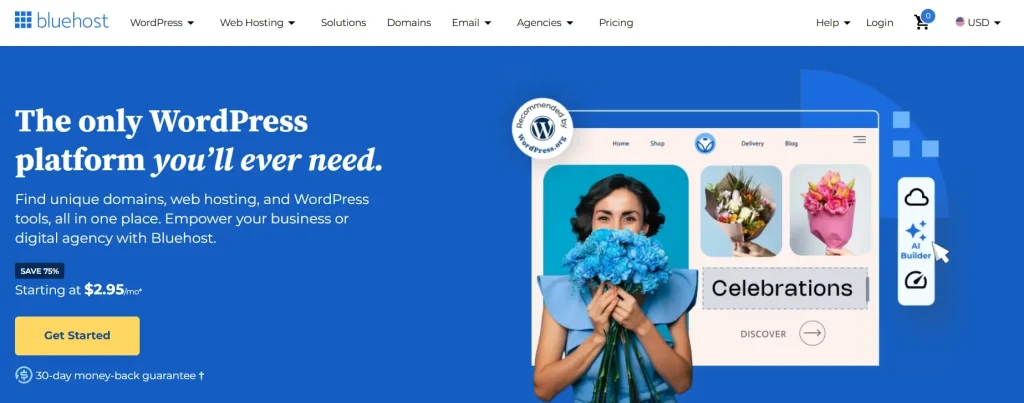
2. Optimize Images
Images are often the largest elements on a webpage, and unoptimized images can slow down your blog significantly.
Solution: Use image compression tools to reduce image size without compromising quality.
Best Image Optimization Tools:
- TinyPNG
- ShortPixel
- WP Smush
- Photoshop (Save for Web option)
Important Note
Pro Tips:
✔️ Keep image sizes below 100KB
✔️ Use WebP format for faster loading
✔️ Enable lazy loading to load images only when they appear on screen
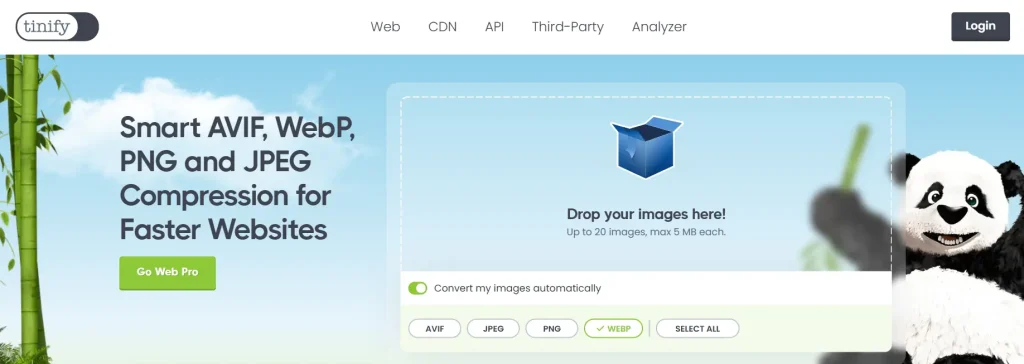
3. Choose a Lightweight Theme
A theme with excessive features, animations, and poorly written code can negatively impact your blog’s speed.
Solution: Select a lightweight and well-coded theme that is optimized for speed.
Best Lightweight Themes:
- GeneratePress
- Astra
- Neve
- Kadence
Important Note
Pro Tip: Avoid bloated themes with unnecessary built-in features. Instead, use plugins to add only the functionalities you need.
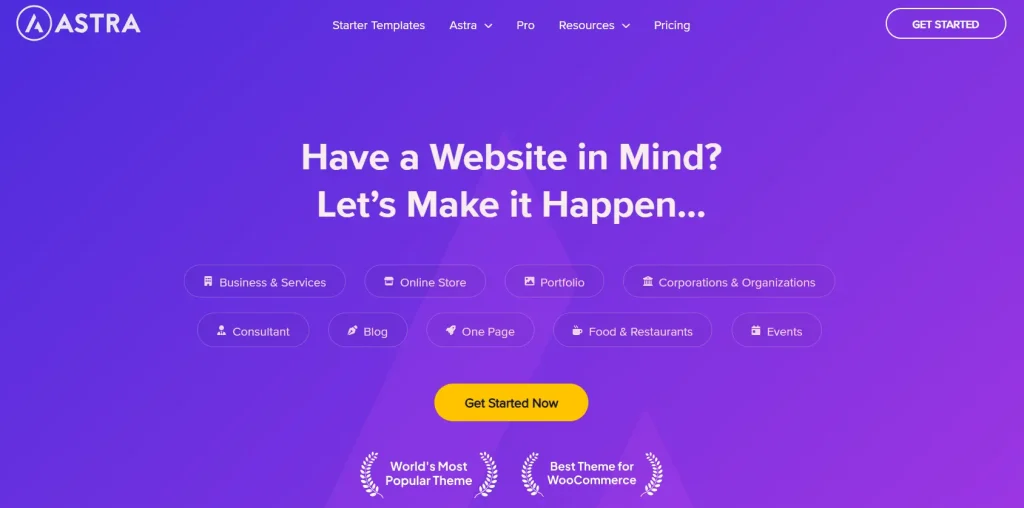
4. Minimize HTTP Requests
Every element on your webpage (images, scripts, stylesheets) makes an HTTP request, increasing load time.
Solution: Reduce HTTP requests by:
- Combining multiple CSS & JavaScript files
- Using CSS sprites for icons and small images
- Eliminating unnecessary elements like unused fonts and scripts
Important Note
Pro Tip: Use tools like GTmetrix to analyze and minimize HTTP requests.
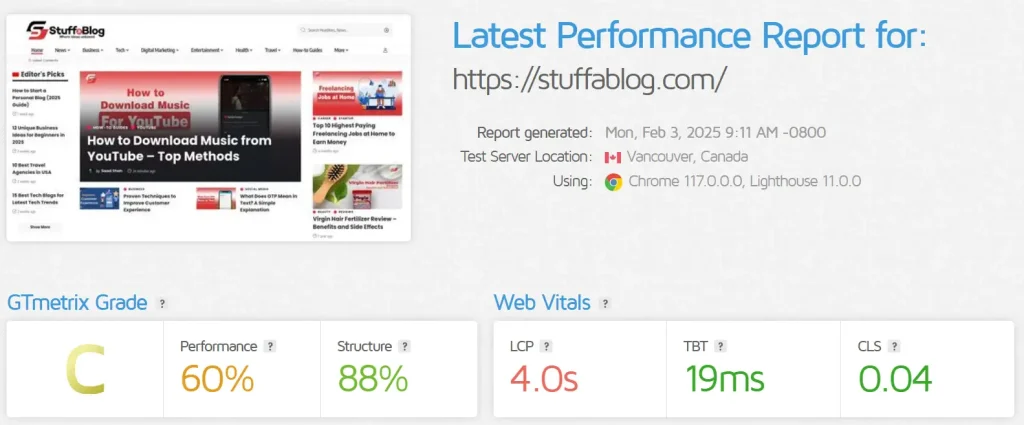
5. Enable Caching
Caching helps store a static version of your website, reducing the need to generate pages repeatedly for every visitor.
Solution: Use caching plugins to enable browser and server-side caching.
Best Caching Plugins:
- WP Super Cache
- W3 Total Cache
- WP Rocket (Premium)
Important Note
Pro Tip: Some hosting providers offer built-in caching, so check with your host before using a plugin.
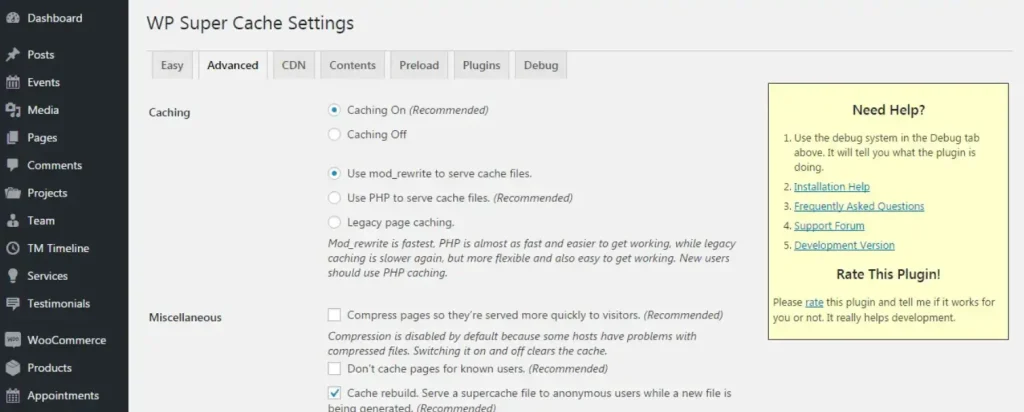
6. Utilize CDN (Content Delivery Networks)
A Content Delivery Network (CDN) distributes your website’s static files (images, CSS, JavaScript) across multiple global servers. This ensures users can load content from the nearest server, reducing load time.
Solution: Use a reliable CDN service for better speed and performance.
Best CDN Services:
- Cloudflare
- BunnyCDN
- StackPath
Important Note
Pro Tip: A CDN also improves website security by preventing DDoS attacks.
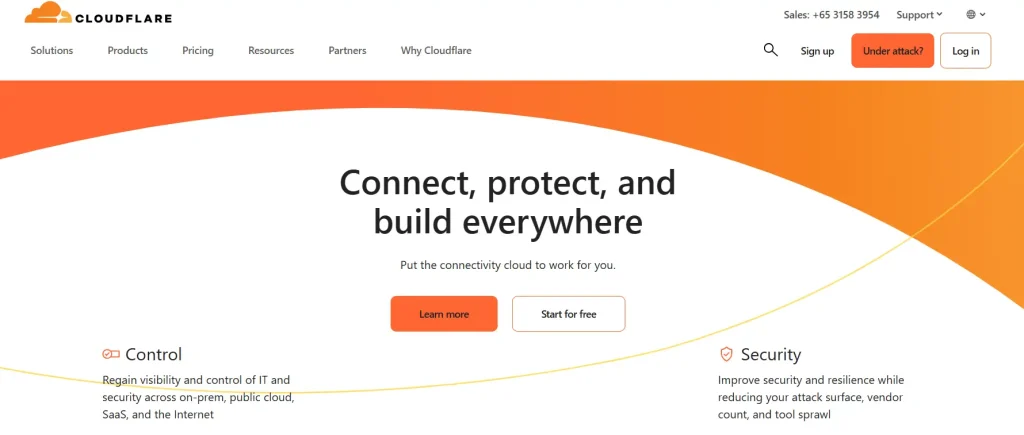
7. Minify CSS and JavaScript
Extra spaces, comments, and unnecessary characters in CSS, JavaScript, and HTML files can slow down your blog.
Solution: Minify these files to make them smaller and more efficient.
Best Minification Plugins:
- Autoptimize
- WP Rocket
- Fast Velocity Minify
Important Note
Pro Tip: Always backup your site before making major changes to your files.
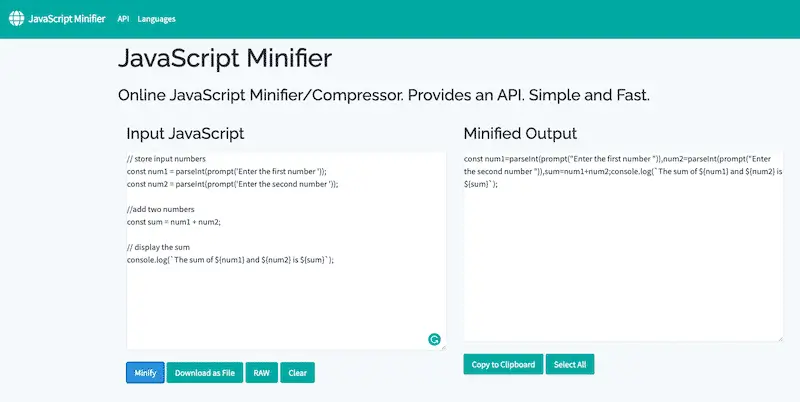
8. Optimize Database
WordPress database optimization is also one of the key strategies that can help you optimize the speed of your WordPress blog. Over time, WordPress stores unnecessary data, including revisions, spam comments, and unused plugin data, slowing down your site.
Solution: Regularly clean and optimize your WordPress database.
Best Database Optimization Plugins:
- WP-Optimize
- WP-Sweep
Important Note
Pro Tip: Schedule automatic database cleanups for better efficiency.
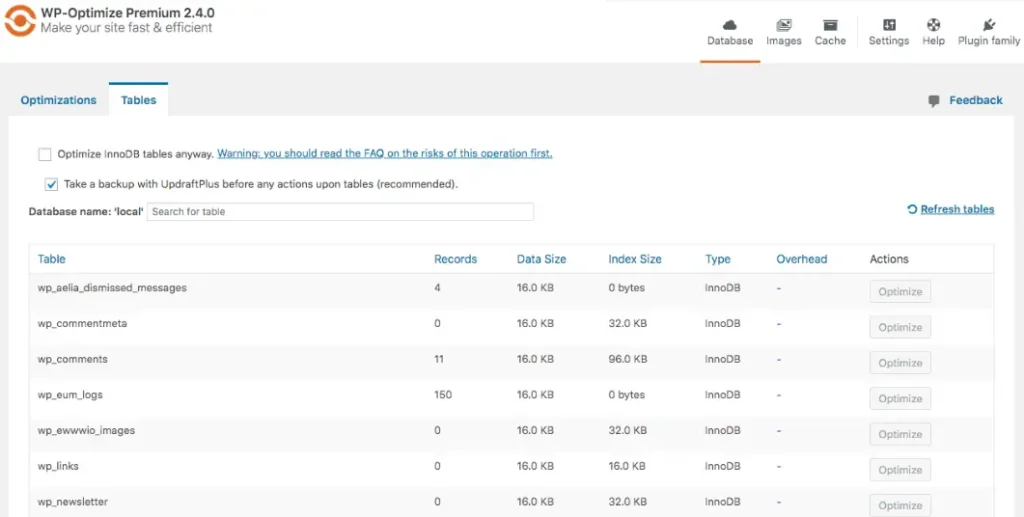
9. Enable GZIP Compression
When a visitor loads your site, their browser downloads various files. The larger these files, the longer the loading time. GZIP compression reduces the size of these files, resulting in faster loading. Most web servers support GZIP compression and you can enable it easily through the hosting provider.
Solution: Enable GZIP compression to reduce file size and improve speed.
How to Enable GZIP Compression:
- Use W3 Total Cache or WP Rocket
- Enable it through your hosting provider’s settings
Important Note
Pro Tip: Use tools like Check GZIP Compression to verify if it’s enabled on your site. files.
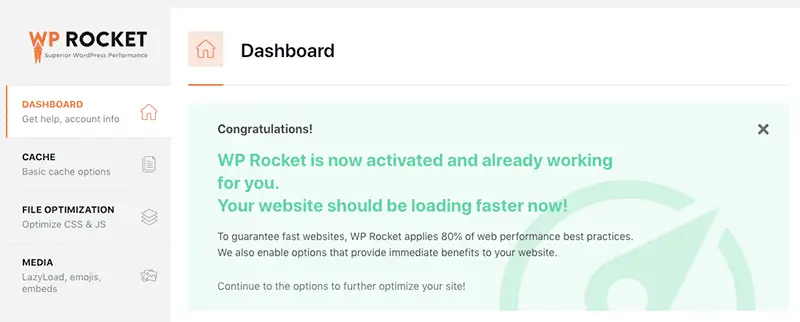
10. Implement Lazy Loading for Videos
Similar to lazy-loading images, lazy-loading videos delay the loading of off-screen videos until users interact with them, reducing initial load times. Videos consume a lot of bandwidth and can slow down your page.
Solution: Enable lazy loading for videos to load them only when users scroll to them.
Best Lazy Load Plugins:
- Lazy Load by WP Rocket
- A3 Lazy Load
Important Note
Pro Tip: Use YouTube’s embed feature instead of uploading videos directly to your site..
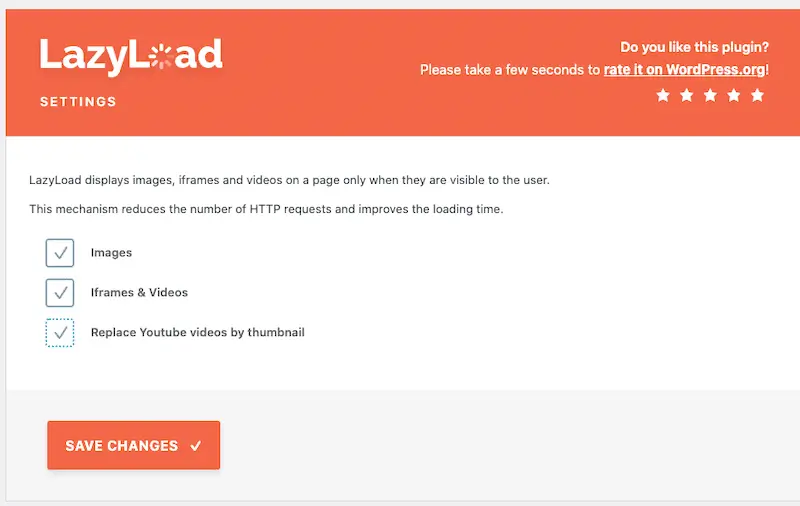
11. Monitor and Test Performance Regularly
Regularly monitoring and testing your website’s performance can help identify areas for improvement and ensure optimal performance.
Even after implementing these optimizations, continuous monitoring is essential to maintain a fast-loading blog.
Best Performance Testing Tools:
- Google PageSpeed Insights
- GTmetrix
- Pingdom
Important Note
Pro Tip: Test your website after every major change to ensure speed improvement.
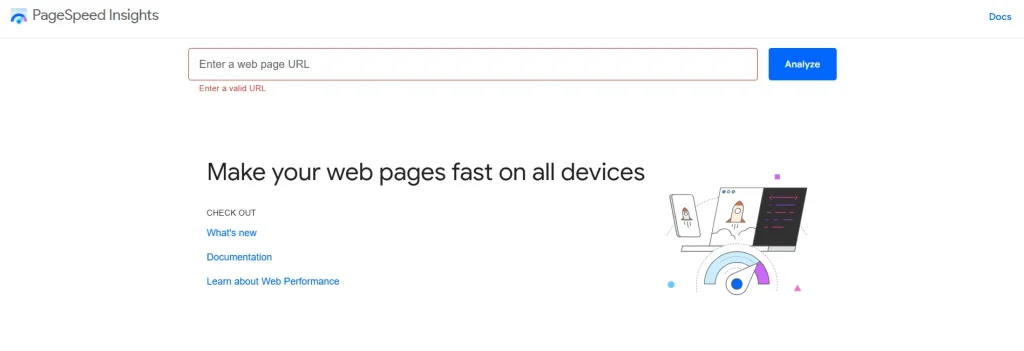
The Closure
These are the top tactics from my side to help you sunderstand how to speed up your wordPress blog. Maintaining the blog speed and efficiency is crucial as it provides a brilliant user experience and boosts the SEO rankings.
Moreover, you can achieve your business goals by following these with the use of right WordPress development tools. However, you are required to implement them accurately and post engaging content that will keep your users engaged and enhance the performance of your website. Monitor the progress regularly to bring out the necessary changes.