Have you ever noticed a highlighted comment on YouTube while browsing through the comments section? You might’ve wondered what makes it stand out. Is it special? Paid? Or just a random thing? You can see a comment on YouTube labeled a feature comment.
What does the highlighted comment mean on YouTube and why does it happen? It turns out that this topic is widely misunderstood and probably not what you think.
What is a Highlighted Comment on YouTube?
A highlighted comment YouTube meaning feature is a tool designed to help users easily locate and focus on a specific comment.
For example, you can get a notification if someone replies to your comment on a video. When you click on the page, you will see a comment in this labele which is easy to spot.
If the same thing is your video and someone posts a comment – when you click on the notification, it will turn into a bookmarked at the top of the comment section so you can easily reply to it.
When you click on the timestamp of the comment, whether it’s your video or not, it will highlight that comment and appear above the comments section, even above the pinned comment.
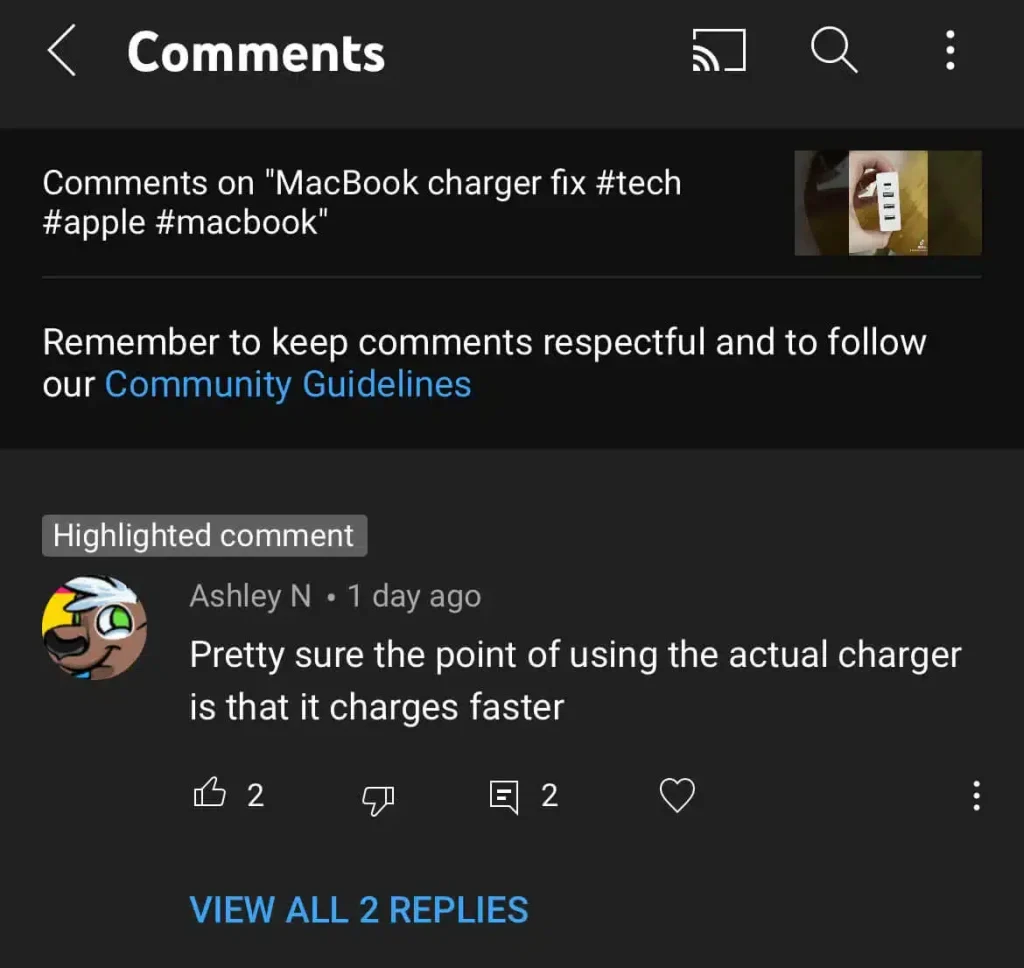
How Does a Highlighted Comment Work on YouTube?
The concept is simple but clever. YouTube uses algorithms to temporarily flag a comment when it needs your attention. If you’re jumping into the middle of a discussion via a link or notification, the YouTube highlighted comment lands you in the right spot. It’s like a virtual sticky note that says, “Hey, here’s what you’re looking for!”
Imagine this: you receive a notification that someone replied to your comment. Clicking on it brings you to the exact thread, with your comment marked as “featured.” This saves you from scrolling endlessly through the sea of comments to find your place.
If you’ve been wondering, “what if your comment is highlighted?”, rest assured – it’s not permanent. It’s just a way for YouTube to say, “Here’s your spotlight moment,” but only for you.
Highlighted Comments are Convenience
For YouTube comments, “highlighted” is closer to “bookmarked” than “featured”. A highlighted concept can be used to identify a specific concept. They are useful for bookmarking, especially if you want to follow up on a comment later.
You may read! How to Download Music from YouTube
Wrapping it
To summarize, highlighted comments are a small but mighty feature that makes navigating and engaging in YouTube conversations much easier. Whether you’re trying to locate a specific comment or respond to a fan’s question, this feature simplifies the process. So, the next time you see a highlighted comment, you’ll know exactly what highlighted comment on YouTube meaning stands and why it exists!





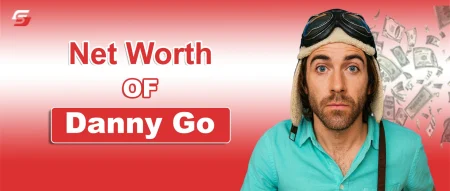





1 Comment
Pingback: YouTube Earnings Calculator by Channel Name