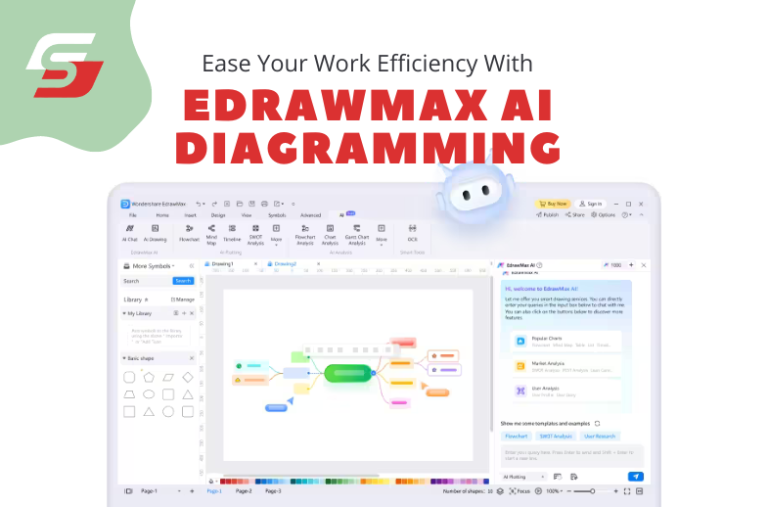Today, Artificial Intelligence is driving all sectors from businesses to software and visual graphics. With the rise of websites, the necessity of visual diagrams become mandatory for better understanding the visual elements online. So, with the help of AI, the diagram-making becomes an easy-to-go method.
You can Start your diagram-making with the EdrawMax AI features that will help you plan, design, and visualize your elements in a faster way.
Brief Overview Of EdrawMax Versatile Features
EdrawMax, your one-stop solution for diagram making has several versatile features to offer. If you are a newbie to diagram making, then using the features of EdrawMax you can make professional-looking diagrams.
From offering More than 200 types of diagram designs to rich templates, shapes, and symbol libraries, you can get any type of stunning features to make your visualization realistic through diagrams.
The amazing template gallery will help you build any type of visual makeover from your business specifics to educational essentials with unique style and content.
Among all the features available AI-driven diagrams will give your visual elements a sophisticated and meaningful look. With the recent innovation by EdrawMax with the integration of AI tools, one can easily create any type of diagram such as a Flowchart, Timeline, Canvas, Funnel Chart, Radar chart, etc, with the EdrawMax AI.

Overview Of EdrawMax AI Technology
Core Features Of EdrawMax AI
EdrawMax uses advanced machine learning algorithm patterns to perform various tasks, such as creating complex images and automating repetitive tasks with consistent accuracy. Simple language can help build complex data flow sets, mind maps, and all types of intricate diagrams, about 24 types, within a few clicks.
AI-Driven Functionalities
The key functionality of AI-driven tools is to make your visualization into a diagrammatic appearance. From auto-generating project plan outlining to creating a proper business mindmap or completing the intricate design elements, the EdrawMax can understand the human language and provide a stunning visual appearance.
Read Also: Best Practices for Software Localization
EdrawMax AI Key Features
The key features of EdrawMax include:
- With AI automation, you can generate your content, business proposals, study plans, and code programming within one click.
- Boost your productivity and workflow with a one-click edit to make your visual elements more appealing. With features like theme, global font, colors, etc., your diagram will look more professional and sophisticated.
- With the pre-scenario, AI features such as line and paragraph learning, tone selecting, and translating will enhance the productivity of mindmaps to make into a skilled diagram appeal.
- The text extraction feature helps users extract texts from the OCR images and generate AI-polished images in visual diagrams.
Boost Efficiency With AI Diagramming In EdrawMax
With EdrawMax AI Diagramming, the creation of visual diagrams is easier. Some of the efficient benefits of AI Diagramming include:
- The automated machine learning algorithm helps with easy diagram creation, saving time and boosting productivity.
- With the integration of AI, the chance of human error decreases.
- AI automation ensures precise data flow management throughout the process of diagram creation.
- The customization service offers tailored business value and specifications.
- Also, AI tools ensure your diagram layer should look professional and give you perfectly specified business requirements.
- The AI diagramming always stays updated with the current and upcoming trends and accordingly makes changes to the design layer.
Tips To Maximize Your Efficiency With EdrawMax
- Share your ideas with the AI EdrawMax assistant, and the automation tool will generate your diagram with one click.
- The auto tool will help to align your diagram layer to a professional level.
- If you are new to content creation in design layout, use EdrawMax to maximize your content layout production in less time.
- Try unification features to make changes in fonts, themes, and color layout of the diagram.
- The tool analyses your content and suggests corrections if any error or mismatch is noticed.
Enhance Your Work Efficiency With EdrawMax
When we talk about enhancing work efficiency, EdrawMax plays a significant role in providing maximum work done. From planning a project to managing it to yielding a professional outlook, EdrawMax AI is proving itself a must-have diagram planner anyone can run easily.
Ai diagram-making becomes an easy-to-go process with the EdrawMax. From beginners to experts, everyone is praised. The automation saves time and money every project manager can relate to. Battle out all your digital diagram-making problems with the EdrawMax!
EdrawMax AI Tools
The EdrawMax AI tools can be integrated into all types of operating systems such as Android, Mac OS, IOS, etc.
These tools can be shared with the files, extracted, and integrated to run in the system to draw complex diagrams.

Conclusion
The visual diagram is a path to understanding a business goal, products, and achievements, leading to higher business profits. With visualization, foster your thoughts with team collaboration and decision-making.
Though manual diagram making is not an easy task, with the automation tools, the process is as easy to make with a few clicks. With the EdrawMax AI tool, diagram-making has become an integral part of the professional business profit strategy that can easily be understood by visualization. For more information about the services, visit our website to avail the services.