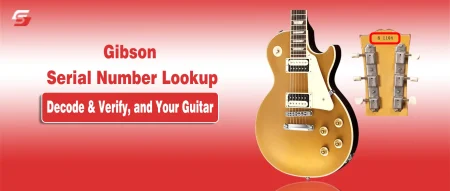Do you like music videos on YouTube but are not sure about downloading them? I’ve seen highlighted comments on YouTube about this and prepared a guide!
Downloading music from YouTube has been a convenient way for me to build up my playlist without relying on streaming services. I usually use any reliable YouTube to MP3 converter online. Once I have the link to the music video I want, I paste it into the converter, select the format and quality, and then download the audio file.
It’s a straightforward process that allows me to enjoy my favorite songs offline, whether I’m commuting or working out. So, in this guide, I have shared some useful methods about how to download music from YouTube. Choose the one that is more comfortable for you.
How to Download Music from YouTube? Simple Methods to Follow
It is clear that you can’t directly download from YouTube, but there are still some methods that help you to download your favourite music from YouTube.
Important Note
It is crucial to adhere to the YouTube terms of service, which are getting more and more strict and strengthened. You must remember that the world’s largest video-sharing platform has made it illegal to download music and use it without having any copyright permission.
In addition, videos that fall under the category of Creative Commons license can be used by everyone. Using copyrighted content will violate YouTube’s permissions and policies, ultimately leading to copyright strikes.
Here are 4 useful methods to download music from YouTube.
1 – Directly Download via YouTube Music Premium
YouTube Music or YT Music is the easiest method to download music from YouTube channels and listen to it during offline periods, like when sleeping or traveling, or outside of service areas. Nevertheless, you must have a premium membership to save the desired files directly. Otherwise, you can only listen to the top tracks.
Here is how to download:
- Download the YT Music app on your Android or iOS.
- Launch the application and click on the “Sign“ button.
- Choose your desired account to “log in” to YT Music.
- Upgrade to the Premium version after purchasing the subscription fee.
- Tap on your favorite song from the available collection or hit the search option to access the desired file.
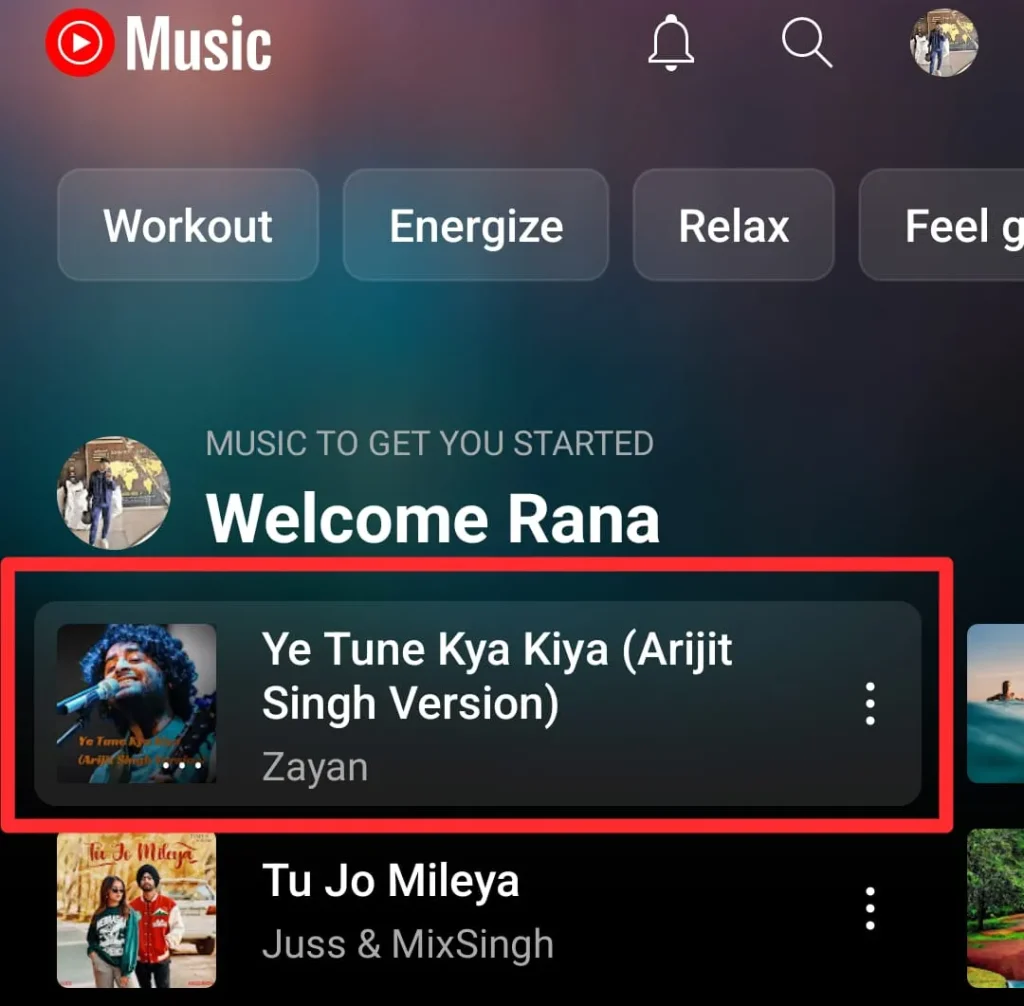
- In the Play section, click on the “three vertical dots“ in the top right corner.
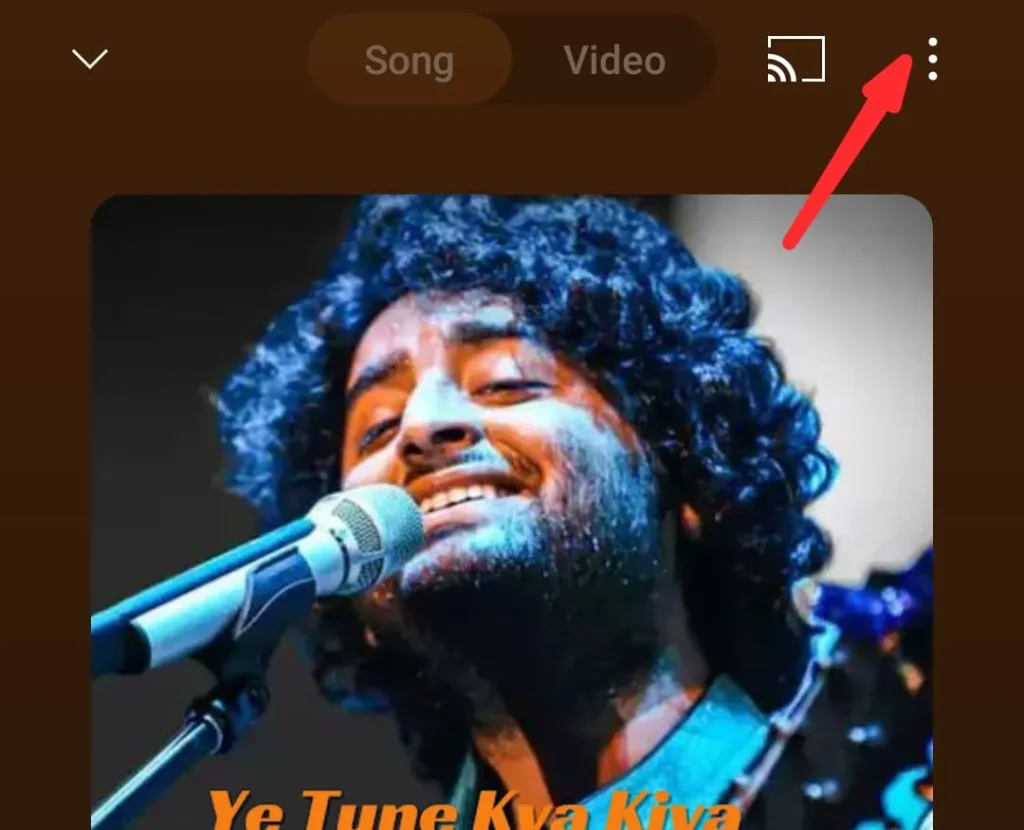
- A pop-up will appear, showing the “Download“ button.
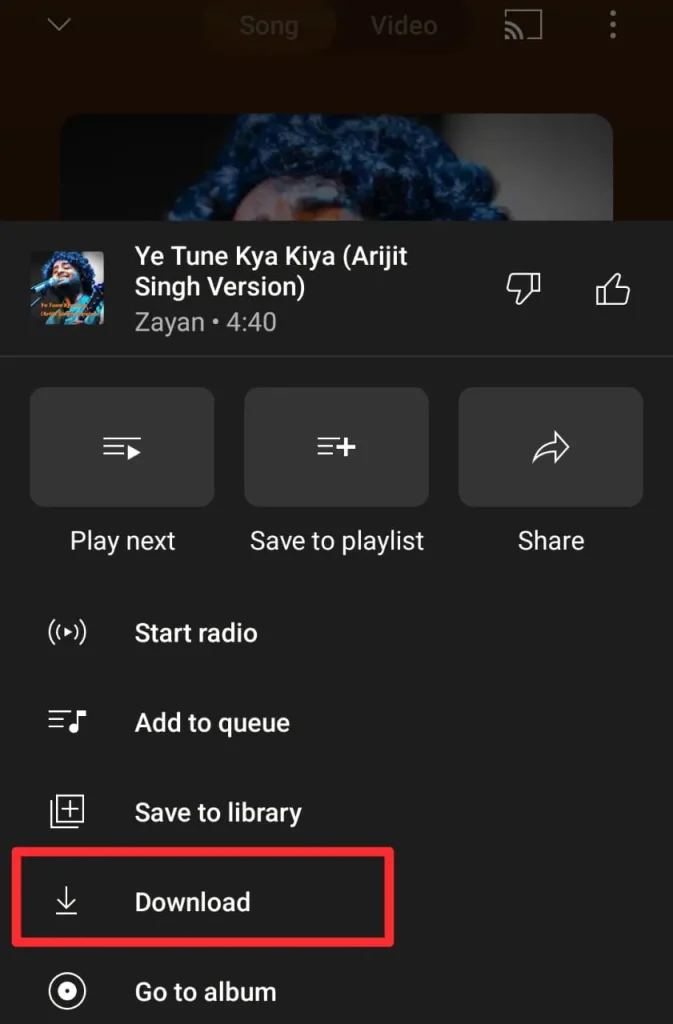
- Click on it to save your favorite music from YouTube.
2 – Download YouTube Music Via Third-Party Software
Numerous third-party applications and online YouTube downloaders enable you to download music from YouTube. MediaHuman and the 4K Video Downloader are the most preferred choices because of their simplified interface and comfortably operatable features. The steps are explained in the under-section.
- You only have to download, install, and launch the software on your PC or laptop.
- Open YouTube and copy the URL of your favorite tracks.
- Paste them into the application.
- Then, decide the quality and the format for your downloadable file.
- Save the music file in the desired folder.
3 – Download Music Via Online Converters
You can also download YouTube music using online converters. Many users have developed web-based tools that can process YouTube music and then convert it into different formats, giving you multiple downloading options. To utilize this method’s potential, you must implement the under-mentioned procedure accurately.
- Explore the web and find the popular online YouTube to MP3 downloader or converter.
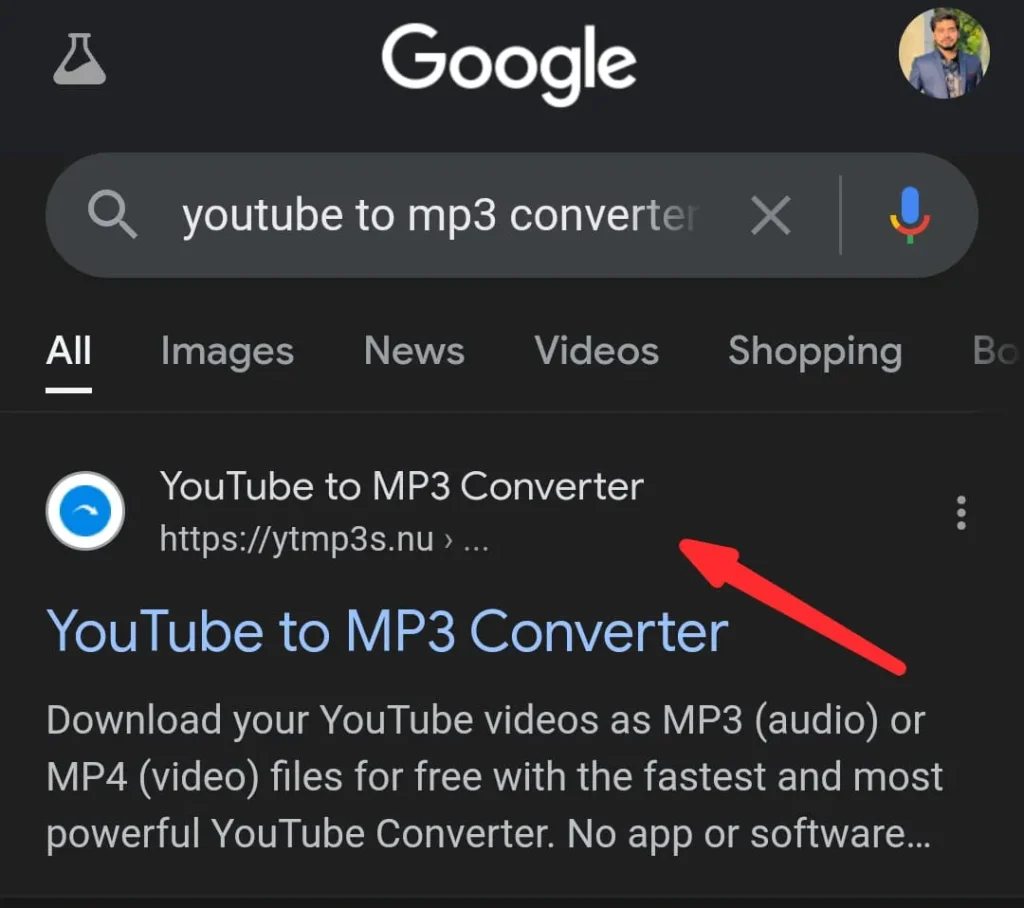
- Copy the URL from the official YouTube app.
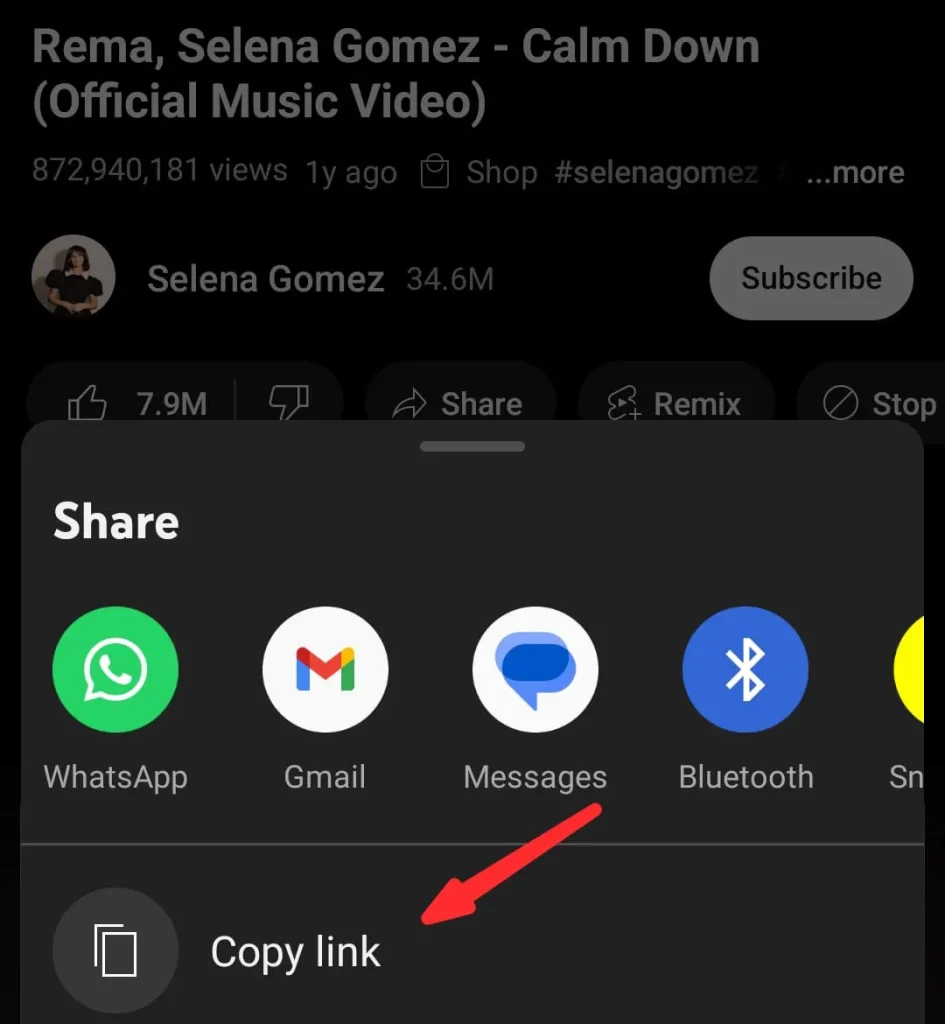
- Paste the link into the designated section of the tool.
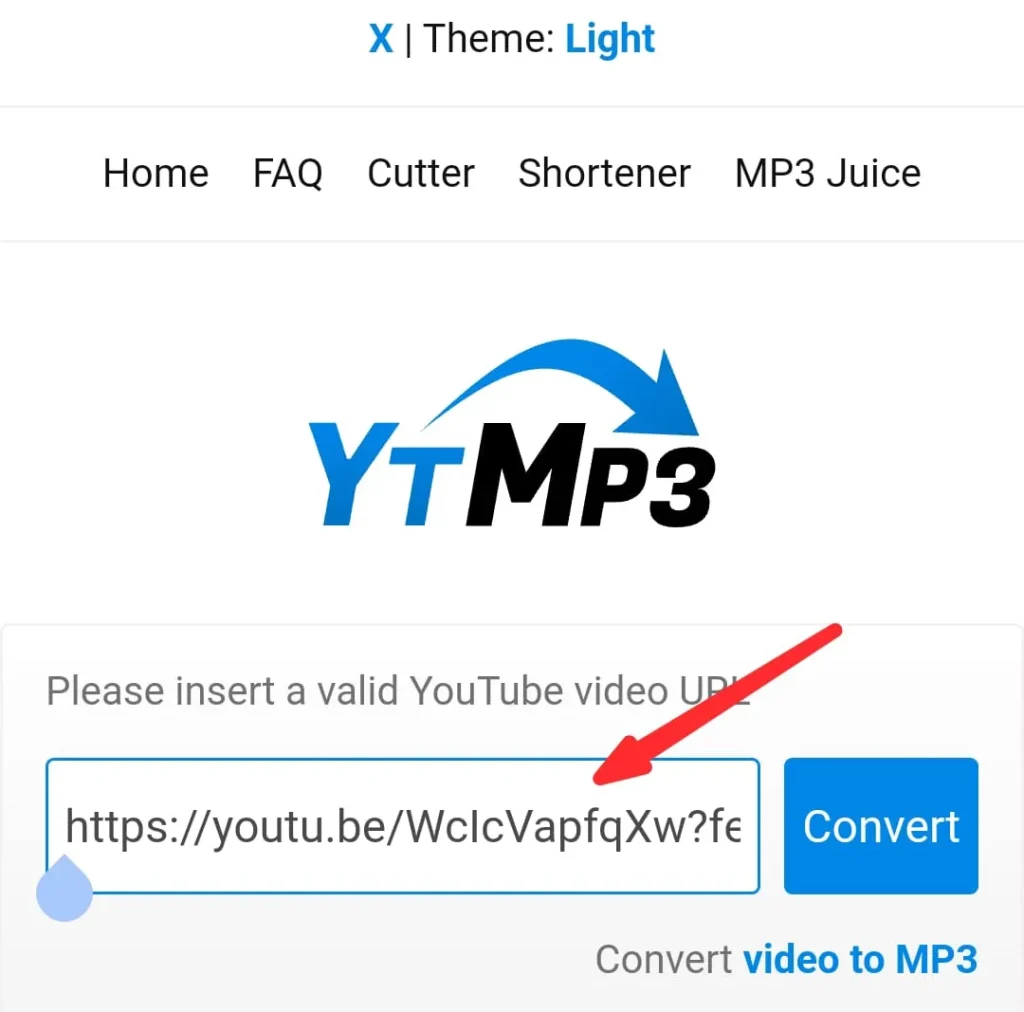
- After processing, select the format alongside quality.
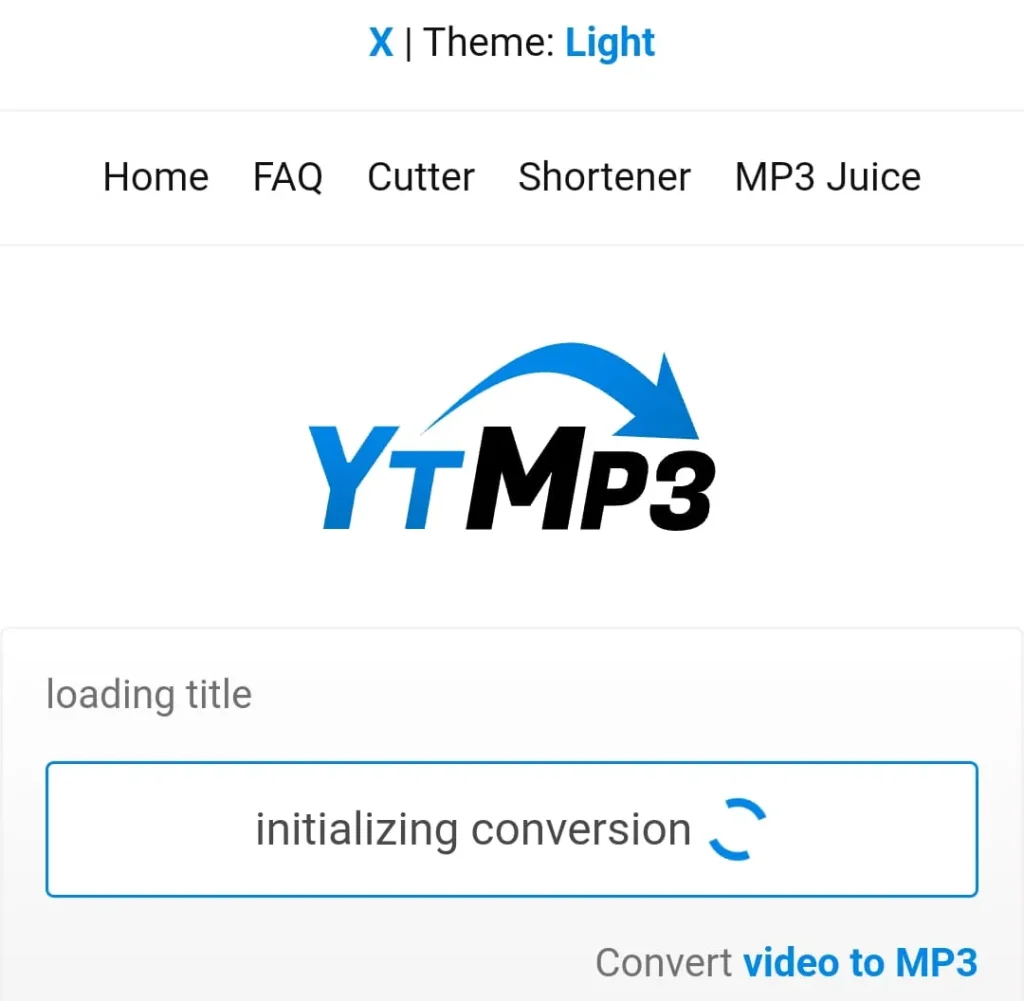
- Tap on the download button to save your favorite music file for offline usage.
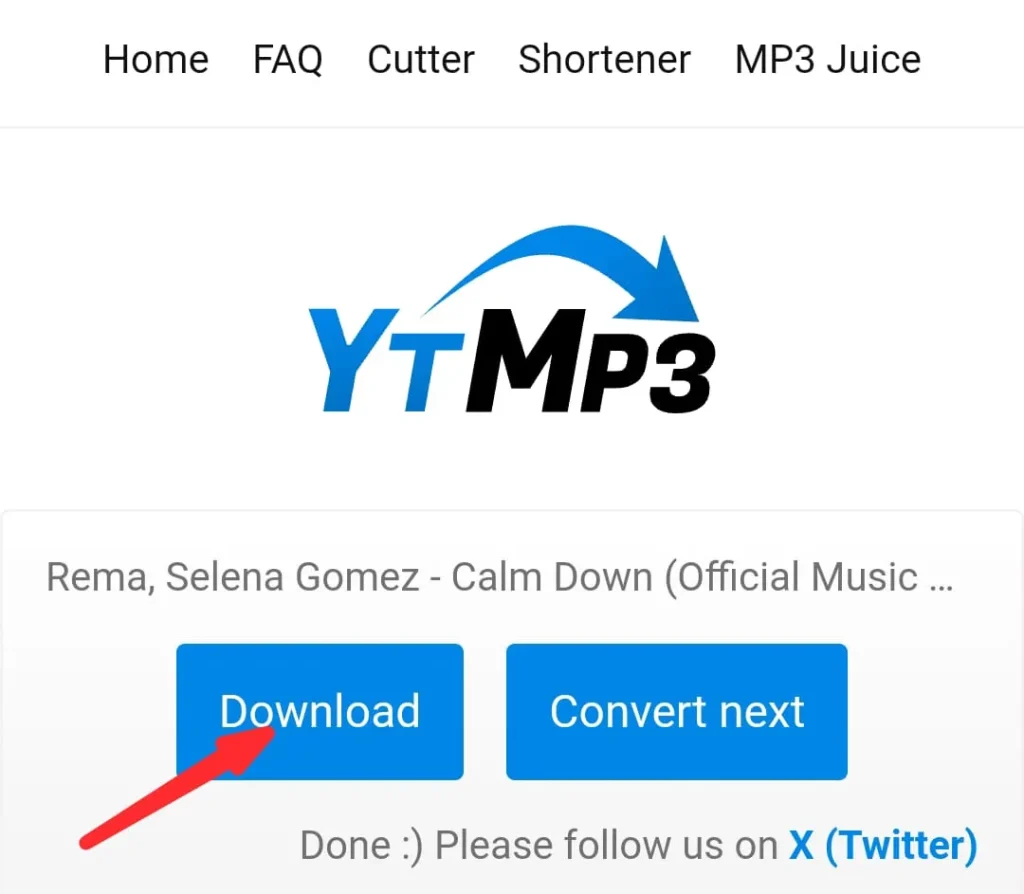
4 – Browser Extensions
browser extension is another useful tactic for downloading music from YouTube. It allows you to save your favorite music files directly from the browser. Some considerations are there that must be followed for precise outcomes.
- Firstly, you must search the web to find the best browser extension for downloading YouTube music as a large number of options are available.
- Add it to your browser from the respected web store.
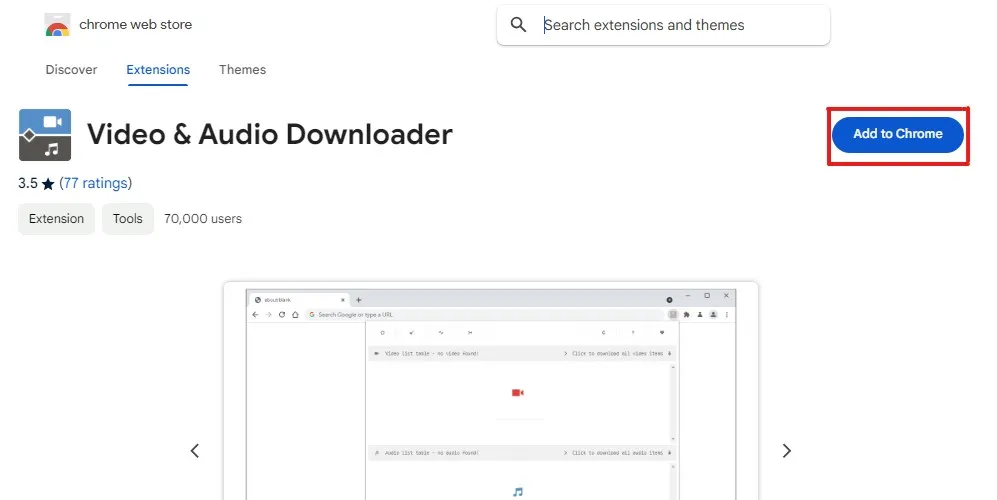
- Next, you have to open the YouTube video that you wish to download.
- Access the extensions bar and click on the tool icon.
- Find the download button to save the file to your device.
Things to Keep in Mind Before Downloading Music from YouTube
While downloading music from YouTube is legal, using it without copyright licensing is illegal. Therefore, you must refrain from such activities.
Some crucial points to consider.
- The music file quality depends on the original video quality.
- Next, you should follow the legal tactics copyright laws and YouTube’s terms of service.
- Although third-party apps are a comfortable option for downloading YouTube music, you must choose a tool that follows the terms.
- While operating third-party applications, you may encounter malware or other malicious activities. Therefore, you must use active antivirus to protect yourself.
Winding Up
The methods mentioned in this guide will help you in your journey to learn how to download music from YouTube. All of them have their own perks and challenges. Therefore, you should go with the one that suits your preferences and requirements.
Whether you utilize the potential of the official YouTube Music Premium service, online converters, extensions, or third-party apps, it is necessary to follow the legal guidelines and ensure the safety of your device. As a result, you can save your favorite music files without facing any potential legal or viral threat.
FAQs
What is the best way to download music from YouTube?
The best and most convenient way to download music from YouTube is by subscribing to the YouTube Music Premium.
How to download YouTube music in MP3?
Several methods can help you download MP3 music, but online converters are the most accessible option.
Is YouTube Music free to download songs?
You can only listen to your favorite tracks on YouTube Music. To download the music, you must subscribe to the premium version.
Is it OK to download YouTube Music?
Yes, it is legal to download YouTube Music. However, using it without copyright licensing will result in legal consequences.