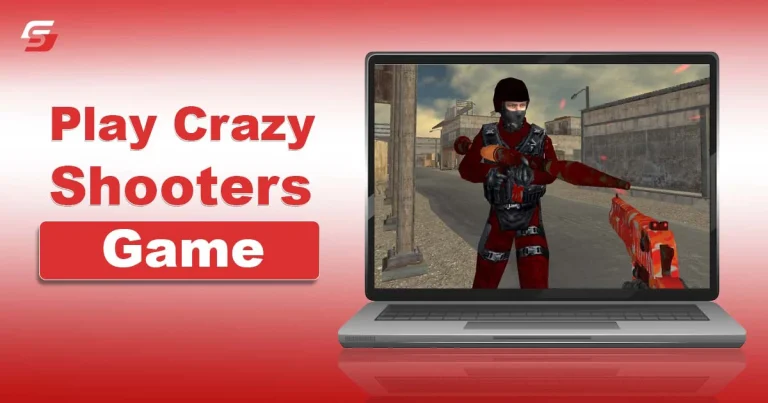Online gaming industry is rising with the increasing number of gamers. Some of the fast-paced games have much more difficult gameplay while others have user-friendly navigations and gameplay. As a gaming enthusiast and writer, I always go with user-friendly gameplay games to entertain myself after hours of working on a laptop.
Crazy Shooters game is one of them which is filled with intense battles. However, I quickly learned that constant movement is key to avoiding enemy fire and gaining a tactical edge. Quick reflexes, strategic thinking, and a fearless approach are essential to surviving the chaos and emerging victorious.
In this guide, I have discussed how to play Crazy Shooters Game.
What is Crazy Shooters Game?
Crazy Shooters game is an action genre game that you can play online from wherever you want to. Not only easy accessibility, but also its graphics and game mechanics make it ideal for gaming enthusiasts.
The game has quality graphics, with user-friendly play. Since this game is played online, you won’t need to worry about downloading any extra data files to your device. To play this game, you don’t even require a really fast Internet connection. A moderate speed will work perfectly.
Game Controls For Playing Game
1. Cursor – Look/Aim
2. Left Mouse Button – Attack/Fire
3. Right Mouse Button – Precise Aim
4. W/Up Arrow – Move Forward
5. S/Down Arrow – Move Backward
6. A/Left Arrow – Move Left
7. D/Right Arrow – Move Right
8. Mousewheel/Num. Keys – Cycle Weapons
9. R – Reload
10. Spacebar – Jump
11. Shift – Sprint
How to Play Crazy Shooters Game? Easy Steps
Playing the Crazy Shooters game is super easy. Just understand the following steps to engage within this video game and have some fun:
- First of all, open the browser on your device and search for “Crazy Shooters Game.”(https://www.gamepix.com/play/crazy-shooters)
- Here, you can choose any reliable platform to play the game.
- Make sure to choose the platform that looks authentic to you. Otherwise, you might invite harmful viruses to your computer.
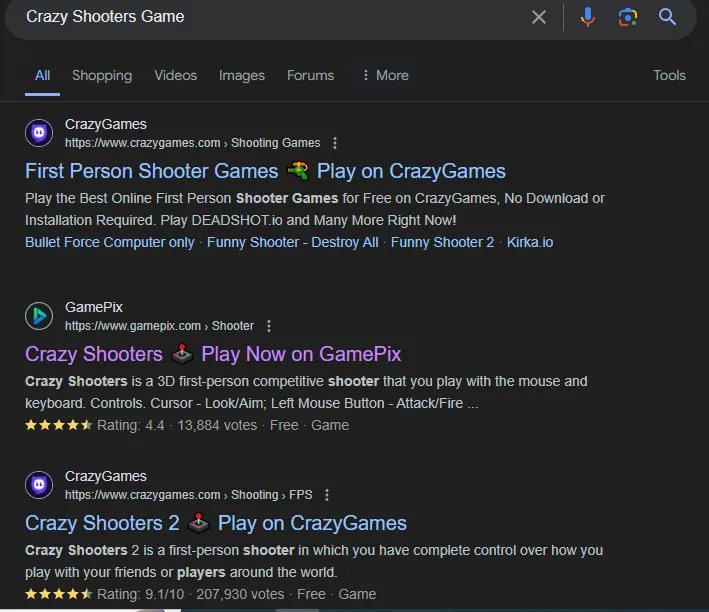
- After accessing the platform, follow the instructions to access the game. Following these instructions is essential to actually start the game.
- Although the basic gameplay controls like shooting and moving your character are the same for each platform, it is important to follow the instructions so you can start playing the game without facing any inconvenience.
- Now click on “Play Now” to start the game.

- Now that you have successfully accessed the Crazy Shooters game.
- Enter Your User name and choose whether you create your own room or want to join other players.
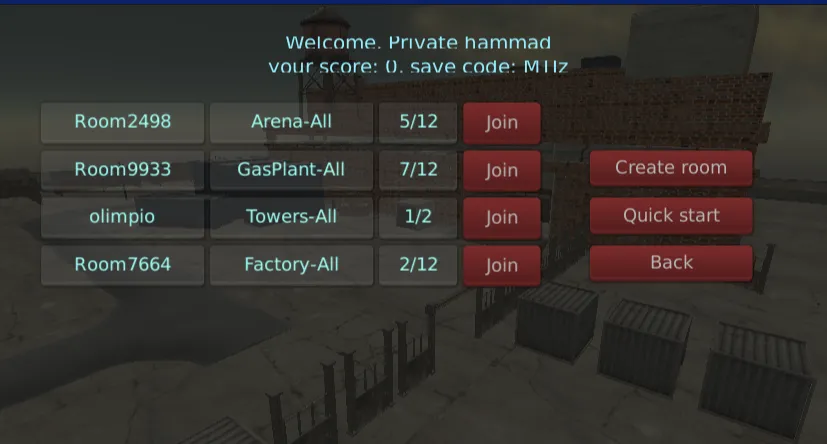
- After Joining the room select between “Team A or Team B“
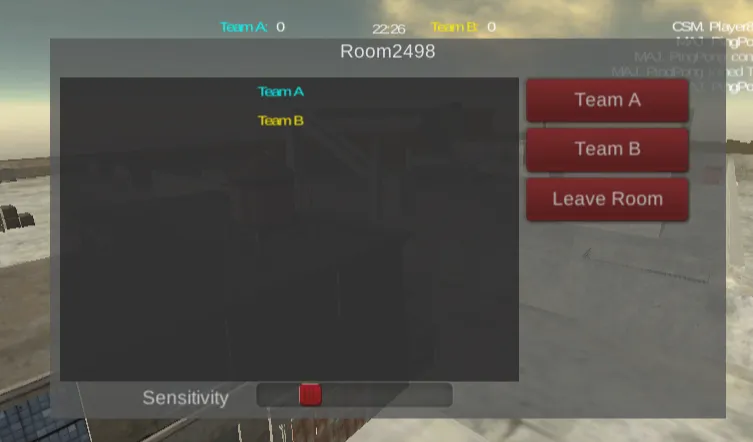
- Start Playing Game

Concluding Remarks
That’s probably everything there is for you to learn if you want to play Crazy Shooters game free online. This game provides a pretty engaging user experience. That is because even though it has stunning graphics, you do not need to download it to your devices. Moreover, who doesn’t like to play quality games for free?
The game is totally free to access. There are a few things to think about first, though, before you act. That’s exactly what we’ve attempted to illustrate in the information given above. To access and play this amazing game, we have put up a list of steps you’ve got to follow.
FAQs
Q1 – Is any file downloading required to play the Crazy Shooters game?
No. You don’t have to download any files in order to play the shooter’s game.
Q2 – What is the best website to play this game at?
Any site that is free and safe to use is good for playing this game.
Q3 – Is an account necessary to play this game?
No. You don’t need an account to play this game.
Q4 – Can I play this game on my mobile phone as well?
You may not be able to play this game on a mobile device. That is because it requires a keyboard and a mouse to play.