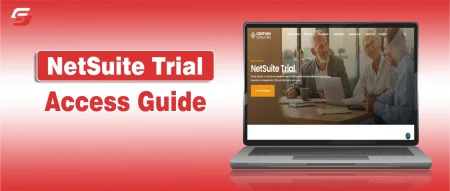When I started blogging, I used to perform all the tasks of a blog post manually. After writing a blog post, I had to cross check my grammar. While researching, I had to remember every site I visited, read every line of an article, and find keywords. But now there are AI tools available that automate these little tasks for you. Many of these tools have a shorter version in the form of a Google Chrome extensions.
If you are using some blogging tools and you want to get more enhanced experience in a concise way, then it is best to look on the chrome extensions which are also for bloggers in this article.
These extensions can help you by checking grammar, saving any page, finding keywords, providing SEO services, and much more. These extensions boost my productivity and help me save time. So, I decided to share the top 10 Google Chrome extensions for bloggers.
10 Best Google Chrome Extensions for Blog Writings
Here is a list of extensions that you should add to Google Chrome to make your life easier as a blogger. You can download all the below given extensions from Chrome Web Store.
1. Grammarly – Enhance Grammar
- Rating: 4.5/5
- Users: 48,000,000+
We all make mistakes while writing a blog post. Anyone can correct them manually which is a time-consuming task. To save time, you should install “Grammarly” for the correct articles in terms of writing.
Its premium version can analyze your article and suggest the best alternative words, phrases, and sentences. It will bring more clarity and an engaging tone to your article.
Price:
- Free: Basic writing suggestions
- Pro: $12/month (billed annually) or $30/month (billed monthly)
- Business: Custom pricing for teams
- Enterprise: Custom pricing for large organizations
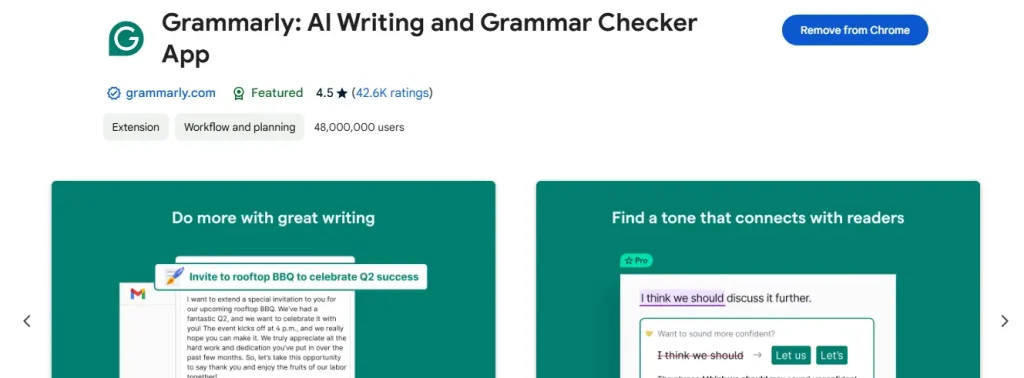
2. Speechify – Text to Speech Voice Reader
- Rating: 4.6/5
- Users: 1,000,000+
Reading articles for research could be boring sometimes. To overcome this boredom, you can use Speechify Text to Speech Voice Reader. You can listen to any text in voice on the web by using this time-saving Google Chrome extension.
Additionally, you can also capture images or save webpages to the library and then listen to them later. There are different options of voice that you can listen to.
Price:
- Free: Basic text-to-speech features
- Premium: $11.58/month per user
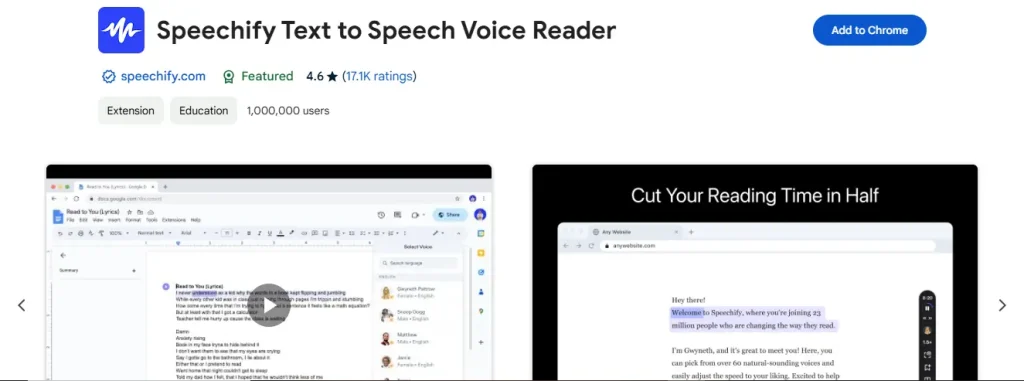
3. SEOquake – SEO Assistant
- Rating: 4.5/5
- Users: 1,000,000+
SEO quake will help in the On-Page SEO of your blog posts. You can gather information about a website required for SEO. This extension will show you backlinks, rank, and internal/external links in a website.
Moreover, it will find information about the domain, the IP address of the website, and much more. SEOquake can analyze the whole article and show you its basic parameters like word density, source code, etc.
Price:
- Free: Basic SEO metrics and tools
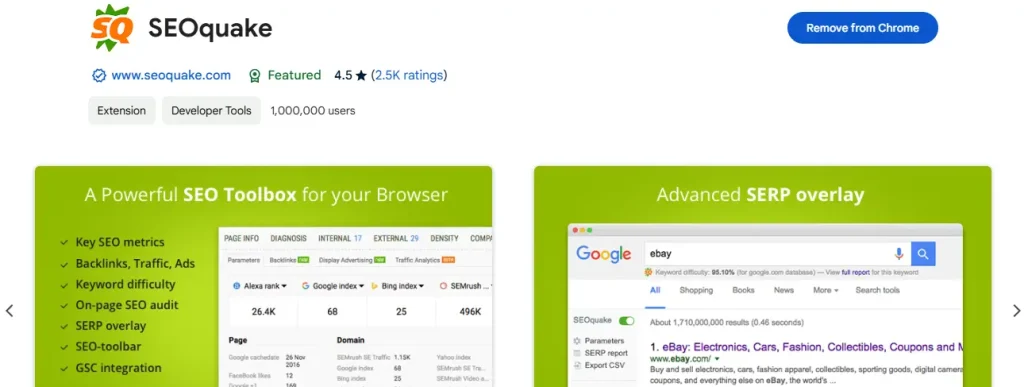
4. Hunter – Email Finder
- Rating: 4.7/5
- Users: 600,000+
Sometimes you need to contact the author of the article for further research. Email is the ordinary method of contact in the online world. Finding Email becomes a challenging task sometimes.
So, Hunter is here for you to find Emails when you search for any website. By using this Google Chrome extension, you can find all the Emails related to the specific domain.
Price:
- Free: Basic email finder features
- Paid: Starts at $39/month
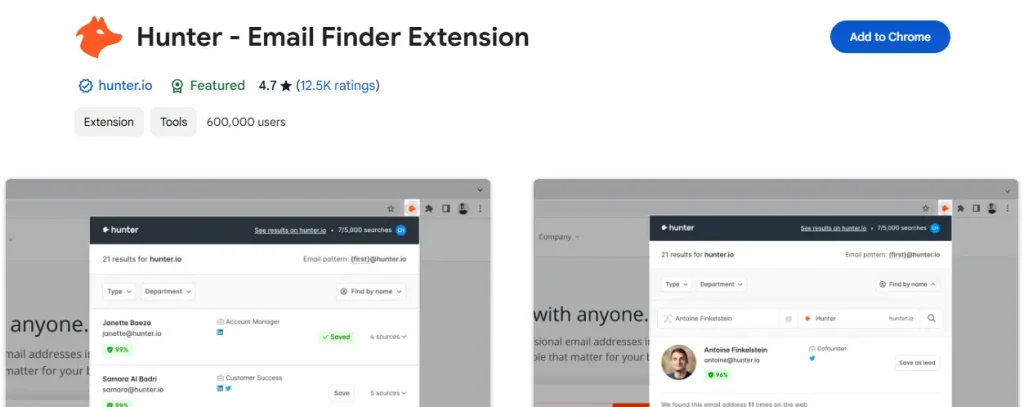
5. Text Blaze – Make Shortcuts
- Rating: 4.9/5
- Users: 500,000+
As a blogger, you will write the same information repeatedly in frequent article for your blog. This information could be address, Email, call-to-action words, etc. Text Blaze is here to help you in this regard. For example, “/mymail” could be a shortcut for your Email address.
In this way, you can create ready-made templates for a small portion of content that you will write in future blog posts. You can save time on writing repeatedly content by using Text Blaze.
Price:
- Free: Basic text expansion features
- Pro: $2.99/month or $29.99/year
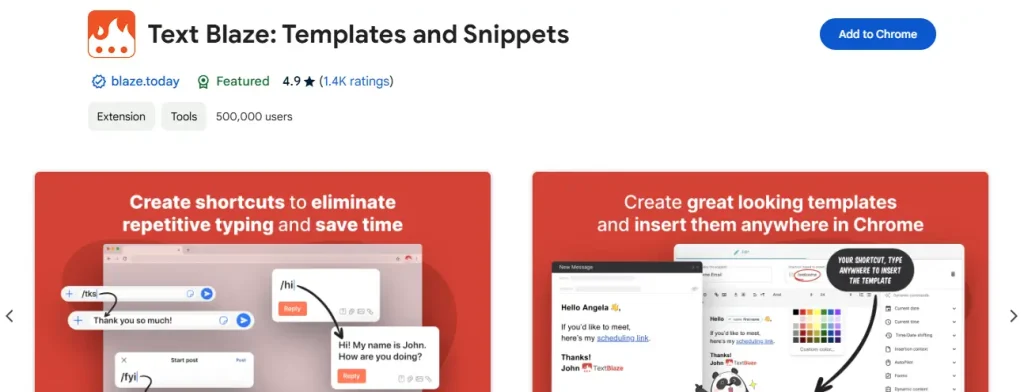
6. Buffer – Share Throughout the Internet
- Rating: 4.7/5
- Users: 200,000+
After completing your blog posts with great effort, it could be challenging for you to share them on all platforms. To deal with this situation, you can use Buffer. This Chrome extension will share your projects on all social media platforms.
You can schedule articles, pictures, etc to share on platforms like Facebook, Instagram, X(Twitter), etc through Buffer.
Price:
- Free: Basic social media scheduling features
- Pro: $15/month
- Premium: $65/month
- Business: Custom pricing for teams
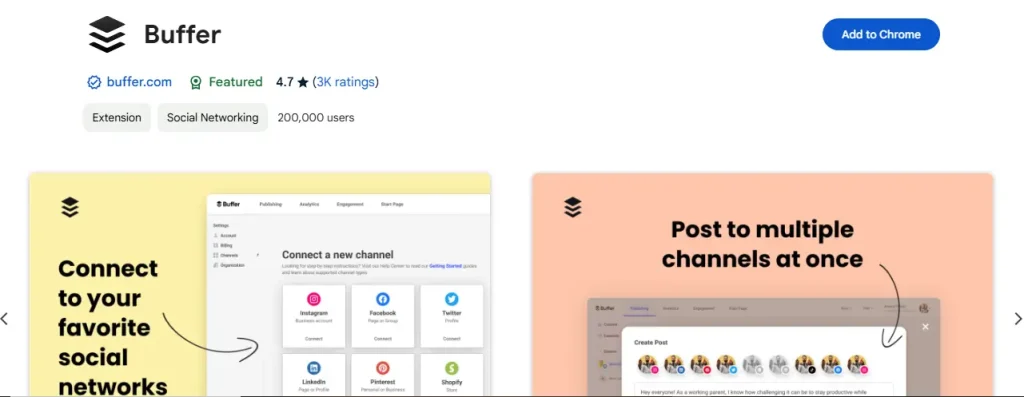
7. Save to Pocket – Save Anything
- Rating: 4.2/5
- Users: 2,000,000+
While writing a blog post, we used to read articles or watch videos repeatedly to gather correct and authentic information. It is a good idea to save those items instead of searching for them every single time. Save to Pocket can fulfill this requirement.
To save an item, click the extension icon in the toolbar section. You can access your permanently saved items anytime.
Price:
- Free: Basic bookmarking and saving features
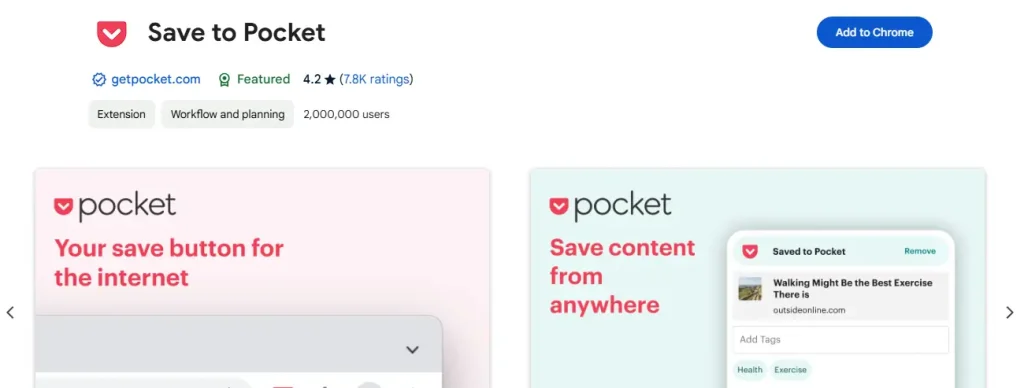
8. LastPass – Password Manager
- Rating: 4.3/5
- Users: 9,000,000+
It is very important to keep our private details safe while on the web. While researching for an article, you might put your private details on different types of websites. To keep those details safe, you can use “LastPass”.
You can save your details like passwords, credit cards, addresses, etc in LastPass. Then, this Google Chrome extension will autofill these details when needed.
Price:
- Free: Basic password management features
- Premium: $3/month or $36/year
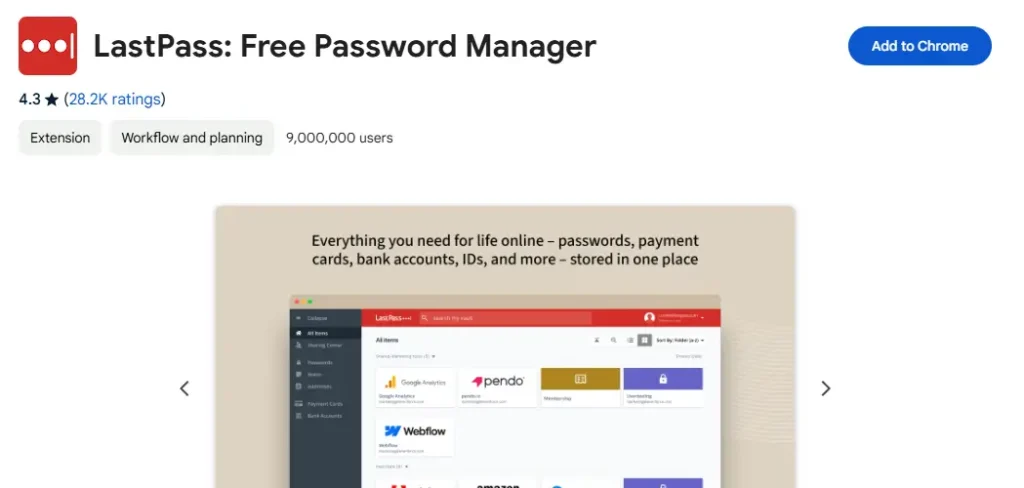
9. Ubersuggest – Discover Keywords
- Rating: 4.3/5
- Users: 700,000+
You would have known how important is keyword research while writing an article. In this regard, “Ubersuggest” will help you by analyzing a keyword in detail. Ubersuggest will show you CPC (Cost-Per-Click) and insights of a specific keyword.
Ubersuggest also works on platforms like YouTube and Amazon. You can find the keyword search volume on every search.
Price:
- Free: Basic keyword research features
- Pro: $40/month
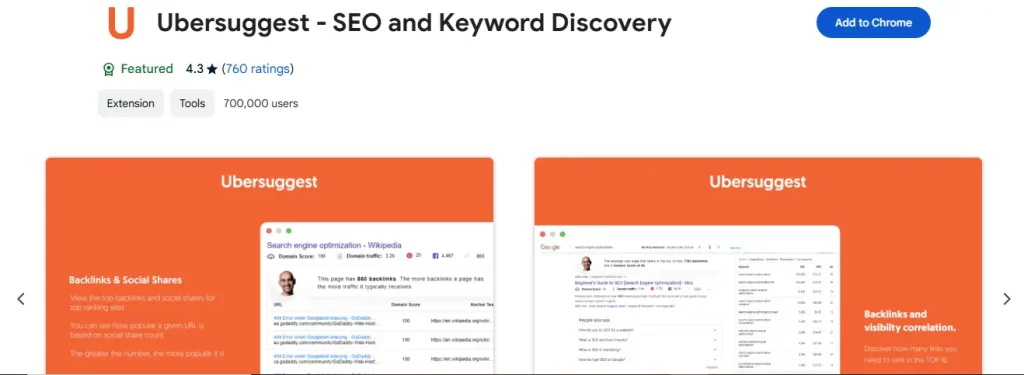
10. MozBar – SEO Helper
- Rating: 3.3
- Users: 1,000,000+
While writing a blog post, it is necessary to generate search-engine-optimized content. So, “Mozbar” is the extension that performs various tasks related to SEO. You can identify the authority of the domain and page of a website for authenticity.
Furthermore, this Google Chrome extension will analyze the whole page for you. This includes analyzing On-page elements, keywords, links, and much more about SEO.
Price:
- Free: Basic SEO metrics and tools
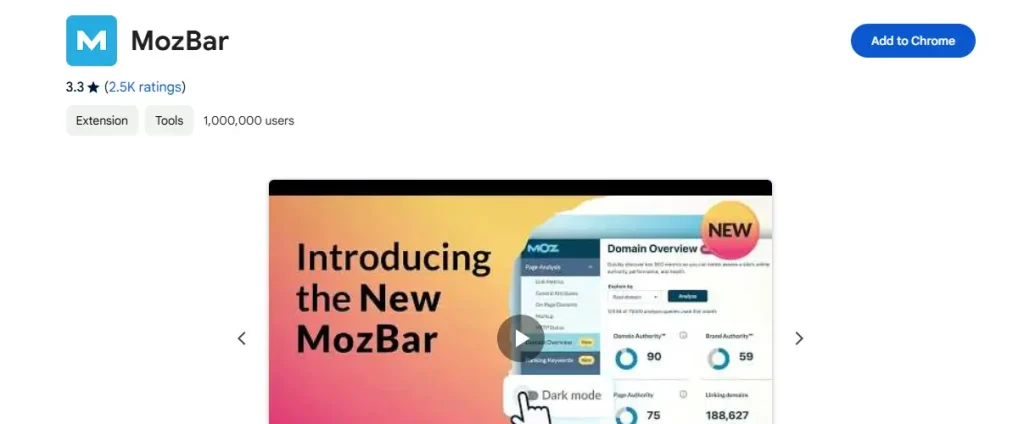
Summing Up
In order to stay ahead of the competitors, it is necessary to automate simple tasks in this fast-paced world. So, Google Chrome extensions can boost your productivity and save time by automating basic tasks. Moreover, extensions will help you in real-time working.
These extensions will help you in research, keyword finding, and calculating SEO parameters. You can perform simple tasks like finding Emails and backlinks with the Google Chrome extensions that I mentioned above. These extensions cover different aspects of the blogging journey, so use them to enhance your career.