The internet is filled with online travel agencies and third-party apps that help travelers find cheap flights, and Google Flights is no exception. However, it is important to be flexible with your travel dates, departures, and arrival airports to find the best deal on a flight.
Google Flights is an online search engine for travel enthusiasts to book flights for their desired travel destinations.
You can compare the prices of different airlines, see upcoming schedules, and book flights directly with the help of this tool.
In this guide, we will overview what Google Flights Search Anywhere is and how you can use it to book flights. Let’s start.
What is Google Flights “Search Anywhere”?
Google Flights Search Anywhere is an online tool powered by Google that helps you find and book cheap flights from anywhere around the world. You can call it the search engine for flights, where you search for your required flights and get relevant information.
It has quickly gained attraction due to its ability to aggregate flight information from various airlines and online travel agencies, simplifying the process of comparing prices and options.
Steps to Book Cheap Google Flights Using “Search Anywhere”
Here are some easy steps to book Google cheap flights:
1. Access Google Flights
Open your web browser and navigate to Google Flights by typing “Google Flights” into the search bar or visiting the website directly.(www.google.com/flights)
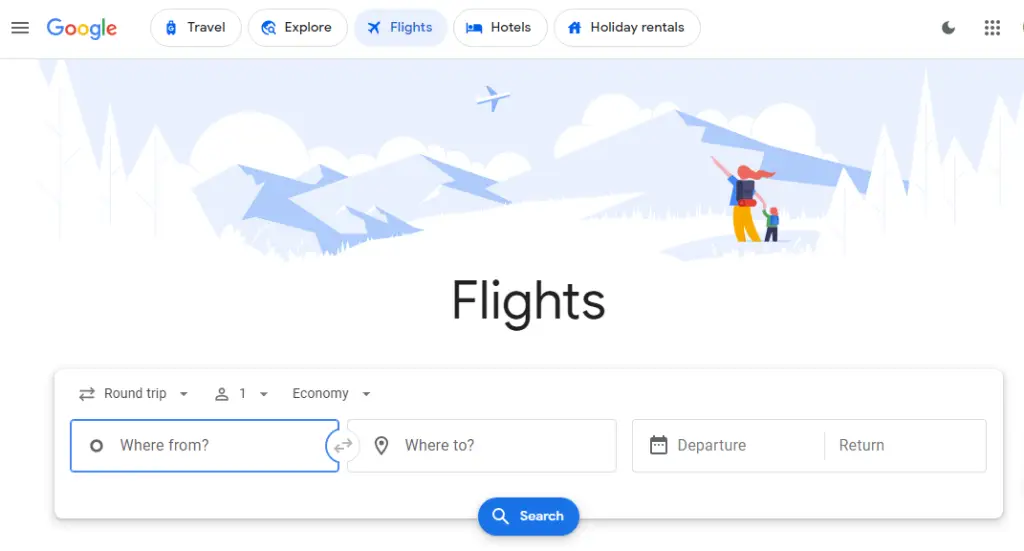
2. Choose Your Departure Location
Click on the “Departure” box and type in your departure city or airport. You can also choose from the list of suggested airports nearby.
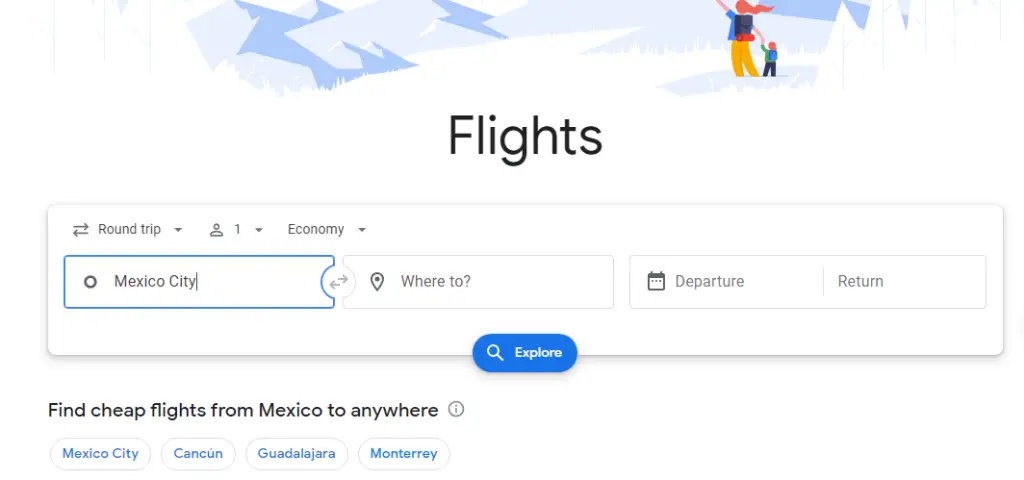
3. Explore “Search Anywhere”
Under the destination box, you’ll find the option to select “Search Anywhere.” Click on this option to trigger the magic of exploring multiple destinations.
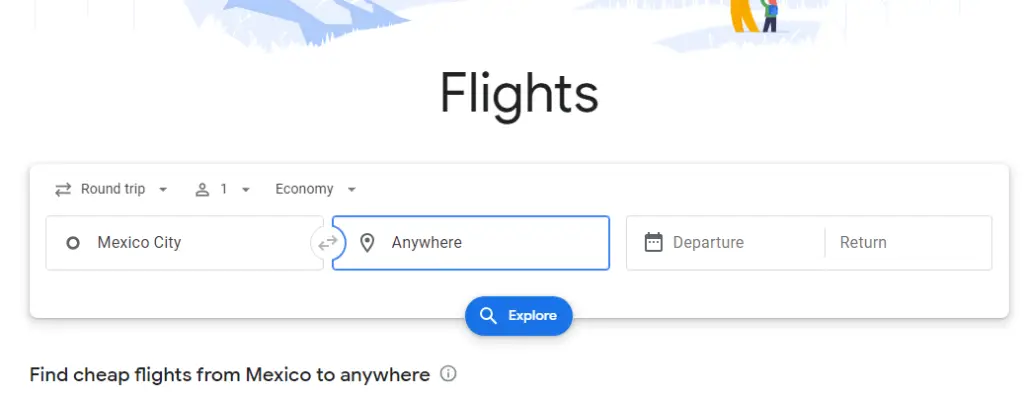
4. Set Your Preferences
Here’s where your adventure begins. Consider the following preferences:
- Dates: Choose specific travel dates or opt for flexible dates to see a wider range of options.
- Budget: Use the “Price” slider to set your budget range and see destinations within your financial comfort zone.
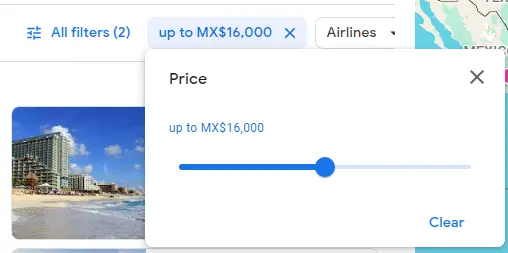
- Trip Duration: Decide on your desired trip length—whether it’s a weekend getaway or a longer journey.
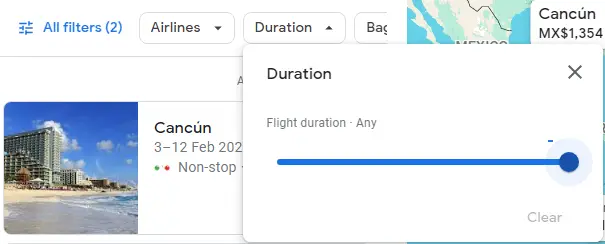
- Number of Stops: Filter your results based on the number of layovers or stops you’re comfortable with.
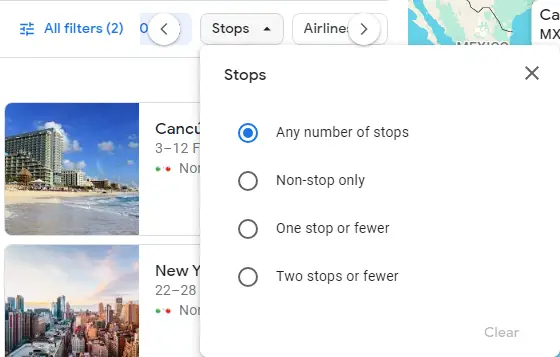
5. Browse Destinations
After setting your preferences, scroll down to explore the list of destinations that fit your criteria. Each destination will display the starting fare, allowing you to quickly identify potential options.
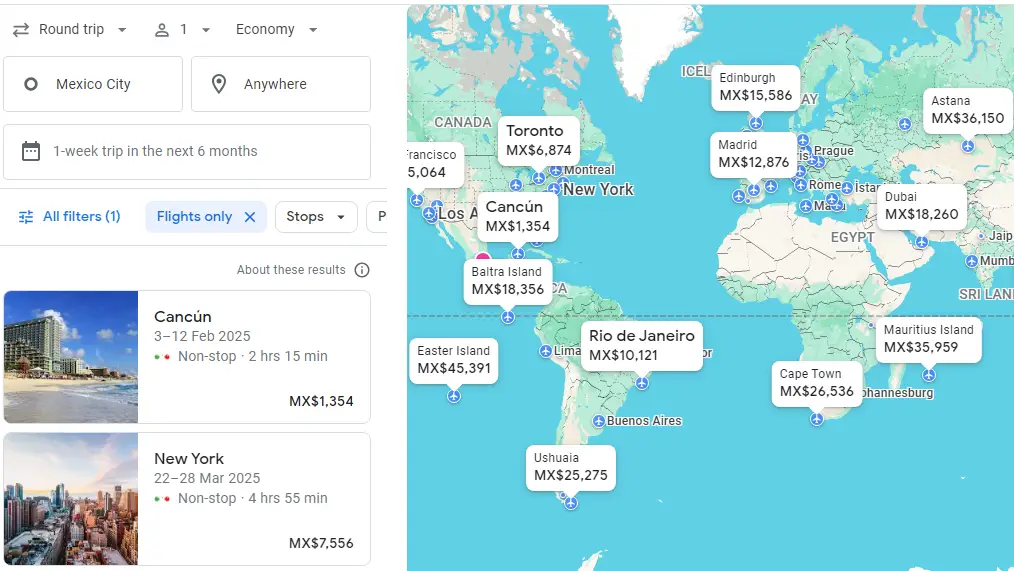
6. Refine Your Search
If a specific destination catches your eye, click on it to view more details. You can further refine your search by adjusting your preferences directly from the destination page.
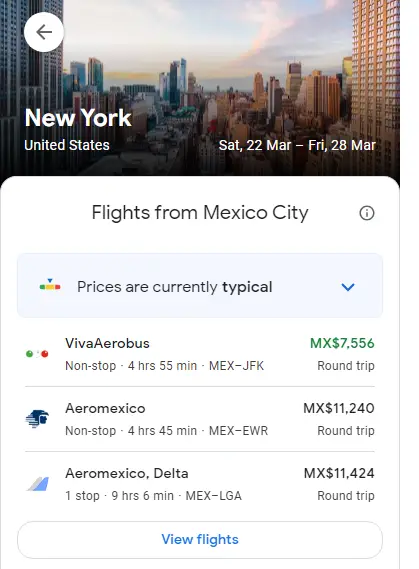
7. Explore Flight Details
Click on the flight option you’re interested in to see more details, including specific flight times, airlines, and layovers.
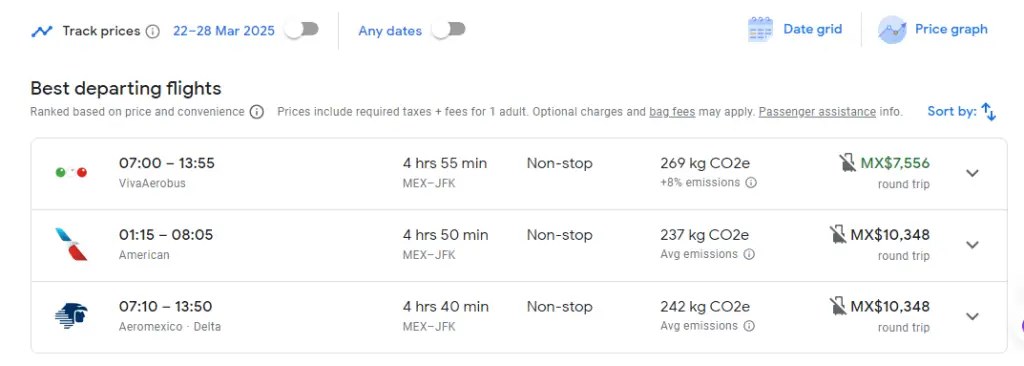
8. Book Your Flight
When you’ve found the perfect flight that aligns with your preferences and budget, click on the “Select” button to proceed to the booking page.
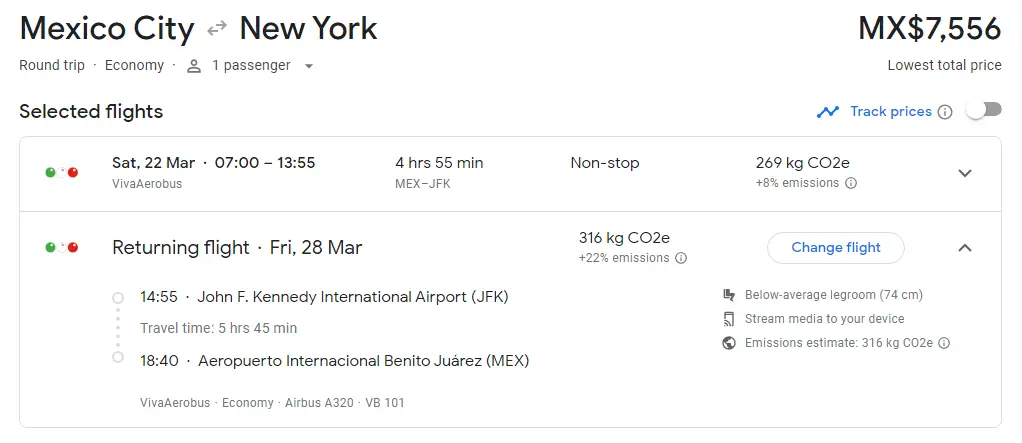
9. Book Directly or Compare Options
Depending on the flight, you can either book directly through the airline’s website or compare prices and book through a third-party website. Google Flights provides links to both options.
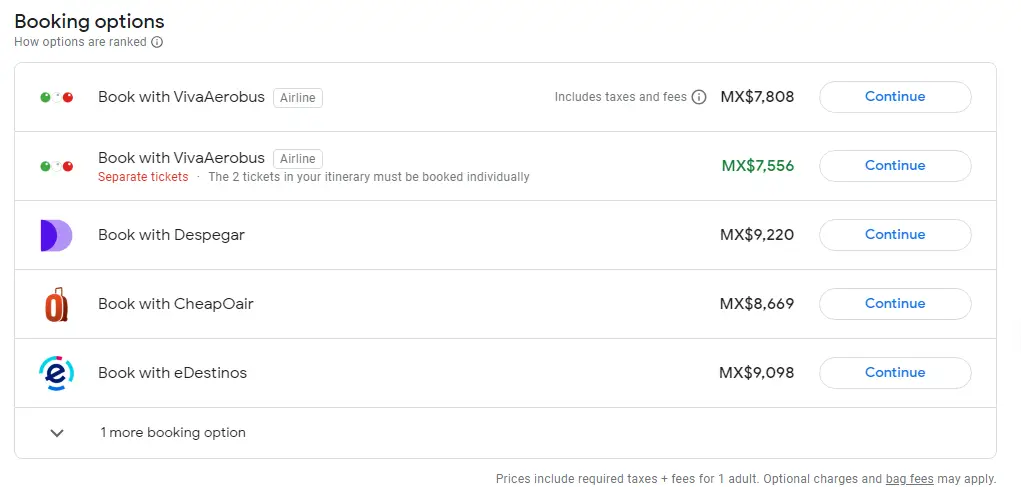
10. Complete Your Booking
Follow the instructions to complete your booking. Ensure that you provide accurate passenger details and payment information.
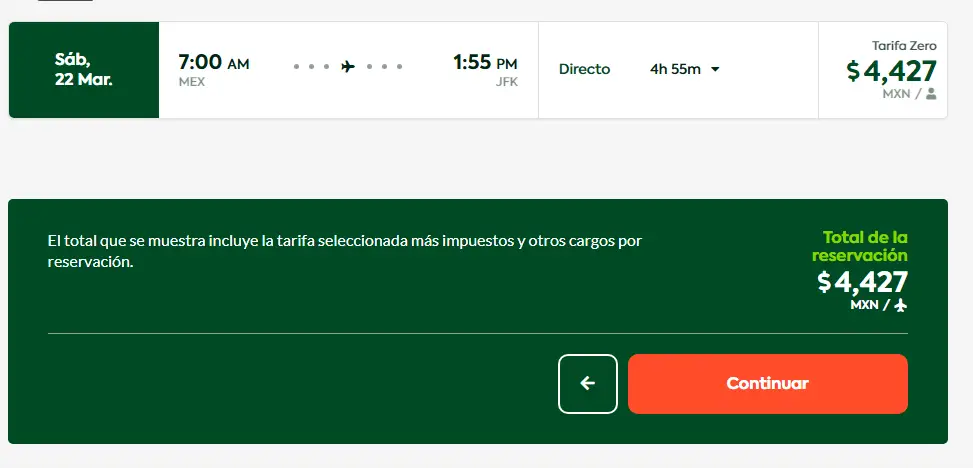
11. Check Your Email
Once your booking is confirmed, check your email for your itinerary and flight details. You can also save your booking in your Google account if you’re logged in.
Tips To Get More From “Search Anywhere” Feature
Here are some effective tips to get more from Google Flights Search Anywhere:
1. Remain Flexible with Travel Plans
You must be flexible in your travel dates to take advantage of the best deals and Google cheap flights. Being open to departing a day earlier or later can significantly impact flight prices.
Don’t fixate on a single destination. Allow the “Search Anywhere” feature to introduce you to new places that fit your budget and preferences.
2. Utilize Alerts and Notifications Effectively
Enable price alerts for destinations that pique your interest. This way, you’ll receive notifications when fares drop, giving you the upper hand in snagging discounted flights.
Once you receive a price drop alert, act promptly. Great deals are often short-lived, and quick booking can help you secure the best rates.
3. Combine “Search Anywhere” with Other Travel Resources
While Google Flights is a powerful tool, cross-reference prices with other flight search engines and travel websites to ensure you’re getting the best deal.
Explore travel packages that combine flights, accommodations, and activities. Sometimes, bundling these elements can lead to substantial savings.
4. Consider Both Peak and Off-Peak Travel Times
Traveling during non-peak seasons can lead to significant cost savings. Research destinations that offer enjoyable experiences even during off-peak periods.
Be cautious of peak travel times, such as major holidays and school breaks. Flights during these periods tend to be pricier and in high demand.
To Conclude
Google Flight Search Anywhere filter allows you to find the cheapest flights anywhere in the world. It is the best source to find the cheapest flights with suggestions and price alerts. This platform can help you plan unexpected trips, discover new places to visit, and find budget-friendly prices.
To use the “Search Anywhere” feature, you start by choosing your preferences and being open to different options. You can also use past information and trends to make smart choices. With alerts for good prices and quick booking, you can catch great deals that you might miss otherwise.
FAQ’s
1. Are the prices shown on Google Flights accurate?
The prices shown on Google Flights are generally accurate, but they can fluctuate due to airline pricing algorithms and availability.
2. Does Google Flights include all airlines and destinations worldwide?
Google Flights includes a wide range of airlines and destinations but may not cover every airline or route globally.
3. Can I filter or sort results when searching anywhere on Google Flights?
Yes, you can filter by price, airline, stops, and duration to narrow down your options and find flights that match your preferences.
4. How does Google Flights help in finding the cheapest flights to anywhere?
Google Flights compares prices across different airlines and suggests the most economical travel dates, ensuring you get the best deals available.
5. Can I set specific dates when using “Search Anywhere” on Google Flights?
Yes, you can enter specific travel dates to see prices and availability for different destinations on those dates.




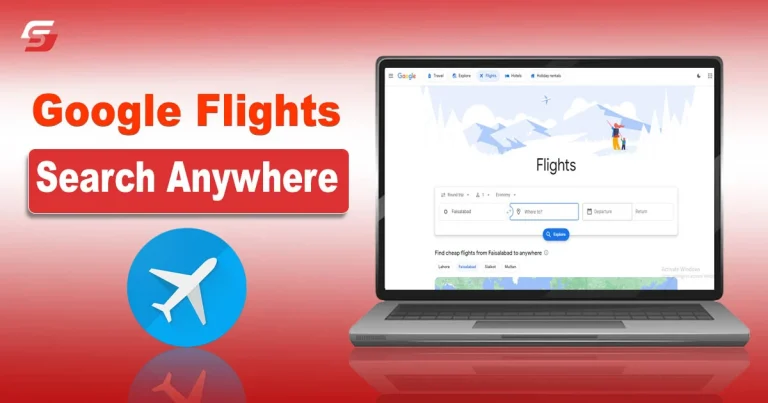






4 Comments
Pingback: Liberty Travel - What You Need To Know
Pingback: AAA Travel Agency - Membership and Usage Guide
Pingback: 10 Best Travel Agencies in USA
Pingback: Silver Airways Review - What You Need to Know