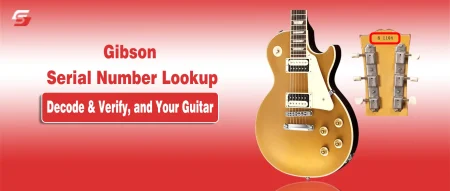The growing creator economy has given rise to various YouTube revenue streams. While some methods have a lower entry barrier than earning through advertising, there is no substitute for high-quality content and a dedicated audience. Google’s video network has over two billion monthly users, half of whom are Internet users. People watch millions of hours and generate billions of views daily. The impressive thing is that over 90% of Internet users consume video content daily.
Video content creation is becoming much easier and less expensive, so your business has an opportunity on YouTube. If you are thinking about getting started on YouTube or have tried it a few times but have yet to find your base, this post is for you. It explains how to create a YouTube channel and start earning.
How to Create a YouTube Channel – Easy Steps:
Follow these steps if you do not have a Google account because in order to create a YouTube Channel, you must have a Google account.
- Go to YouTube.com.
- Click on ‘Sign In‘.
- Now select the option to create a Google account.
A Google account has been created. Follow the steps to set up your YouTube channel. You can now watch, share, and comment on videos on YouTube. However, Google accounts do not automatically create YouTube channels. Fortunately, how to create a YouTube channel is simple and quick.
1. Open YouTube and Sign In
Click ‘Sign in’ at the top right corner of the page on YouTube to proceed.
- Now, log in with the Google account you want your channel to be associated with.
- You should have a YouTube account by now.
2. Go to your YouTube Settings
Click the profile icon in the top right corner of the screen, then select “Create a channel.”
- Where do I find the YouTube “create channel” link?
3. Set up your Channel
Next, you can set up a personal channel under a business or other name or start a YouTube channel using your name or a custom name.
The next step is to name your channel.
- Choosing a name for your YouTube channel
This account is within your primary Google account and can be fully managed through Google settings. It is helpful because you can use this new account to like and comment on other YouTube videos and participate as your brand.
After this step, you will be able to customize your channel further. You will find options for:
- Uploading a profile picture.
- Adding a description for your channel
- Adding links to your sites can be custom links to a website or blog or social links to Instagram or X.
Additional settings for your YouTube channel: profile image, description, and links. You just created a new YouTube channel. Next, we will fill out all the information and create channel art to make your page look great.
Effective Ways to Make Money on YouTube
Monetizing YouTube videos can be challenging because of recent YouTube statistics. Creators should not sacrifice entertainment value or authenticity for monetary gain. Let’s examine the ten ways to make money on YouTube and how they work.
1. Sign up for the YouTube Partner Program
The YouTube program allows creators to earn money by displaying advertisements in their videos. Here’s a quick overview of YouTube’s criteria.
- 4,000+ genuine public watch hours within the past year or 10 million valid public short views within the last 90 days
- Over a thousand subscribers
- A Google AdSense account that is both active and linked
You have seen a fair share of YouTube ads. The following variables are included:
- Your audience’s demographics, such as location and age,
- If there are relevant advertisers for your videos,
- Content and industry
YouTube says there are “no guarantees” for payouts or revenue share, and the majority of information is anecdotal. The YouTube algorithm, partner programs, and ad policies have evolved. Is having advertisements on your channel essential? Understandable.
Again, monetizing videos should allow for your YoutTube channel’s growth. Stuffing your videos with unskippable advertisements makes them almost unwatchable. However, a few advertisements here are acceptable. You should calculate the earnings of your YouTube channel on a regular basis to get the results.
2. Get Subscriber Support with a Channel Membership
YouTube channel memberships are intended to help creators earn money. Consider site memberships. Subscribers pay a monthly fee for channel-specific features. This could include unique content, chat badges, and more. These benefits vary based on your membership level.
Memberships make perfect sense if you do live streams or post every day. Currently, channel membership eligibility is nearly identical to that of the partner programs.
3. Include Promotional links in your Video Description
Promo links are an easy way to earn money on YouTube without running ads. Your video descriptions are valuable real estate, and YouTube allows you 5,000 characters to work with. Directing your YouTube viewers to relevant links is a no-brainer.
4. Include Sponsors in Your Videos
Sponsored YouTube videos are popular among established and emerging creators. With sponsored content, you promote a brand within your video. These call-outs are typically used at the start and end of a video. Because these ads are part of your content, they cannot be avoided. Audiences can be critical of sponsored videos when the sponsorship is irrelevant to the creator, content, or audience.
5. Create Product-Related Promotional Videos
Branded videos are created to promote a particular product or service. A brand pays the creator in exchange for their content or review. The brand provided talking points and instructions to the creator. The creator creates a video to promote a brand and earn affiliate revenue. Beauty and skincare brands frequently use these videos, in which creators unbox public relations packages on camera.
6. Use Affiliate Marketing
Affiliate advertising uses your influence to generate sales for different manufacturers. As a writer, you could work with manufacturers to promote their products or services through your content. Discuss the product details in your videos, and then offer a direct way for viewers to purchase them.
You will earn a commission if a viewer clicks on your hyperlink and makes a purchase each time. It is a win-win scenario where manufacturers have greater visibility and sales, and you also get a percentage of the profits.
Review channels and “how-to” content creators frequently employ this strategy, which includes affiliate links to the products featured in the video.
7. Use Crowdfunding
Crowdfunding is an excellent way to foster community while also funding content creation. It is similar to having your fans pitch in to support your next big project.
8. Sell Merchandise and Customized Items
Selling branded products on YouTube is a splendid way to generate revenue, increase visibility, and construct robust customer relationships. However, this social advertising is more effective if loyal fans are willing to pay for your advertising and marketing. You can promote t-shirts, hoodies, mugs, caps, or custom artwork, depending on your interest. You also can lease freelance designers on Fiverr or use Canva to create your creative designs to exhibit to suppliers
9. Turn on YouTube Super Chat and Super Stickers
Super Chat & Stickers allow you to directly engage with your audience and earn money, which is an excellent feature of YouTube. Viewers can pay to have their chat messages highlighted during a live stream. They can also send Super Stickers, paid animated images appearing during a live chat.
10. License your Content to Outside Media Companies
Other platforms or media outlets may want a piece if you make a viral video or something unique or newsworthy. Licensing lets them use your content for a fee. It allows you to monetize previously created content and broaden its reach beyond your channel.
Contact media agencies beforehand, or wait for them to approach you. You can also post your content on Junkin Media, where TV stations and news organizations can find and purchase it.
How Many Subscribers Do You Need to Start Earning on YouTube?
Creators who make a living from YouTube upload regularly and foster communities. There is no “correct” answer here due to the inner workings of YouTube’s ad platform. We can use YouTube tools like SocialBlade to estimate earnings, but the range is vast.
Concluding Statement
Creating and monetizing a YouTube channel presents extensive opportunities for businesses and male or female creators. Monetization requires meeting unique standards, including gathering various watch hours and subscribers. Various monetization strategies include becoming a member of the YouTube Partner Program, affiliate advertising, securing sponsorships, promoting products, and utilizing Super Chats and Stickers.
Incorporating YouTube into your social media approach allows you to reach a large target audience, improve logo visibility, and generate revenue. The digital landscape is evolving, making video content a critical tool for boom and engagement. Whether you are an enterprise or a character creator, YouTube offers various and flexible avenues to acquire monetary fulfillment and build a faithful community.