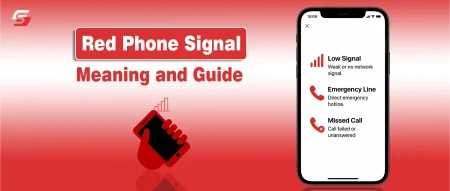FaceTime has long been an exclusive feature for Apple users, creating a divide between iPhone and Android users. However, with recent updates, Apple has made it possible for Android users to join FaceTime calls. So, many people ask for a complete guide on how to Factime on Android.
Remember, you can only attend the call on the Facetime Android version. If you think you can initiate a call, that’s a myth.
In this guide, I will take you through how to use FaceTime on your Android device, ensuring you stay connected with your friends and family who use Apple devices.
What is FaceTime?
FaceTime is Apple’s proprietary video and audio calling service that allows users to connect with other Apple device owners, including iPhone, iPad, iPod Touch, and Mac.
Introduced in 2010, it provides high-quality video and voice communication over Wi-Fi or cellular networks. FaceTime is popular for seamless integration with Apple’s ecosystem to enable features like group calls, end-to-end encryption, and easy access through the Contacts app.
While it is primarily exclusive to Apple devices, recent updates allow Android and Windows users to join FaceTime calls via web links, although they cannot initiate calls from non-Apple devices.
FaceTime’s Compatibility with Android
Before getting into the steps, it is essential to understand the limitations and requirements for using FaceTime on Android.
- Initiating Calls: Only a user with an Apple device can initiate a FaceTime call. As an Android user, you cannot start a FaceTime call. You can only join calls initiated by Apple users.
- Joining Calls: To join a FaceTime call from your Android device, you will need a link sent by the Apple user. You have to open this link in a compatible web browser on your Android device.
- Supported Browsers: Ensure you are using a supported browser on your Android device. Apple recommends using the latest versions of Google Chrome or Microsoft Edge for optimal performance.
How to FaceTime on Android?
- Receive the FaceTime link.
- Open the link in a supported browser.
- Enter your name.
- Wait for approval.
- Join the call.
Now that you understand the compatibility and basic steps, let’s go through the steps to join a FaceTime call from your Android device.
- The Apple user initiating the call will send you a FaceTime link.
- The link can be shared via text message, email, or any other messaging platform.
- Tap on the FaceTime link you received. It will open in your default web browser.
- If prompted, choose to open it in Google Chrome or Microsoft Edge for the best experience.
- Once the link opens, you will be prompted to enter your name.
- This name will be displayed to the Apple user when you join the call.
- After entering your name, you will see a message saying “Waiting to be let in…”.
- The Apple user will need to approve your request to join the call. They can do this by tapping the checkmark on their screen.
- Once approved, you will be connected to the FaceTime call.
- You can now enjoy the conversation as you would with any other video call.
Tips for a Better FaceTime Experience on Android
To ensure a smooth and enjoyable FaceTime experience on your Android device, consider the following tips:
- Use a Stable Internet Connection: A strong Wi-Fi connection is recommended for video calls. If Wi-Fi is not available, ensure you have a stable mobile data connection.
- Enable Do Not Disturb Mode: To avoid interruptions during the call, enable Do Not Disturb mode on your Android device. This will silence incoming notifications and calls.
- Position Your Device Properly: Ensure your device’s camera is positioned well to capture your face clearly. Consider using a tripod or a stable surface to hold your device.
Final Thoughts
These are the details about how to Factime on Android in 2025.
Using FaceTime on Android in 2025 is possible, but with certain limitations. While you can’t initiate calls or use all features, joining a FaceTime call is straightforward with the link provided by an Apple user.
When you follow the steps outlined in this guide and consider the tips for a better experience, you can stay connected with your friends and family who use Apple devices.