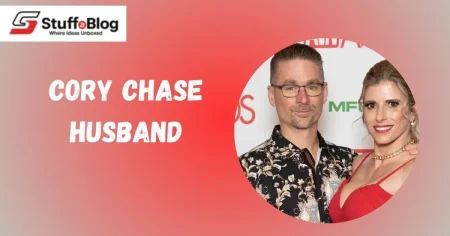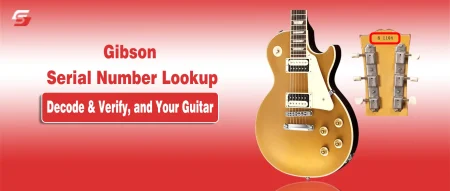Netflix subscribers struggle when they try to watch their favorite shows from multiple locations or share an account with family members in different homes. Netflix’s household rules can block access, trigger device verifications, or interrupt streaming, leaving users frustrated and unsure of their options.
This guide explains how to manage your Netflix account effectively, maintain uninterrupted access across devices, and follow official policies. We cover practical methods such as the Extra Member feature, household resets, and other legitimate ways to get around netflix household.
At the end, we also highlight a unique method some users explore for temporary access, along with its risks and limitations.
What Is a Netflix Household and How It Works
A Netflix household refers to the primary location where a Netflix account is regularly used on a television connected to a specific Wi-Fi network. Netflix identifies this home base as the account’s authorized streaming zone. Every device connected to the same home network is treated as part of the same household.
The purpose of the Netflix household system is to limit account sharing outside the registered location and ensure fair subscription usage. When users stream content from their smart TVs, mobile phones, or tablets on the same network, Netflix recognizes them as belonging to the same home. If a user signs in from another location or Wi-Fi, Netflix may request verification to confirm whether that device still belongs to the account holder.
This approach allows Netflix to maintain account integrity while letting users enjoy personalized profiles, watch history, and recommendation settings within one household.
How Netflix Verifies Your Household Devices (IP, Wi-Fi, and TV Verification Process Combined)
Netflix verifies a household through a combination of IP address, device ID, and Wi-Fi network data. These identifiers help Netflix determine if a device belongs to the primary home. The verification system does not track precise location but relies on consistent network and device usage patterns.
The verification process works as follows:
- Netflix detects the IP address and Wi-Fi signal from which the account is accessed.
- The primary TV acts as the anchor device to define the home’s Wi-Fi network.
- Devices such as smartphones, tablets, and laptops must connect periodically to the same network to remain verified.
- If a device logs in from a new or unrecognized Wi-Fi network, Netflix may prompt a household verification code sent to the primary account owner’s email or phone.
Through these steps, Netflix ensures that devices are consistently linked to one physical location while still supporting temporary access for travel or mobile streaming.
Why Netflix Enforces Household Limits (Policy Overview 2025)
Netflix enforces household limits to maintain a sustainable subscription model and ensure that each plan reflects the number of active users it supports. In 2025, the company strengthened its policy to reduce password sharing outside the home, introducing features like the Extra Member option for legitimate multi-location access.
Netflix’s updated policy emphasizes three main goals:
- Fair usage: Each subscription tier, Standard or Premium, corresponds to a specific number of screens and users within one home.
- Account security: Household limits prevent unauthorized logins that can expose user data or disrupt personalized settings.
- Service quality: Managing verified devices helps Netflix maintain stable streaming performance and personalized recommendations.
Legitimate Ways to Get Around Netflix Household (Methods + Pros & Cons)
Netflix provides several legitimate options for users who want to access their accounts from different locations without violating its policy. These options help subscribers stay compliant while maintaining flexibility for families, roommates, or frequent travelers.
Each method is built into Netflix’s system, allowing users to manage household access properly instead of bypassing verification. Among all solutions, the Netflix Extra Member feature is the most practical for users who share accounts across different homes.
Method 1 | Use Netflix’s Extra Member Feature
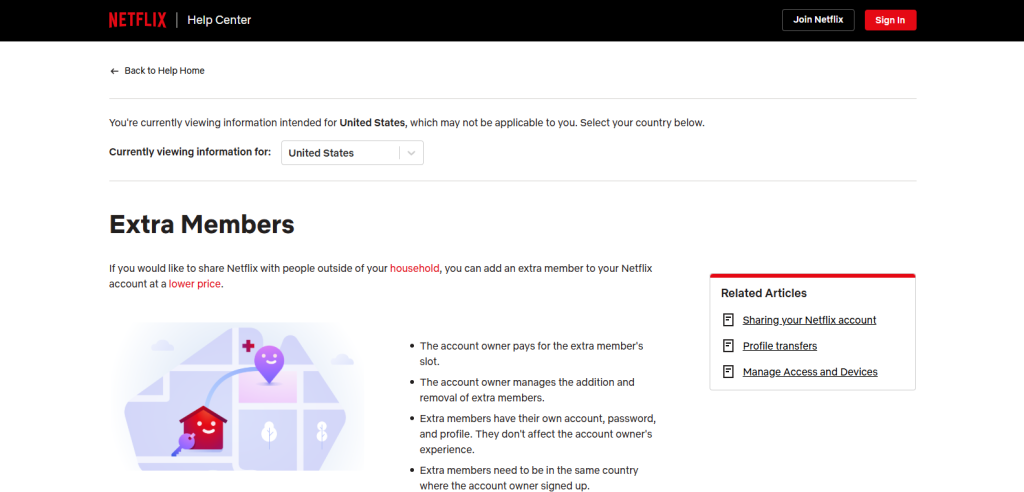
The Netflix Extra Member feature is an official tool that allows account holders to share their subscription with someone living outside their primary household. This method provides a way to extend access legally while preserving each member’s personalized viewing experience and security.
Netflix introduced this feature to replace informal password sharing and create a clear framework for shared access. It is currently available in regions where Netflix has implemented the new account-sharing restrictions.
How the Netflix Extra Member Feature Works and Who Can Use It
The Netflix Extra Member feature works by letting the primary account holder pay a small additional monthly fee to add another user outside the main household. Each added member receives their own profile, login credentials, and recommendations, but the billing remains under the main account owner.
The feature is available only on the Standard and Premium plans, as these plans support multiple simultaneous streams. The Basic or Ad-Supported plans do not include this option.
Key attributes of the Extra Member feature:
- Allows adding one extra member on the Standard plan and up to two extra members on the Premium plan.
- Each extra member must activate their own account linked to the payer’s subscription.
- The extra member can stream from a different household, provided they maintain an active connection through their personal account credentials.
- Netflix automatically adjusts streaming quality and resolution based on the parent plan.
This system ensures flexibility for multi-location families, students living away from home, or partners in different cities while keeping account integrity intact.
Pros & Cons of Netflix’s Extra Member Feature
The table below summarizes the main advantages and limitations of using the Extra Member feature for multi-location streaming:
| Aspect | Advantages (Pros) | Limitations (Cons) |
| Legality & Compliance | Fully compliant with Netflix’s official terms of service | Not available in all countries |
| User Experience | Personalized profiles, watch history, and recommendations | Requires a linked primary account |
| Security | Reduces risk of unauthorized password use | Extra members cannot manage billing settings |
| Cost Efficiency | Cheaper than buying a full separate subscription | Adds a small monthly fee per member |
| Streaming Quality | Supports HD or Ultra HD based on main plan | Limited by parent plan’s screen allowance |
Method 2 | Update or Reset Your Netflix Household Location
The Netflix household location defines where a subscriber’s account is primarily used. When users move homes, change their Wi-Fi network, or buy a new TV, Netflix may no longer recognize the existing household. To maintain uninterrupted access, subscribers can update or reset their Netflix household through the primary television connected to the new network.
This method is useful for people who relocate frequently, have multiple residences, or experience internet provider changes. Resetting the household ensures that all devices stay verified under the correct home network and prevents repeated verification requests. If you need to switch devices or reset your household, you can also learn how to log out of Netflix on your TV to ensure smooth access.
How to Perform the Netflix Household Reset Correctly
The Netflix household reset process must be done using the primary TV or streaming device linked to the account. This ensures that the system can verify the home’s Wi-Fi network and establish it as the official streaming base.
Steps to reset your Netflix household:
- Open Netflix on your TV or streaming device.
Ensure the device is connected to the new Wi-Fi network that represents your current home. - Access the Get Help or Settings menu.
The location of this option may vary by device. - Select Manage Netflix Household or Update Household.
This prompts Netflix to detect the new IP address and Wi-Fi signal. - Confirm the household update.
Netflix will register the new location as your official home base for all connected devices. - Reconnect other devices.
Smartphones, tablets, and laptops should be connected to the same Wi-Fi to remain verified.
Netflix may require periodic verification if devices are inactive for long periods or accessed from multiple networks. The process is automatic and helps maintain account accuracy and security.
Key points to remember:
- Only the primary account owner can reset the household.
- A reset does not change subscription details, billing, or profiles.
- The new household replaces the old one immediately after confirmation.
Pros & Cons of Updating or Resetting Your Netflix Household
The following table summarizes the benefits and drawbacks of resetting or updating the Netflix household location:
| Aspect | Advantages (Pros) | Limitations (Cons) |
| Account Management | Ensures devices remain authorized after moving or changing Wi-Fi | Must be repeated after major relocations |
| User Experience | Prevents verification errors and streaming interruptions | Requires access to the main TV for setup |
| Security | Keeps unauthorized devices from using your account | May sign out inactive or secondary devices |
| Flexibility | Supports users with new routers or home networks | Temporary re-verification may still occur during travel |
| Policy Compliance | Fully aligns with Netflix’s 2025 household policy | Does not allow shared use across unrelated homes |
Method 3 | Watch Netflix on Mobile While Traveling
Netflix allows subscribers to access their profiles on mobile devices even when they are away from their home Wi-Fi network. This method is ideal for users who travel frequently or move between regions but still want uninterrupted access to their Netflix account.
When using the Netflix app on smartphones or tablets, the platform authenticates the device through login credentials rather than home network verification. As a result, the mobile app functions independently of the Netflix household restrictions applied to smart TVs or streaming devices.
This approach is particularly useful for commuters, travelers, or family members who use Netflix on personal mobile devices like Android phones or iPhones. However, consistent account activity and secure sign-ins are essential to avoid temporary verification requests or playback restrictions.
Using Netflix on Personal Mobile Devices Away from Home
Netflix mobile app enables users to stream content outside their primary household location. The Netflix mobile app authenticates access through a verified account login, allowing playback without needing a home Wi-Fi connection.
To ensure uninterrupted viewing while traveling:
- Download titles offline: Use the “Downloads” feature to store movies and series before leaving your home network.
- Check region availability: Netflix catalog changes based on country or region due to licensing restrictions.
- Maintain account activity: Regularly open the app and stream content to confirm active status.
- Use verified devices only: Access Netflix from personal or trusted smartphones to prevent security prompts.
This setup benefits users who commute, travel internationally, or frequently stay in different locations, as it provides flexibility without violating Netflix’s household rules.
Pros & Cons of Watching Netflix on Mobile While Traveling
The Netflix mobile experience offers several advantages and limitations depending on travel conditions and internet connectivity.
| Pros | Cons |
| Streaming flexibility from anywhere with internet access | Reduced video quality on slower mobile data |
| Ability to download shows and movies for offline viewing | Limited screen size compared to smart TVs |
| Independence from Netflix household restrictions | Region-based content availability may change |
| Easy access via Android and iOS apps | Potential data charges from mobile carriers |
Method 4 | Use Netflix’s Download Feature for Offline Viewing
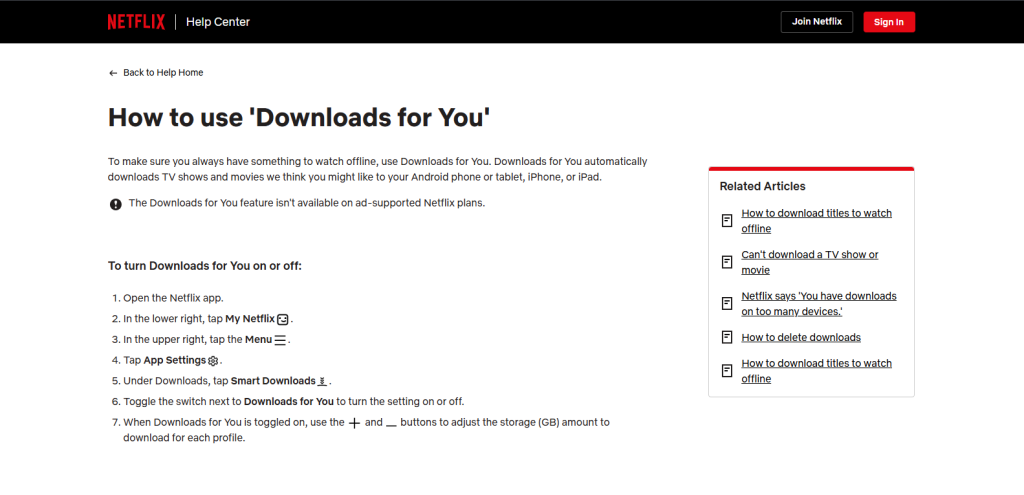
The Netflix download feature allows subscribers to save movies and TV shows directly to mobile devices, tablets, or laptops for offline viewing. This feature supports uninterrupted access when users travel, experience unstable Wi-Fi connections, or temporarily lose internet access.
The downloaded content retains attributes such as personalized subtitles, playback speed, and profile-specific recommendations, maintaining a consistent viewing experience across devices.
How Downloads Help During Travel or Wi-Fi Changes
Netflix downloads work by storing encrypted video files on the device. These files remain tied to the user’s Netflix account and the profile that performed the download, ensuring content security and compliance with household policies.
Practical benefits of Netflix downloads:
- Travel convenience: Watch downloaded content on planes, trains, or remote locations without internet.
- Network flexibility: Avoids repeated Wi-Fi verification when traveling to multiple locations.
- Data management: Reduces mobile data consumption by preloading titles at home.
- Offline playback: Includes features like profile-specific history, bookmarks, and personalized recommendations.
Device requirements:
- Android and iOS smartphones and tablets
- Windows or macOS laptops using Netflix app
- Adequate storage space to accommodate downloaded content
By enabling offline viewing, Netflix allows subscribers to maintain consistent access to entertainment, even when household or network verification cannot be immediately performed.
Pros & Cons of Using Netflix Downloads
| Aspect | Advantages (Pros) | Limitations (Cons) |
| Accessibility | Watch Netflix anywhere without internet | Limited number of titles eligible for download |
| Household Compliance | Bypasses repeated Wi-Fi verification | Downloaded files expire after a few days if not refreshed |
| Data Management | Saves mobile data and bandwidth | Requires sufficient device storage |
| User Experience | Maintains profile-specific bookmarks and settings | Certain titles may not support subtitles or multiple audio options offline |
| Travel Convenience | Ideal for commuting, flights, and vacations | Cannot stream new content while offline |
Method 5 | Try Alternative Streaming Platforms
Alternative streaming platforms provide users with additional options when Netflix household rules limit multi-location access. Platforms such as Disney+, Amazon Prime Video, and Hulu offer different subscription plans, device compatibility, and sharing features. By exploring these services, users can legally stream content across multiple devices and locations without triggering Netflix verification restrictions.
These platforms maintain their own account security policies, device management, and geographic content licensing, ensuring legal and flexible access.
Disney+, Amazon Prime Video, Hulu Comparison
Each platform has distinct attributes regarding streaming quality, device limits, and subscription tiers.
| Platform | Subscription Plans | Simultaneous Streams | Device Compatibility | Key Features |
| Disney+ | Standard monthly/annual | Up to 4 devices | Smart TVs, smartphones, tablets, computers | Offline downloads, family profiles, content bundles with Hulu/ESPN+ |
| Amazon Prime Video | Included with Amazon Prime | Up to 3 devices | Smart TVs, Fire TV, mobile, web | Offline downloads, X-Ray feature, Prime benefits integration |
| Hulu | Ad-supported / Ad-free | 2 devices standard; 4 devices with Hulu + Live TV | Smart TVs, mobile, web, streaming sticks | Live TV option, multi-profile support, offline downloads (ad-free plan) |
This comparison helps subscribers evaluate which platform aligns with their device usage, household structure, and streaming requirements while offering flexibility beyond Netflix.
Device and Sharing Flexibility Overview
Alternative streaming platforms provide varying levels of device access and account sharing:
- Disney+ supports multiple profiles and up to four simultaneous streams, suitable for multi-device households or families in different locations.
- Amazon Prime Video allows three concurrent streams per account, with offline download options for mobile devices.
- Hulu offers profile-based recommendations and optional offline downloads on the ad-free plan, with the ability to add live TV for additional households.
Gray Method 6 | Use a Mobile Hotspot or Dynamic IP (Gray Area, Risky)
A mobile hotspot or dynamic IP allows users to temporarily change their device’s network address, which can bypass Netflix’s household verification system for short periods. Subscribers may use a smartphone hotspot, portable Wi-Fi, or alternate internet provider to stream content outside their registered home network.
This method is considered a gray-area workaround because it does not violate Netflix’s terms explicitly, but repeated use increases the risk of account restrictions. The approach is mainly relevant for temporary streaming needs during travel, network outages, or short relocations, but it requires careful management of device logins and network consistency.
Pros & Cons of Mobile Hotspot / Dynamic IP for Netflix
| Aspect | Advantages (Pros) | Limitations (Cons) |
| Temporary Access | Can access Netflix from multiple locations briefly | Netflix may detect unusual IPs and request verification |
| Flexibility | Useful during travel or temporary Wi-Fi changes | Not suitable for long-term multi-location streaming |
| Device Use | Works on smartphones, tablets, laptops | Streaming quality may degrade on mobile hotspots |
| Control | Allows temporary household bypass without subscription changes | Risk of account flags or temporary lockouts |
| Convenience | Immediate access without extra fees | Repeated hotspot use triggers verification and interruptions |
Conclusion | Managing Your Netflix Household Safely
Managing a Netflix household responsibly ensures secure, uninterrupted streaming. The best methods mentioned in this guide by stuffablog team include the Extra Member feature, resetting your household location, mobile streaming while traveling, offline downloads, and exploring alternative platforms like Disney+ or Amazon Prime Video.
While some try mobile hotspots or dynamic IPs, these carry risks. Using official methods protects your account, maintains personalized profiles, and ensures reliable access. Following these approaches lets subscribers enjoy Netflix content safely and within policy guidelines.
FAQs | Netflix Household Solutions
You can stream on personal mobile devices or use offline downloads for uninterrupted viewing.
Reset your household on the primary TV or streaming device connected to your new Wi-Fi network to maintain access.
Yes, by using methods like the Extra Member feature, mobile streaming, or household location updates.
Yes, Netflix may detect inconsistent IPs and instant verification; this method is temporary and risky.
Offline downloads let you watch content anywhere without triggering household checks, but titles expire after a few days.