If your Instagram Explore Page suddenly feels off (showing random posts, irrelevant reels, or content you’ve never interacted with), you’re not alone. In 2025, Instagram’s algorithm is more sensitive than ever, and even a few accidental likes or watches can completely change what you see.
The good news? You can reset your Instagram feed instantly and retrain the algorithm to show content you actually care about. Whether your Explore Page got weird after a few accidental taps, someone else used your phone, or the algorithm got confused.
That’s the reason why I’ve compiled this guide on resetting your Instagram feed to see the content you want to see.
Key Takeaways to Reset Your Instagram Feed for a Fresh Start
Open Instagram → Profile → Menu → Content Preferences → Reset Suggested Content → Next → Unfollow irrelevant accounts → Tap Reset Suggested Content → Confirm.
How to Reset Instagram Explore Page for a Fresh Start
Important Note
⚠️ Important Note: Once you reset your Instagram feed, there’s no undo button. All the suggestions that were based on your past activity disappear for good, and Instagram starts fresh. So you’ll need to rebuild your feed again by engaging with the content you actually like.
- Open Instagram.
- Go to your profile.
- Tap the three-line menu in the top-right corner.
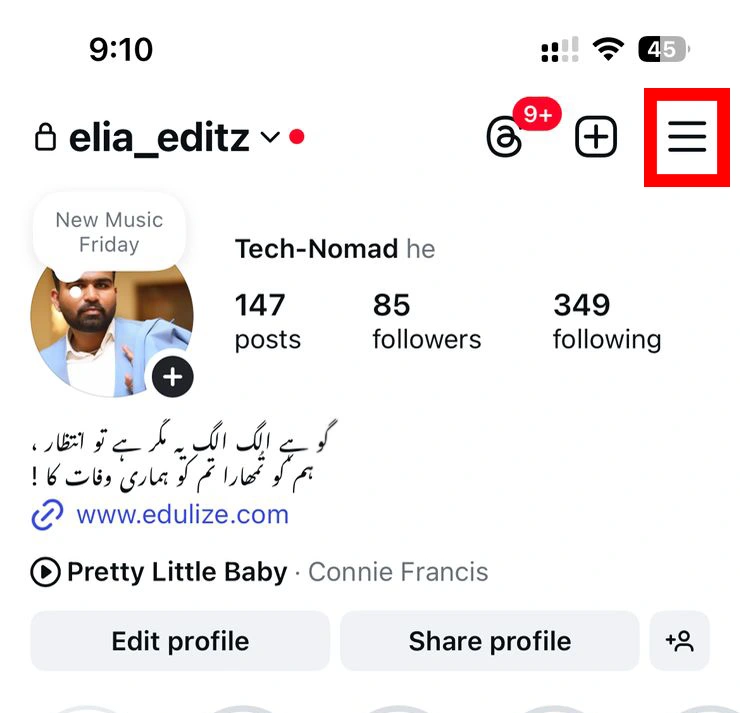
- Select Content Preferences.
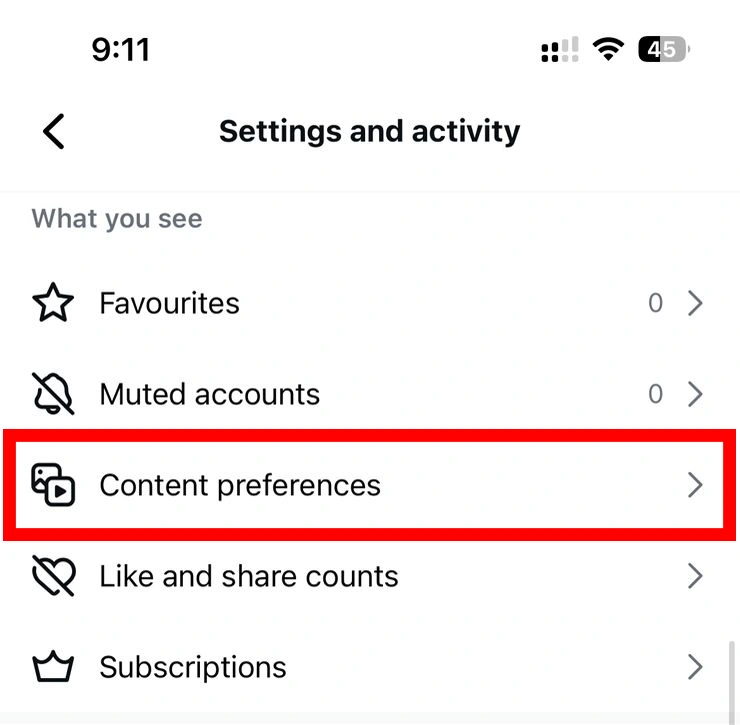
- Tap Reset Suggested Content.
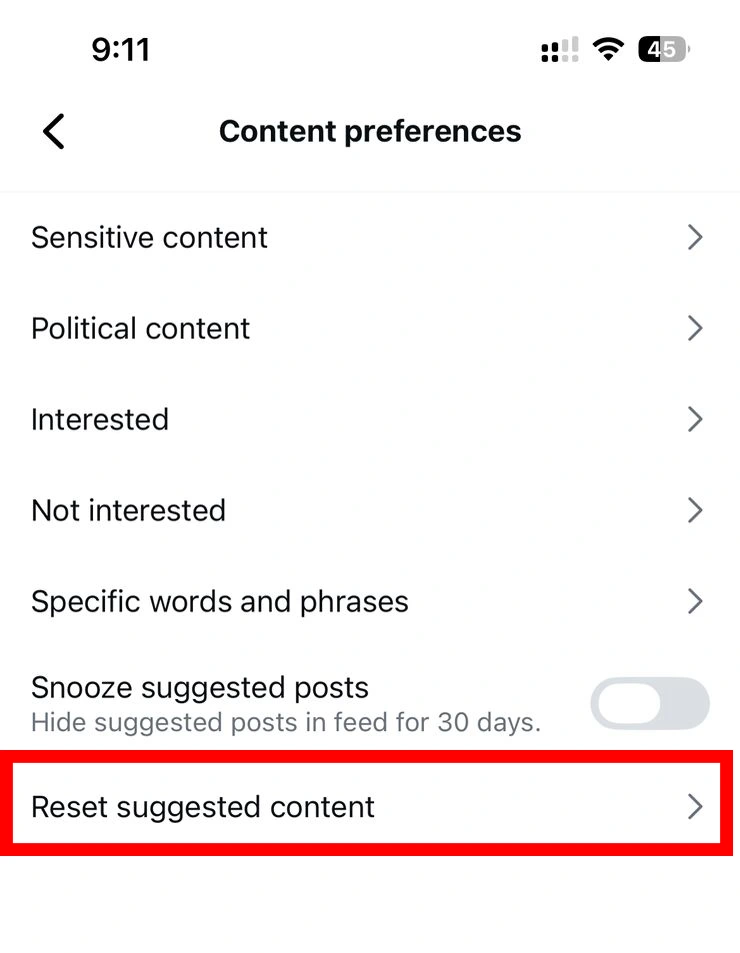
- Hit Next.
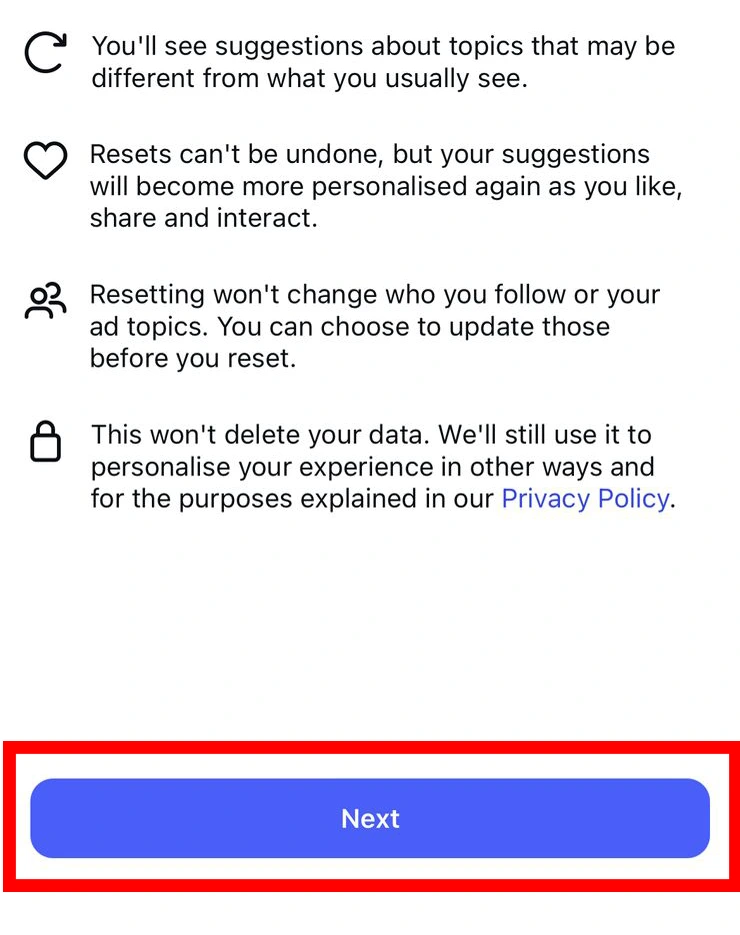
- Instagram will show you accounts you can unfollow if they no longer match your interests, and choose as needed.
- Scroll down and tap Reset Suggested Content at the bottom.
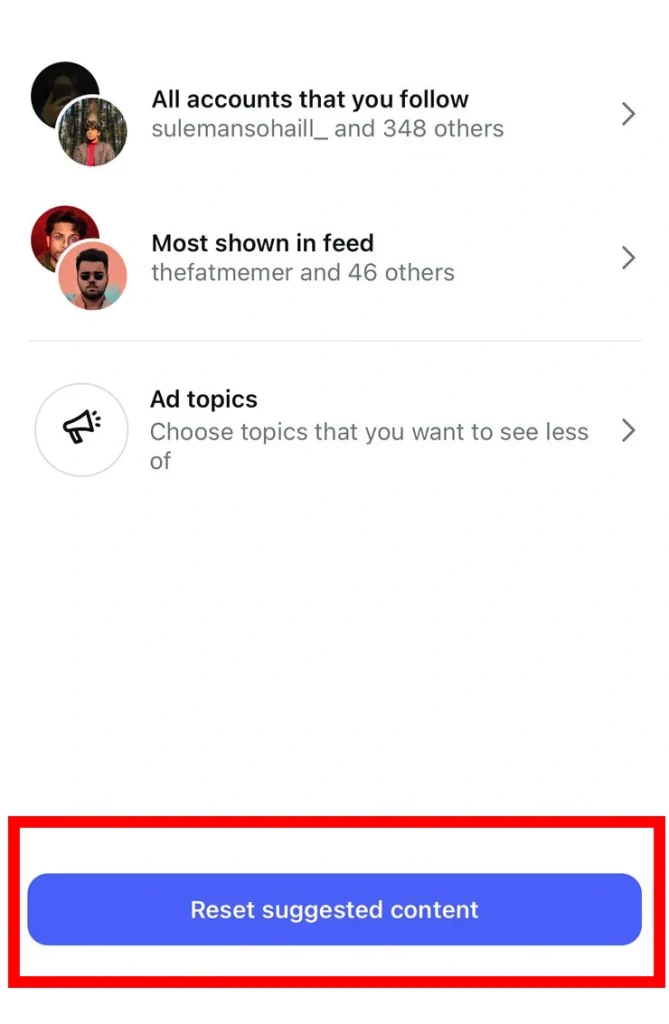
- Confirm by tapping Reset Suggested Content again in the pop-up.
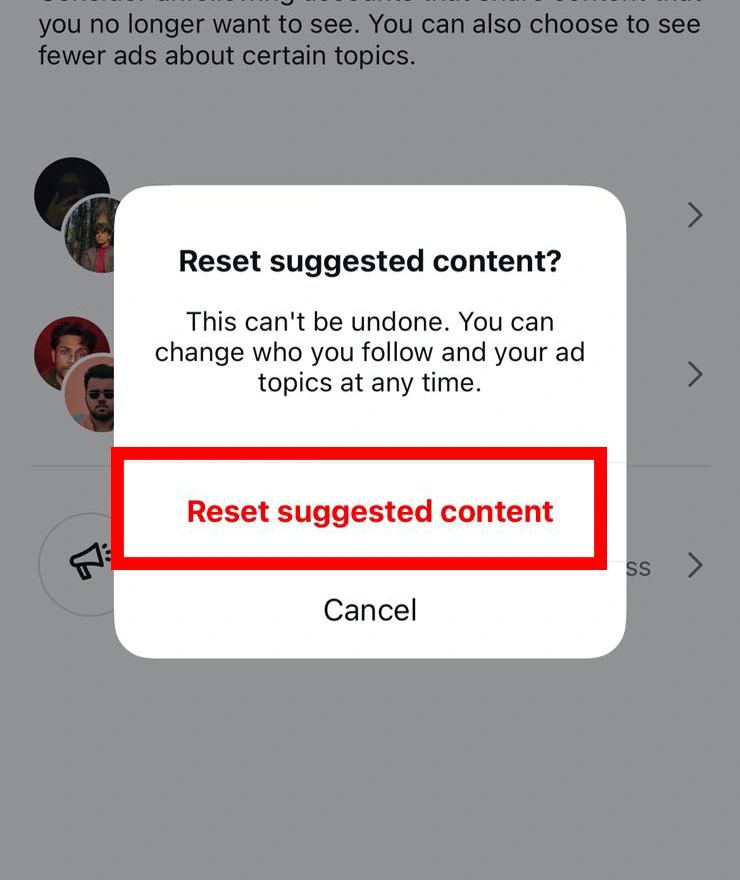
If you are still confused, then I’ve embedded a video of the whole process, all on Instagram. You can watch the video and be done with resetting your feed on Instagram.
Why Reset Your Instagram Feed?
Resetting or refreshing your feed helps when:
- Your Explore Page shows irrelevant or inappropriate content
- Your recommendations feel random
- Someone else used your Instagram
- You accidentally liked or watched things you normally wouldn’t
- You want to start fresh with new interests
Instagram heavily tracks your activity. So, when the feed becomes “broken,” resetting it can bring back the content you enjoy.
Final Words on Resetting Your Instagram
Your Instagram feed doesn’t have to stay messy or irrelevant. With this quick method, you can reset your Explore Page in seconds, retrain the algorithm, and bring back the content that truly matches your interests.
On StuffaBlog, we have also mentioned other methods to make the most out of your Instagram usage:
- How to Unmute Someone on Instagram.
- How Many Photos Can You Post on Instagram Stories or Feed?
- How to Appear Offline on Instagram?
- Private Instagram Stories Viewers
You can benefit from these guides, and if you are searching for anything else, then please suggest us in the comment section.
People Also Ask
No. Resetting or refreshing the Explore Page only changes what Instagram recommends. Your profile, posts, and followers remain untouched.
The algorithm updates based on your recent interactions. Accidental likes, random searches, or someone else using your account can quickly change your recommendations.
Most users see changes within seconds. In some cases, the algorithm may take a few minutes to fully adjust.
Uninstalling doesn’t fully reset the recommendation algorithm. However, reinstalling may refresh some cached data. For a complete reset, use the official steps in the guide.
Some older data still influences recommendations, but clearing searches and marking new posts as “Not Interested” quickly overrides previous patterns.










