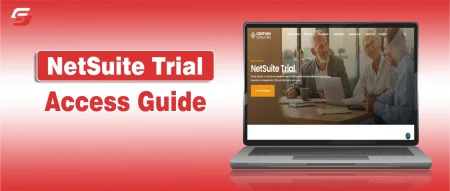Instagram has evolved into a public platform where each comment conveys a story, going beyond simply being a place to share photos. Every post has a layer of audience insights, hidden reactions, and undiscovered engagement that is just waiting to be discovered. However, not all of the tools that claim to display these details are trustworthy or clear.
Others analyse sentiment or export data for campaigns, while others allow you to browse comments anonymously. Without jeopardising your privacy or wasting time, how can you determine which Instagram comment viewer actually shows the whole picture? Whether you’re a marketing expert, content creator, or casual user, this guide identifies the most reliable tools, weighs their advantages, and assists you in selecting the best one for your needs.
What Is an Instagram Comment Viewer and Why It Matters
Without actually opening the app, users may read, examine, and manage comments left on Instagram content using a digital application called an Instagram or ig comment viewer. The program displays comment data on a streamlined dashboard after retrieving it from linked accounts or public profiles.
Users can use it to effectively identify spam or unfavourable comments, track interaction, find active followers, and track audience mood. Instagram users manage visibility and engagement differently, some even prefer to appear offline on Instagram while analyzing their comment activity through third-party viewers.
A comment viewer provides a centralised platform for companies, marketers, and influencers to track post performance, examine user responses, and compare interaction across posts.
Better community management and content initiatives are supported by these findings. The ig comment viewer minimises manual tracking and guarantees data-driven choices for Instagram growth and engagement optimisation by providing instant insight into user behaviour.
Official vs. Third-Party Instagram Comment Viewers | Key Differences
An official Instagram comment viewer is the built-in interface inside the Instagram app or Meta Business Suite that allows authorized users to view and reply to comments on their own posts. These tools operate within Instagram’s official API, ensuring full compliance, security, and data accuracy. They are ideal for personal or brand accounts focused on privacy and authentic engagement metrics.
A third-party Insta comment reader, on the other hand, is an external platform that uses data extraction or API integration to display comments. These tools often provide extra analytics, including keyword tracking, user behavior insights, and bulk management features. However, their data reliability and privacy levels vary. Some may access limited comment data if they are not officially integrated with Instagram’s API.
Top Instagram Comment Viewer Tools
An Instagram comment viewer tool helps users access, analyze, and organize comments efficiently across multiple posts. These tools serve marketers, influencers, and social media managers who need faster engagement tracking and deeper audience insights.
Some tools operate within Instagram’s official API, while others provide third-party analytics and automation. The following list highlights reliable and feature-rich Insta comment viewers, covering free, anonymous, and professional-grade options. Before we dive into tools, make sure your profile setup supports audience engagement. Here’s how to create an Instagram account for business and optimize it for comment tracking.
1. Inflact | Complete Instagram Comment and Analytics Viewer
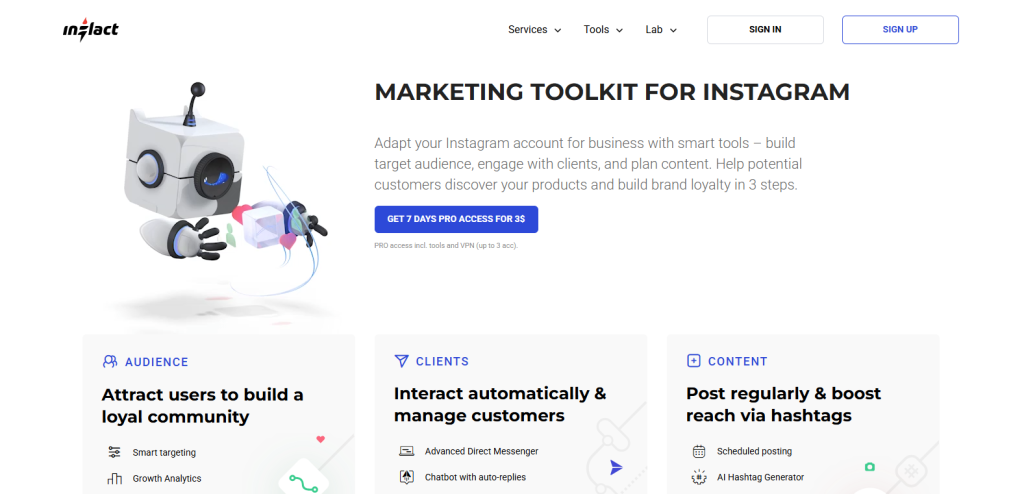
Inflact is an all-in-one Instagram automation and analytics tool designed for comment tracking, follower insights, and engagement measurement. The platform allows users to monitor comment activity across multiple posts, detect spam, and analyze audience sentiment in real time. Inflact offers data-driven reporting, making it suitable for brands that manage campaigns and customer feedback on Instagram.
Pros:
- Real-time comment tracking with sentiment filters
- Supports multi-account monitoring
- Advanced analytics dashboard for engagement insights
Cons:
- Premium features require a paid subscription
- No access to private account comments
2. Picuki | Free Instagram Comment Viewer Without Login
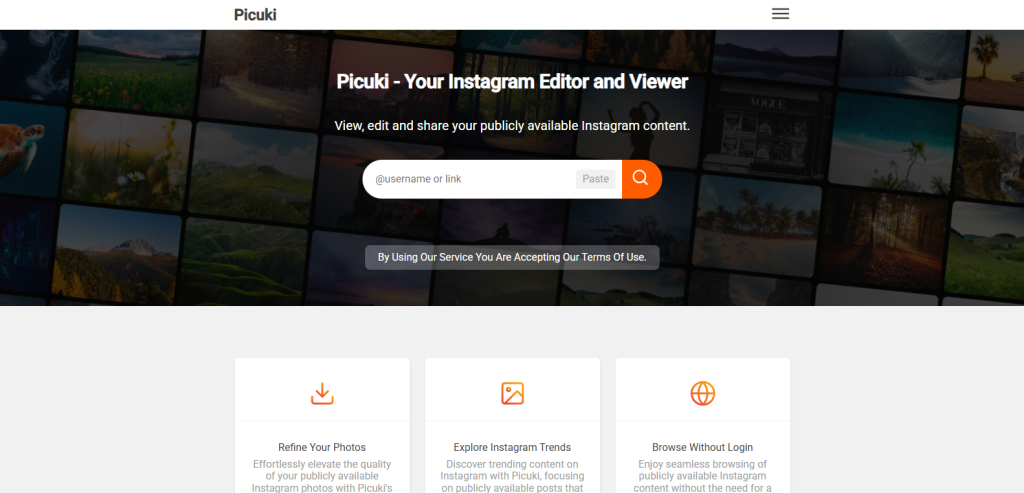
Picuki is a free Instagram viewer that lets users browse profiles, posts, and comments without logging into an account. It is mainly used for public profile comment viewing and basic engagement observation. Picuki offers a lightweight interface that is accessible from any browser and does not store user credentials.
Pros:
- Free and easy to use
- No login or account connection required
- Allows anonymous viewing of comments and profiles
Cons:
- Limited to public Instagram profiles only
- No analytics or data export features
3. Dumpor | Anonymous Comment and Story Viewer

Dumpor provides an anonymous viewing service for Instagram comments, posts, and stories. Users can view public interactions without logging in, which is useful for privacy-focused browsing. The platform is commonly used to monitor engagement trends without revealing user identity. If you prefer viewing without login, Dumpor work similarly to Instagram stories viewers, offering anonymous access to comments and visuals.
Pros:
- Enables anonymous viewing of comments and stories
- Simple browser-based interface
- Free access to public account content
Cons:
- Lacks official Instagram API integration
- No engagement analytics or data visualization
4. Glassagram | Real-Time Comment Tracking Tool
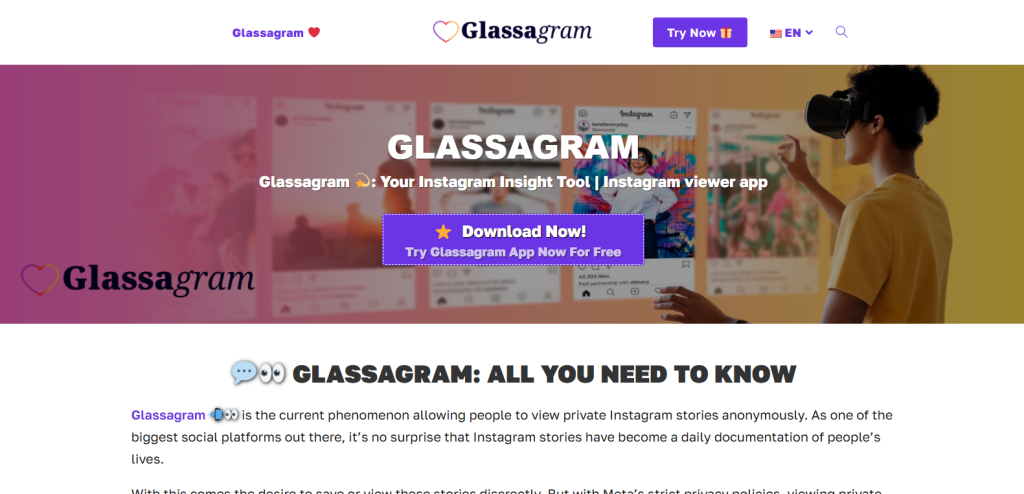
Glassagram focuses on real-time comment tracking and user activity monitoring. It provides detailed insights into who commented, how often, and on what type of content. The tool is suited for users who want continuous updates on post engagement and audience response patterns.
Pros:
- Real-time tracking of new comments
- Monitors multiple user interactions and activity
- Suitable for influencer and competitor analysis
Cons:
- Paid subscription required for full features
- Limited access to private profiles
5. Sotrender | Professional Instagram Comment Analytics
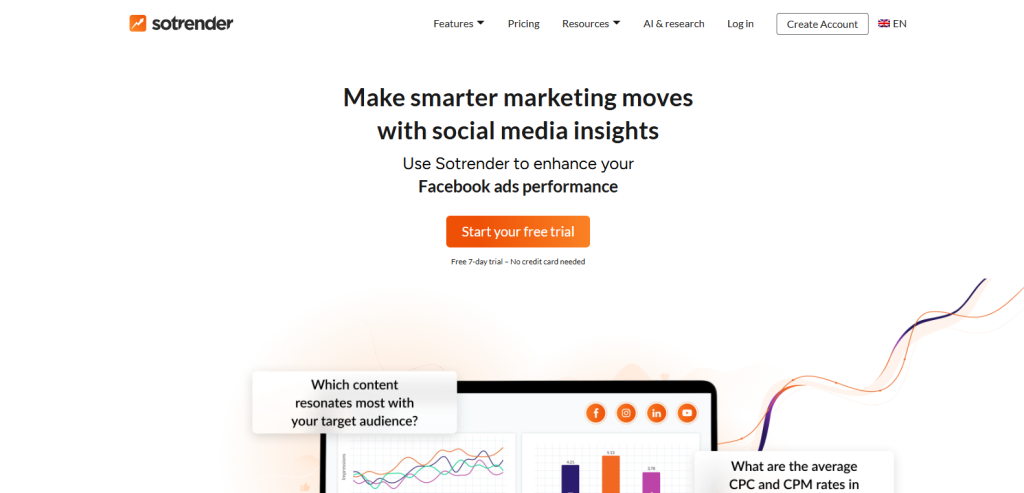
Sotrender is a data analytics platform built for business-level Instagram analysis. It offers detailed metrics on comment sentiment, frequency, and engagement rate. The dashboard helps brands understand how comment behavior reflects audience perception and campaign effectiveness.
Pros:
- Professional analytics reports and graphs
- Integrates multiple social platforms
- Ideal for agency or business accounts
Cons:
- Subscription cost may be high for individuals
- Requires account authorization to access comment data
6. Phantombuster | Automated Instagram Comment Extractor
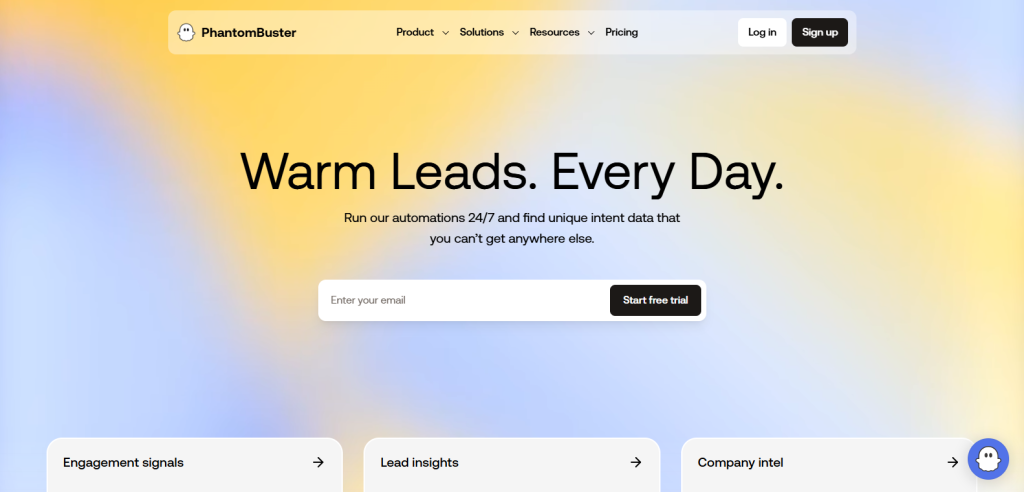
Phantombuster is an automation tool that extracts Instagram comments for analysis or storage. It helps digital marketers collect large comment datasets for sentiment evaluation and engagement metrics. Users can export comment data in structured formats like CSV for further analysis.
Pros:
- Automated comment extraction for multiple posts
- Data export options for reports and research
- Integration with Google Sheets and CRM tools
Cons:
- Requires technical setup and configuration
- API limits may affect extraction frequency
7. Apify | Custom Instagram Comment Scraping and Export
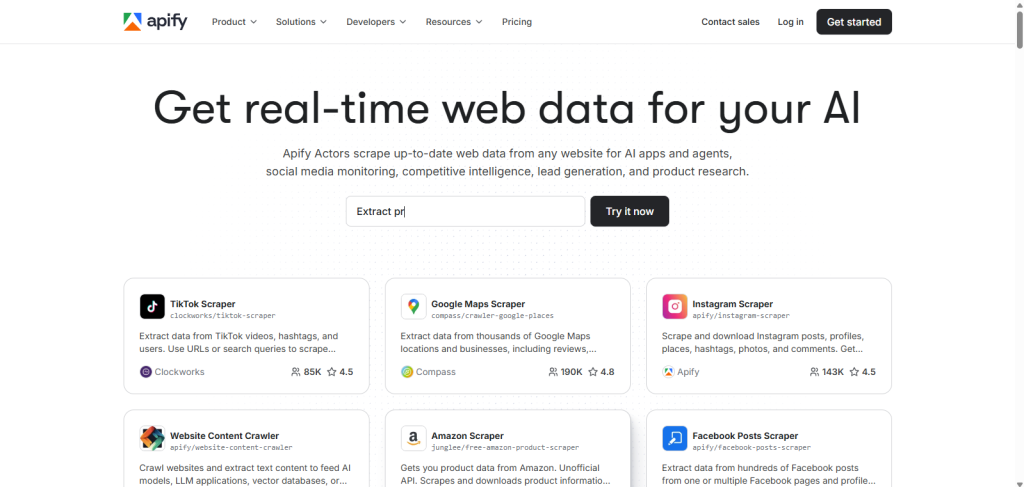
Apify provides custom comment scraping solutions for developers and analysts. Users can build a workflow that collects, filters, and exports Instagram comments automatically. The tool is ideal for researchers or agencies that require bulk comment analysis and custom data output.
Pros:
- Fully customizable data extraction setup
- Exports comments to multiple file formats
- Suitable for large-scale analytical projects
Cons:
- Technical skill required for setup
- Must comply with Instagram data access policies
8. Hootsuite | Comment Management for Businesses
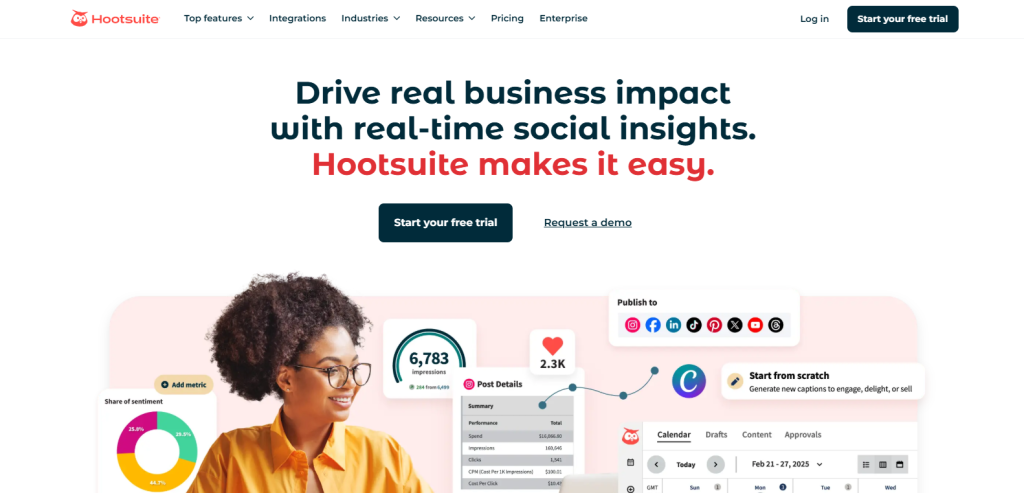
Hootsuite is a social media management platform that allows brands to view, reply, and manage comments across multiple accounts from one dashboard. It supports team collaboration and comment moderation, making it suitable for customer service and brand communication management.
Pros:
- Unified comment management across platforms
- Supports team workflows and scheduled replies
- Integrates analytics for performance review
Cons:
- Expensive for small teams
- Limited deep comment analytics
9. Sprout Social | Engagement and Comment Analytics Platform
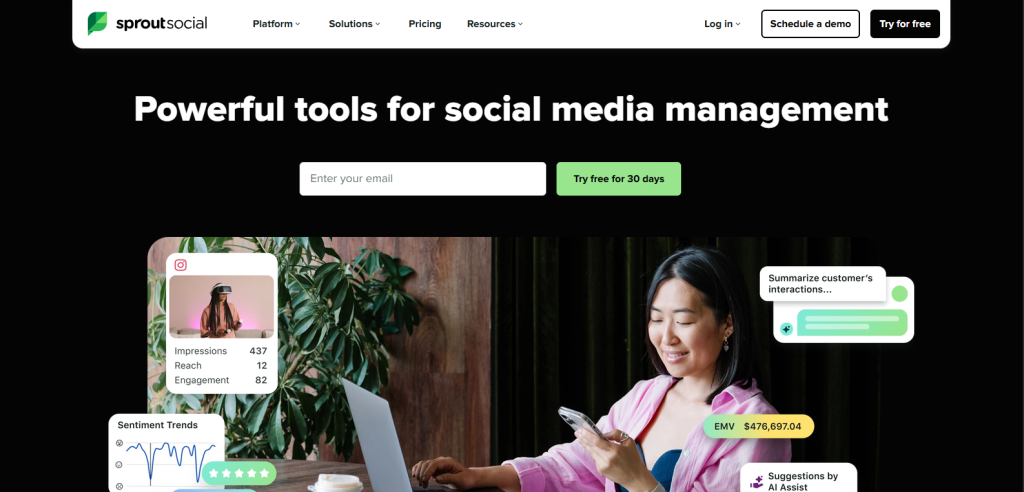
Sprout Social offers advanced engagement tracking and comment analytics for Instagram and other networks. It provides sentiment insights, audience response rates, and report automation. Businesses use it to measure campaign performance and manage customer conversations efficiently.
Pros:
- Comprehensive engagement and sentiment tracking
- Automated reports for social media performance
- Strong customer support and reliability
Cons:
- Subscription-based platform
- Requires account authentication
10. Meta Business Suite | Official Comment Management Tool
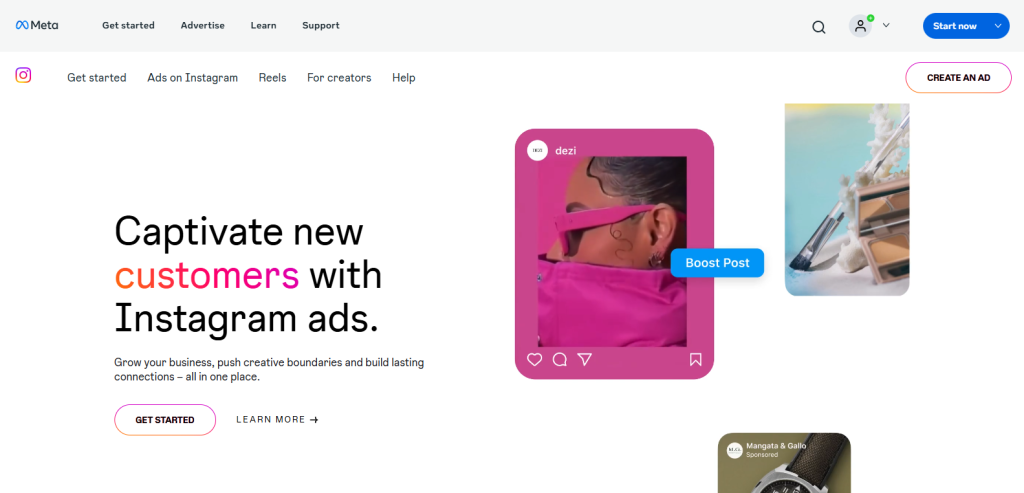
Meta Business Suite is the official tool from Meta for managing Instagram and Facebook comments. It provides a unified inbox where users can view, reply to, and organize comments from connected business pages. The suite ensures data security and compliance since it operates within Meta’s official ecosystem.
Pros:
- Official and secure tool from Meta
- Supports comment management and ad engagement tracking
- Free for all business account users
Cons:
- Limited advanced analytics features
- Only available for connected business accounts
Comparison Table of instagram comment viewer tools | Features, Safety, and Pricing
The following table summarizes core attributes of the top Instagram comment readers & viewers, including functionality, data protection, and cost accessibility.
| Tool Name | Key Features | Safety Level | Pricing Type | Ideal Users |
| Inflact | Real-time comment tracking, sentiment filters | High (secure API) | Paid | Marketers, Businesses |
| Picuki | Public comment viewing, no login | Medium (no login risk) | Free | General users |
| Dumpor | Anonymous comment and story viewing | Medium (public access only) | Free | Privacy-focused users |
| Glassagram | Real-time activity tracking | Medium | Paid | Influencers |
| Sotrender | Professional analytics and engagement graphs | High (enterprise-grad) | Paid | Agencies, Brands |
| Phantombuster | Automated comment extraction | Medium | Paid | Analysts |
| Apify | Custom comment scraping and export | High (controlled access) | Paid | Developers, Researchers |
| Hootsuite | Unified comment management | High (official integration) | Paid | Businesses |
| Sprout Social | Engagement tracking, automated reports | High (secure data) | Paid | Marketing teams |
| Meta Business Suite | Official comment management | Very High (Meta-secured) | Free | Businesses |
Key Metrics to Evaluate (Data Accuracy, Privacy, Speed)
An Instagram comment viewer’s performance depends on three main metrics, data accuracy, privacy, and speed.
- Data accuracy defines how correctly the tool captures and displays real Instagram comments. Tools like Inflact and Sotrender maintain high accuracy through authorized data access and updated API usage.
- Privacy measures how securely the tool handles user information and login credentials. Meta Business Suite and Hootsuite ensure privacy through official authentication and encrypted access.
- Speed reflects how fast a viewer retrieves and processes comment data. Tools with cloud-based dashboards, such as Phantombuster and Glassagram, provide quick updates for real-time engagement tracking.
When users compare these metrics together, they can select tools that balance secure data handling, reliable comment accuracy, and fast response times. Creators who want to stand out with more personalized content can also try free rap generator tools, AI-driven platforms that generate catchy lyrics and text ideas perfect for social media captions or story soundtracks.
Which Tool Fits You | Creators, Marketers, or Businesses
The right Instagram comment viewer varies based on user role and objectives.
- Creators need tools that help track engagement and identify loyal followers. Glassagram and Picuki work best for creators focused on comment trends without complex analytics.
- Marketers require data-driven insights and sentiment tracking. Inflact and Sotrender provide advanced comment analytics and campaign reporting.
- Businesses benefit from integrated management and compliance. Hootsuite and Meta Business Suite are ideal for handling multiple accounts, replying to customers, and maintaining brand safety.
Selecting a tool aligned with user goals ensures efficient comment monitoring and better audience relationship management. If you regularly collaborate or manage community replies, you should also know how to unmute someone on Instagram, ensuring you never miss follower feedback.
Our Expert Tip | How to Identify Legitimate Tools
A legitimate Instagram comment viewer maintains transparency, data protection, and verified login systems. Users should confirm that the tool:
- Uses secure HTTPS encryption for data transmission.
- Requires no unnecessary permissions beyond reading comment data.
- Provides clear privacy and compliance policies.
- Offers support or contact details on an official website.
Tools hosted on secure domains and integrated with Meta’s API are more reliable. Avoid services that ask for direct password input or promise access to private comments. A legitimate viewer always prioritizes user safety, official compliance, and data integrity over unauthorized access.
FAQs About Instagram Comment Viewers
Most Instagram comment viewers cannot display deleted comments, as once removed from the platform, those records are no longer accessible through any official or third-party tool.
Yes, advanced viewers like Glassagram and Sotrender track comments and reactions from Reels, Stories, and even IGTV content when available publicly.
Some tools, such as Hootsuite and Meta Business Suite, allow direct replies, while others like Dumpor are only for viewing and cannot interact with users.
Yes, analytical tools like Sotrender and Sprout Social detect fake engagement by comparing comment frequency, language tone, and user activity patterns.
Yes, business-focused platforms like Hootsuite and Sprout Social allow multiple team members to manage, tag, and respond to comments under one dashboard.