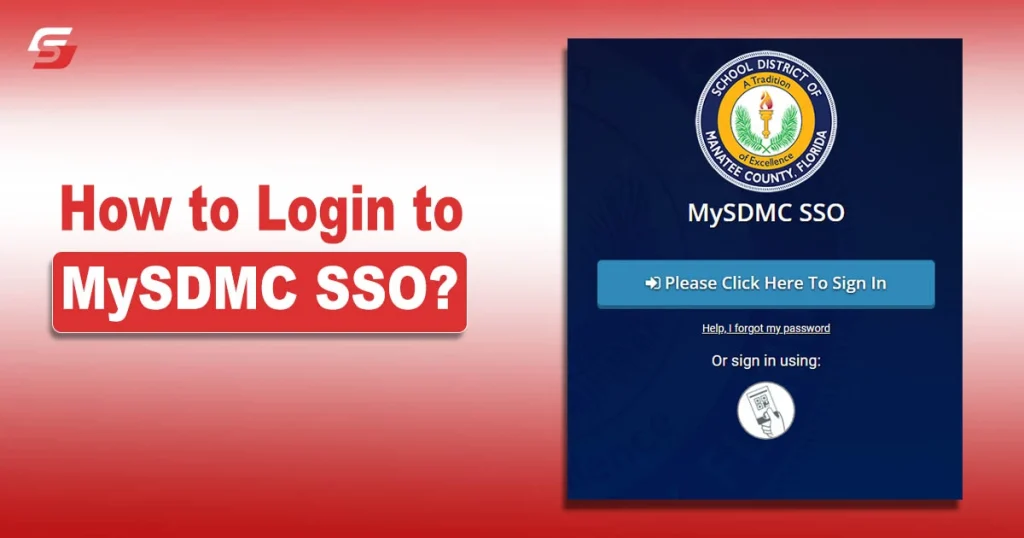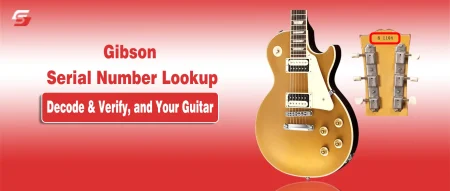Technology has played a massive role in every industry and education is no more behind. The evolution of the MySDMC SSO portal is one of the biggest examples of these enormous developments. It has delivered incredible advantages in managing the vast amount of students studying in the institute.
However, most users struggle when it comes to signing in and using this platform, If you are also the one who is looking for a solution, you are completely right. In this guide, I have highlighted all the steps you need to follow to log in to the MySDMC SSO portal.
How to Login to MySDMC SSO?
We have now covered in detail how this learning system is helpful. Let’s now examine how to log in to it.
To do it, you need to follow these steps:
Step – 1:
First of all, you have to get on the website of My SDMC SSO. For that, search Google for the keywords “MySDMC SSO login.” When the search results show up, click on the first one. The URL will be, https://launchpad.classlink.com/manateeschools
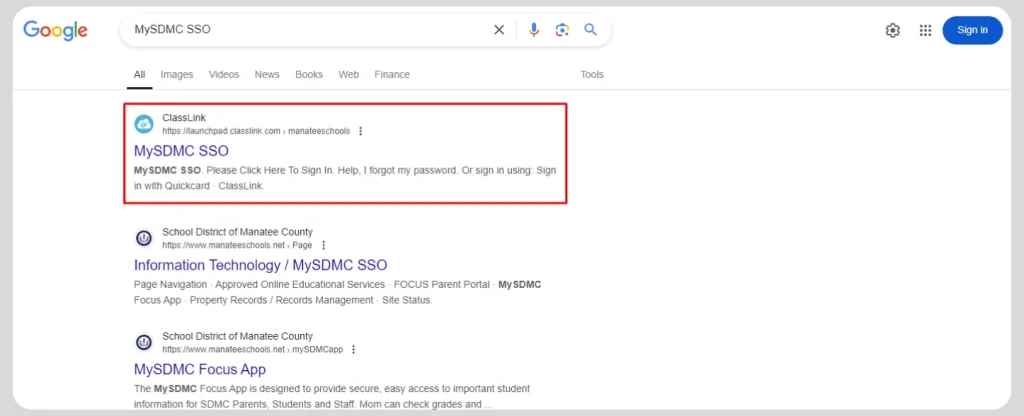
Step – 2:
- On the homepage, you have to click on the “Please Click Here to Sign In” button.
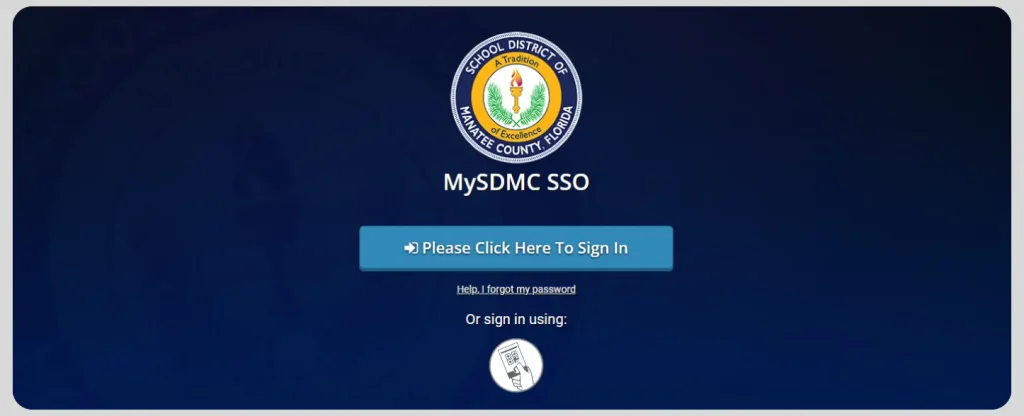
- Once you click on the option, you will be directed to the login credentials page. Here, you have to input your username and password in the designated place. Then, click on the Sign In button.
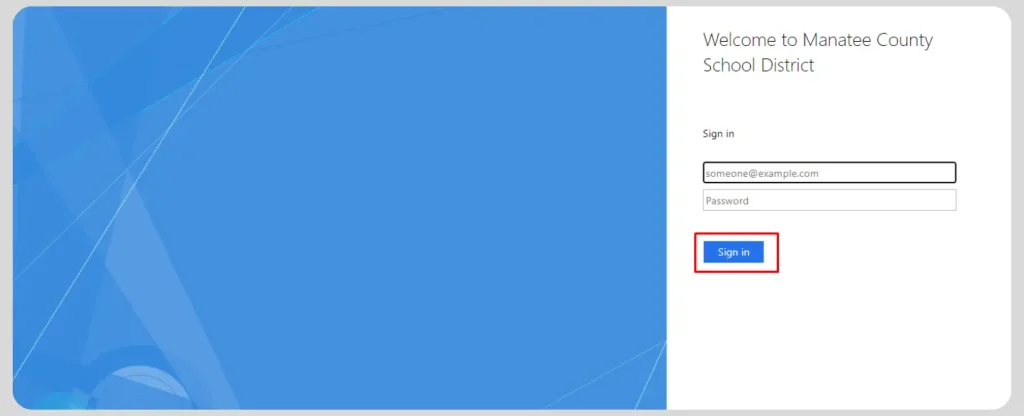
Make sure to input the correct credentials to avoid facing any error. You will be successfully logged in to the portal.
Step 3 – Signing in with Quickcard:
You can also sign in on the My SDMC SSO portal with the help of your Quickard. This feature is useful when you have forgotten your username or password. The steps are below:
- Visit the official login page as mentioned above.
- Click on the card icon present right beneath the Sign In button.
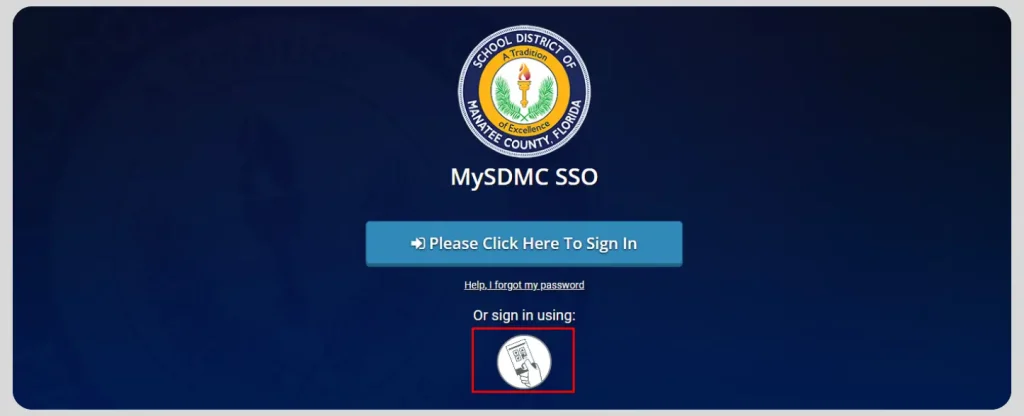
- This will direct you to another page and the camera of your computer/mobile will open. You have to scan the card to get access to your account.
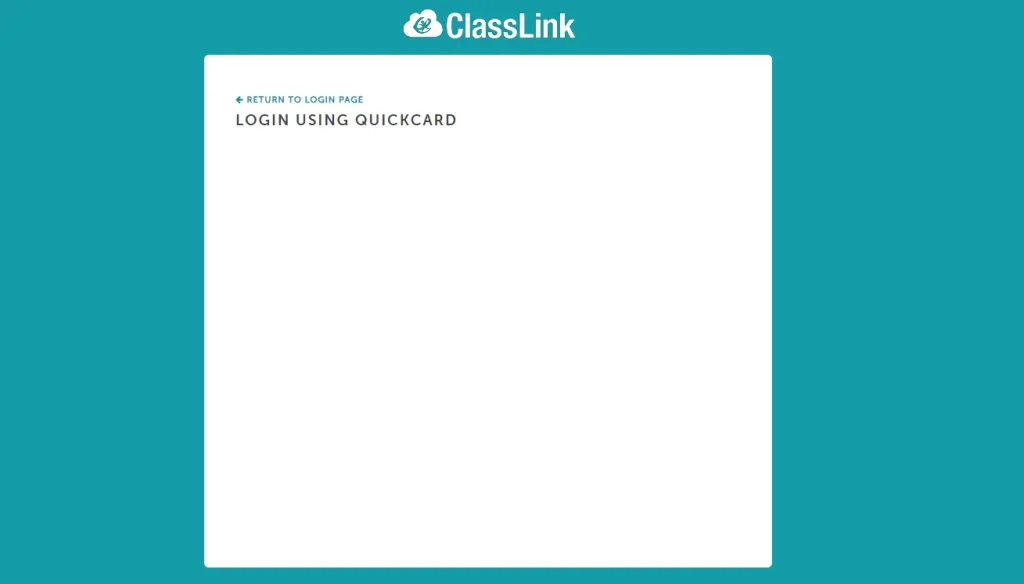
Login to MySDMC SSO When You Don’t Know the Password
You can also sign in on the MySDMC SSO portal even if you do not remember your password. The complete guide is explained below.
- Access the official login page of this portal.
- Click on the “Help, I forgot my password” option.
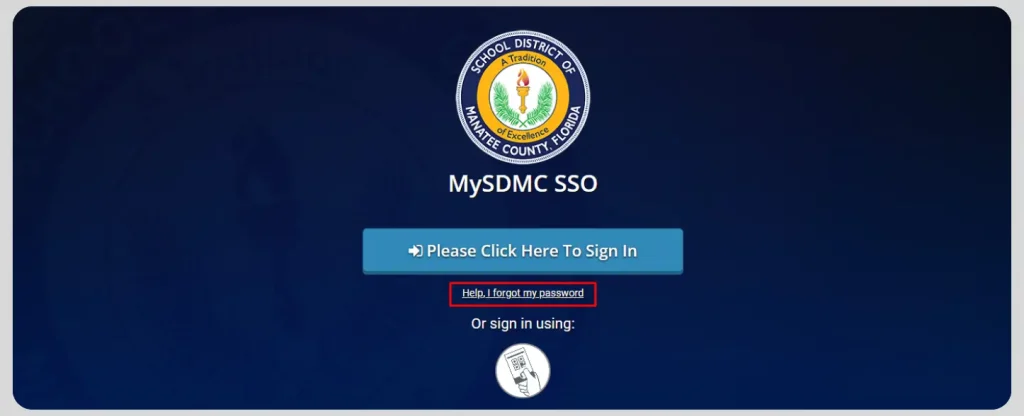
- Enter your username and click on the button below.
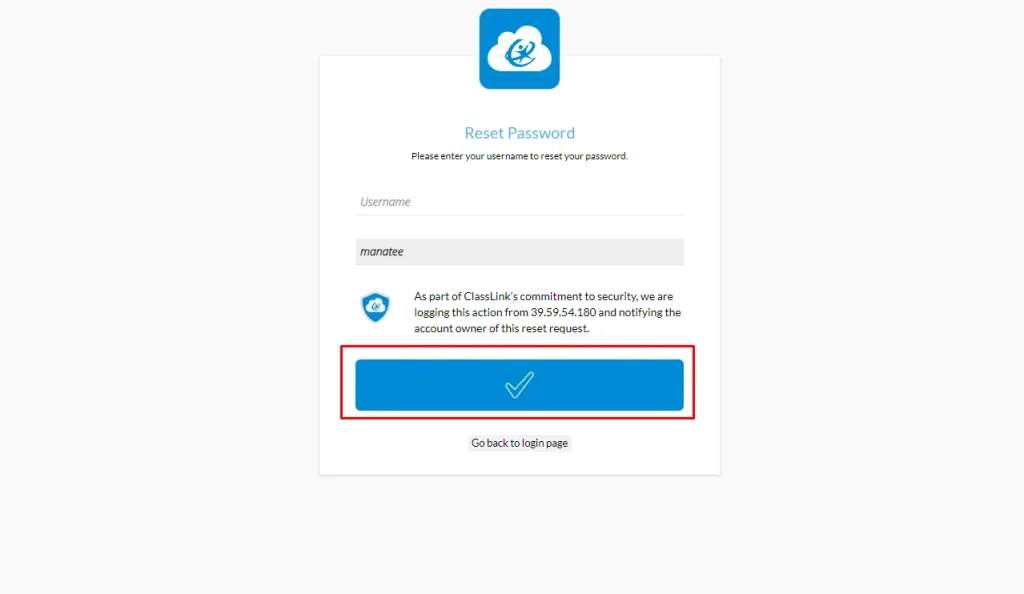
- Follow the on screen instructions to reset your password. Create a strong password to avoid cybersecurity threats.
Final Thoughts
That’s all about how to login to MySDMC SSO. The whole process is quite straightforward however, challenges arise when you enter the wrong credentials or visit a false portal. Make sure you have accessed the official LMS so that you will be able to get into your account and manage the education material.
SDMC education network has also made it easier for its users to regain access to their accounts if they forget the password. The user friendly interface can be operated by everyone as it does not require high qualification.
FAQs
How do I log into MySDMC SSO?
You have to visit the official portal. After entering your true credentials, you will be able to log in to MySDMC SSO.
What is the app for Manatee County schools?
MySDMC Focus App is available on the Play Store as well as the App Store so that Android and iPhone users can download it on their smartphones easily.
How many schools are in Manatee County?
The School District of Manatee County is one of the biggest education networks. It is anticipated that it consists of 80 schools and more than 50,000 students.
How to Login to MySDMC SSO Without Password?
Click on the forget password button on the official login page of this portal. Enter the username associated with your account and you will be able to reset your password.