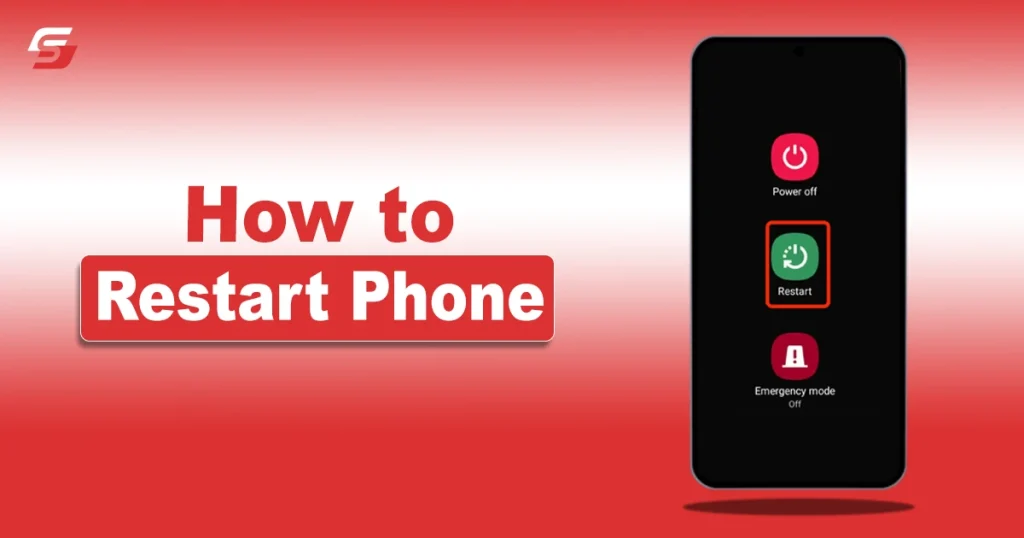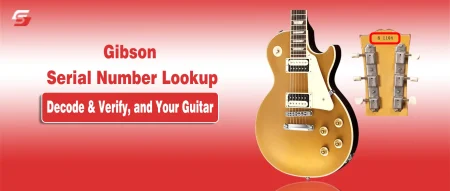Struggling with a stuck Android mobile? Just restart it. However, if you do not know how to restart phone, stay tuned with this guide.
Restarting a smartphone is one of the basic things and is a solution to so many problems. Like if your mobile gets hung up or is not functioning normally due to any reason, a simple restart can fix many significant issues. Nevertheless, many people who recently own an Android or switched from iPhone to Android may find this process hectic.
In this quick guide, I’ll help you understand how to restart phone using multiple methods. Let’s start.
How to Restart an Android Phone?
In the under section, I have discussed the steps on how to restart phone when screen is frozen so you can take your stuck Android back to its normal status. Rebooting an Android phone is easy. Some of its best methods are given below:
Method #1 – Standard Restart
A standard restart is one of the simplest ways to reboot an Android phone.
- Press and hold the power button.

- Now, the user interface will show some options related to rebooting.
- Here, click on “Restart”.
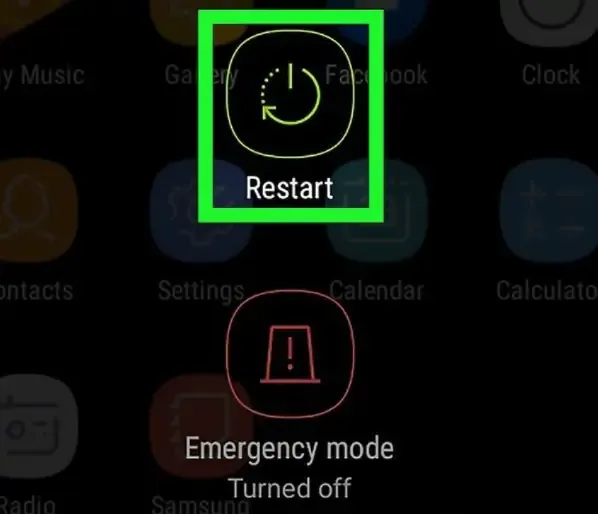
- The phone will take a few moments before turning on again.
Method #2 – Force Shutdown and Restart:
It is also a simple and a little more direct way of rebooting an Android. The following are the necessary steps you have to follow.
- Press and hold the power and the volume-down button for a few seconds.

- This will force the shutdown of the smartphone.
- Now, press and hold the power button for a while to turn it on again.

Important Points of Consideration
There are some important considerations you should keep in mind related to rebooting a phone. I’ve listed them below:
- Some smartphones take a little longer than others to restart. If your phone takes some time, don’t worry about it at all.
- Some models may have different button combinations for restarting. Make sure to research more about the model in case you’re having trouble rebooting it.
- Always use standard restarting methods for both Android and iPhone. Pick other options in case this method isn’t working.
Final Verdicts
These are the details on how to restart an Android phone. Knowing how to restart phone is beneficial since you might need to do it at any time to take your smartphone back to its normal status. Remember that every Android mobile has its own unique specs, and rebooting time may vary.
However, each device has a very easy and straightforward restarting method. Now, it is your turn to learn the steps mentioned in this guide and make sure you can recover your mobile without going to an expert, which will save time and bucks.
People Also Ask
Does restarting the phone make it faster?
Performing a reboot usually refreshes the phone. So, you may experience better performance right after it.
Does a smartphone get damaged from repetitive restarting?
In general, rebooting repetitively is harmless. Still, you should avoid doing it unnecessarily.
How to restart phone in safe mode?
Turn off your mobile. Press and hold the power button until manufacturer’s logo appears. Now, press the volume down button and hold it. When the safe mode option appears, tap on it. Remember, the process varies from mobile to mobile.
How to restart phone from settings?
There is no direct way to restart phone from settings. However, some Android allows you to schedule a restart, which can be an accessible option.