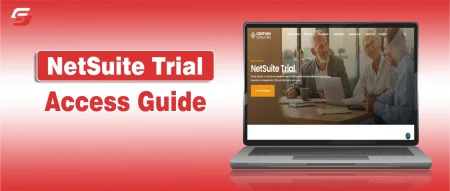As a blogger, you’re constantly trying to publish quality content for your audience that is optimized according to the SEO standards as well. However, whether your efforts are fruitful or not is a big question that every blogger asks.
While running my blogs, including Tricksmode, WiseToast, and StuffaBlog, I’ve asked this question from experts a thousand times. Eventually, I mastered the art of tracking and measuring blog performance using a variety of tools.
Now, I am going to share my insights and tactics with you on how to track and measure blog performance easily. In this article, I will provide a complete overview of my techniques while using Nogentech as a practical example.
Let’s start.
What does Tracking and Measuring Blog Performance Mean?
Before I begin discussing how to track and measure blog performance, it’s important to understand what it actually means. In simple words, it means performing blog analysis to see whether or not it’s giving the required results or not.
To clarify it a little more, it includes analyzing different factors such as traffic volume, the number of backlinks, bounce rate, etc., to see where the blog stands in terms of quality and search engine ranking.
Performing a thorough analysis of blog performance is very important. It helps understand some common questions every blogger asks himself. Is the blog getting the required traffic? Are readers engaging with the content? Is there anything I can do to make the content and backlink quality better?
It’s almost impossible to answer these questions unless you use different tactics to perform a site analysis. That’s what I am going to discuss next.
How to Track and Measure Blog Performance?
Tracking and measuring blog performance is all about analyzing different KPIs and some general factors. So, the following points can help you to track and measure blog performance:
- Set clear goals
- Set a time frame
- Analyze major KPI’s
- Content analysis
- Social media engagement
- Conduct regular analysis
Set Clear Goals
The first thing that you need to do here is set clear goals. Measuring a blog’s performance requires understanding what you’re actually trying to measure.

While dealing with Nogentech, my clear goal was to increase traffic and brand awareness among the audience. As a result, I was able to find out the exact factors that I needed to measure which are site traffic, social media engagement, and brand mentions.
Your goals could be completely different from mine. Maybe you want to purely increase the site traffic or want a higher click-through rate. Whatever the goal is, be clear and sure about it since it helps with things like picking the right KPIs.
Set a Time Frame
Setting a time frame is also important. It involves picking a starting and ending point and then measuring the blog’s performance in between.
It will help you make better and more precise calculations. For example, you can set a time frame of one week, one month, or even six months and then make the calculations accordingly.
Analyze JMajor KPI’s
Analyzing the major KPIs is actually the main part of tracking and measuring blog performance. KPIs are actually certain points that help measuring blog success easier.
There are different points that bloggers focus but I’ve given the details of the major ones below:
1. Overall traffic
Overall traffic tells you how many people are visiting your website on a monthly basis. It is one of the main KPIs that people measure in order to understand the blog’s success. In an ideal situation, the more traffic you get the better.
A site’s traffic is usually tested by using online traffic-checking tools such as Semrush and Ahrefs. You can pick any of these tools that’s more convenient for you. Below, I have shared the overall traffic results of my blog calculated by Ahrefs.
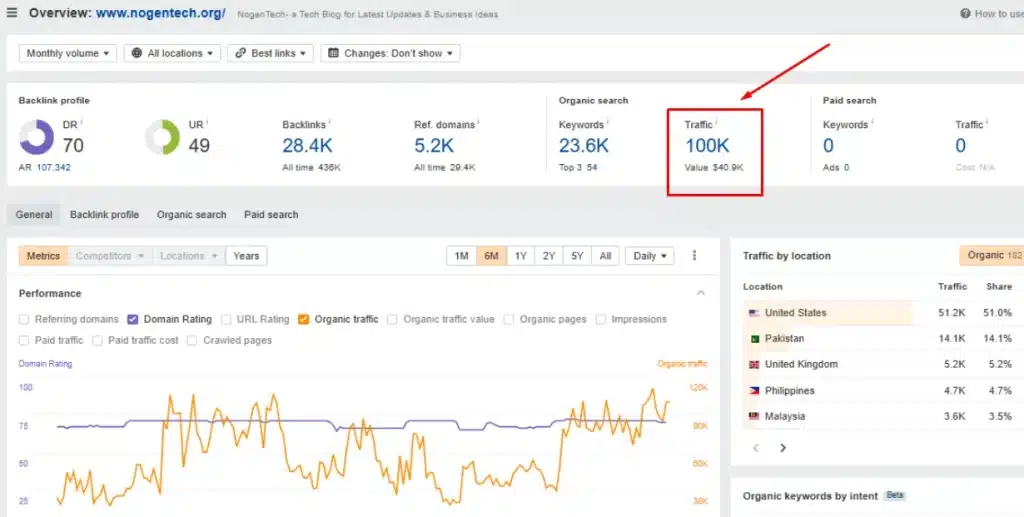
2. Number of backlinks
Backlinks refer to the number of external websites that link to your blog. It is an important factor that explains your site’s authority which is important for SEO. Again, the more high-quality backlinks you have the better your site is performing.
Similar tools (Ahrefs, Moz, Semrush) can be used to check the number of backlinks for the site. You can see below the total number of this blog backlinks as an example.
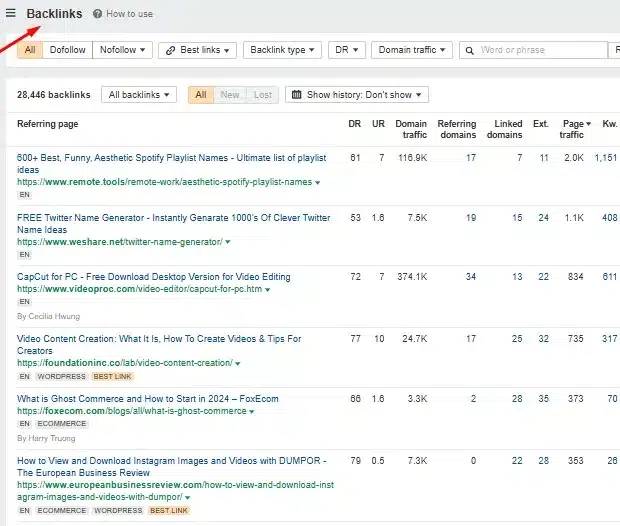
3. Comments
While analyzing my own blogs, I was always curious about the number of comments I get on the blog posts. It’s extremely important to me to have the points of view of my readers on different topics. You also need to understand how many comments you’re getting on each post.
Checking comments is easier since they’re simply showing on each post. The important thing, however, is to understand that blogs usually don’t get many comments. So, I’d recommend not setting a high bar while measuring this KPI.
4. Keyword Ranking
Analyzing keyword ranking is extremely important if you want to understand the search engine ranking of the blog. It explains the position of your site on a certain keyword (the higher the better). Getting a higher position helps attract more traffic which ultimately improves every other aspect of the performance.
Here, I am sharing with you the blog‘s ranking keywords along with the impressions and clicks using Google Search Console. You can see that the site has an average position of 8.2 on a certain keyword. In this way, you can also analzye your site properly.
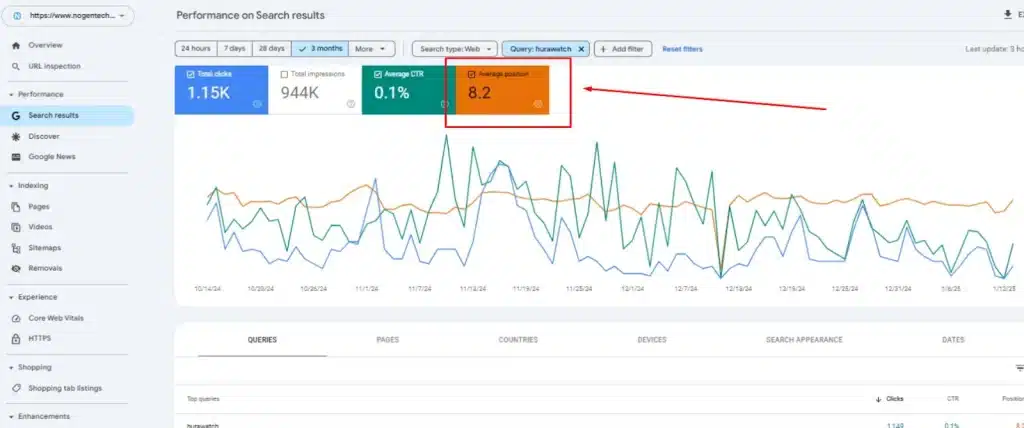
5. Click-Through Rate (CTR)
Click-Through Rate is an important factor for sites that are working on things like affiliate marketing. These sites need more CTR in order to sell more products or convert more people into customers.
CTR simply explains how many people are clicking a certain link when they see it. If the rate is higher, it means your content is successfully converting the reader to the destination webpage. You can use any type of tool to measure clicks you’re getting on a certain link.
However, I’ve shown below how the total clicks my blogs received over the last 28 days with the help of Google Search Console.
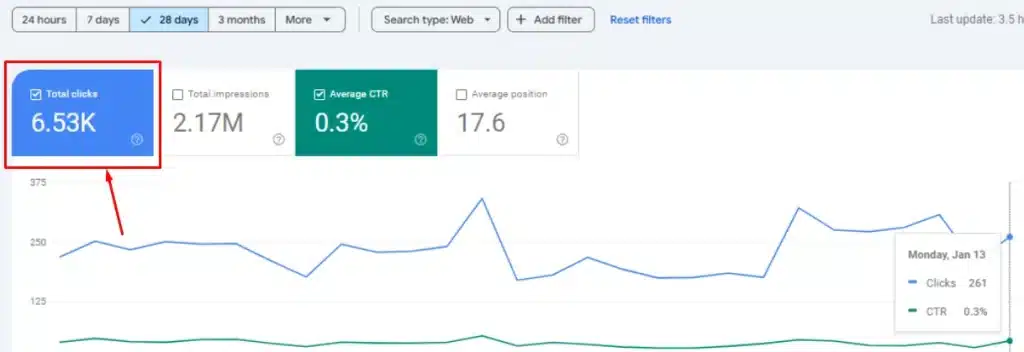
6. Bounce rate
The bounce rate tells bloggers how quickly visitors abandon their posts after opening them. A higher bounce rate usually explains that people aren’t getting what they’re looking for while visiting the blog.
It means you need to work more on providing value and information through blog posts to make visitors stay.
For this. you should create attractive visuals and content based on user intent which people want to consume from your blog.
Content Analysis
Running a blog is usually all about providing valuable content to the audience. If the content isn’t valuable, chances are that your site won’t be performing very well. So, it is important that you run a proper content analysis to check its quality.
Unlike the KPIs discussed above, analyzing content is a bit subjective approach. It means bloggers usually consider content good only if they like it. But that’s now how you should approach it.
You need to understand whether the content is likable to your audience or not. When I write content to contribute to my author profiles on high quality sites like Dzone, AndroidHeadlines, Webdesign, or Pctechmag, I do proper research to find the relevant keywords and topics that align with the reader’s interests. After finishing the final draft, I analyze the content to make it highly useful and valuable for readers.
To analyze content, you can do a bunch of different things. I’ve listed some of them below:
- Check if the content is relevant to the main keyword and the title.
- Analyze the comment’s nature to see what feedback you’re getting from the readers.
- Evaluate the readability level of written blog posts.
- Analyze competitor’s work in order to see what more value you can provide in your content.
Social Media Engagement
Last but not least, it’s also important to track and analyze social media engagement to measure blog performance. It shows the popularity, engagement, and shareability of the blog’s content. Understanding this factor helps people realize whether or not their readers find the content useful enough to share with others.
The best way to track down social shares of a blog post is by using WordPress plugins. There are several plugins available out there, such as Social Snap, that lets you analyze social media engagement in a better way. You can also use buil-in social media analytics tools like Meta Business Suite.
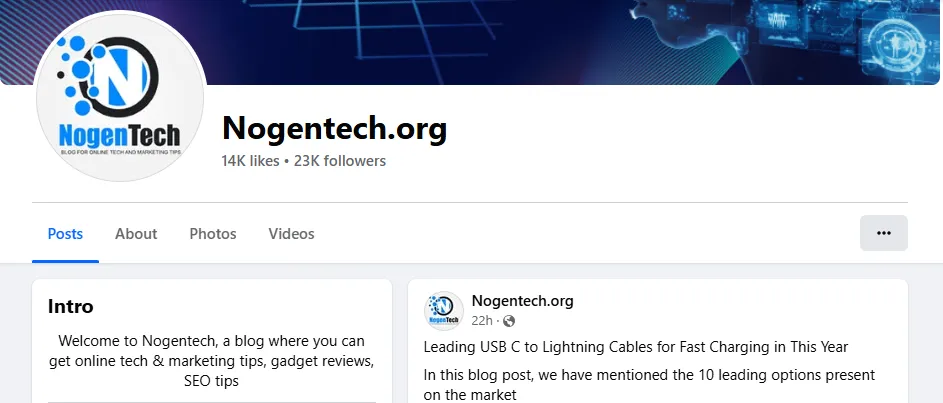
Conduct Regular Analysis
Tracking and measuring blog performance isn’t a one-time thing. You need to keep on performing analysis regularly in order to stay aware of the blog’s performance.
Here, I am currently measuring my blog performance with the GSC Compare function to show each page’s performance over different periods of time.
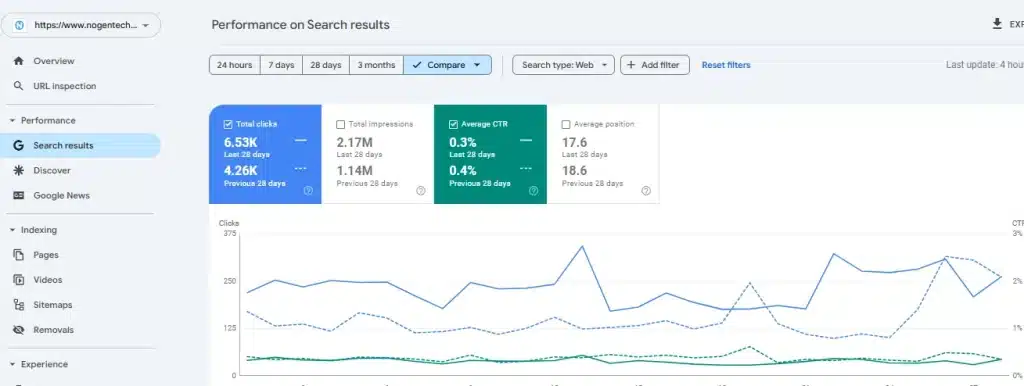
Frequent analysis helps in understanding whether or not the content and site are according to the latest trends. It will also allow you to diagnose issues in the site time so that they don’t become a big issue later in the future.
Conclusion
Learning how to track and measure blog performance is important for every blogger out there. This analysis helps with understanding if the site is offering the required results or not. Performing this analysis is super easy if you know how to actually do it.
The techniques I’ve shared so far come from the experience of running multiple blogs altogether and understanding their performance. You can also try them out to see if your struggles are paying off or not.
Frequently Asked Questions (FAQs)
What is the most important KPI to focus on?
It totally depends on the nature of the site and the requirements of the blogger. Every person has different goals that they would like their site to achieve. Still, overall traffic volume is one of the most important KPIs for me. It’s important to analyze it since it can make or break a site’s quality.
Is it bad that I am getting very few comments on blog posts?
Not really. It is pretty common to get very few comments on blog posts. Some posts might not even have comments at all. That is because people are reluctant to comment on these posts, unlike social media platforms.
Are there any free tools available to check site performance?
Yes. There are several free tools available out there that can be useful for analyzing different KPIs of a blogging website.