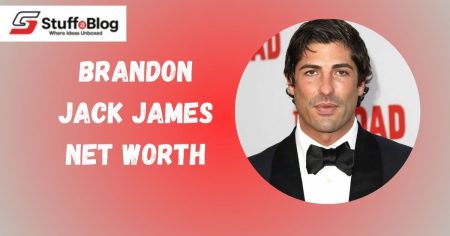Online streaming platforms have gained massive popularity among users because of the high level of entertainment they provide.
Twitch is one of the best streaming platforms as it is highly dedicated to people who love to watch their favorite gameplays.
Although this site is completely free to use and ensures global access, you can face some issues due to extensive ads and pop-ups.
Twitch AdBlock Plus is a Chrome extension that has delivered some amazing results by blocking advertisements.
I have analyzed its aspects, and I am sharing with you whether it is worth using this extension in 2025.
What is Twitch AdBlock Plus?
Twitch AdBlock Plus is a Chrome extension that plays its part in blocking unnecessary advertisements and pop-ups on Twitch.
While streaming on Twitch, you come across many ads that can spoil the whole entertainment. However, it is the main income stream of this platform, and you have to experience it whenever you visit the official site.
You can install it directly on your browser from the Chrome Web Store and pocket its advantages comfortably.
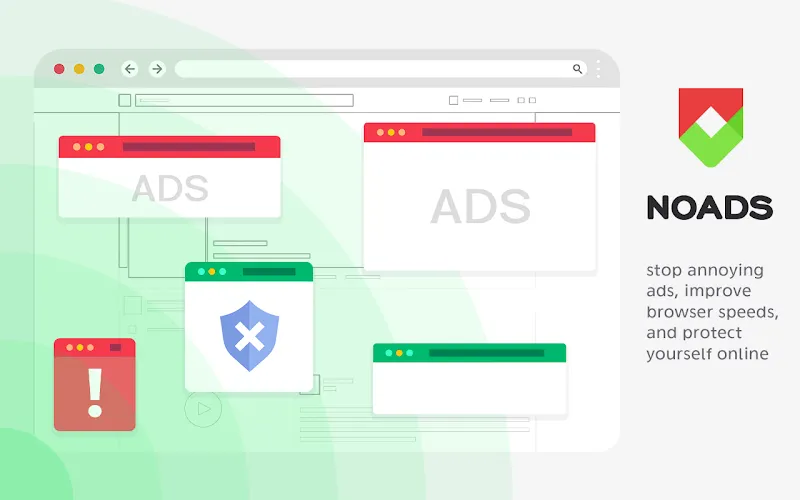
Key Features of Twitch AdBlock Plus
This twitch adblock extension has taken the world by storm with its simple interface and global accessibility. Besides, there are several other attributes that contribute to its success. I have explained some Twitch Adblock features in the undersection.
Block All Ads
The primary feature of the Twitch AdBlock Plus extension is that it blocks all kinds of advertisements and pop ups. Generally, Twitch does not allow the usage of such tools as they can cut off its revenue stream.
However, this extension has the ability to crack all the codes and provide users with a clean and ad-free experience.
No Proxy Needed
While many ad blockers work with the help of proxies and external servers, there is no such issue with the Twitch AdBlock extension Chrome.
You just have to install it on your browser, and that’s all. Enjoy a hassle free streaming experience without facing any challenge.
No Cost
You do not have to pay anything for blocking advertisements on Twitch with the help of this Twitch AdBlock Plus extension.
Just move to the Chrome Web Store and install it on your browser to get the ultimate benefits.
User Friendly Interface
There is no need to learn new tactics or skills to use this high end extension. Its simple and elaborative interface is enough to provide you with the instructions to utilize its potential.
How to Install and Use Twitch AdBlock Plus Extension?
In the previous section, I mentioned clearly that you can use this extension for free and in a quite comforable manner. However, some users face difficulty due to lack of proper knowledge. Considering this, I have enlisted step by step details on how to install Twitch AdBlocker.
- Open your Chrome browser and go to Chrome Web Store.
- Type Twitch AdBlock Plus in the search bar and press enter.
- On the results page, you have to find the real extension and click on it.
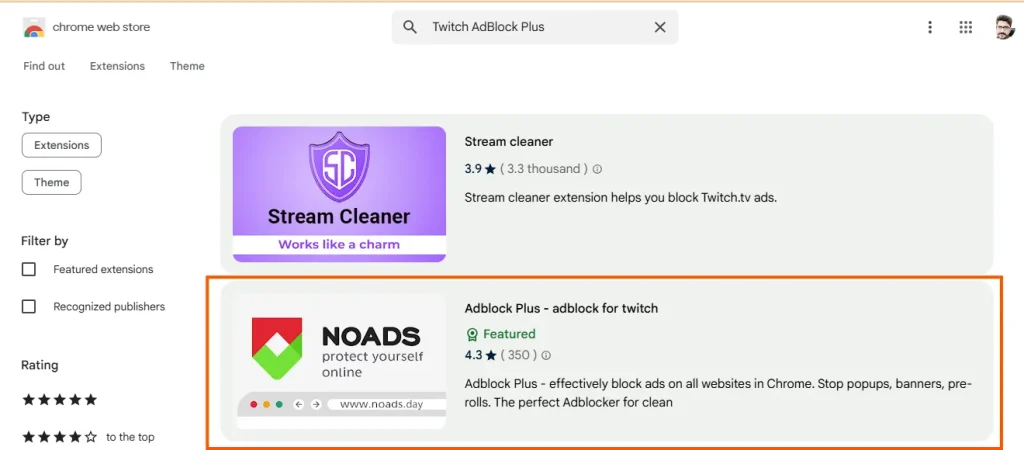
- Click on the Add to Chrome button
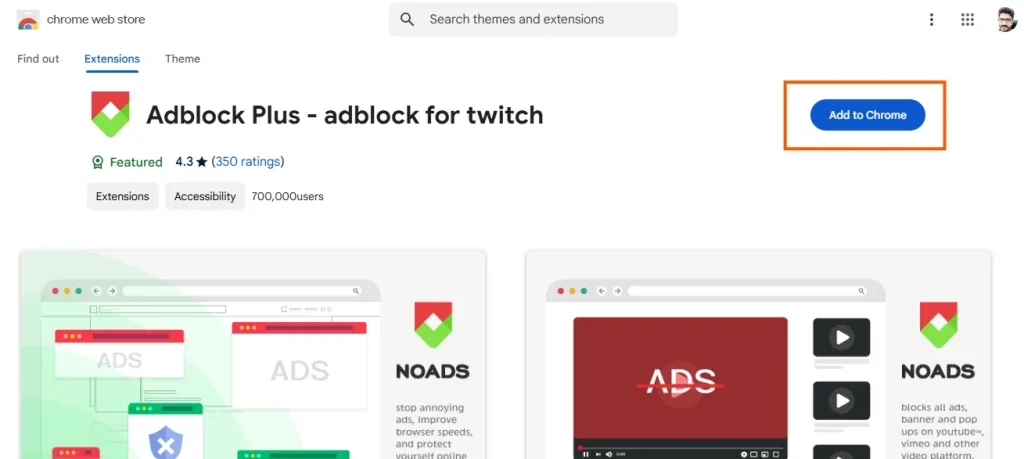
- Allow the permission to add this extension.
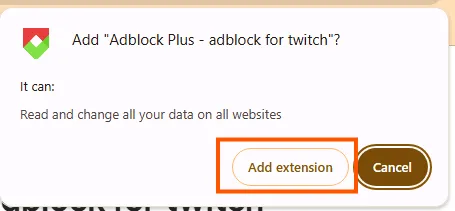
- After installation, pin it to the toolbar for easy access.
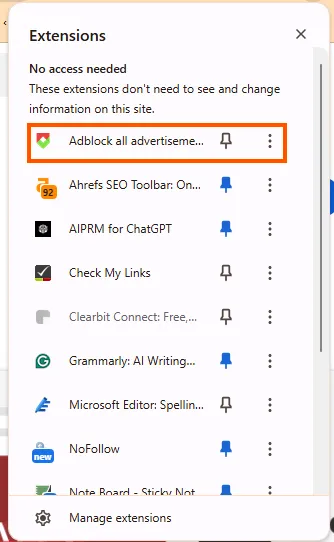
Following these steps with help you install the Twitch AdBlock Plus extension to your Chrome browser. Now, it can start functioning automatically to remove unwanted ads and pop ups from Twitch platform whenever you visit it.
Is It Worth Using Twitch AdBlock Plus in 2025?
This extension has provided some massive benefits to the users since its development. However, from the last few months, a large number of users have reported that this tool is not performing at its best.
The ads and pop ups continue appearing even after the installation and activation of this extension.
Additionally, a user on Reddit has claimed that this extension is asking to purchase the subscription fee for using its services. Previously, a cross button was there to end this banner but now there is not something like that.
The developers have paid a great attention toward these issues and have added new patches in this Twitch AdBlock Plus extension.
Now, it is functioning again at its same level and blocking the ads completely. I personally have used and still using it.
Thus, I can clearly say that you can get the targeted benefits from this. Some of them are enlisted below.
- You can have a clear view of the Twitch interface.
- The improved security aspects of this extension protect your data and privacy.
- All the bugs are now fixed and you do not have to pay anything.
Final Thoughts
These are the details about Twitch AdBlock Plus extension and its worth in 2025. While there are some issues associated with this tool, the developers are working quite hardto improve its standards.
The bugs, which were seen a few times ago, have been fixed, and you do not have to pay anything for using the services of this extension.
Just go to your Chrome browser and install it by following the steps mentioned in this guide. In this way, you can utilize its perks quite effectively.
As far as my personal experience, I have found this extension to be an effective companion to streamline your experience on the popular gaming streaming platform.
FAQs
Which adblock works on Twitch?
You can install the Twitch AdBlock Plus on your Chrome browser to remove all the advertisements and pop ups from the interface.
Does Adblock Plus work with Twitch?
Yes. This extension is currently counted among the best ones as it can block all the ads completely.
Is Twitch Adblock Plus safe?
As far as it is concerned to my experience and users reviews, there are no signs of threat to data and privacy. So, it is safe to use
Did Twitch AdBlock Stop Working?
No. There was a bug which caused this extension to stop its working. However, developers have fixed it and now it is working properly.