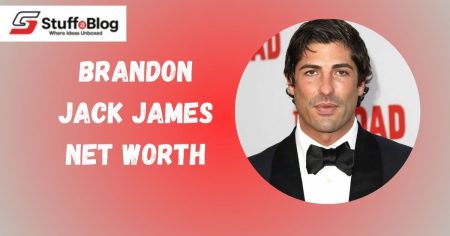Wondering about Intelligent Frame Creation in the Panasonic displays? I have been messing around with AI features lately and got stuck on this one. A significant issue that many users face when streaming high-speed content, such as sports, is motion blur.
Let me tell you that it helps a lot while this issue happens, and being a tech enthusiast, I have tested it to see its impact. And this is the primary reason behind creating this content piece.
In this blog post, I will discuss what an Intelligent frame creation is and why you might use it or not.
What is Intelligent Frame Creation?
Intelligent Frame Creation (IFC) is Panasonic’s motion interpolation technology. It aims to reduce the blur effects you experience while streaming videos by creating and fading in additional frames.
Advanced TV uses the change in movement between frames to generate the artificial frames. And this gets done in order to make the movement smoother. The faster the frame rate of the video, the better the result, especially with sport-related content.
Nevertheless, FX commonly referred to this phenomenon as the soap opera effect, which can render films unnaturally smooth. Users can adjust the intensity up or off and disable the feature if higher-quality phase results are needed, such as those from IFC Pro.

How Does Intelligent Frame Creation Work?
Intelligent Frame Creation operates by examining the incoming video frames to determine motion. This helps it to generate new AI-created and intermediate video frames. It also creates gaps between video frames to boost the frame rate.
This removes motion blur, which makes the movement more realistic and fluid. And in faster-paced material such as sports, it features a phenomenon known as the soap opera effect, and it may appear unnatural to some viewers.
AI Frame Interpolation
It interpolates frames using AI algorithms. You can also experience this while watching old videos, smooth out, filling gaps between originals. This process creates seamless motion, and the neural networks I have noticed predict natural movements.
I have tested it on 30fps clips, turning them into 60fps. This enhancement reduces juddering and blurring. The computation happens on the GPU, so it provides you with maximum speed.
Hardware Requirements
Intelligent Frame Creation (IFC) is operated by the television video processor. In this process, it creates and generates fake, computer-generated frames and inserts them into the video you watch.
The processor of the TV will scan through the motion vectors of the source material and, using complex software routines, generate in-between frames to replace the missing processions.
Activation Process
Enable it in Panasonic Settings under Display. Simply toggle it on for video features, and you will activate outstanding performance. Whereas there are some displays and setups where these features are involved with automated AI options, and it performs on its own. The settings allow easy and user-friendly control.
For me personally, I have adjusted quality levels for an optimal experience. This customization fits my needs, and the process is user-friendly.
Benefits of Intelligent Frame Creation
Here are the benefits of using intelligent frame creation that you can attain by exploring it as much as possible:
Smoother Video Playback
It delivers buttery-smooth playback for low-fps content. You can enjoy movies without stuttering. It smoothness enhances immersion, and the fluid motion elevates viewing.
I have streamed sports clips that look fully realistic. This upgrade revives old media, and the benefit is that it extends to casual watching.
Improved Gaming Experience
For online gaming, it reduces input lag and visuals. You can play older titles with better frame rates. This improvement makes gameplay responsive, and the visual clarity boosts enjoyment.
I have personally tested retro games, and it totally feels modern. This enhancement bridges generations, and the feature adds value to libraries.
Potential Drawbacks of Intelligent Frame Creation
Although it offers numerous benefits, potential drawbacks are always a possibility. Here are some of the most common ones you should be aware of:
Artifact Issues
Interpolation may introduce visual artifacts. I have also spotted some blurring in fast scenes. This glitch disrupts realism, and the errors vary by content.
I have adjusted its settings to minimize them. This tweak improves output, and the artifacts are such a common complaint.
Compatibility Limitations
Not all apps fully support it. I have noticed it’s missing in browsers, which limits its use. This restriction narrows applications, and the support is evolving.
I have also waited for updates for broader compatibility. This patience pays off, and the limitations become temporary.
When to Use or Disable Intelligent Frame Creation?
I have mentioned all of the merits and demerits of using it now. Let’s discuss when you should enable it and when not:
Use Cases for Enabling
Enable it for low-fps videos. I have watched classics that look modern. This use revives old content, and the enhancements suit streaming.
You can also enable it for sports for smooth action. This setting heightens excitement, and the benefit is clear for casual viewing.
Reasons to Disable
Disable on high-end content. I have turned it off to avoid over-processing. This choice preserves original quality, and as always, the natural look is preferred.
I have disabled it for gaming to reduce latency. This adjustment improves responsiveness, and the control becomes very user-driven.
Final Words
Intelligent Frame Creation (IFC) is an advanced technology that I have also been looking into. And it is developed by Panasonic, which is one of the most authentic display builders. It works to enhance video playback on TVs by creating additional, computer-generated frames.
While it offers significant benefits, such as improved visuals and energy efficiency. Whereas users should be aware of potential drawbacks, such as performance overhead and artifact issues. Overall, utilizing Intelligent Frame Creation can elevate your viewing experience, making it worth exploring for tech enthusiasts and casual users alike.