Ever find yourself trying to scroll through your Facebook feed only to be abruptly logged out? And you think like why did Facebook log me out? Frustrating, right? You’re not alone! It happens to the best of us, and while it’s annoying, there’s usually a good reason for it.
It could be a simple glitch or because of genuine security reasons. Further, it is important to understand these reasons in order to keep on using your account. In this article, I am going to answer a commonly asked question “Why did Facebook log me out” to describe these reasons. Let’s start.
Why Did Facebook Log Me Out?
If you’ve been using Facebook for a while, you know how complicated it can be when it comes to security and community standards. Many people have faced issues where they get logged out of their accounts or even get completely banned. As for getting logged out, there are several reasons for that. I’ve mentioned some of the major ones below:
More Than 1 Person Logged In:
One of the main answers to “Why did Facebook log me out?” is that there might be more than one person logged in to your account to share posts or send DMs. According to general standards, the platform does not allow more than 1 person to log in to an account.
Whenever an unauthorized person has logged into your account, the platform automatically logs you out in order to keep the account safe and secure. The issue might also occur due to session overlap. In other words, when you get into the profile on multiple devices simultaneously, Facebook might log you out to maintain security as well.
The solution:
The solution to this problem is easy. Avoid opening profiles on different devices at the same time. Also, try to keep the password strong and complicated so that no one else logs in.
Browser Issues:
People who use Facebook on desktop or mobile browsers might experience account logout because of browser issues. These applications usually use cache data in order to make the user experience better. Caches are actually temporarily stored data that makes the site’s loading speed and responsiveness faster.
However, when these caches are corrupted or simply piled up, they can cause an error in profile loading. As a result, the platform logs you out from the profile. Besides this, you might face an issue called “session expiration”. This happens when a browser automatically clears out site data which results in a logout.
The solution:
To tackle this issue on Facebook, you need to clear out browser caches and then log in to your account again. Each browser has its own way of clearing this data. I’ve given a general example below:
- Open browser settings.
- Go to Privacy and Security
- Clear out data.
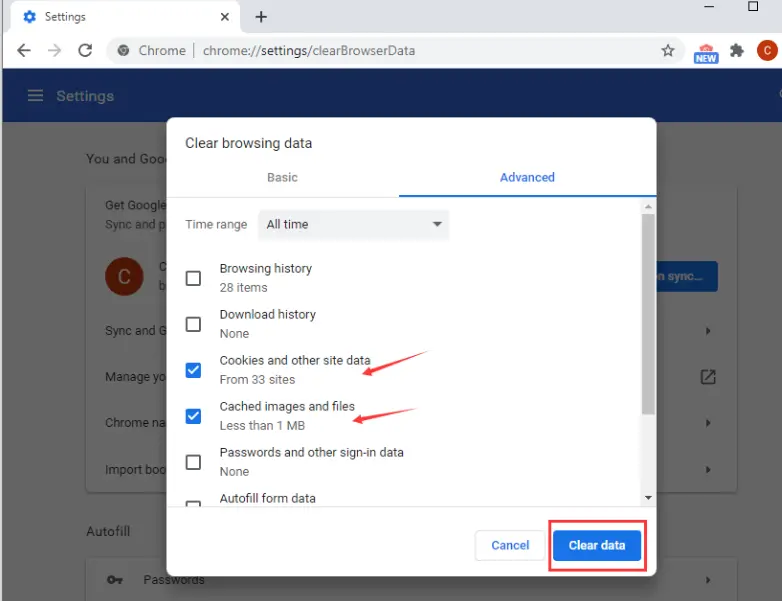
Outdated Application:
Another reason why Facebook logged me out is because of an outdated application. As Facebook marketing is getting popular, the developers keep on updating its application from time to time. The company includes new and useful features in order to make the user experience better.
If this app isn’t updated regularly, it might log you out of the account. Besides the app being outdated, it may face some glitches sometimes as well. In other words, even if the app is updated, you will still get logged out.
The solution:
Dealing with this issue is easy. You need to update the Facebook application on your mobile phone. If it’s updated, uninstall it completely and then reinstall it again.
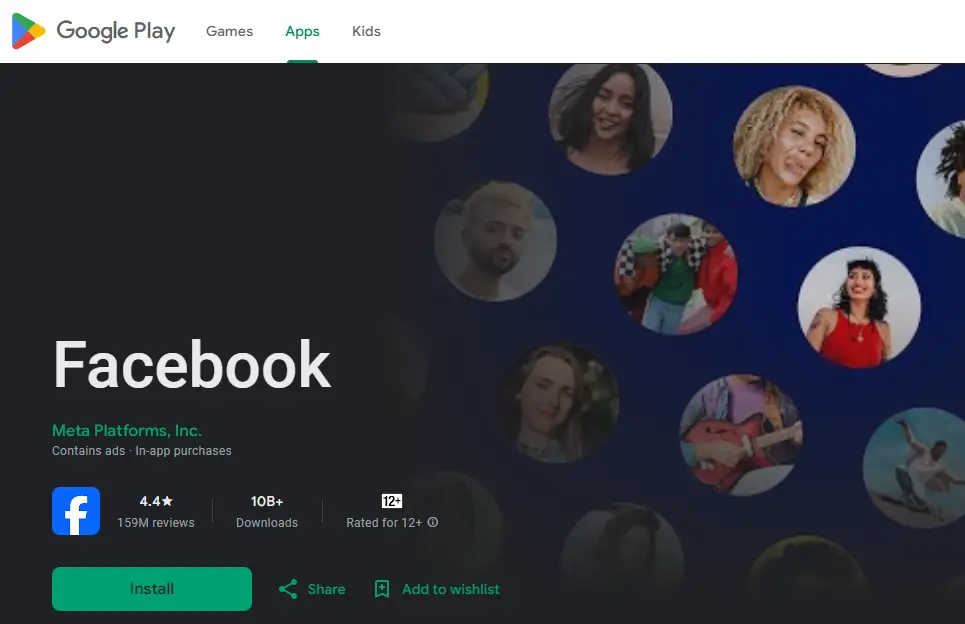
Interference of Third-Party Apps:
Sometimes, third-party apps that have access to Facebook may interrupt your login session. People use these apps in order to make the user experience better. However, using these apps can backfire and log you out of the profile.
The solution:
To fix this issue, you need to uninstall third-party apps once and for all. It might interrupt your user experience but is helpful when it comes to solving the issue. If you don’t want to uninstall the apps, simply remove their permission to access Facebook. It would be best if you publish Facebook posts on your own instead of using these tools. The following guidelines can help with it:
- Open your Facebook profile.
- Go to Settings & Privacy.
- Now, open settings.
- Here, click on Apps and Websites under the permission section.
- Now, remove third-party apps from here.
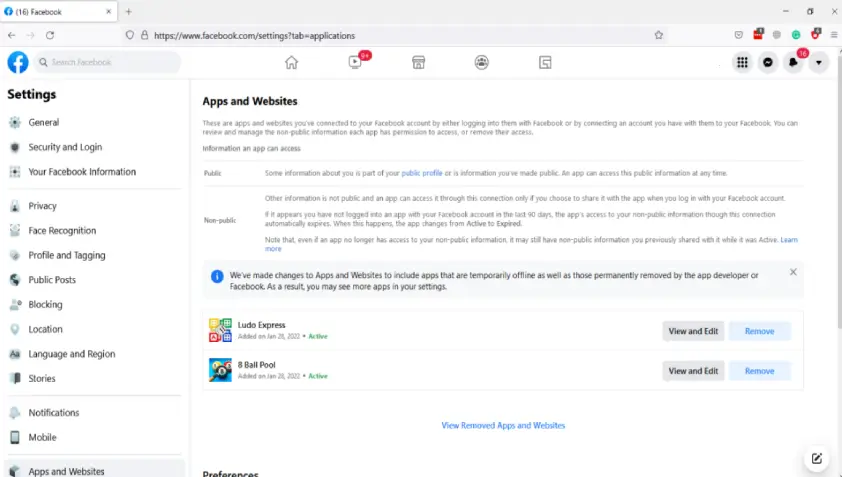
Facebook System Glitches:
The reason for profile logout is not always valid. It could also occur due to system glitches. As you know, Facebook has around 3.07 billion users around the world. The company manages all of these accounts with the help of automatic systems.
Sometimes, these systems face glitches. For example, the system might get confused about login sessions and log you out mistakenly. So, it is possible that the reason why you get logged out is because of a system error instead of an actual security or data issue.
The Solution:
Unfortunately, there’s nothing you can do about the system glitches. Simply log in to your profile again and you won’t get logged out.
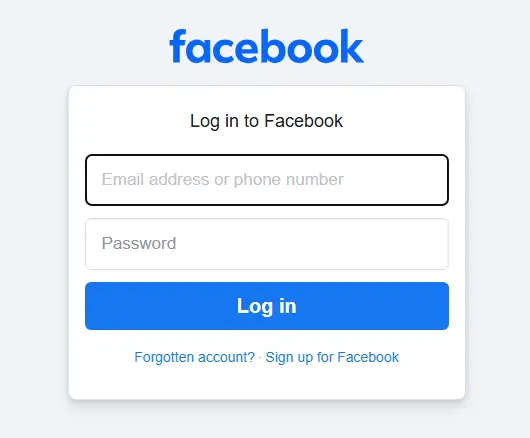
Final Verdicts:
A lot of people are asking the question “Why did Facebook log me out?” on the Internet. Facebook is a big platform that keeps security and privacy as its top priority. To maintain the standard, it logs out accounts that might be under security breaches.
It also does it if you simultaneously log in from different devices. Whatever the reason is, there’s a solution available for that. Simply apply the solution and you won’t get logged out again.







