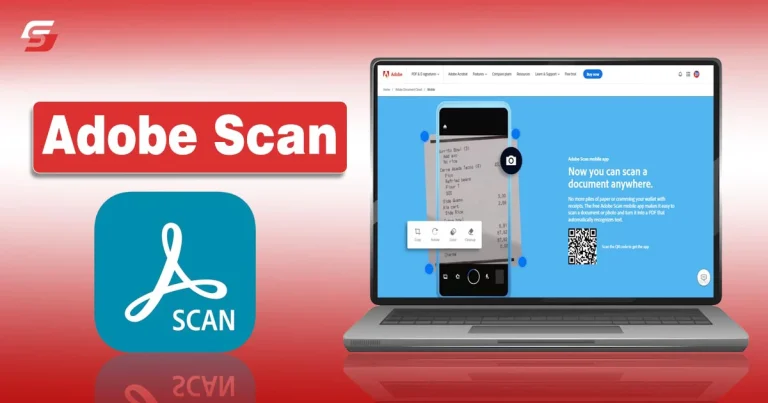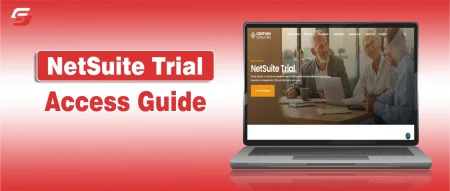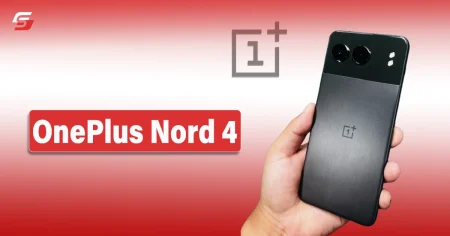Adobe Scan is currently serving as the top document-scanning mobile application and delivers exceptional outcomes to professionals and individuals. With its extensive features and brilliant design, you can have a seamless scanning suite inside your pocket that enables you to turn your documents into high-quality online images or PDFs.
Over the years, the platform has experienced numerous evolutions, which resulted in enhanced-quality features and usability of this amazing app. In this guide, we have elaborated on the key elements of this app alongside the factors playing a role in determining its overall performance.
What is Adobe Scan?
Adobe Scan is a mobile application available on both iOS and Android that allows all smartphone users to enjoy its perks. Adobe has launched this application in its tools suite to ensure that people can have direct access to all high-quality tools required for everyday tasks.
Additionally, it focuses on providing users with a new way to capture documents, receipts, and business cards directly with the help of their mobiles.
You can leverage the power of Adobe’s imaging technology to enhance the scanning and document management experience. Android users can directly access this app from the Play Store. On the other hand, iOS users have to visit the App Store to get it on their mobile. Having an active Internet connection is crucial to install this application seamlessly.
Features of Adobe Scan
After installing the app and using it extensively, we have enlisted the following points, which will highlight the exclusive features of Adobe Scan.
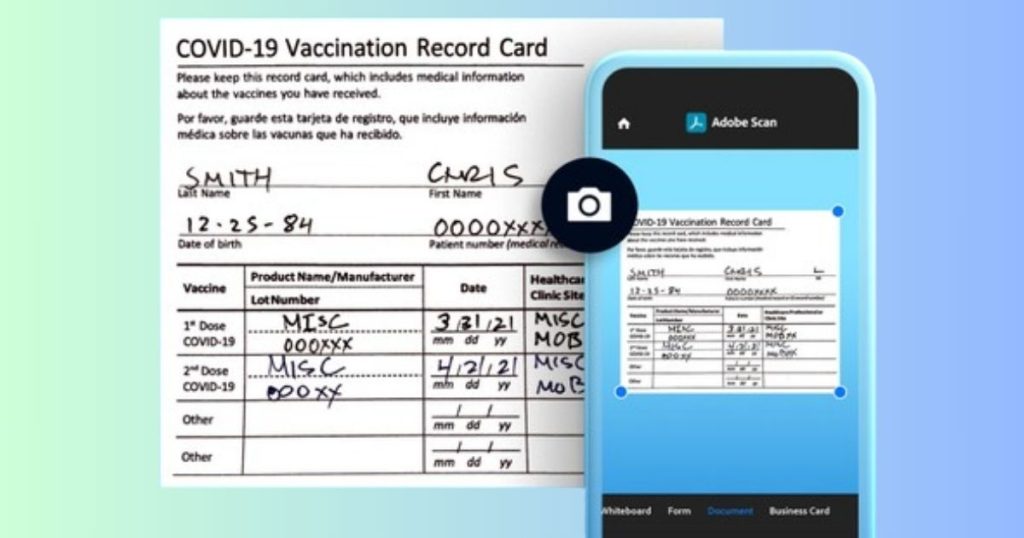
1 – OCR Technology
Optical Character Recognition (OCR) technology is a tremendous feature of Adobe Scan that allows users to convert scanned images to an editable format. Thus, you can perform several activities, like editing the document and performing searches to find the required sentence. Consequently, you can extract information from the file seamlessly and readily.
2 – Scan Quality
Unlike other apps, Adobe Scan showcases high-quality scanning capabilities to capture sharp and clear images for enhanced visuals. The app uses a built-in image processing intelligence technology, significantly removing the blurring effects to maintain the overall appearance. The scanned copies look almost similar to the original ones.
3 – Document Organization
Document organization is crucial for users who often deal with a larger volume of scans every day. Adobe Scan offers tools to create folders, tag documents, and add keywords. It helps in quickly locating specific documents within the app. As a result, you can save your time and effort by accomplishing hectic tasks readily.
4 – Integration with Adobe Acrobat
Adobe Scan integrates seamlessly with Adobe Acrobat to provide users with enhanced functionalities. The Acrobat is one of the most renowned PDF editing software. Its integration into this scanning app allows users to convert scanned documents into PDFs, enabling further editing and collaboration.
5 – Cloud Storage Compatibility
Cloud storage is also becoming immensely popular in this modern landscape because of its increased accessibility and compatibility with smartphones. Adobe Scan developers have worked really hard to integrate cloud services like Document Cloud, Google Drive, Dropbox, and many others to access them readily from various devices.
6 – Intuitive Interface
Adobe Scan also features a tremendous interface that is very convenient to operate. All the options are easily accessible, making it very straightforward to use them without making much effort. Further, this simple interface diminishes the need to learn advanced skills to utilize its potential.
7 – Simple Scan Process
The scanning procedure on Adobe Scan is also very simple and effortless. You only have to point your mobile’s camera at the document. Make sure that it captures all the corners of the sheet. Tap on the screen to focus on the document and capture it as soon as the picture gets clearer.
8 – Built-in Editing Tools
Although Adobe Scan is primarily designed for scanning purposes, the developers have introduced several essential editing tools to it. You can easily crop, rotate, and adjust the color of scanned documents with the help of these built-in tools. It is true that these options are not highly functional like other photo editing apps. Nevertheless, you can use them for quick adjustments.
9 – Document Encryption
Adobe Scan features a high-quality document encryption attribute to mask the sensitive information present on them. In this way, it prioritizes security to ensure that the user data remains secure during the scanning, editing, and storage processes. This enhanced security will help you to have a smooth experience over the web.
10 – Authentication Measures
Adobe Scan is also compatible with your device’s security measures, which will add an additional layer of security. For example, you can integrate fingerprint recognition, facial recognition, or PIN to unlock the app. It will provide additional authentication, which significantly reduces the chances of unauthorized access to scanned documents stored within the app.
Limitations of Adobe Scan
Although the Adobe Scan app provides you with enormous functionalities, it also has some limitations. Some of them are elaborated on below.
1 – Subscription Model
Unlike the other free scanning apps, Adobe Scan follows the feature of a subscription model to access certain advanced features, like unlimited cloud storage and additional editing capabilities.
2 – Internet Dependency
The integration of cloud storage requires continuous connectivity with a fast-speed Internet connection. Consequently, if you are residing in an area with poor Internet connectivity, it will be hard to use this app.
Pros and Cons of Adobe Scan
| Pros | Cons |
| Extremely simple interface | Subscription required for premium usage |
| Lightweight | |
| Cross-platform compatibility | |
| Built-in editing tools | |
| Extensive security |
Final Verdicts
Adobe Scan has impressed the world with its exclusive functionalities and powerful scanning options. The built-in features, like Adobe Acrobat, OCR technology, and user-friendly interface, make it the top choice for individuals as well as professionals.
Although it has several limitations, you can still have enhanced results and high-quality images with this app. Above all, the cross-platform compatibility makes it the top preference for all mobile users. By mastering its interface, you can learn about all of its elements and usability techniques which help you a lot to scan images in ultra-HD quality.