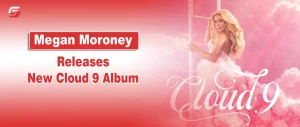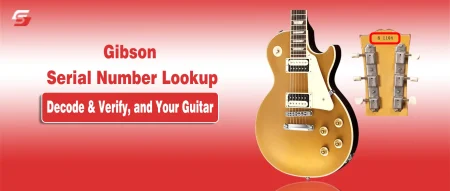Hey! dude, does your friend have blocked you on Facebook 😄 haha Joking!
At first, it is hard to know that someone has blocked you on Facebook because Facebook does not notify anyone that someone has blocked you.
But worry not, “Every problem has a solution“
There are many ways to determine who has blocked you on Facebook. You can try these methods on your mobile phone Facebook app or using a web browser. Some of these methods are checking your friend list, visiting that person’s profile, trying to tag them on your Facebook posts, etc.
Let’s explore these methods in detail.
How to See Who Blocked You on Facebook? 6 Methods to Know
There are various methods to know who blocks you on Facebook, including sending messages to that person from Facebook Messenger. If messages are not sent to him from your side, it is likely that he has removed you from his friend list or blocked you on Facebook.
You may have not clear idea with this short information, here are details about how to See Who Blocked You on Facebook? Follow these methods to find out if someone has blocked you on facebook.
You may also like to read: How to Lock Your Facebook Profile – Easy Steps
1. Check Your Friend List
It is one of the primary methods to know if someone has blocked you on Facebook or not. Here are examples of how you can check through the friends list.
- Log in to your account.
- Click on the friends list from the left sidebar.
- Click on all friends.
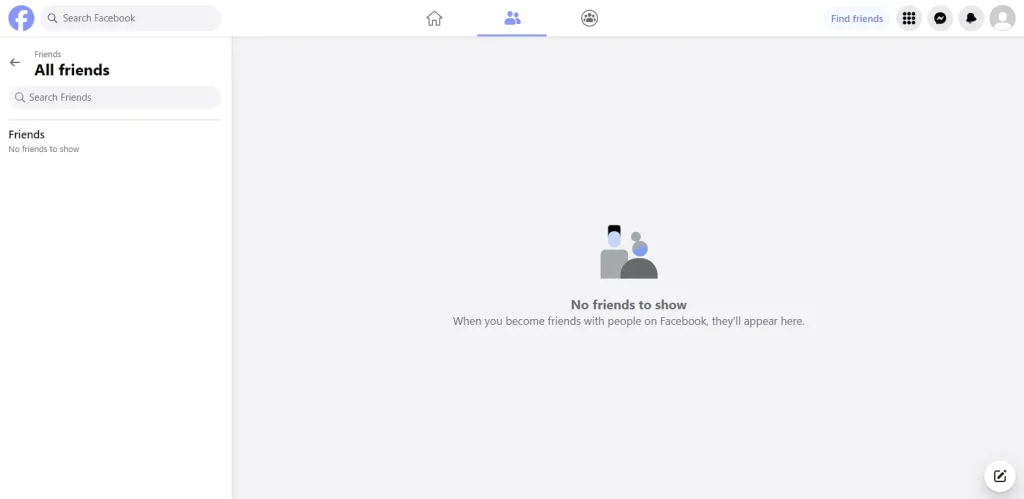
- Type the friend’s name in the search bar.
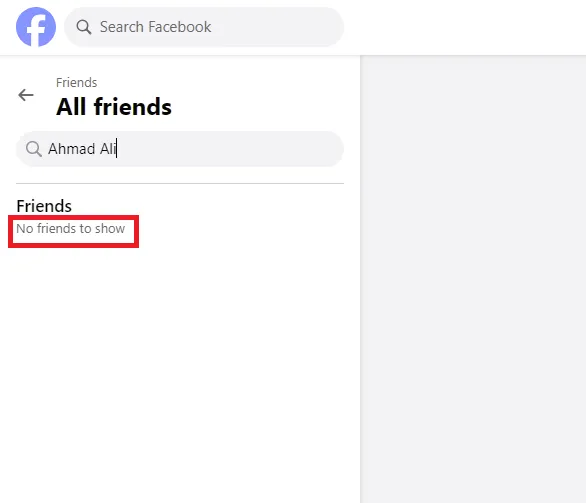
- If it is not visible, he may have blocked you.
2. Tag That Person in Your Facebook Posts
If you can’t find out through the friend list, you can try another method, like tagging that person in your post, whom you want to know whether they blocked you or not.
Here is how you can tag them.
- Start generating a Facebook post.
- Try to tag that person in that post.
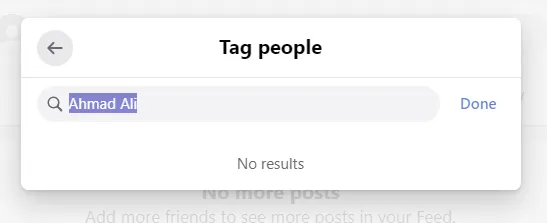
- If you are unable to tag that person, he has unfriended or blocked you.
3. Invite That Person to Groups or Events
By inviting your friend to group chats or events, you can know whether they have blocked you or not. For example, if you search for that friend’s name and his name does not appear in the search, it means he/she blocked you.
Further, here are the steps for inviting a person.
- Start by creating a Facebook event.
- Try to invite that friend.
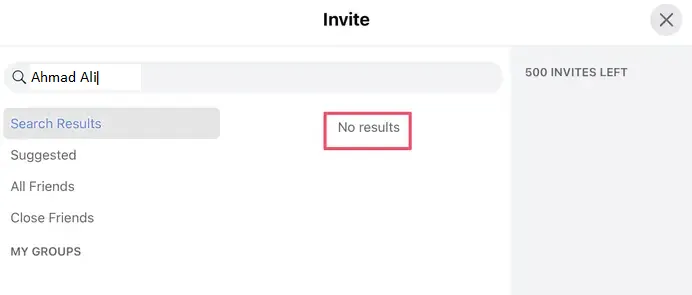
- Make sure that you have typed the right spellings.
- If that person is not visible, he does not want to interact with you.
4. Check your Facebook Feed
It is another method to verify that either someone has blocked or unfriended you on Facebook or not. You can analyze the Facebook feed and see if their posts are visible to you in your Facebook feed or not. T
here is a possibility that Facebook algorithms decide not to show their posts to you, but they are still friends with you on Facebook.
Sometimes some users set privacy settings to prevent you from viewing their posts.
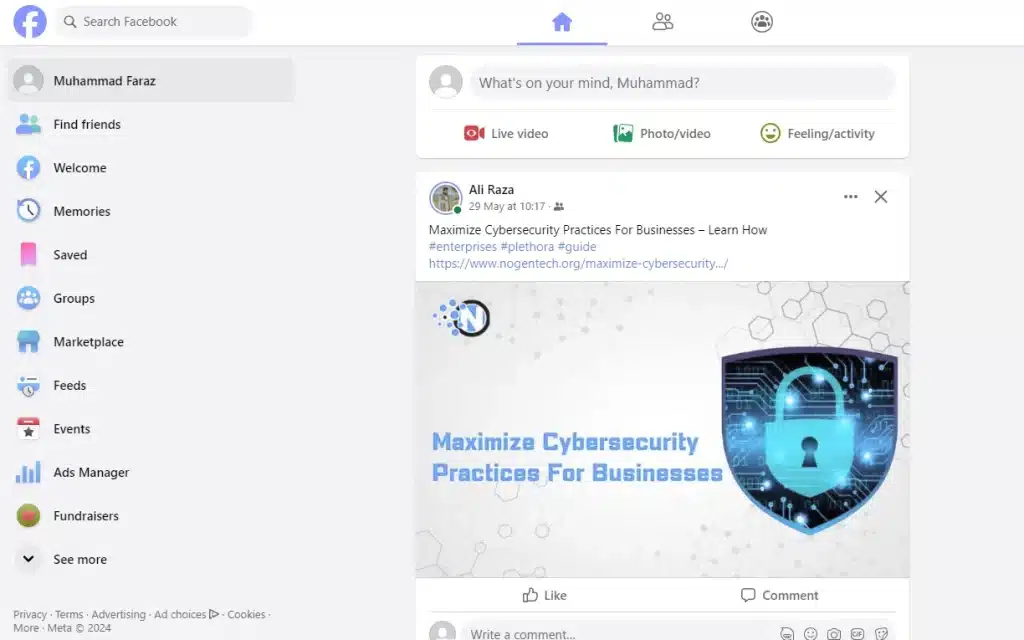
5. Not Available in Facebook Search
Another useful method to know if someone has blocked you on Facebook is to search their profile on Facebook search. If their ID’s do not appear in your search, that means you are blocked.
Steps to search for someone on Facebook:
- Login to your Facebook account.
- Try to search the friend’s profile name in the Facebook search bar.
- If you see a message that the content is not available.
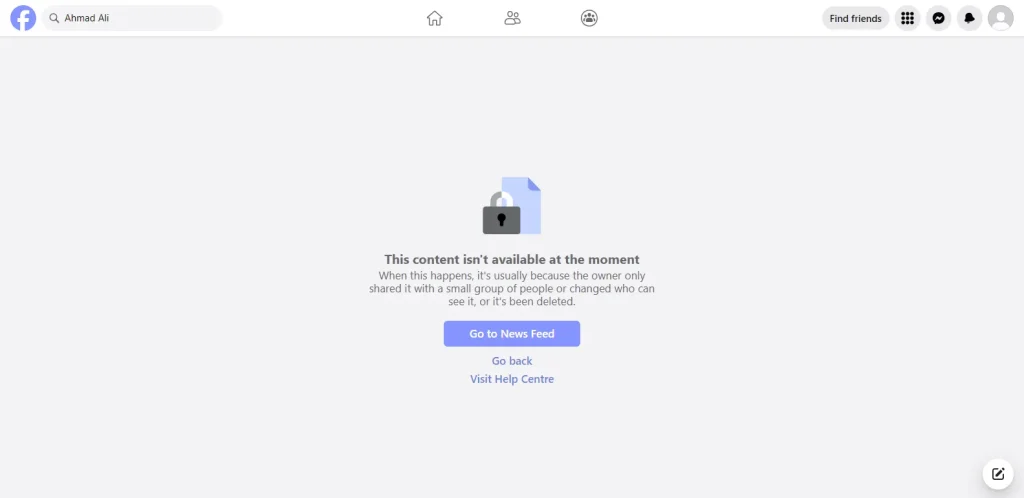
- There is a chance that he has blocked you.
6. Send Messages to The Person Using Facebook Messenger
You can check by directly sending a message to that person. Send the message through Facebook Messenger to check if the person is available or not.
- Open your Facebook messenger.
- Send a message to that friend.
- If you encounter an error message, there is a possibility that he has unfriended, blocked, or his account is deleted from Facebook.
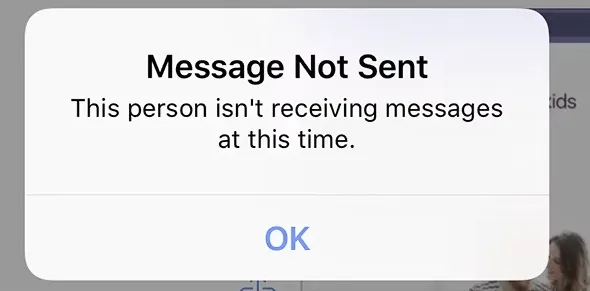
The Facebook Profile of That Person Is Not Visible to You
If you know the exact URL of that person, that is no longer visible on your friend’s list. You can try to visit his profile by entering the URL in your web browser.
If you see the message that contains “content is unavailable,.” He has blocked you on Facebook.
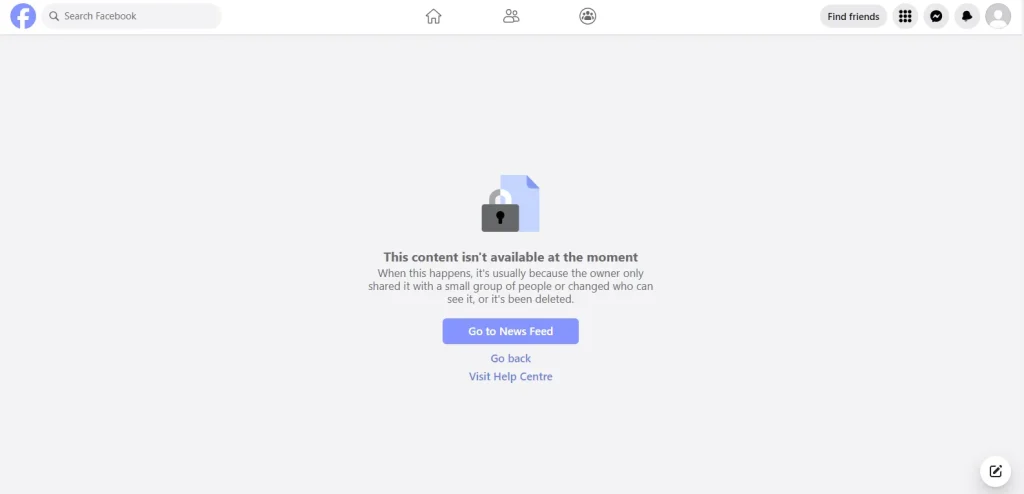
Tips Related to Blocking on Facebook
- If someone blocks you on Facebook, you will not be able to see him in your friend’s list.
- If a person’s comment is not visible to you on a mutual friend’s post. There is a possibility that he has blocked you.
- There are multiple third-party extensions available that are extremely useful in identifying who has blocked you on Facebook.
- You can try to search the person’s name in Facebook search and if his profile does not show up, it means he has blocked you.
- Another good method to check who has blocked you on Facebook is to start tagging your friends in a post and identify which friends are not visible to tag. It is possible that they have blocked you.
Concluding Thoughts
It could be difficult to determine who has blocked you on Facebook, but you can find out your haters through different methods. You must respect everyone’s privacy, and move on if your friend has blocked you on Facebook.
Users cannot do anything if a person does not want to engage with you. You can start building effective relationships with others to establish a positive online community on Facebook and other social media platforms.
FAQs
How to evaluate if someone has blocked me on Facebook?
You can check your friends’ list and search their names to identify whether they are visible to you or not who has blocked you on Facebook.
Will someone know if I unblock them on Facebook?
No, the user will not receive any notification, if you unblock him on Facebook.
Do I block unknown people on Facebook?
You can block anyone on Facebook as there is no limit in blocking someone.