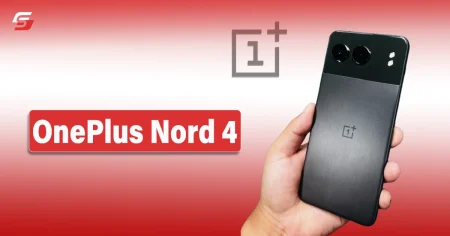Have you ever gotten frustrated by spending hours to edit your picture and found dull face swap results? I have also experienced the same thing. And then it got me excited to discover the MioCreate Face Swap tool. It assures you to swap faces in photos and videos seamlessly.
In this MioCreate review, I will share all of my personal experiences with this AI face swap platform. Also, I will give you an inside look at its features and its pros and cons.
I will also explain all of the best alternatives to it, which you can use in case you don’t like its features and services.
Let’s begin!
What is MioCreate?
MioCreate is an AI face swap tool that lets you replace your face with someone else’s face in your picture.
For using it, you don’t need any editing skills. It is an ideal tool for you if you wanna experiment with different looks by swapping faces with family and friends.
Miocreate Face Swap tool offers a natural and smooth face swap feature, but keep in mind that it will also include a watermark. You also have to log in to the platform to download your final result image.
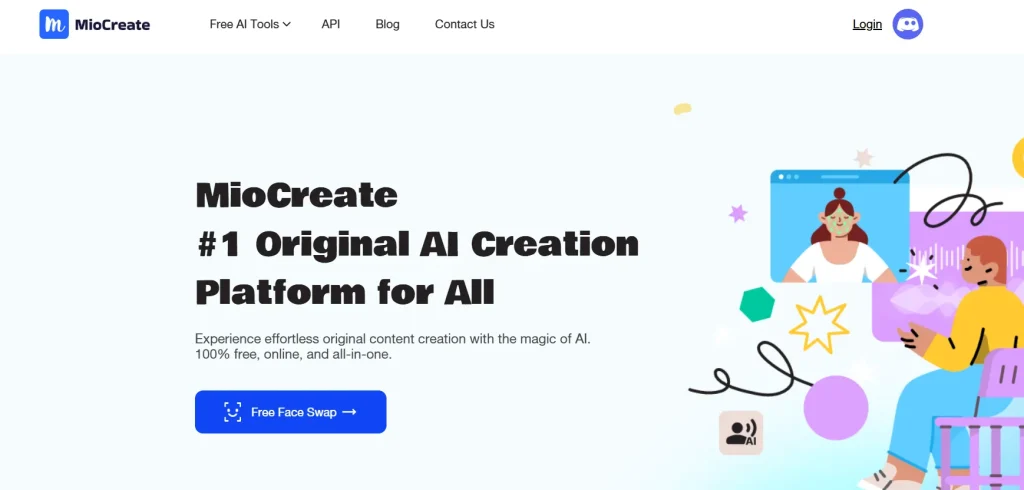
Key Features of MioCreate
You may have tested a bunch of AI tools for face swapping. All of them would have claimed that you would get realistic results, but still, all of them are the same. That’s why for giving you the most authentic information, I have tested all of the features on my own. So let’s start.
Photo Face Swap
The Photo Face Swap feature in MioCreate is free. It allows you to swap faces in pictures once a day in its free trial. You just have to upload the source and target images to see the findings.
There are some random themes in MioCreate that you can also use. But you’ll have to keep clicking on “A Random Photo” until you find one you like.
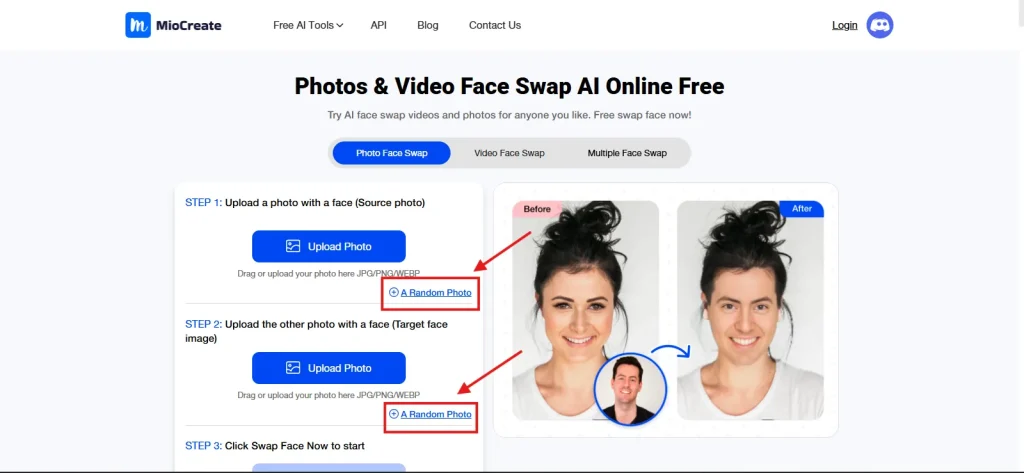
Video Face Swap
The only thing MioCreate lets you do is swap faces in a single photo. You cannot swap faces in videos. And when you click on “Video Face Swap,” you will be taken to “Vidqu Video Face Swap.” You can share both the video and the picture you want to swap faces with.
Vidqu doesn’t support a free plan, so you can’t see any results until you select a pricing plan.
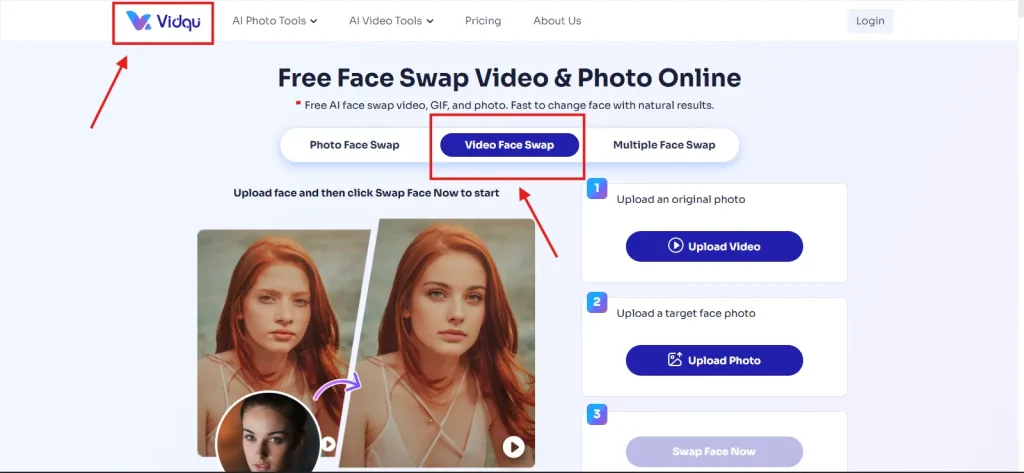
Multiple Face Swap
As it does not support the video face swap tool, the MioCreate Face Swap tool does not support multiple face swaps as well. Again, you will be taken to “Vidqu Photo/Video Multi-Face Swap” when you click on the “MioCreate Multiple Face Swap” button.
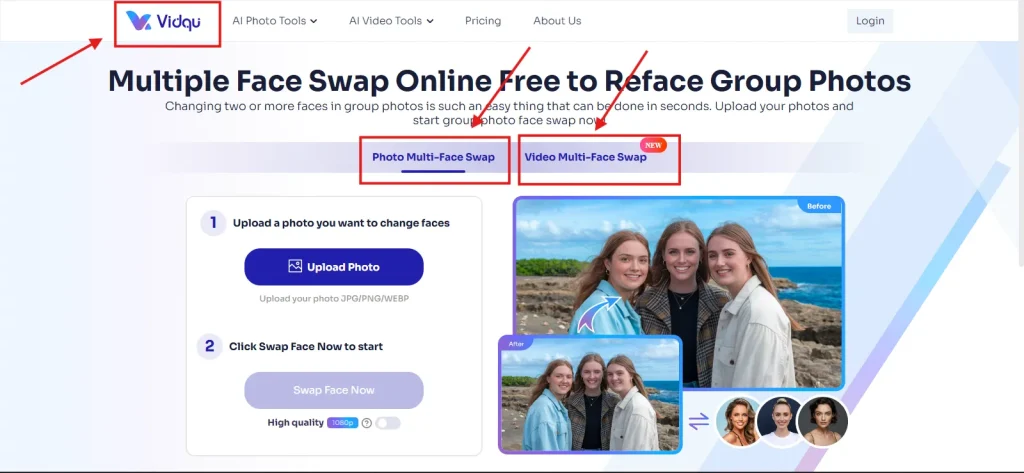
Privacy & Security
MioCreate is the best face swap platform online as it does not store facial data. It also offers free access with daily limits, plus paid plans for extended use.
AI Dance Generato
MioCreate offers an AI Dance Generator that can animate still photos into dancing characters. You can find diverse dance styles and fluid motion to create amazing, funny videos.
AI Text to Video
With MioCreate, you can convert written text into animated video content in seconds. It is perfect for storytelling, marketing, or educational use.
Pros and Cons of MioCreate Face Swap Tool
There is no doubt that it is a great tool to use, but it also has some inefficiencies.
Here are the pros and cons of MioCreate that will help you analyze its features.
| Pros | Cons |
| Free Access with Paid Options | Limited free plan services |
| Realistic Face Swaps | Transparent issues |
| Engagement Potential | Slow processing in the free plan |
| Creative Flexibility | Watermark insertion on image |
| User-Friendly Interface |
Top MioCreate Alternatives
Here are the most famous alternatives to MioCreate, which you can select if you find it unsuitable for you.
1. Vidnoz AI
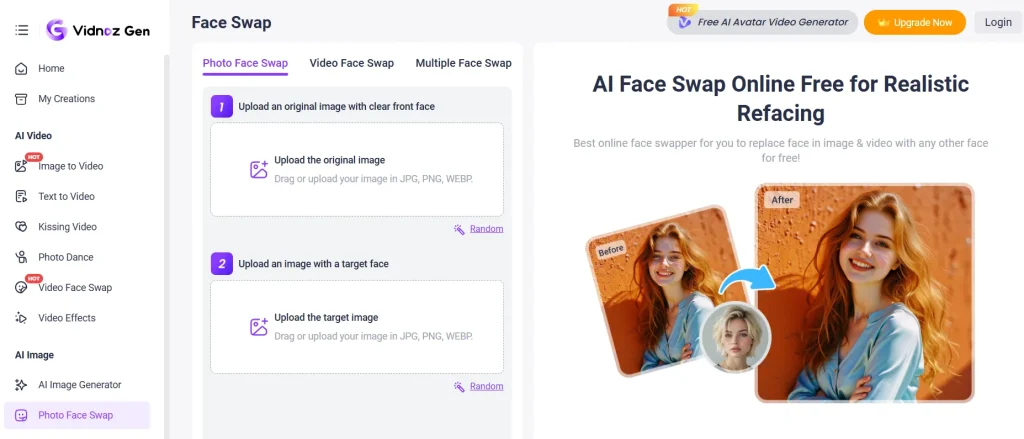
Vidnoz AI features allow you to create videos on any topic with multiple AI avatars. It has realistic AI voices and templates that you can use in your content. It provides you with a free plan with some basic features and AI tools.
Key features
- AI-powered video creation
- Face-swapping
- text-to-video features.
2. Remaker AI
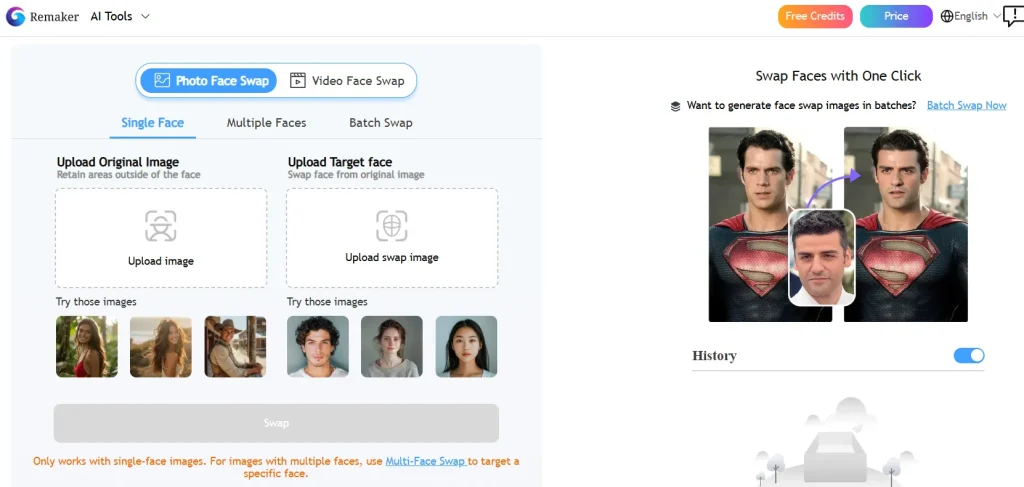
It provides face swap results with natural and flawless outcomes. Remaker AI is an AI-powered tool that has multiple features to use, such as upscaling your image, removing the background, and many more.
Key features
- Face Swap Online Free
- Image Upscaler
- Multiple Face Swap Online Free
- Image to Video
3. Vidwud.com
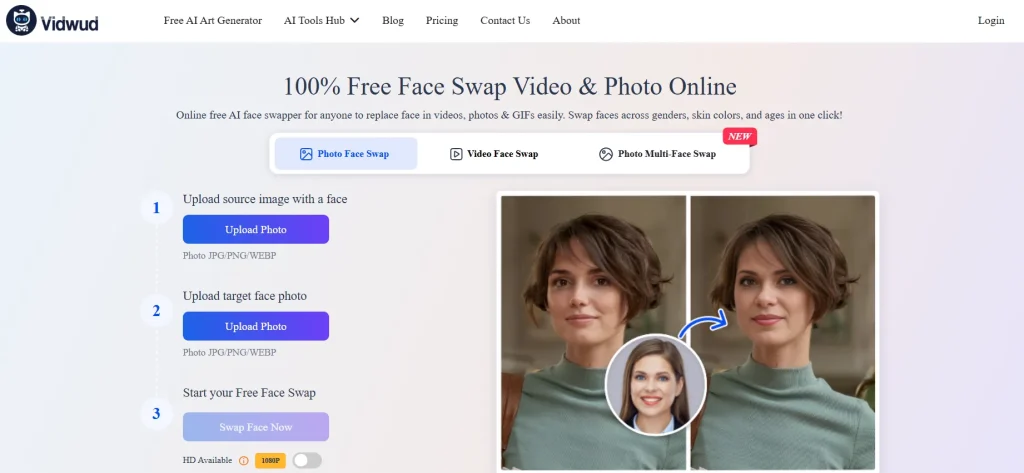
It provides you with AI-based video creation tools. Vidwud is basically an AI video and image generator that also features AI face swapping.
Key features
- 100% Free Face Swap Photo …
- Image to Video
- AI Talking Photo
4. Faceswapper.AI
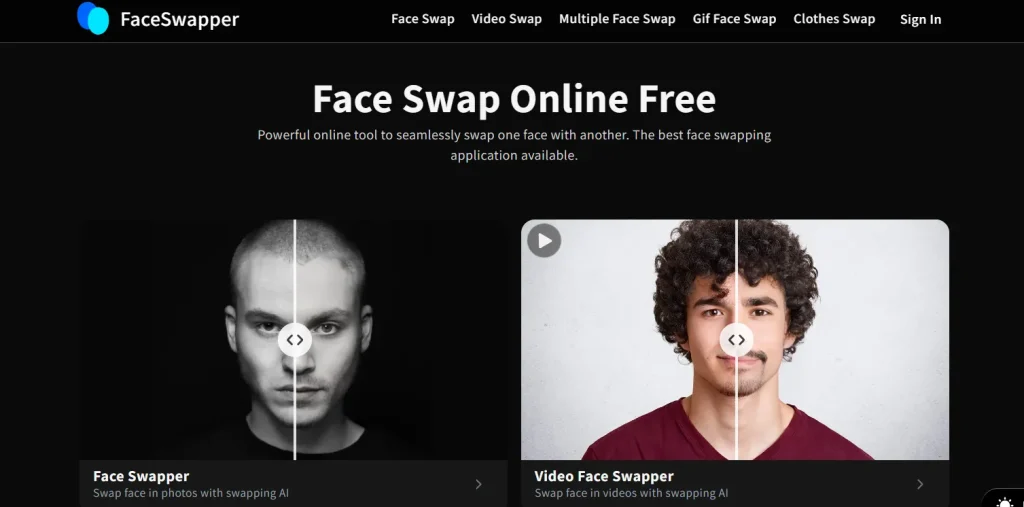
FaceSwapper specializes in AI face-swapping with a high volume of visits. It is an advanced AI tool to help you change models’ clothes in photos. By using it, you can also do AI content creation as well.
Key features
- Clothes swap online
- Face swap online
- Video face swap online
5. DeepSwap.ai
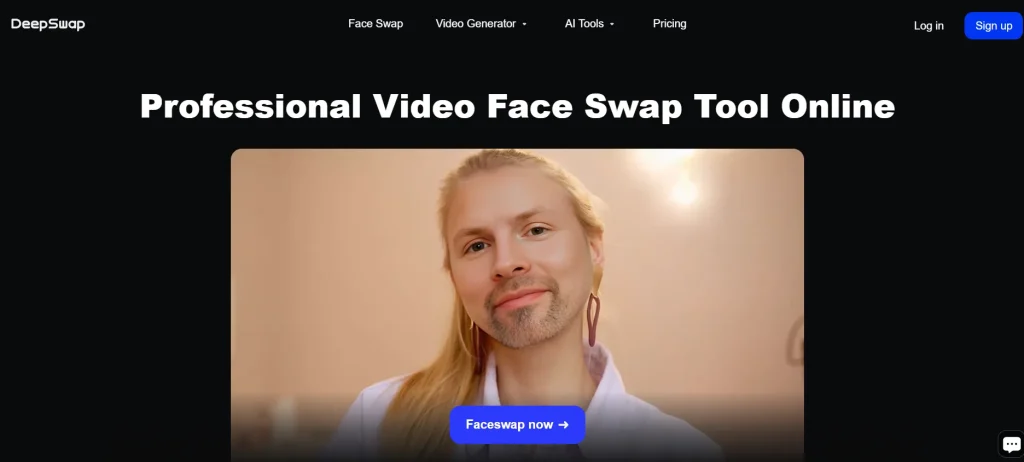
DeepSwap is one of the best alternatives to MioCreate face swap tool. It is a professional photo and video face swap tool. Deepswap offers 90% face swap similarity to deliver high quality outcomes.
Key features
- High-quality face swaps with realistic expressions
- Supports multiple face swaps in one media
- Fast processing and intuitive interface
Summing Up
MioCreate is a user-friendly AI tool that allows you to easily swap faces in photos with realistic results. While it offers a free trial and creative flexibility, it also has some limitations, such as a watermark and slow processing in the free plan.
If you’re looking for alternatives, options like Vidnoz AI, Remaker AI, and Faceswapper AI provide excellent face-swapping features. Experiment with different tools to find the most suitable one for you.