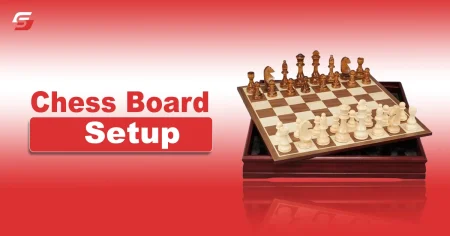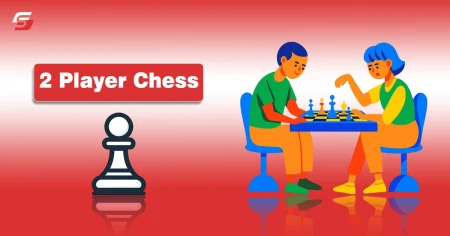Word guessing games like Strands have seen an amazing surge in popularity.
According to Statista, online word guessing games have seen impressive growth in the industry as currently, about 23% of mobile gamers play word games. Which makes it the 5th most popular game genre across the globe.
In this guide, I am going to share essential steps you need to follow for playing the most popular NYT games Strands.
Let’s start with an introduction!
What is NYT Games Strands
Strands is the latest word-based puzzle game from the New York Times. The game is designed to challenge your mind and keep you entertained.
Released in March 2024, NYT Strands beta has quickly become a favorite among word puzzle lovers. The game involves finding words related to a daily theme within a 6×8 grid of letters.
The goal is to uncover the theme word, known as the “spangram,” which connects the entire grid.

Where to Play the NYT Games Strands?
To play this word puzzle game, you need to go to the New York Times Games website for Strands. Or you can search for “NYT Strands” in Google to get there.
You can access it using any kind of device that has a browser and is connected to the internet. This includes PCs, tablets like iPads, and smartphones like iPhones and Androids.
How to Play the NYT Games Strands
Search NYT Strands in Google
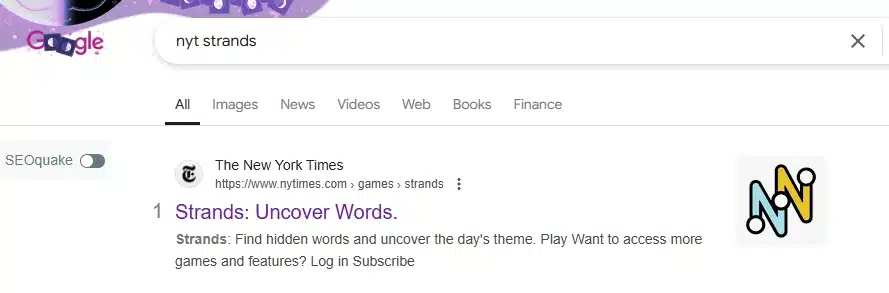
Visit the NYT Games Website: Go to the New York Times Games website and go to the Strands page.
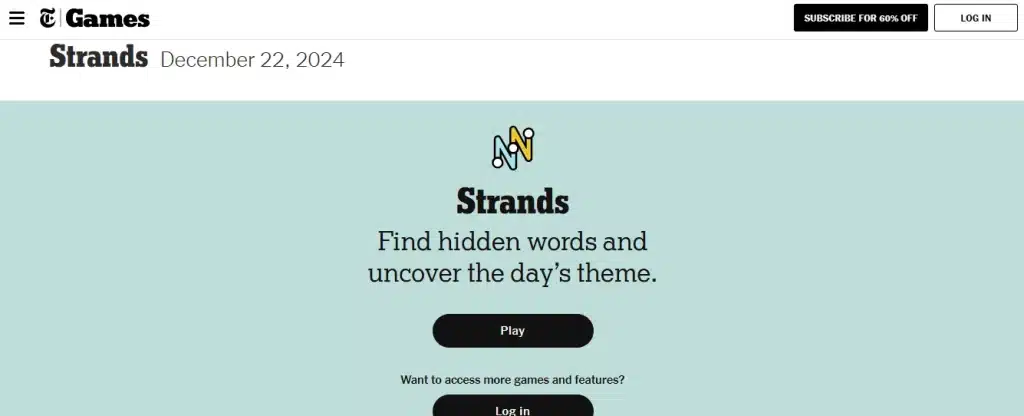
Click “Play”: Click the “Play” button on the Strands page to start a new game.
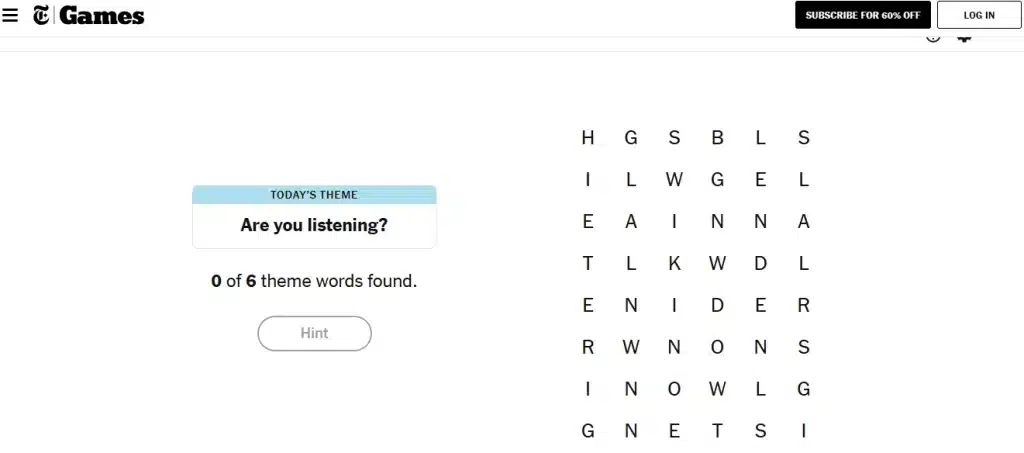
Understand Today’s Theme: Pay attention to the “Today’s Theme” hint provided on the game page. This hint will give you a clue about the puzzle’s theme.
Examine the Grid: Look at the 6×8 grid of letters. Your task is to find words related to the theme.
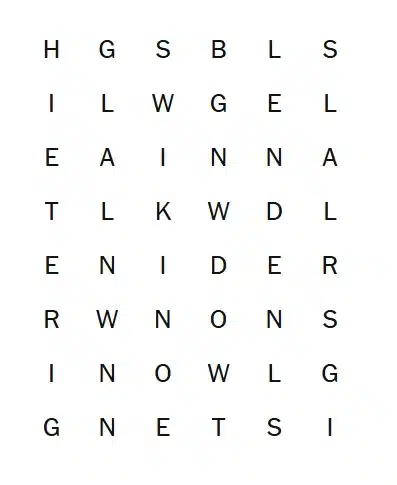
Find Themed Words: Identify words that fit the theme. When you find a correct word, it will turn blue on the grid.
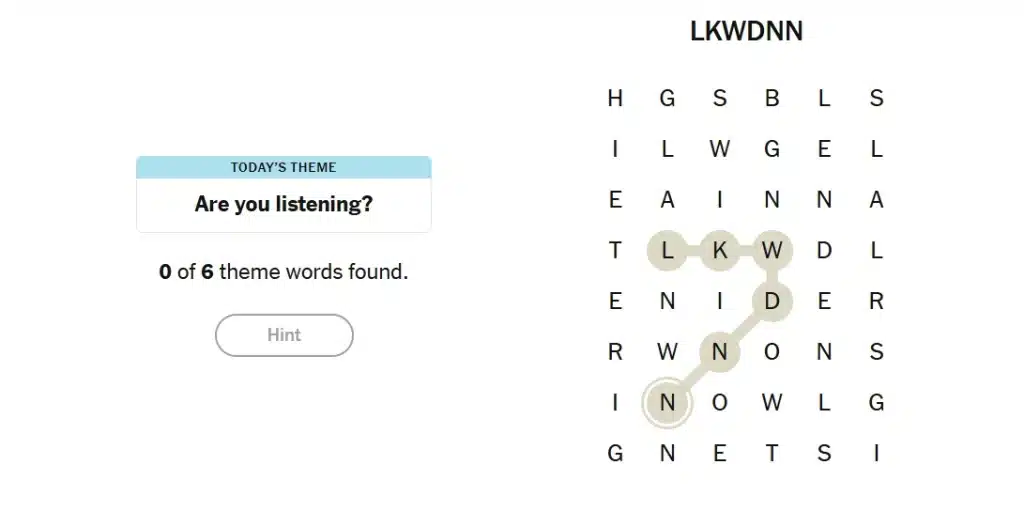
Discover the Spangram: The spangram is the unique word that describes the theme. It connects the entire grid and can be found by looking for a word that touches two opposite sides of the grid. When you find the spangram, it will turn yellow.
Use Hints: If you’re stuck, you can use NYT games Strands hints to help you find words. For every three non-themed words you find, a hint will be unlocked. The hint will encircle the relevant letters you need for one of the main words.
Completing the Puzzle
Fill the Grid: Continue finding words until the entire grid is filled. Make sure no words overlap.
Check Your Results: Once you think you’ve found all the words, check your results. The themed words should be highlighted in blue, and the spangram should be highlighted in yellow.
Celebrate Your Success: Enjoy the satisfaction of completing the puzzle and challenge yourself to improve your time and accuracy with each game.
Strands Tips and Tricks
Start with Common Words
Begin by finding common words that might fit the theme. This can help you narrow down the possible theme and make it easier to find the pangram.
Look for Patterns
Pay attention to patterns in the grid that might indicate a word. Sometimes, the letters will form recognizable patterns that can help you identify words.
Don’t Overthink It
Avoid overthinking and trying to find overly complex words. Stick to simpler words that fit the theme.
Be Consistent
Play the game daily to improve your skills and become familiar with different themes and word patterns.
Use the Spangram
Once you find the spangram, use it as a guide to find other themed words. The spangram connects the entire grid and can help you identify related words.
Conclusion
Strands is a fun and engaging word puzzle game that offers a fresh twist on traditional word searches. The above-mentioned steps and tips in this guide can help you master the game and enjoy hours of brain-teasing fun. Whether you’re a professional puzzle solver or a beginner, Strands is sure to provide a rewarding and entertaining experience.