If you’ve ever posted something on LinkedIn and wondered, “Why did only a few people like this, yet I have hundreds of impressions?” you’re not alone. I’ve been there too.
Understanding LinkedIn’s analytics, especially impressions can feel confusing at first. Are impressions the same as views? Do they mean your post is working? And how do you get more of them?
As someone who’s used LinkedIn to grow professionally, I’ve learned that knowing how impressions work can completely shift your content strategy and your results. LinkedIn has a very different kind of impressions and reach system to other social media platforms.
Don’t worry, if you don’t have any idea about it because I am here to guide you. I have compiled a comprehensive guide on this guide including exploring its facts and impacts. So, Why Wait?
Allow Me To Proceed!
What Are Impressions on LinkedIn Posts?
Impressions on LinkedIn posts are the measures or counts of how many users have seen the posts on their feeds. On the other hand, Impressions are the least 50% visible counts on sign-in users’ feeds. They are the measures of how your post is working on LinkedIn.
One impression = one instance of your post appearing at least 50% visible on someone’s signed-in LinkedIn feed.
More impressions indicate that LinkedIn’s algorithm favors your content and suggests it to more users.
How to Find Impressions on LinkedIn?
Here are some steps to find impressions on LinkedIn.
- Access LinkedIn.
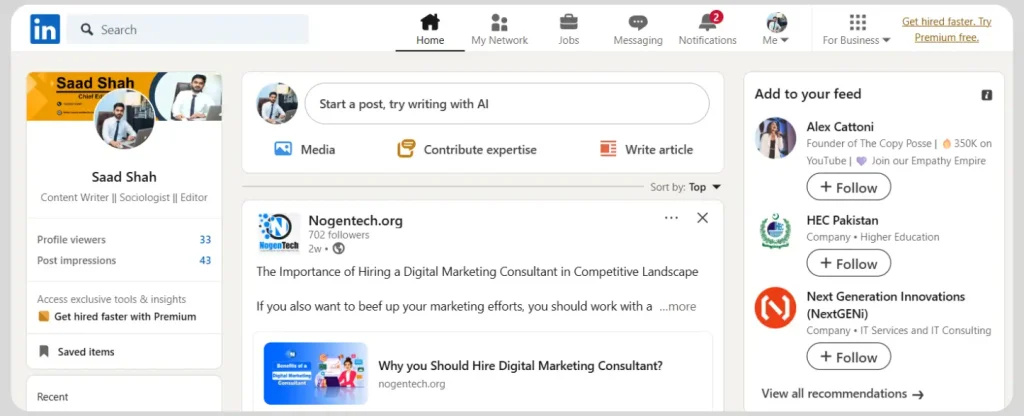
- Click on your profile picture or the “Me” icon at the top of the homepage, then select “View Profile“.
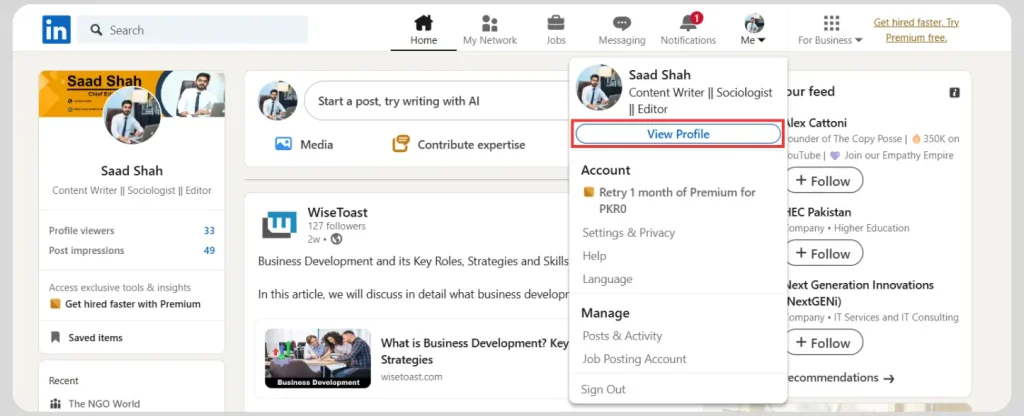
- Scroll down to the “Analytics” section on your profile after that click on the “Show all analytics” button.
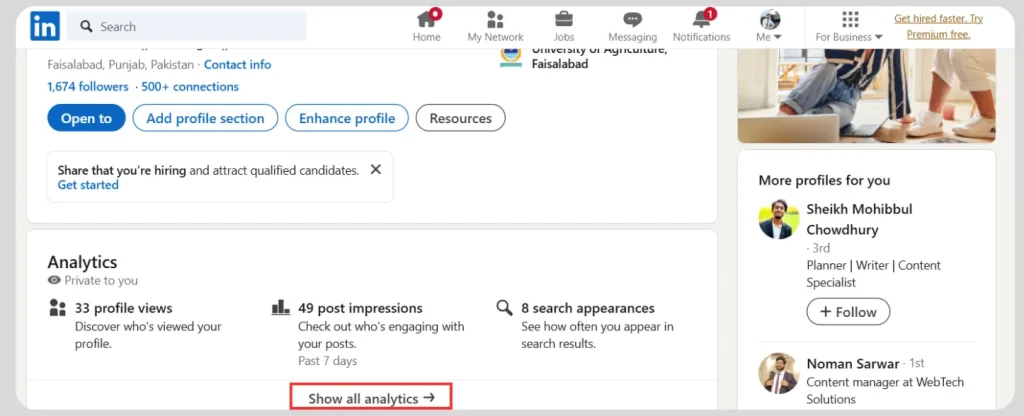
- Look for the “Post Impressions” section to see the overall impressions for your posts.
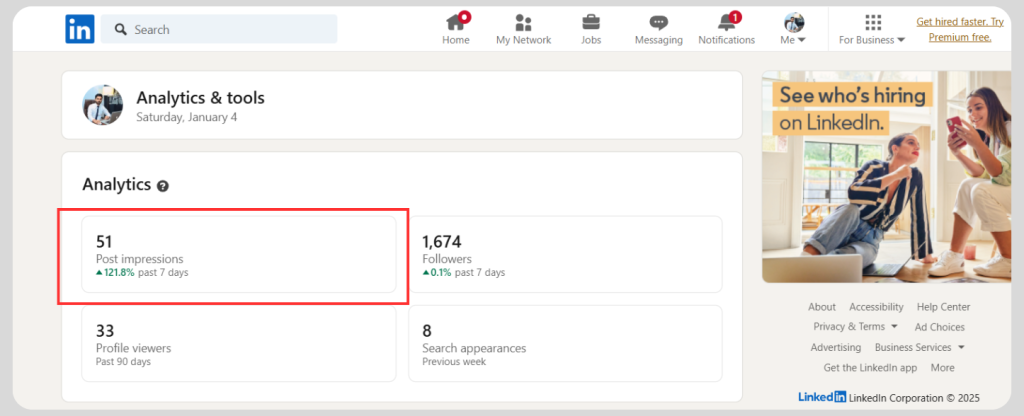
- Finally, your posts’ performance graph is on your display.
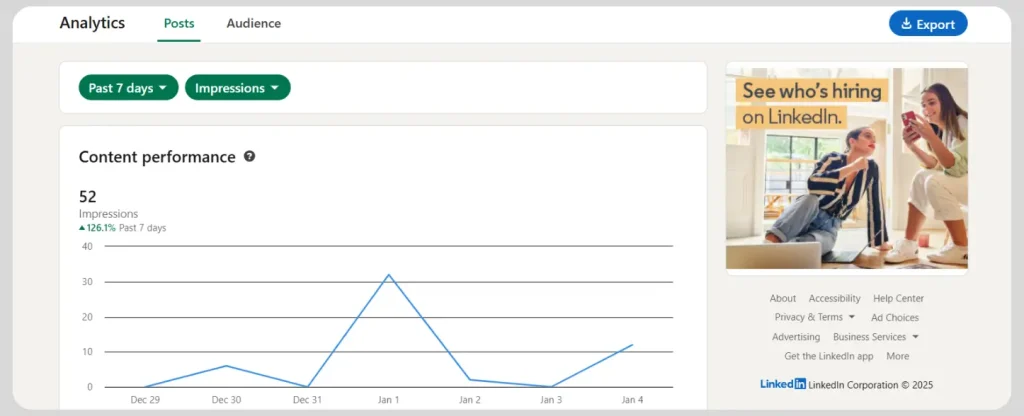
Unique Impressions vs. Reach – What’s the Difference?
This platform hosts your posts and also keeps you updated through analytics about your LinkedIn Profile. Whether you want to know the impressions or unique impressions!
- Impressions: Total number of times your content appears on feeds (even if seen multiple times by the same user).
- Unique Impressions (Reach): Number of distinct users who saw your content.
For example, if one user sees your post five times, that counts as five impressions but just one unique impression.
As per Statista, an average LinkedIn post received 811 impressions in 2024, which is an increase of 16% in 2023. The higher the reach and impressions the higher the users’ interaction with your content. This is intended to increase your audience’s engagement.
Organic Impressions and Paid Impressions
Businesses often run advertisement campaigns on LinkedIn to get more impressions and reach.
- Organic Impressions: These are generated when users discover your content naturally – through feeds, searches, or hashtags.
- Paid Impressions: These come from promoted posts or sponsored content you pay to display to a targeted audience.
According to SocialPilot, there are almost 9 billion organic impressions on LinkedIn posts each week. Further, these impressions are counted as authentic and more genuine interactions of your content with audiences.
How to Get More Impressions on LinkedIn?
Here are some tactics that you can follow to optimize your LinkedIn posts to increase impressions.
- Share High-Quality Content: When you are on LinkedIn, then only consider crafting high-quality content because it is your personal career profile.
- Focus on Audiences’ Interest Area: You should focus on your audience’s interest areas to give them a fix, which they always want.
- Integrate Visuals: To make your content more engaging, you can integrate visuals into your content to make it more interactive.
- Utilize Hashtags: Hashtags enable users to explore content and creators may categorize their content. When a user searches for the hashtag, your content will also be present in the search results.
- Engage With Others: To increase engagement, you also need to engage with others to cultivate a sense of community for social listening to increase engagement.
The Closing Note
Well, this all I know about what are impressions on LinkedIn. This social networking platform enables users to get more reach and impressions on their posts to increase engagement. Although you are free to increase your impressions by optimizing your LinkedIn posts while increasing your engagement.
If you are willing to increase your LinkedIn post impressions, then you may follow the tactics mentioned above to optimize your posts. That way, your posts will get more impressions than before. Happy Posting!
People Also Ask
Impressions on LinkedIn refer to the number of times your post appears on someone’s feed. It doesn’t require the user to click or interact – just that the post was shown to them while signed in.
Unique impressions represent the number of individual users who saw your post. If one person sees your post multiple times, it still counts as just one unique impression.
Organic impressions are the views your content gets without any paid promotion. These come from users finding your content naturally through their feed, hashtags, or searches.
It depends on your network size, but for most users, 800-1000 impressions per post is considered a solid average. Posts with 2,000+ impressions typically reflect high engagement or strong content performance.
Not exactly. Impressions count all views, even multiple by the same person. Reach or unique impressions only count distinct viewers.
Yes! They indicate how visible your content is. More impressions usually lead to more profile views, engagement, and professional opportunities.









