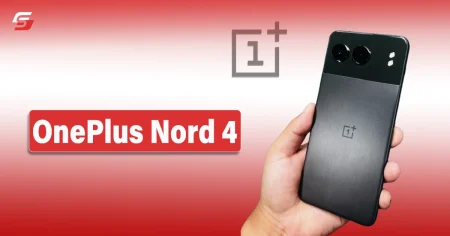If you have been following online Instagram viewer tools for a while, you may have heard of Imgsed (Imginn). This tool is considered to be the top priority of people who browse Instagram anonymously. Although the site has changed its domain to Imginn now, its followers still search for it.
I will discuss this tool in detail in today’s article. I’ll talk about this online Instagram viewer in detail. Further, I will what is it, followed by its features, how to use and access this tool to use its features.
Let’s go right to It, then!
What is Imgsed?
Imgsed, now known as Imginn, is a popular online tool that helps people browse Instagram anonymously. It is known among its users as an Instagram Viewer tool. It offers features similar to those of the official IG app, which, in fact, lacks several of these functionalities.
Even though its domain was changed a while ago, people have still found a way to access it with its new name. Many users even use the old name (Imgsed) to search for it on Google.
Some Exclusive Features of Imgsed
Imgsed offers several features to the users, which are described here.
Anonymous Instagram Browsing
One of the major features that is the reason why most people use it is that this site offers anonymous Instagram Browsing. This implies that all of your usage of this tool is anonymous.
Suppose you open a profile’s story on the official Instagram app. The profile owner will get notified that you have seen their story. That is because Instagram shows your profile information to them, whether your profile is an Instagram business account.
On the other hand, if you use this website to see stories, the owner will not get notified. That is because you haven’t logged in to any account on the tool.
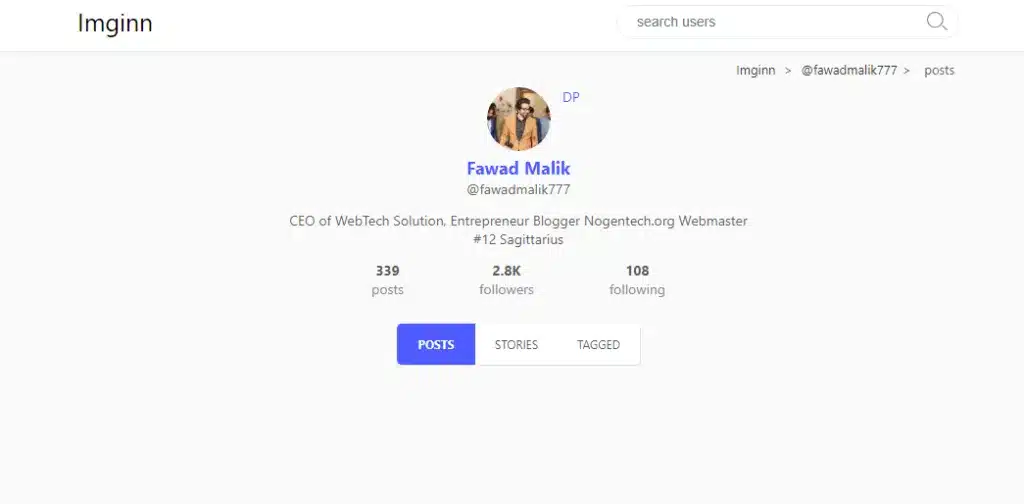
Download Photos and Videos
It allows you to download visuals from Instagram to save them on your device to review them offline. This is an additional feature that is not available on the official app. There’s a download option under every photo/video, and there’s a download option that you can use for media downloading.
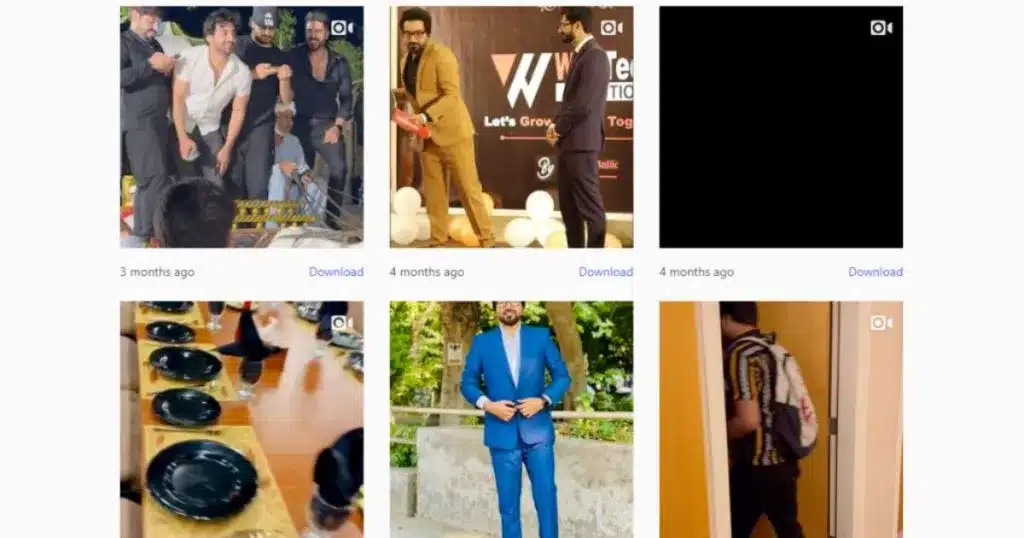
Ease of Use
Last but not least, this tool’s third major feature is its ease of use. This is one of the most minimalist Instagram viewer tools available on the Internet. For example, on its homepage, there’s simply a search bar. With the help of this bar, you can search for the account you want to stalk.
In a similar way, profile browsing and media downloading are also very easy.
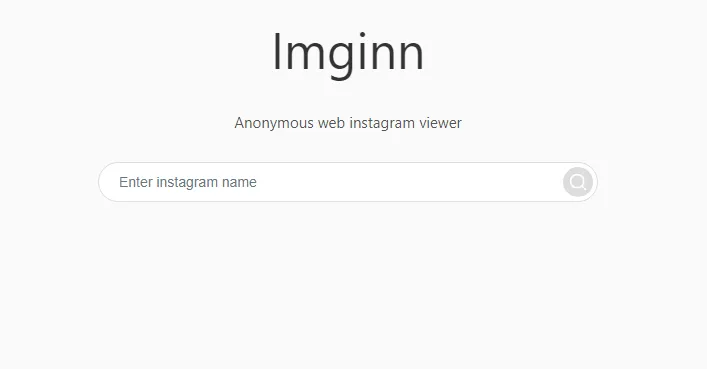
Free of Cost Usage
You can enjoy stalking Instagram profiles with this tool for free of cost. This indicates that this tool isn’t paid. It’s available for totally free. You just need a stable Internet connection, like Starlink, and you can start using the services of Imgsed.
Untracked Data
Another useful feature of this tool is that none of your data is tracked. This feature makes the tool safer to use. Well, there might be some type of data that is tracked. However, that could be used to make this tool possible.
Remove an Account
This is one of the most unique features of this tool. It is basically used to remove any Instagram account from the tool as you do delete a Snapchat account. I will discuss how to do it later in this article.
These are some of the major features of the Imgsed tool. Now, I will discuss how to access and use this tool in detail.

How to Access and Use Imgsed?
Accessing and using the Imgsed tool is very easy. We’ll discuss it in steps to help you understand.
Step 1: Search for Imgsed
In the first step, you must search for the tool on Google. Simply enter and search for its name.
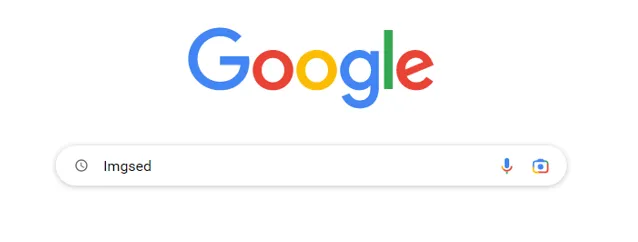
Step 2: Access the Site
The second step is to access this site. Remember that the tool is now available under the domain Imginn.com.
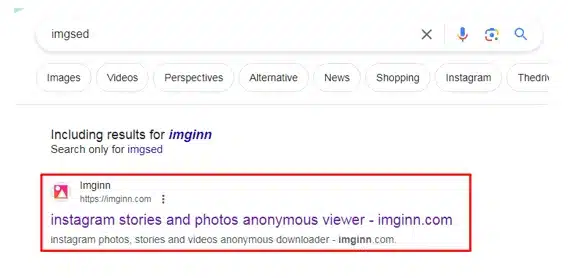
Step 3: Interface
Now that you are on this website enter the profile username you want to search in the search box. From the provided results, open the profile you want to stalk. So, that’s how you can access and use Imgsed.
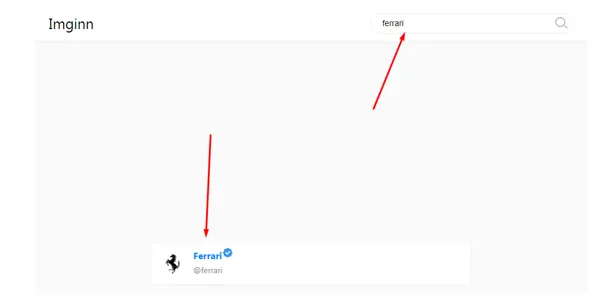
How to Download Images and Videos With Imgsed?
Downloading images and videos with this tool is also super easy. Follow two simple steps to do it.
Step 1 – Open the Picture that You Want to Download
The image (or video) that you wish to download must first be opened on your device. You can open it from Instagram’s:
- General posts
- Stories
- Tagged section
Step 2 – Download the Image
Once the image has been opened, you can click on the “Download” button to get it on your device.
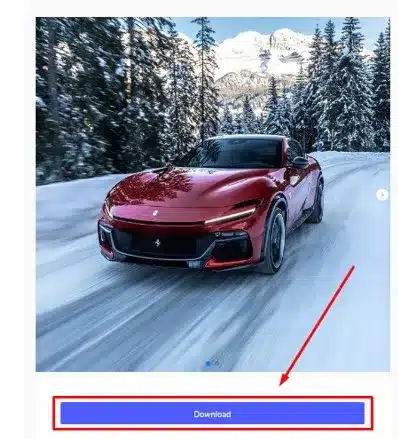
If a post contains multiple pictures, you have to download them separately. Click on the arrow button on the post to slide the post and reach the picture that you want to download. Click on the “Download” button once again to get that picture on your device.
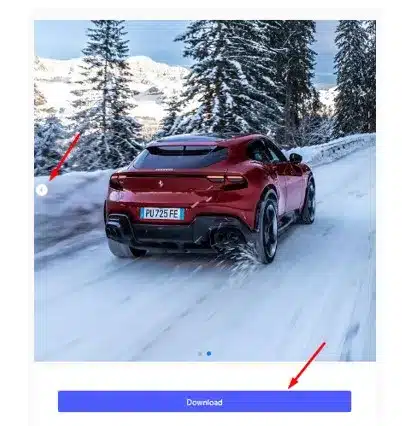
It’s the same procedure of pictures and videos that are posted in the stories section.
Another important thing to notice here is that you can download an image from the post section without opening it. There’s a download button at the bottom right corner of each post. Use it to get the particular picture.
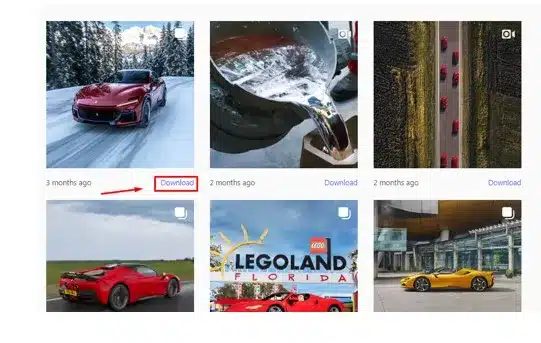
However, this method will only download the first picture of the slide (if the post has multiple pictures in it).
How to Remove Account from Imgsed Instagram Database?
As discussed before, Imgsed allows you to remove an account from the Imgsed Instagram database. Here’s how you can do it:
- First of all, go to the homepage of this too.
- Here, you can see an option of “Remove Account.” Click on this option.

- The website will ask you to provide the link to the account that you want removed from the database.
- You also have to input your email address in the designated section.
- Provide both of these pieces of information and click on “Submit.”
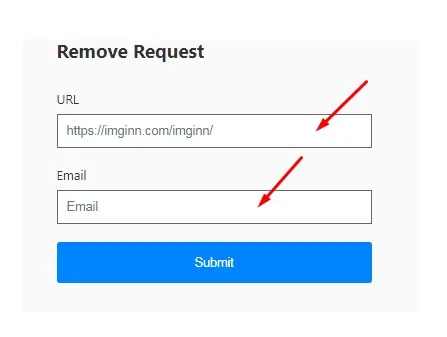
Important Note
Note: After that, you can receive a response email from the tool. Follow the given instructions in the email in order to complete the process of account removal to keep yourself hidden or anonymous.
Is Imgsed Safe and Legal?
Since there are two parts to this question, I am going to answer it in two sections.
Safety
Using this tool is safe. It does not contain any major malware threat you should worry about. However, I recommend using a VPN service while using this site.
Legality
The straightforward answer is – no. The usage of such third-party tools for stalking and downloading photos and videos is not legal. Although authorities don’t focus on such tools much, but using them can get you into legal issues.
Drawback of Imgsed
The Imgsed tool is not as good and convenient as other social media platforms trackers. It has some drawbacks also like legal concerns and more. For example, you cannot search for any content with the help of hashtags. Besides this, the homepage does not suggest any trending profile or hashtag for users.
Further, you can’t even access to a private profile. If you are okay with the tool’s lack of such features, you can continue using it, but with some consciousness.
Exclusive Alternatives of Imgsed To Watch Stories
Here are some sites like Imginn and their future details are given in Imgsed alternatives.
- InstaNavigation – This is a free website tool for browsing Instagram anonymously. It offers several features that make this experience easier.
- AnonStories – AnonStories allows users to keep a person’s Instagram profile on track to spy and watch their stories anonymously.
- StoriesDown – This tool will help you view these stories anonymously to spy on your preferred Instagram account.
Final Lines
Imgsed, which is known as Imginn, is one of the most popular Instagram viewer tools. Although pupils used its old name to access the tool, but Google shows Imginn.com in the search results to give the right tool in hands.
Further, there is no change in its usage and useful features, including free usage, media downloading, and a decent user interface. In the above section, I have discussed its exclusive features in detail along with its alternatives and usage concerns like legality and safety.
FAQs
Q1- Is it illegal to stalk someone’s profile on Instagram anonymously?
Yes. Anonymously stalking someone on Instagram may be against the law.
Q2- How can I download pictures and videos with Imgsed?
There is a “Downloading” button available for each picture and video you see on a profile. You can use this button to download it.
Q3- How can I download multiple pictures posted in a single post with this tool?
For downloading multiple pictures posted in a single post, you will have to download them separately. Just open the post and slide the picture. Click on the downloading button for each picture to get it on your device.
Q4- Can this tool harm my computer network?
Not really. This tool is very safe and you don’t have to worry about any type of malware threats. However, you can use a VPN service while using this tool for assurance.
Q5- Do I have to purchase a subscription to start using this tool?
No. You don’t have to purchase any type of subscription in order to use this tool. It is completely free of cost.