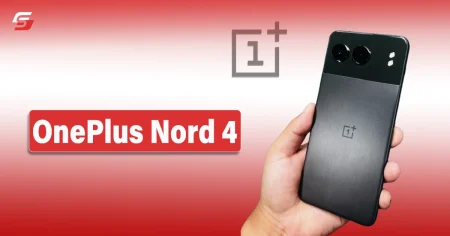Today, words matter than the most ever before. From academic essays to social media captions, knowing your exact word and character count isn’t just helpful, it’s essential. Whether you’re submitting a research assignment, drafting a blog, or polishing content for a client, precision can make or break your work.
That’s where the Word Count Checker by WebTech Solutions (parent company of StuffaBlog) comes in the way to relieve your workload. WordCountChecker.org is a fast, clutter-free, and precise tool that gives you real-time insights into your writing pieces.
This guide is for writers, students, and editors who definitely want to ease their work.
A Tool Built for Writers, Students, and Everyone Who Writes
Word limits. Character limits. Strict formatting requirements. We’ve all been there, staring at a blinking cursor and wondering: “Have I hit 1,000 words yet? Or still at 750?”
Word Count Checker is designed to take the guesswork out of that word process. It’s not just about tallying word counts; it’s the complete writing companion you didn’t know you needed.
Who is It Built For?
Word Count Checker is for everyone, but some professionals are the ideal users of this tool. Here are the reasons why they love the Word Count Checker.
| Ideal User | Why They’ll Love Word Count Checker |
|---|---|
| Students | Meet assignment word limits quickly |
| Bloggers & writers | Plan article length and reading time |
| Social media managers | Match platform character limits |
| Professional editors | Measure content length before finalizing |
What the Tool Does: At a Glance
- Paste or type your text into the tool and watch it instantly display: word count, character count (with and without spaces), sentence count, paragraph count, and even estimated reading time.
- The interface is clean, uncluttered, and distraction-free, with no irritating pop-ups, no login required, and no hidden fees.
- It works across devices: laptops, tablets, smartphones, so you can check your text on the go or when you’re offline.
- Your text is processed locally in your browser. That means zero uploads, no storage, and complete privacy.
How to Use Word Count Checker: Fast & Easy
- Visit the tool via https://wordcountchecker.org/.
- Paste or type your text into the large input box.
- Instantly get real-time stats for words, characters, sentences, paragraphs, average sentence length, and reading time.
Important Note
Want to refine further? Clear the box, re-paste your revised text, and watch the counters update your text perfectly for editing and tracking improvements.
Top Benefits of WordCountChecker You’ll Appreciate
1. Accuracy You Can Trust
Word counts can matter big time. Whether it’s hitting the exact word count for an assignment, staying under the character limit for a social-media post, or optimizing a blog article for length, precision is key. This tool delivers reliable counts every time.
2. Time Saved, Headaches Avoided
Instead of manually counting or relying on generic word-processor stats, you get instant feedback. That means more time for refining your content — checking tone, polishing language, trimming redundant sentences — and less time wondering if you’ve slipped under the limit.
3. Privacy & Accessibility
Since your text never leaves your device, you don’t need to worry about stored drafts or exposed content. And because the tool is entirely free and web-based, it’s accessible to students, writers, and creators from any background, anywhere in the world.
Bonus Tools to Expand Your Writing Workflow
Word Count Checker doesn’t stop at basic word-counting. Once you’re in the dashboard, you’ll find a suite of optional extras:
- A website-word-count tool: paste a URL, and get the word count of an entire webpage (handy for competitor analysis or blog-length benchmarking).
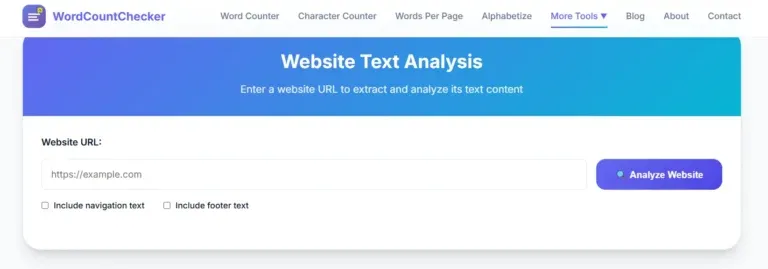
- An edit-counter: track changes across document revisions, which is ideal for collaborative writing and version control.
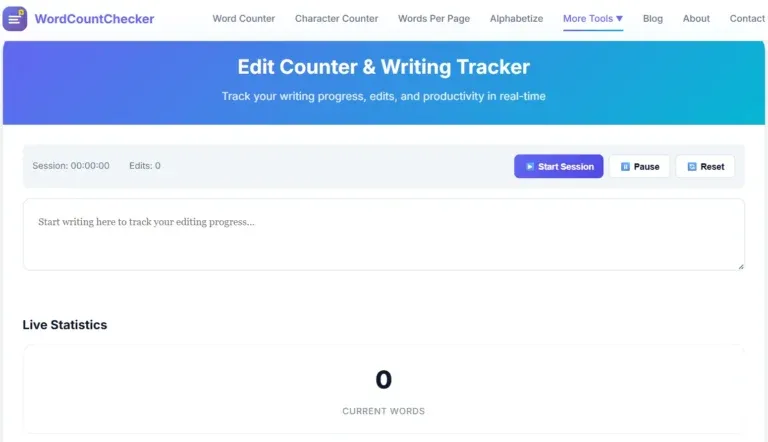
- A random-word generator: spark ideas when writer’s block hits by generating prompts that kickstart creativity.
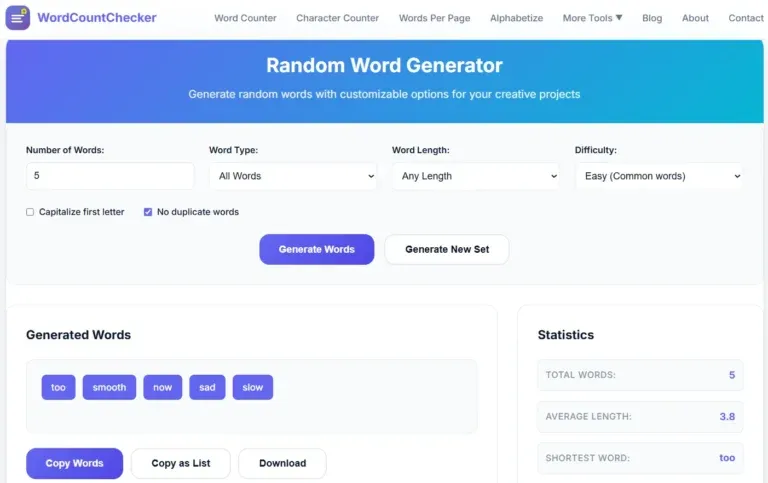
- An auto-capitalize tool: fix titling or sentence-case issues in seconds, while saving you those small but time-consuming edits.
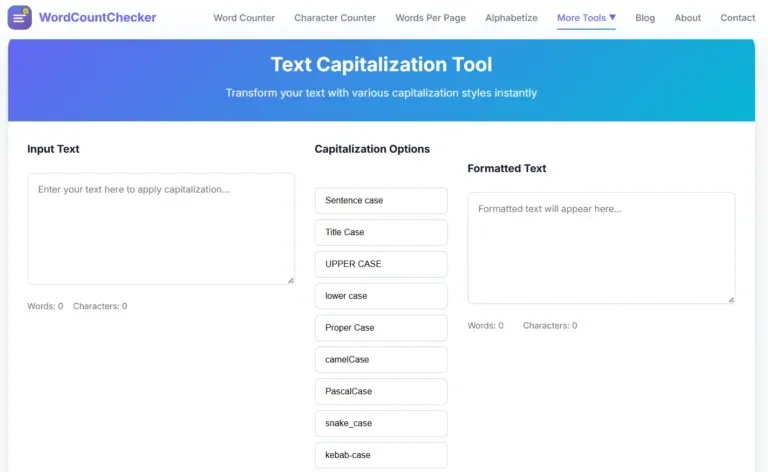
Why WebTech Solutions Made This Tool
WebTech Solutions knows the writing world — students battling deadlines, bloggers chasing publishing schedules, and content creators optimizing for SEO. From that experience, they built Word Count Checker with a mantra: “Write smarter, not harder.”
Whether you’re perfecting your final draft, crafting your next blog post, or refining a social-media caption — this tool gives you clarity, speed, and confidence.
Try the Word Count Checker
Next time you need to check your content length, don’t open five tabs.
Open one tool that does it all at a fast speed, private space, and for completely free.
Important Note
🤗 Presenting WordCountChecker.org by WebTech Solutions with precision at the speed of thought.