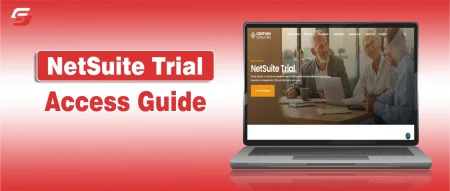I first came across MP4 YouTube downloaders when I needed to save videos for offline viewing during travel, or rest time after work. At first, I relied on online converters, but many were filled with ads, slow speeds, or low-quality downloads.
After some trial and error, I found a few reliable desktop applications and online converters that offered better resolution, batch downloading, and faster speeds. The convenience of having my favourite content accessible anytime made me share these tools with you, though I always ensure to use them ethically and within YouTube’s guidelines.
In this guide, discover more about the best MP4 YouTube Downloaders to download YouTube media for free.
What are MP4 YouTube Video Downloaders?
The MP4 YouTube Downloaders is a combination of a video converter and a downloader for YouTube. Just like many other social media downloaders, it’s fairly simple to operate and use. No matter whether you need to download YouTube music, shorts, or long videos, these online converters help you to free downloads.
Most of these downloaders also give you the option to save content in various types of video formats for better compatibility.
10 Best YouTube Downloader Tools to Free Download Videos
There are hundreds of tools available on the Internet that can help you download MP4 Videos from YouTube. Most of these tools offer similar features. This makes picking the right one a lot more difficult.
Here is a list of the best MP4 YouTube Downloaders to download YouTube media.
List of Best MP4 YouTube Downloaders
1. YTMP3 – Best for quick and easy MP3/MP4 conversions online.
2. 4K Video Downloader – Ideal for downloading high-resolution 4K/8K videos with subtitles.
3. YT Saver – Best for batch downloading and converting videos in multiple formats.
4. SnapDownloader – Fastest downloader with support for 8K, VR, and 3D videos.
5. PPTube – Simple and free tool for fast MP4 and MP3 conversions.
6. WonderShare – Best for high-quality MP4 downloads with automatic ID3 tagging.
7. Y2mate – Unlimited free downloads with no software installation required.
8. YTD Video Downloader – Great for downloading and managing videos offline.
9. Zeemo – Best for AI-powered video transcription and subtitle generation.
10. AISEO – Perfect for AI-driven video enhancement and optimization.
1 – YTMP3 – (Web-based)
First up, we have the simple YouTube downloader, which is called the YTMP3 convertor and downloader without highlighted comments. The name of this platform may sound like it’s specifically built for converting content to audio files.
But it also features a dedicated MP4 section if you want to convert and download videos. This tool is compatible with desktop, tablet, and even laptop computers. It’s completely free to use. The only downtime is the time limit frame that allows you to download up to 90 minutes of video at a time.
| Pros | Cons |
|---|---|
| Quick video downloader. | Does not work for videos longer than 90 minutes. |
| Supported and compatible file format. | Causes audio issues. |
| Also works for saving audio files. | |
| Downloadable for desktops, smartphones, and tablets. |
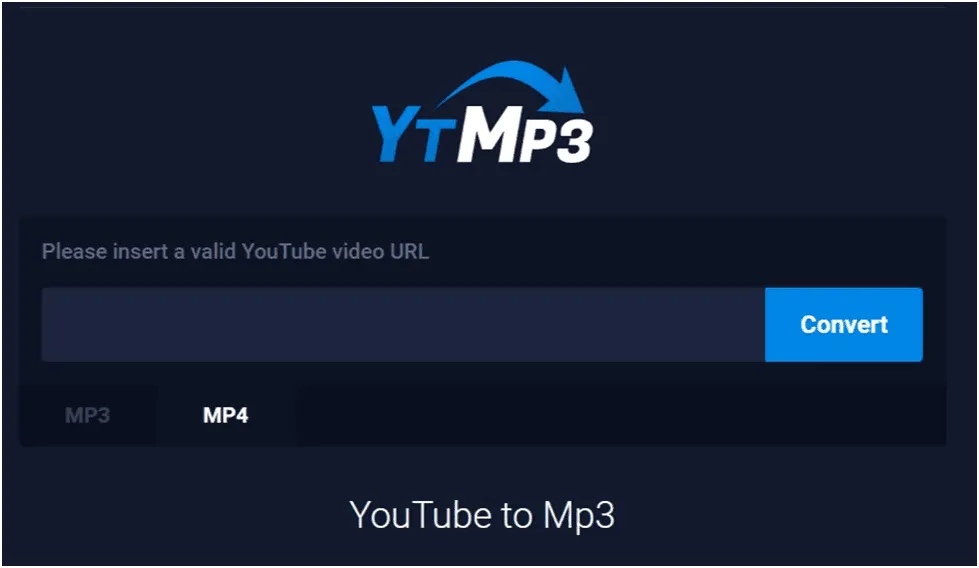
2 – 4K Video Downloader – (Windows, macOS, Linux)
The 4K Video Downloader could be the best MP4 YouTube Downloader if you are looking to download videos of high quality. This application works perfectly for almost any social media platform from where you want to download some content.
It even supports 4K and 8K video downloading at a better bitrate or frame rate per second.
| Pros | Cons |
|---|---|
| Gives extra features with access to many premium functions. | Free and limited version. |
| Also supports 4K and 8K video quality. | After the account creation, it will spam your screen with ads. |
| Allows to download complete video playlists as well. | |
| Works for almost every social media platform. |
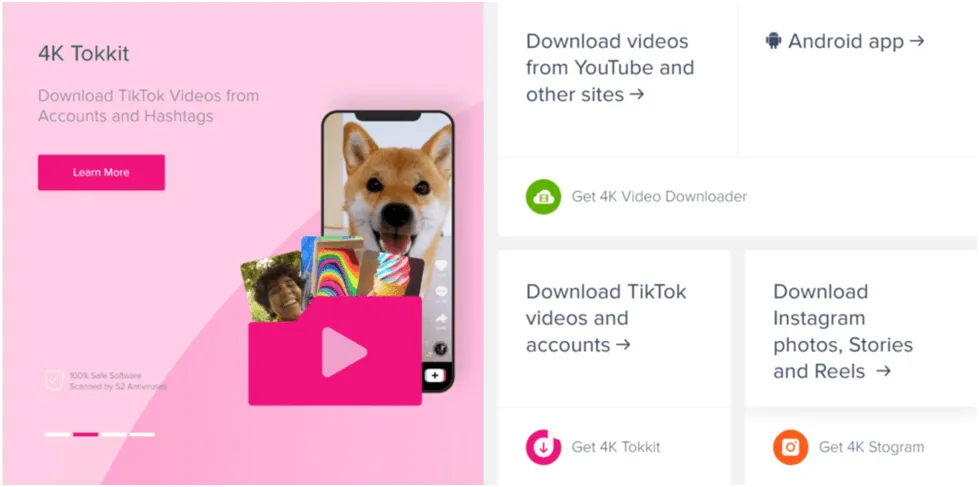
3 – YT Saver – (Windows, MacOS)
YT Saver is also a decent YouTube downloader tool. The usage method of this tool is very simple. Besides converting and downloading, it also lets you clip or edit specific portions of a video with in-app settings and options.
| Pros | Cons |
|---|---|
| HD video downloading option. | The free version has only a limited number of features. |
| In-app settings for video editing. | Does not have a browser extension like many other free downloaders. |
| Compatible with thousands of website content. | |
| Accessible from smartphones and desktops. |
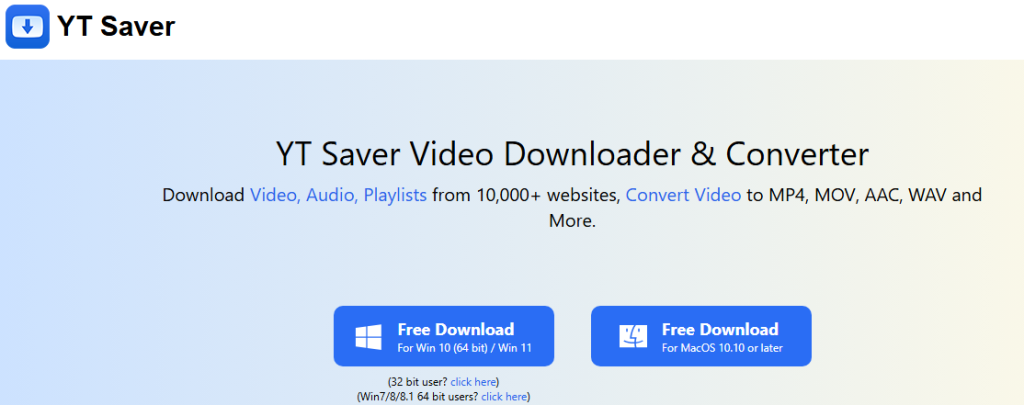
4 – Snap Downloader – (Windows, macOS)
You must’ve heard of this downloading and convertor app already, as it is highly popular among smartphone users. The Snap Downloader is another all-in-one application for viewing and downloading your favorite video content with just a click of a button.
| Pros | Cons |
|---|---|
| Downloads up to 8K video resolution content. | Only works for a free trial of 2 days, and then you have to pay for its services. |
| Also, it lets you convert files into audio format. | |
| Works for downloading multiple files at the same time. |
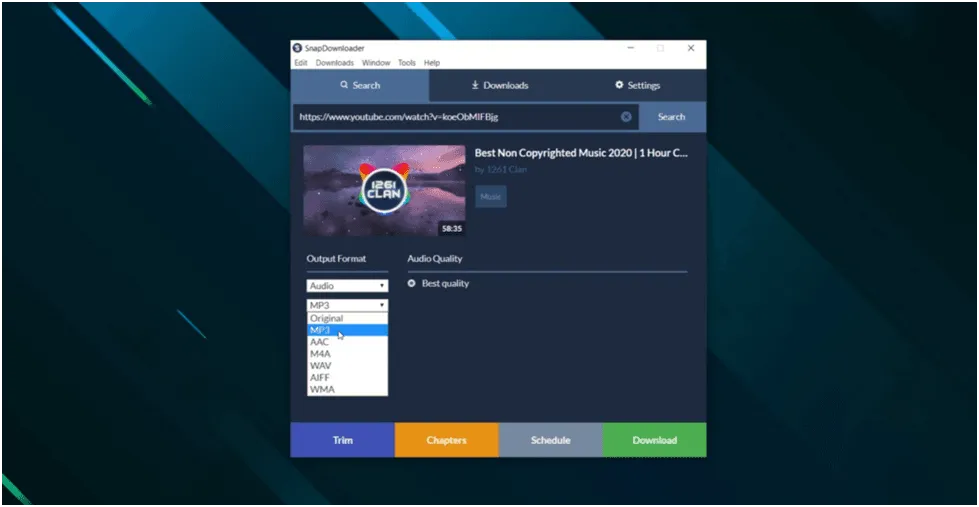
5 – PPTube – (Windows)
PPTube is probably the simplest free YouTube MP4 downloader on our list. For many users, it’s the perfect alternative because of its online accessibility and user-friendly layout. You just have to input the link to the video in this tool. After that, select the format and the downloading process will begin.
| Pros | Cons |
|---|---|
| Compatible with a wide range of devices. | Does not convert videos longer than 60 minutes only. |
| Converts both MP3 and MP4 files. | |
| Capable of converting up to 99 files at the same time. |
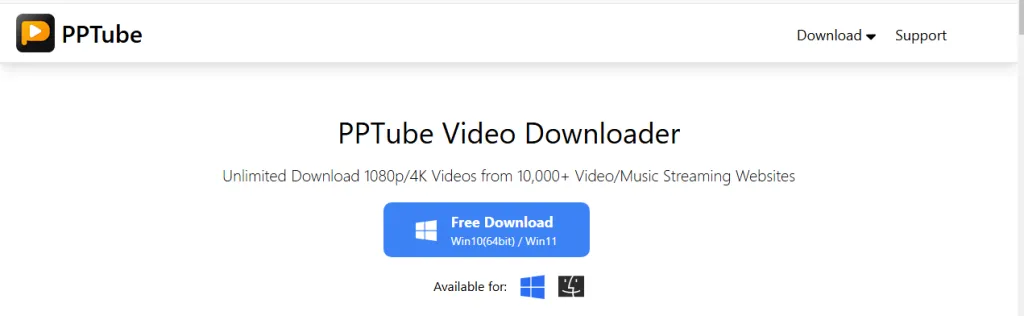
6 – WonderShare – (Windows)
Wondershare is one of the most well-known YouTube video downloaders you can find online. This web-based app is very simple and easy to use, and its algorithm is specially designed for YouTube. All you need is a link to a YouTube video, and then select the ‘convert now’ button to fetch your favorite content. It is free and reliable for those who often save content from YouTube.
| Pros | Cons |
|---|---|
| Works with various platforms, including YouTube. | File downloading limits to 100MB file size. |
| Downloads content in multiple video formats. | Downloading speed is relatively slower than other converters. |
| High-quality video downloading is supported. |
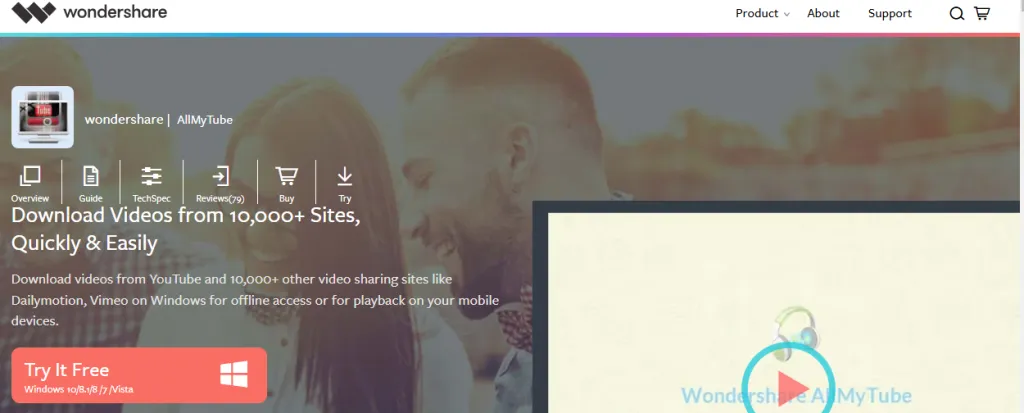
7 – Y2mate – (Web-based)
Y2mate YouTube mp4 video downloader is the fastest one-click downloader for downloading YouTube videos. While reviewing and personally using the Y2mate, it gives me a smooth experience. This online converter allows you to download any type of media in such formats as MP4, MP3, Avi, Webm, 3gp, and WMV. It is one-click downloader, just paste your copied link and download without creating an account or subscription.
| Pros | Cons |
|---|---|
| Simple Interface | File downloading limits to 100MB file size. |
| Multiple formats downloading | |
| Faster downloading |
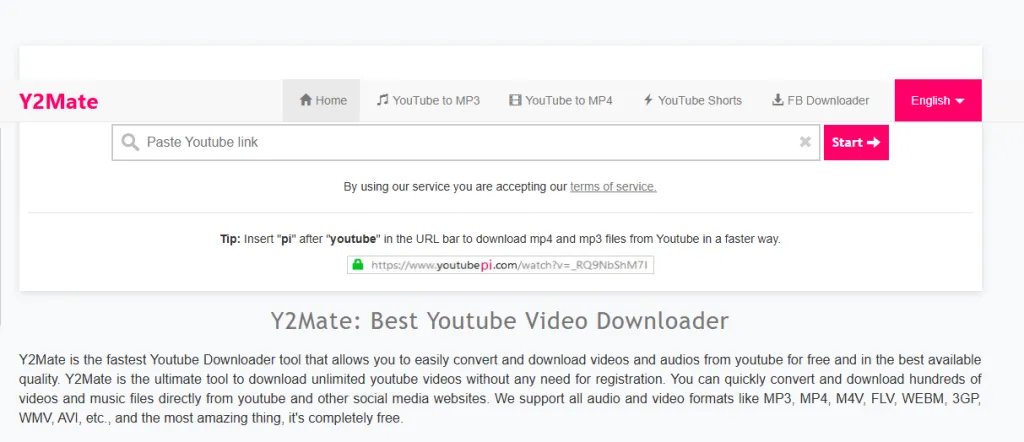
8 – YTD Video Downloader – (Windows, macOS, iOS, Android)
YTD video downloader is another YouTube mp4 video downloader tool to download YouTube videos. It is a convenient and easy-to-navigate web-based app that allows to download YouTube media in different formats. It is a free tool with unlimited downloading options. However, not only YouTube but it also allows to download of media from TikTok, Instagram, X and other streaming sites.
| Pros | Cons |
|---|---|
| Convenient | File downloading limits to 100MB file size. |
| Different platforms compatibility | |
| Quality downloading |
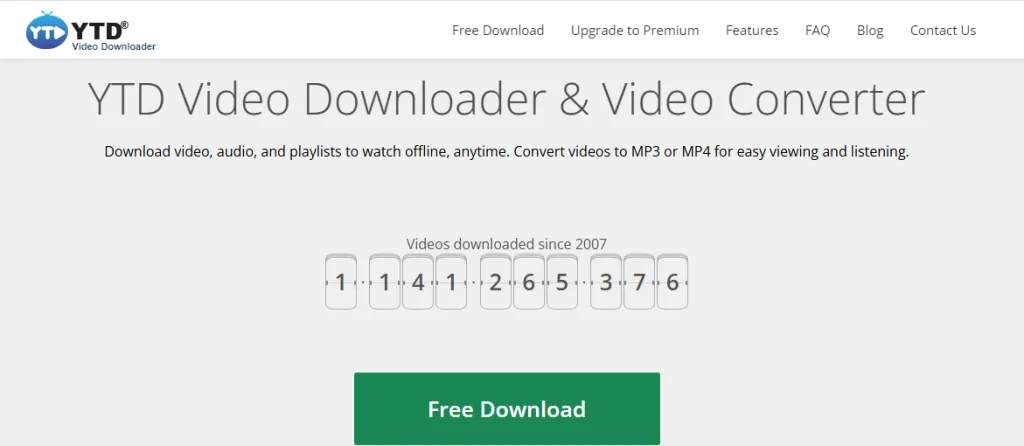
9 – Zeemo – (Web-based)
Zeemo is a user-friendly MP4 video downloader to free download YouTube videos online. It is simple to use as you only need to access the Zeemo site, paste your copied link and download the video. You are not required to download additional software or apps for downloading. This simple process and fast downloading make it an ideal choice for those who are looking for the best MP4 YouTube downloaders.
| Pros | Cons |
|---|---|
| User frienldy software | Sometimes errors in downloading |
| Instant downloading | |
| Free downloading |
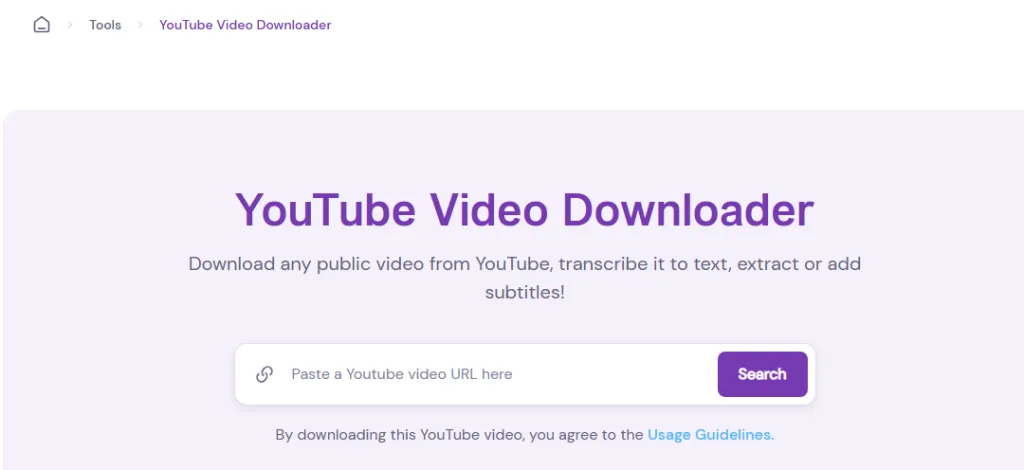
10 – AISEO – (Web-based)
AISEO is an MP4 converter that allows you to download YouTube videos instantly. It ensures secure and reliable downloading with a faster process. You can download the Youtube Shorts, and long videos in different formats like MP4, HD and 4K. Further, not only MP4 but you can also download it in MP3 format. So, we can say this all-in-one MP4 downloader comes in handy when we need to download YouTube media.
| Pros | Cons |
|---|---|
| Fast downloading speed | sometime error while fetching videos |
| Different format downloading | |
| Short and long videos downloading |
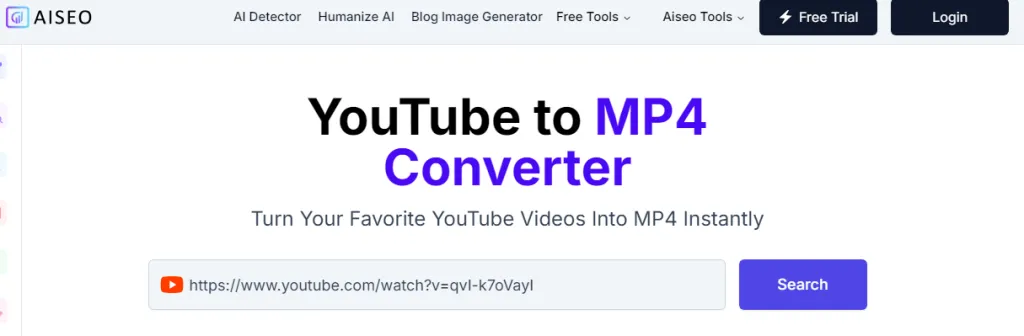
Conclusion
MP4 YouTube Downloaders make it much easier for you to save and view your favorite content anywhere, anytime. Even though the YouTube application now features a downloading button, you may still need to open the app to view your content.
Moreover, you cannot share or move it from the application. In this case, you can always rely on a third-party converter to have the freedom of accessibility.